Tạo PDF trong Rails với wicked_pdf
Bài đăng này đã không được cập nhật trong 5 năm
Trong Rails có khá nhiều gem có thể sử dụng để tạo pdf file trong đó gem wicked_pdf là một gem khá phổ biến với nhiều chức năng giúp chúng ta tạo được pdf dễ dàng hơn và đơn giản.
Gem này phụ thuộc vào wkhtmltopdf để tạo pdf từ HTML. Chúng ta chỉ cần viết HTML như bình thường, còn lại nó sẽ hỡ trợ để xuất ra PDF cho mình.
Trong bài này mình sẽ làm một demo để tạo invoice.
Cài đặt
gem "wicked_pdf"
gem "wkhtmltopdf-binary"
sau đó :
$ bundle install
$ rails generate wicked_pdf
Add vào trong config/initializers/mime_types.rb :
Mime::Type.register "application/pdf", :pdf
Implementation
1. Tạo HTML và layout như bình thường:
- Tạo layout:
<!-- app/views/layouts/pdf_layout.pdf.erb -->
<!doctype html>
<html>
<head>
<meta charset="utf-8">
<style>
.invoice-box {
max-width: 800px;
margin: auto;
padding: 30px;
border: 1px solid #eee;
box-shadow: 0 0 10px rgba(0, 0, 0, .15);
font-size: 16px;
line-height: 24px;
font-family: 'Helvetica Neue', 'Helvetica', Helvetica, Arial, sans-serif;
color: #555;
}
.invoice-box table {
width: 100%;
line-height: inherit;
text-align: left;
}
.invoice-box table td {
padding: 5px;
vertical-align: top;
}
.invoice-box table tr td:nth-child(2) {
text-align: right;
}
.invoice-box table tr.top table td {
padding-bottom: 20px;
}
.invoice-box table tr.top table td.title {
font-size: 45px;
line-height: 45px;
color: #333;
}
.invoice-box table tr.information table td {
padding-bottom: 40px;
}
.invoice-box table tr.heading td {
background: #eee;
border-bottom: 1px solid #ddd;
font-weight: bold;
}
.invoice-box table tr.details td {
padding-bottom: 20px;
}
.invoice-box table tr.item td{
border-bottom: 1px solid #eee;
}
.invoice-box table tr.item.last td {
border-bottom: none;
}
.invoice-box table tr.total td:nth-child(2) {
border-top: 2px solid #eee;
font-weight: bold;
}
</style>
</head>
<body>
<%= yield %>
</body>
</html>
- Tạo HTML body:
<!-- app/views/invoices/generate_pdf.pdf.erb -->
<div class="invoice-box">
<table cellpadding="0" cellspacing="0">
<tr class="top">
<td colspan="2">
<table>
<tr>
<td class="title">
<img src="https://www.sparksuite.com/images/logo.png" style="width:100%; max-width:300px;">
</td>
<td>
Invoice #: 123<br>
Created: January 1, 2015<br>
Due: February 1, 2015
</td>
</tr>
</table>
</td>
</tr>
<tr class="information">
<td colspan="2">
<table>
<tr>
<td>
Sparksuite, Inc.<br>
12345 Sunny Road<br>
Sunnyville, CA 12345
</td>
<td>
Acme Corp.<br>
John Doe<br>
john@example.com
</td>
</tr>
</table>
</td>
</tr>
<tr class="heading">
<td>Payment Method</td>
<td>Check #</td>
</tr>
<tr class="details">
<td>Check</td>
<td>1000</td>
</tr>
<tr class="heading">
<td>Item</td>
<td>Price</td>
</tr>
<tr class="item">
<td>Website design</td>
<td>$300.00</td>
</tr>
<tr class="item">
<td>Hosting (3 months)</td>
<td>$75.00</td>
</tr>
<tr class="item last">
<td>Domain name (1 year)</td>
<td>$10.00</td>
</tr>
<tr class="total">
<td></td>
<td>Total: $385.00</td>
</tr>
</table>
</div>
2. Controller:
class Invoicesontroller < ApplicationController
def generate_pdf
respond_to do |format|
format.pdf do
render pdf: "invoice.pdf",
template: "invoices/generate_pdf",
layout: "layouts/pdf_layout"
end
end
end
end
Trong đó có nhiều options để mình có thể sử dụng được theo yêu cầu thực tế. Bạn có thể xem ỏ đây https://github.com/mileszs/wicked_pdf#advanced-usage-with-all-available-options
3. Routes và link tới PDF
Trong config/routes.rb
resources :invoices do
collection do
get :generate_pdf
end
end
Đến đây mình có thể link để show pdf trên :
<%= link_to "Print Invoice", generate_pdf_invoices_path(format: :pdf) %>
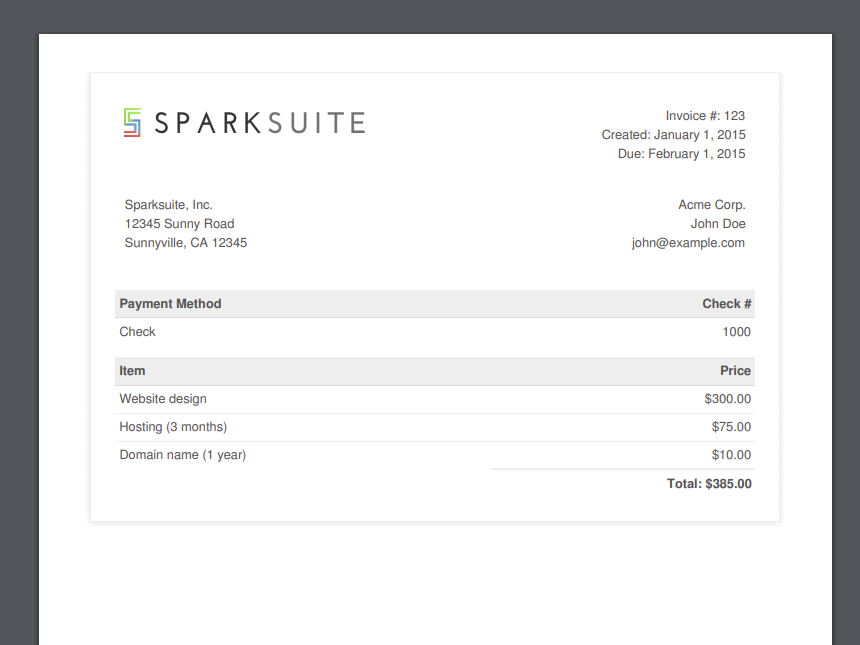
Tạo và lưu PDF file
Có những trường hơp chúng ta cần tạo PDF và lưu nó ở đâu đó trong server hoặc cần download luôn file đó. Như cách trên thì nó sẽ chỉ hiển thị luôn, chứ không lưu PDF file đó ở đâu cả trong server.
Để làm diều đó mình cần làm như sau:
def create_pdf_file
#Tạo folder cần lưu pdf
pdf_path = "#{Rails.root}/public/uploads/img_sys/invoices"
FileUtils.mkdir_p pdf_path
# generate invoice.pdf
pdf_file1 = "invoice.pdf"
pdf_html1 = ActionController::Base.new.render_to_string(
template: "invoices/generate_pdf",
layout: "layouts/pdf_layout"
)
pdf1 = WickedPdf.new.pdf_from_string(pdf_html1)
File.open("#{pdf_path}/#{pdf_file1}", "wb") do |file|
file << pdf1
end
end
Chạy code trên mình sẽ nhận được PDF file vào trong folder như mô tả trên.
Đây là demo đơn giản về cách sử dụng wicked_pdf. Để chi tiết hơn, bạn có thể tham khảo document sau: https://github.com/mileszs/wicked_pdf
All rights reserved