TODO với React + Rails Part 9: Tạo drag and drop list
Bài đăng này đã không được cập nhật trong 5 năm
Trong bài này mình sẽ implement tiếp ứng dụng TO DO với chức năng drag and drop các task.
- Phía react, mình sẽ sử dụng một thư viện khá phổ biến tên là react-beautiful-dnd để giúp chúng ta làm drap&drap list một cách đơn giản và phong phú.
- Phía rails, mình sẽ sử dụng gem ranked-model để hỗ trợ trong việc xử lý lưu order vào database.
Phía Rails
- Gemfile
gem "ranked-model"
=> bundle install
- Tạo migration add column vào bảng task
$ rails g migration add_column_row_order_to_tasks
class AddColumnRowOrderToTasks < ActiveRecord::Migration[5.2]
def change
add_column :tasks, :row_order, :integer
end
end
=> rails db:migrate
- Include vào model Task
class Task < ApplicationRecord
include RankedModel
ranks :row_order
...
end
Để update order, mình chỉ đơn giản update vào column_position là nó sẽ tự xử lý update order cho mình rồi. Ở đây, mình có thể dùng:
Task.first.update_attributes row_order_position: 0 # hoặc 1, 2, 37. :first, :last, :up and :down đều được
- Cập nhật trong
api/v1/tasks_controller.rb:
def index
tasks = Task.rank(:row_order).all #order theo row_order
...
end
private
def task_params
params.permit [:title, :completed, :row_order_position] # thêm params `row_order_position` vào permit params
end
Như vậy khi cần update order, mình chỉ cần gọi api update task cùng với params row_order_position là xong.
Phía React
- Cài đặt
# yarn
yarn add react-beautiful-dnd
react-beautiful-dnd có cấu trúc component như sau:
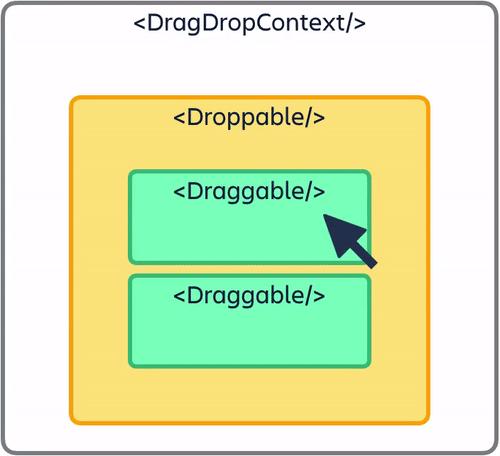
<DragDropContext />: phần cha. Mình sẽ để các phần cần drag&drop ở trong này.<Droppable />: phần mình có thể drop cái khác vào trong này. Nó sẽ chứa các <Draggable /> nhiều khác.<Draggable />: phần con để có thể drag qua lại.
Vậy đầu tiên, mình phải điều chỉnh component của mình theo cấu trúc này.
- src/ToDoList.js: sửa như sau:
import {DragDropContext, Droppable} from 'react-beautiful-dnd';
...
reorder(list, startIndex, endIndex) {
const result = Array.from(list);
const [removed] = result.splice(startIndex, 1);
result.splice(endIndex, 0, removed);
return result;
};
onDragEnd(result) {
if (!result.destination) {
return;
}
const items = this.reorder(
this.state.items,
result.source.index,
result.destination.index
);
this.setState({
items: items
})
this.onUpdate({id: result.draggableId, row_order_position: result.destination.index});
}
renderItem() {
return(
<DragDropContext onDragEnd={this.onDragEnd}>
<Droppable droppableId="droppable">
{(provided, snapshot) => (
<tbody ref={provided.innerRef}>
{
this.state.items.map((item, index) => (
<ToDoItem
index={index}
key={item.id}
task={item}
onDelete={() => this.onDelete(item.id)}
onDone={() => this.onUpdate({id: item.id, completed: true})}
onFocusOut={(title) => this.onUpdate({id: item.id, title: title})}
/>
)
)
}
{provided.placeholder}
</tbody>
)}
</Droppable>
</DragDropContext>
)
}
- src/ToDoItem.js: sửa như sau:
import {Draggable} from 'react-beautiful-dnd';
...
renderData(task, provided) {
if (task.completed) {
return(
<tr
ref={provided.innerRef}
{...provided.draggableProps}
{...provided.dragHandleProps}
>
...
</tr>
)
} else {
return(
<tr
ref={provided.innerRef}
{...provided.draggableProps}
{...provided.dragHandleProps}
>
...
</tr>
)
}
}
render() {
let task = this.props.task;
let index = this.props.index;
return (
<React.Fragment>
<Draggable key={task.id} draggableId={`${task.id}`} index={index}>
{(provided, snapshot) => (
this.renderData(task, provided)
)
}
</Draggable>
</React.Fragment>
)
}
Đến đây là xong. Chúng ta sẽ nhận được chức năng drap & drop cơ bản nhất. Ngoài ra còn rất nhiều tình năng bạn có thể làm được với react-beautiful-dnd.
Để chi tiết hơn, bạn có thể vào xem document của nó:
All rights reserved