Push Notification đơn giản với Rails ActionCable
Bài đăng này đã không được cập nhật trong 5 năm
Trong bài này, mình sẽ xây dựng chức năng push notification đơn giản sử dụng actioncable của Rails. Như đã biết actionCable được dùng để làm realtime cho ứng dụng của mình.
Bước thực hiện
Tạo một channel cho actioncable
✗ rails generate channel notifications
Running via Spring preloader in process 4124
create app/channels/notifications_channel.rb
identical app/assets/javascripts/cable.js
create app/assets/javascripts/channels/notifications.coffee
Nó đã tạo 2 file như trên. Bây giờ mình sẽ subscribe vào channel tên là: notifications_channel
# app/channels/notifications_channel.rb
class NotificationsChannel < ApplicationCable::Channel
def subscribed
stream_from "notifications_channel"
end
def unsubscribed
end
end
Tạo Form
Đơn giản chỉ có một text_field và nút submit để có thể gửi nội dùng push message. View
<%= form_tag push_notification_path do %>
<%= text_field_tag :message %>
<%= submit_tag :submit %>
<% end %>
Controller
class NotificationsController < ApplicationController
def push_notification
ActionCable.server.broadcast("notifications_channel", {message: params[:message]})
redirect_to root_path
end
end
routes
Rails.application.routes.draw do
post :push_notification, to: "notifications#push_notification"
end
Đến đây, khi submit form, nó sẽ broadcast tới notifications_channel với data object {message: params[:message]})
Làm thế nào để push notification
Ở đây mình sẽ sử dụng Push API để push notification.
https://developer.mozilla.org/en-US/docs/Web/API/Push_API
// app/assets/javascript/application.js
// request permission
Notification.requestPermission().then(function (result) {})
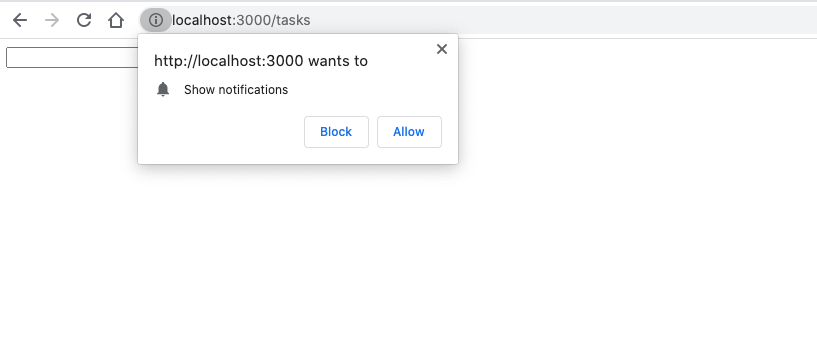
Để push notification, mình có thể dùng như sau:
new Notification(title, {body: body})
Từ đó, mình sẽ áp dụng cái này vào trong notifications_channel trong hàm received như sau:
App.notifications = App.cable.subscriptions.create("NotificationsChannel", {
connected: function() {console.log("connected")},
disconnected: function() {},
received: function(data) {
if (Notification.permission === "granted") {
var title = "Push Notification"
var options = {body: data["message"]}
new Notification(title, options)
}
}
});
Như trên, sau khi submit form, controller sẽ broadcast đến notifications_channel. Sau đó hàm received sẽ được thực hiện và call push notification lên.
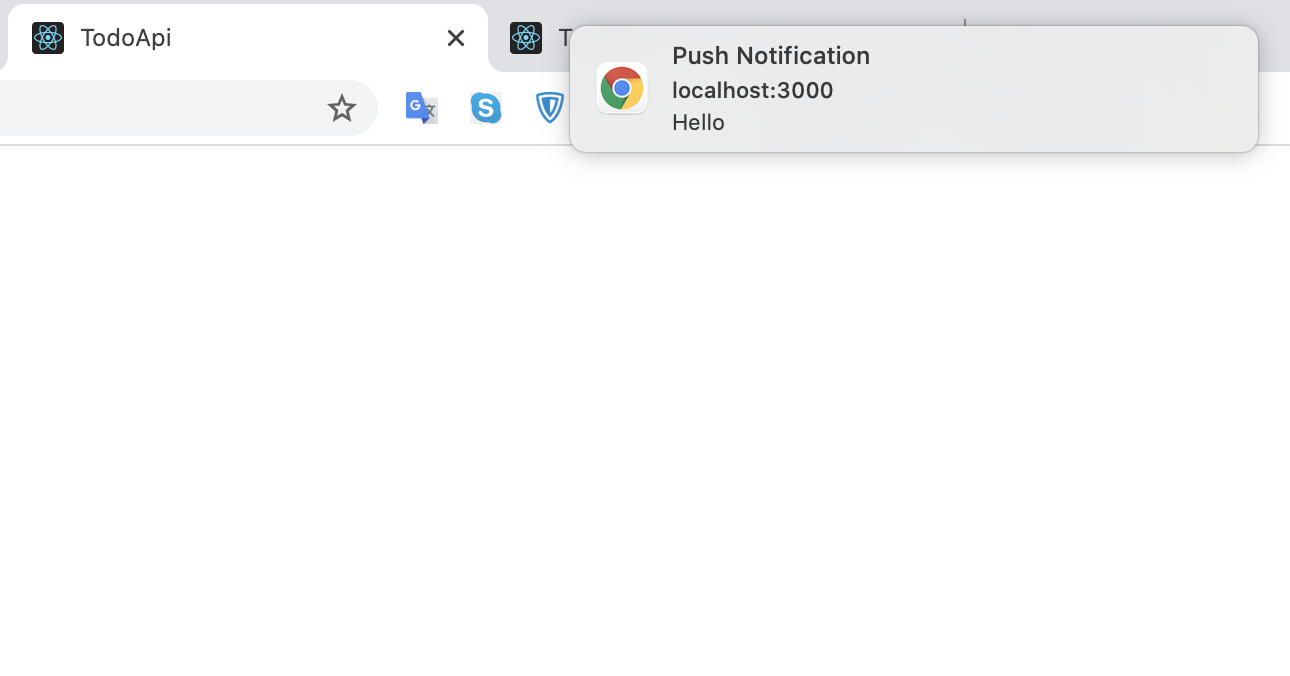
Đến đây là đã xong. Vào localhost:3000 và chạy thử nhé!
All rights reserved