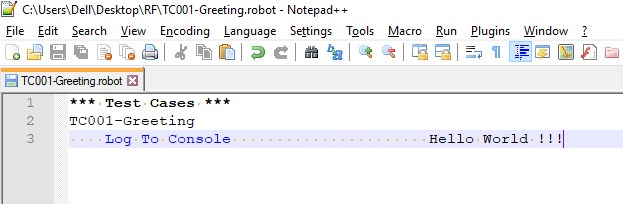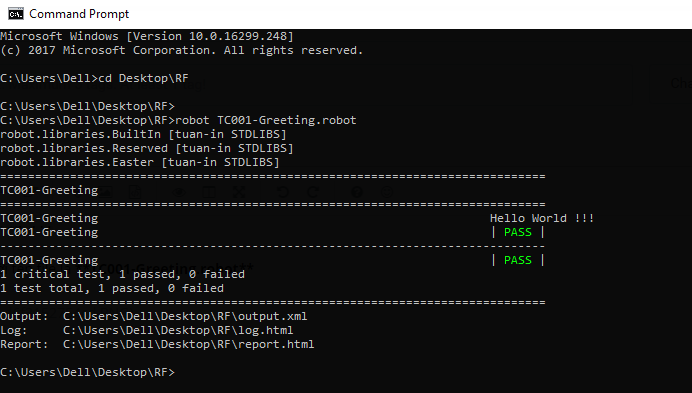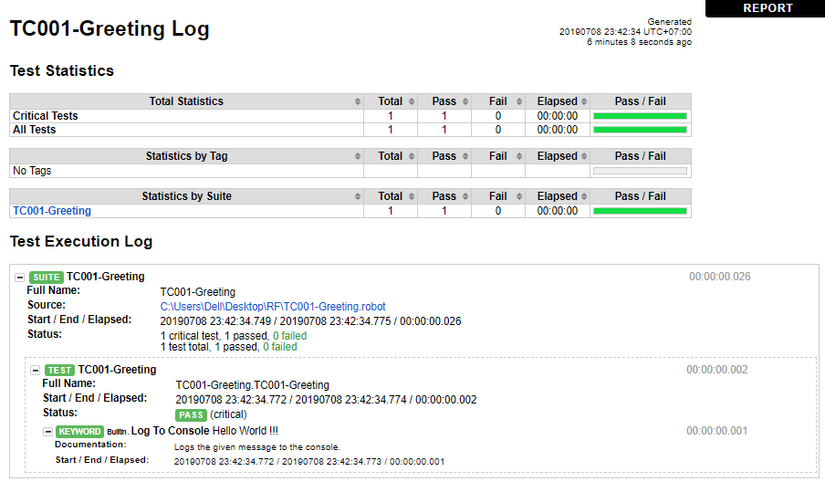Robot Framework Cơ Bản - Phần 1 - HelloWorld
Bài đăng này đã không được cập nhật trong 6 năm
Pre-condition:
- Installed Python
- Installed Robot Framework
- Installed Notepad++ (Các bạn dùng editor nào cũng ok nhé! Ở đây mình quen sử dụng notepad++ nên mình sài thôi)
Lesson 1: In ra màn hình console dòng chữ HelloWorld
Viết đoạn code sau vào Notepad++
*** Test Cases ***
TC001-Greeting
Log To Console Hello World !!!
Save với tên file là TC001-Greeting.robot. Hiện tại mình sẽ lưu vào thư mục tên là RF trên Desktop
Runcode:
- Step 1: mở command prompt
- Step 2: gõ lệnh để cd đến thư mục RF (C:\Users\Dell>cd Desktop\RF )
- Step 3: gõ lệnh để thực thi file robot như sau C:\Users\Dell\Desktop\RF>robot TC001-Greeting.robot
Sau khi chạy command line, output:
Nếu màn hình console hiển thị Hello World !!! thì bạn đã thành công, các bạn kiểm tra log file html sẽ được kết quả như sau:
Phần tiếp theo mình sẽ giới thiệu về sử dụng biến local trong Robot Framework! Thân
All rights reserved