Xây dựng ứng dụng phi tập trung (Dapp) với Angular
Bài đăng này đã không được cập nhật trong 6 năm
Các bài viết trước trong chuỗi bài "Xây dựng Dapp" :
- Plain: https://viblo.asia/p/xay-dung-ung-dung-phi-tap-trung-dapp-gAm5y8LLldb
- Reactjs: https://viblo.asia/p/xay-dung-ung-dung-phi-tap-trung-dapp-voi-reacjs-L4x5x8p15BM
- Vuejs: https://viblo.asia/p/xay-dung-ung-dung-phi-tap-trung-dapp-voi-vuejs-vyDZOaP95wj
- Cocos Creator: https://viblo.asia/p/xay-dung-ung-dung-phi-tap-trung-dapp-voi-cocos-creator-63vKjk2bZ2R
- Unity: https://viblo.asia/p/xay-dung-ung-dung-phi-tap-trung-dapp-voi-unity-QpmlexwVZrd
Mở đầu Để tiếp tục series xây dựng Dapp, bài này sẽ hướng dẫn xây dựng sample Dapp bằng framework Angular8. về cơ bản thì chúng ta sẽ xây dựng một ứng dụng dựa trên smart contract đã được xây dựng trong bài đầu tiên : Xây dựng smart contract
Về cơ bản chúng ta sẽ sử dụng smart contract đã có và xây dựng ứng dụng chuyển các token như đã thực hiện với React. Đối với Angular thì sẽ có một số thứ cần thay đổi tuy nhiên tư tưởng về cơ bản sẽ khá giống nhau
Chuẩn bị
Môi trường
Chúng ta install Angular
npm install -g @angular/cli
# OR
yarn global add @angular/cli
Ta chạy lệnh ng n để khởi tạo project
ng n angular-frontend
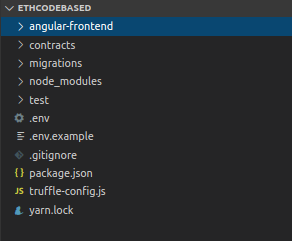
Để cho đúng vị chúng ta sử dụng Angular Material design để phần giao diện đẹp hơn
Install Angular Material
ng add @angular/material
Cũng giống như Redux trong React hay Vuex trong Vue .Để quản lý state tree chúng ta dùng RxJS
yarn add @ngrx/{store,effects,router-store,entity,store-devtools} ngrx-store-freeze --save
Tiếp đến là các package như web3, truffle-contract để connect vs web3 và contract
yarn add truffle-contract@4.0.31 web3@1.2.4
Để chạy project ta sử dụng lệnh
ng s
Triển khai ứng dụng
Web3 connect
Để có thể kết nối với Web3 ta sẽ tạo một util module . Angular cung cấp cho chúng ta một bộ Cli miễn chê vào đâu đc ta chỉ cần chạy lệnh
ng g module util
Lệnh này sẽ tạo ra file util.module.ts chúng ta sẽ thêm Web3Service và được file hoàn chỉnh
import { NgModule } from "@angular/core";
import { CommonModule } from "@angular/common";
import { Web3Service } from "./web3.service";
@NgModule({
imports: [CommonModule],
providers: [Web3Service],
declarations: []
})
export class UtilModule {}
Nhưng khoan Web3service đâu rồi ??? Để tạo Web3 service ta sử dụng lệnh
ng g service util/web3
Lệnh này sẽ tạo 2 file web3.service.spec.ts ( file này phục vụ cho việc chạy test nên tạm thời chúng ta chưa cần sửa ) và web3.service.ts ( chúng ta sẽ code thêm vào file này )
import { Injectable } from "@angular/core";
import contract from "truffle-contract";
import { Subject } from "rxjs";
declare let require: any;
const Web3 = require("web3");
declare let window: any;
@Injectable({
providedIn: "root"
})
export class Web3Service {
public web3: any;
private accounts: string[];
public balance: string[];
public ready = false;
public accountsObservable = new Subject<string[]>();
constructor() {
window.addEventListener("load", event => {
this.bootstrapWeb3();
});
}
public async bootstrapWeb3() {
// Wait for loading completion to avoid race conditions with web3 injection timing.
if (window.ethereum) {
try {
// Request account access if needed
await window.ethereum.enable();
// Acccounts now exposed
this.web3 = new Web3(window.ethereum);
} catch (error) {
console.error(error);
}
} else if (typeof window.web3 !== "undefined") {
// Checking if Web3 has been injected by the browser (Mist/MetaMask)
// Use Mist/MetaMask's provider
this.web3 = new Web3(window.web3.currentProvider);
} else {
console.log("No web3? You should consider trying MetaMask!");
// Hack to provide backwards compatibility for Truffle, which uses web3js 0.20.x
Web3.providers.HttpProvider.prototype.sendAsync =
Web3.providers.HttpProvider.prototype.send;
// fallback - use your fallback strategy (local node / hosted node + in-dapp id mgmt / fail)
this.web3 = new Web3(
new Web3.providers.HttpProvider("http://localhost:8545")
);
}
setInterval(() => this.refreshAccounts(), 1000);
}
public async artifactsToContract(artifacts) {
if (!this.web3) {
const delay = new Promise(resolve => setTimeout(resolve, 100));
await delay;
return await this.artifactsToContract(artifacts);
}
const contractAbstraction = contract(artifacts);
contractAbstraction.setProvider(this.web3.currentProvider);
return contractAbstraction;
}
private refreshAccounts() {
this.web3.eth.getAccounts(async (err, accs) => {
console.log("Refreshing accounts");
if (err != null) {
console.warn("There was an error fetching your accounts.");
return;
}
// Get the initial account balance so it can be displayed.
if (accs.length === 0) {
console.warn(
"Couldn't get any accounts! Make sure your Ethereum client is configured correctly."
);
return;
}
if (
!this.accounts ||
this.accounts.length !== accs.length ||
this.accounts[0] !== accs[0]
) {
console.log("Observed new accounts");
this.accountsObservable.next(accs);
this.accounts = accs;
}
this.ready = true;
});
}
}
Giải thích :
- public async bootstrapWeb3() : hàm này dùng để lấy web3 , nếu brower có metamask thì liên kết với metamak, nếu không sẽ lấy
web3 = new Web3.providers.HttpProvider("http://localhost:8545")
và sau đó thực hiện polling cứ 1s cập nhật account trong trường hợp khi sử dụng app ng dùng muốn đổi account
- private refreshAccounts() : hàm này để lấy account
- public async artifactsToContract(artifacts) : hàm này để connect tới contract vs tham số đầu vào là link tới file abi
Giao diện
Tiếp theo ta tạo module meta
ng g module meta
Sau đó tạo component meta-component để code frontend
ng g component meta/meta_component
Ta chỉnh sửa meta.module.ts
import { NgModule } from "@angular/core";
import { CommonModule } from "@angular/common";
import { MetaComponentComponent } from "./meta-component/meta-component.component";
import {
MatSnackBarModule,
MatButtonModule,
MatCardModule,
MatFormFieldModule,
MatInputModule,
MatOptionModule,
MatSelectModule
} from "@angular/material";
@NgModule({
declarations: [MetaComponentComponent],
imports: [
CommonModule,
MatSnackBarModule,
MatButtonModule,
MatCardModule,
MatFormFieldModule,
MatInputModule,
MatOptionModule,
MatSelectModule,
MatSnackBarModule
],
exports: [MetaComponentComponent]
})
export class MetaModule {}
Mình đã thêm vào một số module của Material Design để code frontend luôn
Import thêm MetaModule và app.module.ts
import { BrowserModule } from "@angular/platform-browser";
import { NgModule } from "@angular/core";
import { UtilModule } from "./util/util.module";
import { MetaModule } from "./meta/meta.module";
import { AppComponent } from "./app.component";
import { BrowserAnimationsModule } from "@angular/platform-browser/animations";
@NgModule({
declarations: [AppComponent],
imports: [BrowserModule, BrowserAnimationsModule, UtilModule, MetaModule],
providers: [],
bootstrap: [AppComponent]
})
export class AppModule {}
Xóa hết code html trong file app.component.html của app đi thay bằng tag selector của meta-component mà chúng ta tạo bên trên
File app.component.html
<app-meta-component></app-meta-component>
Bây h công việc của chúng ta là sẽ code trong file meta
Đầu tiên là meta-component.comopnent.ts
import { Component, OnInit } from "@angular/core";
import { Web3Service } from "../../util/web3.service";
import { MatSnackBar } from "@angular/material/snack-bar";
declare let require: any;
const metacoin_artifacts = require("../../../../../build/contracts/MetaCoin.json");
@Component({
selector: "app-meta-component",
templateUrl: "./meta-component.component.html",
styleUrls: ["./meta-component.component.css"]
})
export class MetaComponentComponent implements OnInit {
accounts: string[];
MetaCoin: any;
model = {
amount: 5,
receiver: "",
balance: 0,
account: ""
};
status = "";
constructor(
private web3Service: Web3Service,
private matSnackBar: MatSnackBar
) {
console.log("Constructor: " + web3Service);
}
ngOnInit(): void {
this.watchAccount();
this.web3Service
.artifactsToContract(metacoin_artifacts)
.then(MetaCoinAbstraction => {
this.MetaCoin = MetaCoinAbstraction;
this.MetaCoin.deployed().then(deployed => {
console.log(deployed);
deployed.Transfer({}, (err, ev) => {
console.log("Transfer event came in, refreshing balance");
this.refreshBalance();
});
});
});
}
watchAccount() {
this.web3Service.accountsObservable.subscribe(accounts => {
this.accounts = accounts;
this.model.account = accounts[0];
this.refreshBalance();
});
}
setStatus(status) {
this.matSnackBar.open(status, null, { duration: 3000 });
}
async sendCoin() {
if (!this.MetaCoin) {
this.setStatus("Metacoin is not loaded, unable to send transaction");
return;
}
const amount = this.model.amount;
const receiver = this.model.receiver;
console.log("Sending coins" + amount + " to " + receiver);
this.setStatus("Initiating transaction... (please wait)");
try {
const deployedMetaCoin = await this.MetaCoin.deployed();
const transaction = await deployedMetaCoin.sendCoin.sendTransaction(
receiver,
amount,
{ from: this.model.account }
);
if (!transaction) {
this.setStatus("Transaction failed!");
} else {
this.setStatus("Transaction complete!");
}
} catch (e) {
console.log(e);
this.setStatus("Error sending coin; see log.");
}
}
async refreshBalance() {
console.log("Refreshing balance");
try {
const deployedMetaCoin = await this.MetaCoin.deployed();
console.log(deployedMetaCoin);
console.log("Account", this.model.account);
const metaCoinBalance = await deployedMetaCoin.getBalance.call(
this.model.account
);
console.log("Found balance: " + metaCoinBalance);
this.model.balance = metaCoinBalance;
} catch (e) {
console.log(e);
this.setStatus("Error getting balance; see log.");
}
}
setAmount(e) {
console.log("Setting amount: " + e.target.value);
this.model.amount = e.target.value;
}
setReceiver(e) {
console.log("Setting receiver: " + e.target.value);
this.model.receiver = e.target.value;
}
}
Tiếp theo là meta-component.component.html
<div flex="70" flex-offset="15">
<div class="card-container" role="banner">
<img
width="120"
alt="Angular Logo"
src="data:image/svg+xml;base64,PHN2ZyB4bWxucz0iaHR0cDovL3d3dy53My5vcmcvMjAwMC9zdmciIHZpZXdCb3g9IjAgMCAyNTAgMjUwIj4KICAgIDxwYXRoIGZpbGw9IiNERDAwMzEiIGQ9Ik0xMjUgMzBMMzEuOSA2My4ybDE0LjIgMTIzLjFMMTI1IDIzMGw3OC45LTQzLjcgMTQuMi0xMjMuMXoiIC8+CiAgICA8cGF0aCBmaWxsPSIjQzMwMDJGIiBkPSJNMTI1IDMwdjIyLjItLjFWMjMwbDc4LjktNDMuNyAxNC4yLTEyMy4xTDEyNSAzMHoiIC8+CiAgICA8cGF0aCAgZmlsbD0iI0ZGRkZGRiIgZD0iTTEyNSA1Mi4xTDY2LjggMTgyLjZoMjEuN2wxMS43LTI5LjJoNDkuNGwxMS43IDI5LjJIMTgzTDEyNSA1Mi4xem0xNyA4My4zaC0zNGwxNy00MC45IDE3IDQwLjl6IiAvPgogIDwvc3ZnPg=="
/>
</div>
<mat-card class="card">
<mat-card-header>Balance</mat-card-header>
<mat-card-content>
<mat-form-field id="address-selector" class="address-field">
<mat-select
name="account"
(selectionChange)="refreshBalance()"
[(value)]="model.account"
placeholder="Address"
>
<mat-option *ngFor="let account of accounts" [value]="account">{{
account
}}</mat-option>
</mat-select>
</mat-form-field>
<p>
You have <span id="balance">{{ model.balance }}</span> META
</p>
</mat-card-content>
</mat-card>
<mat-card class="card">
<mat-card-header>Send MetaCoin</mat-card-header>
<mat-card-content>
<div class="send-metacoin">
<mat-form-field class="address-field">
<input
type="text"
matInput
id="amount"
placeholder="Amount"
(change)="setAmount($event)"
/>
<span matPrefix>$ </span>
<span matSuffix>.00</span>
</mat-form-field>
<mat-form-field class="address-field">
<input
type="text"
matInput
id="receiver"
placeholder="Receiver Address"
(change)="setReceiver($event)"
/>
</mat-form-field>
</div>
<!-- <button >Basic</button> -->
<button mat-raised-button id="send" (click)="sendCoin()">
Send MetaCoin
</button>
</mat-card-content>
</mat-card>
<svg
id="clouds"
alt="Gray Clouds Background"
xmlns="http://www.w3.org/2000/svg"
width="2611.084"
height="485.677"
viewBox="0 0 2611.084 485.677"
>
<path
id="Path_39"
data-name="Path 39"
d="M2379.709,863.793c10-93-77-171-168-149-52-114-225-105-264,15-75,3-140,59-152,133-30,2.83-66.725,9.829-93.5,26.25-26.771-16.421-63.5-23.42-93.5-26.25-12-74-77-130-152-133-39-120-212-129-264-15-54.084-13.075-106.753,9.173-138.488,48.9-31.734-39.726-84.4-61.974-138.487-48.9-52-114-225-105-264,15a162.027,162.027,0,0,0-103.147,43.044c-30.633-45.365-87.1-72.091-145.206-58.044-52-114-225-105-264,15-75,3-140,59-152,133-53,5-127,23-130,83-2,42,35,72,70,86,49,20,106,18,157,5a165.625,165.625,0,0,0,120,0c47,94,178,113,251,33,61.112,8.015,113.854-5.72,150.492-29.764a165.62,165.62,0,0,0,110.861-3.236c47,94,178,113,251,33,31.385,4.116,60.563,2.495,86.487-3.311,25.924,5.806,55.1,7.427,86.488,3.311,73,80,204,61,251-33a165.625,165.625,0,0,0,120,0c51,13,108,15,157-5a147.188,147.188,0,0,0,33.5-18.694,147.217,147.217,0,0,0,33.5,18.694c49,20,106,18,157,5a165.625,165.625,0,0,0,120,0c47,94,178,113,251,33C2446.709,1093.793,2554.709,922.793,2379.709,863.793Z"
transform="translate(142.69 -634.312)"
fill="#eee"
/>
</svg>
</div>
Một chút CSS meta-component.component.css
.card {
margin: 20px 80px;
background-color: #fafafa;
}
.image-center {
margin: auto;
}
.card-container {
display: flex;
flex-wrap: wrap;
justify-content: center;
}
svg#clouds {
position: fixed;
bottom: -160px;
left: -230px;
z-index: -10;
width: 1920px;
}
.address-field {
width: 50%;
}
.send-metacoin {
display: flex;
flex-direction: column;
}
Kết quả
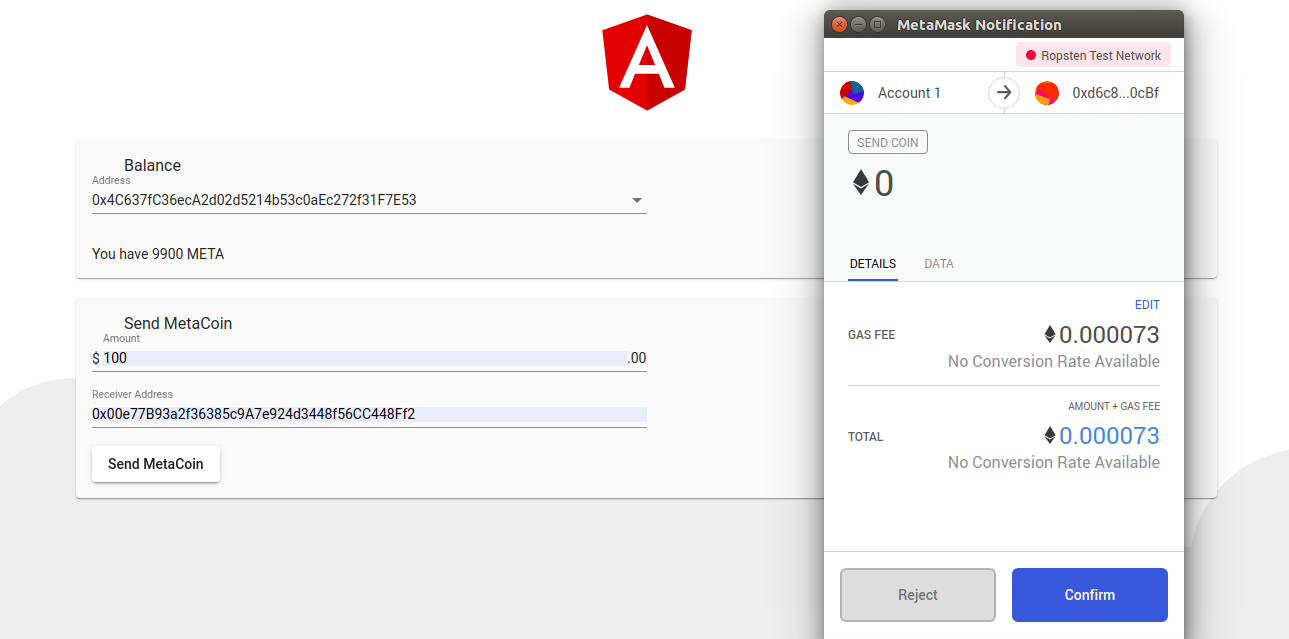
Các bạn có thể tham khảo trong repo này :
All rights reserved