[SWIFT] Cách tạo Popup View sử dụng View Controller riêng biệt
Bài đăng này đã không được cập nhật trong 6 năm
Môi trường phát triển:
- Swift Language Version: Swift 5
- Xcode: Version 10.2.1 (10E1001)
- Deployment Target: 11.0
Bước 1: Tạo giao diện cho Popup View trong main.storyboard
Trong ví dụ này, ta sẽ tạo một giao diện đơn giản được bố trí như hình dưới đây:
 Trong đó, Popup View được set constraint như sau:
Trong đó, Popup View được set constraint như sau:
- Leading Constraint: 64
- CenterX Constraint: safe Area
- CenterY Constraint: safe Area
- Width Constraint = Height Constraint
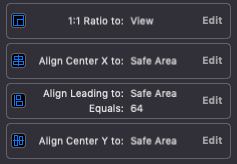
Tiếp theo, ta set backgroundColor cho Popup View: black color với opacity = 0.5
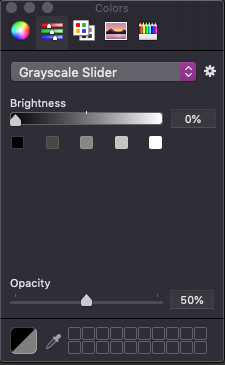
Đây là giao diện cuối cùng sau khi ta thiết lập:
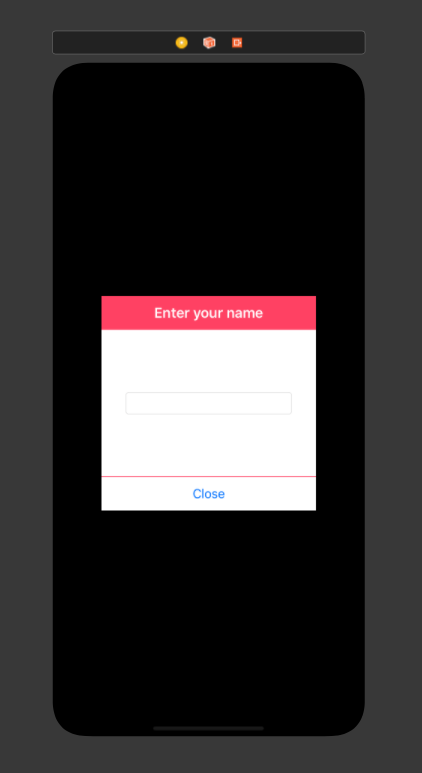
Bước 2: Xử lý ẩn hiện Popup View
Trong MainViewController, ta sẽ tạo nút Open PopupView và hàm thực thi để hiển thị Popup View:
@IBAction func handleOpenButtonTapped(_ sender: Any) {
guard let vc = storyboard?.instantiateViewController(withIdentifier: "PopupViewVC") else { return }
vc.modalPresentationStyle = .overFullScreen
vc.modalTransitionStyle = .crossDissolve
present(vc, animated: true)
}
Trong PopupViewVC, ta tạo hàm thực thi việc ẩn Popup View:
@IBAction func handleCloseButtonTapped(_ sender: Any) {
dismiss(animated: true)
}
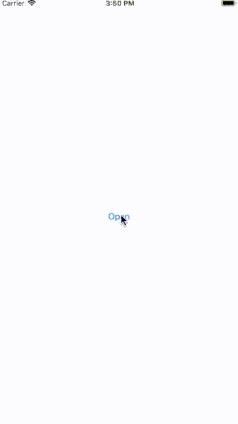
Bước 3: Truyền dữ liệu từ PopupView đến MainView
Trong PopupViewVC, ta tạo một closure didSendData để truyền dữ liệu lấy từ textField đến MainViewController:
var didSendData: ((String) -> Void)?
@IBAction func handleCloseButtonTapped(_ sender: Any) {
if let name = nameTextField.text {
didSendData?(name)
}
dismiss(animated: true)
}
Trong MainViewController, ta sẽ gán giá trị lấy được bên PopupView vào nameLabel
@IBAction func handleOpenButtonTapped(_ sender: Any) {
guard let vc = storyboard?.instantiateViewController(withIdentifier: "PopupViewVC") as? PopupViewVC else { return }
vc.modalPresentationStyle = .overFullScreen
vc.modalTransitionStyle = .crossDissolve
present(vc, animated: true)
vc.didSendData = { [weak self] name in
guard let self = self else { return }
self.nameLabel.text = name
}
}
Và đây là kết quả cuối cùng:

Tài liệu tham khảo:
https://www.youtube.com/watch?v=NBCped0ZcWE&vl=en
Link github:
All rights reserved