Khởi tạo và setup các môi trường cần thiết cho Kubernetes trên Cloud 9 của AWS sử dụng EKS.
Bài đăng này đã không được cập nhật trong 6 năm
High Level Amazon EKS
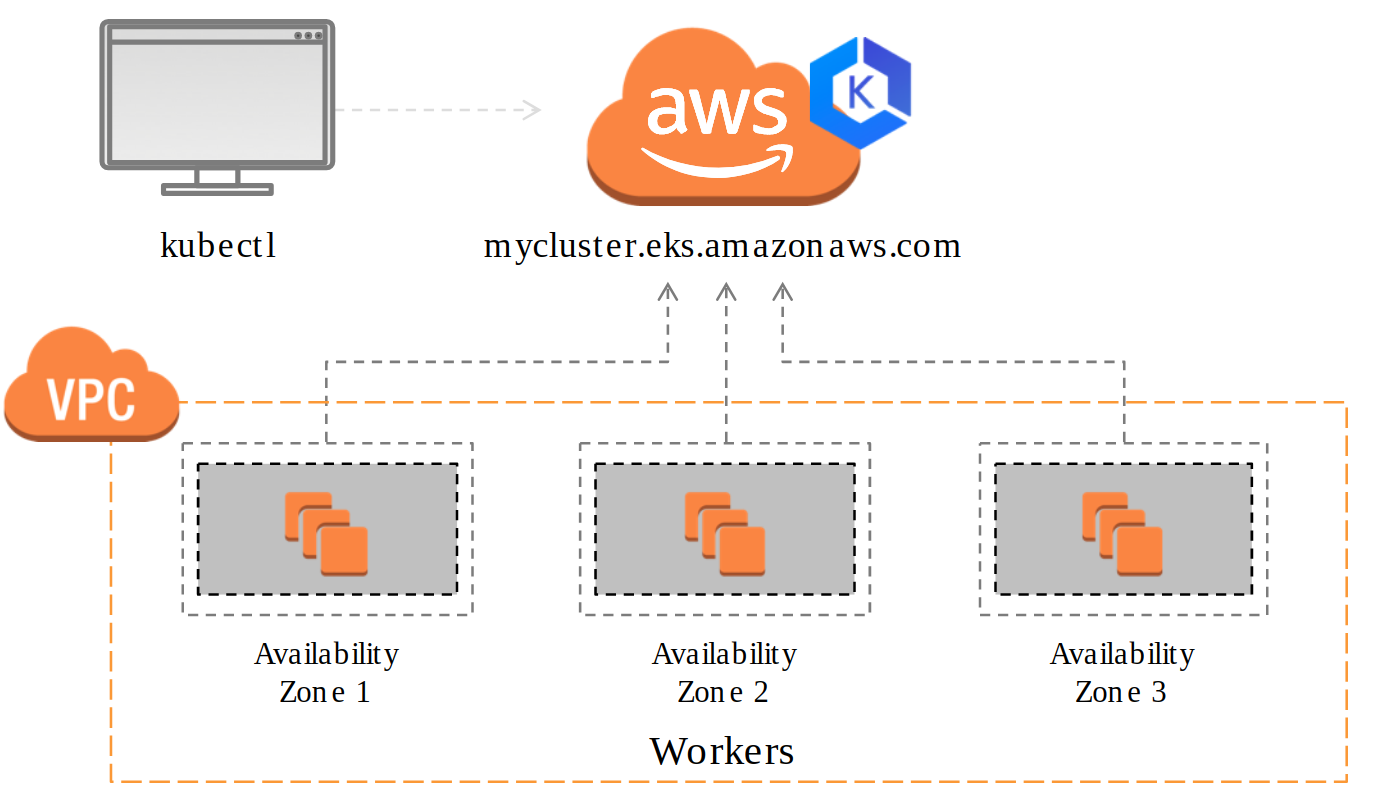
Theo cấu trúc trên chúng ta có 2 VPC (Amazon Virtual Private Cloud), một nơi chứa các Woker Nodes đang chạy và 1 VPC khác chứa Master Nodes ở đây nó là EKS Control Plane, chi tiết hơn chúng ta cùng xem hình ảnh sau.
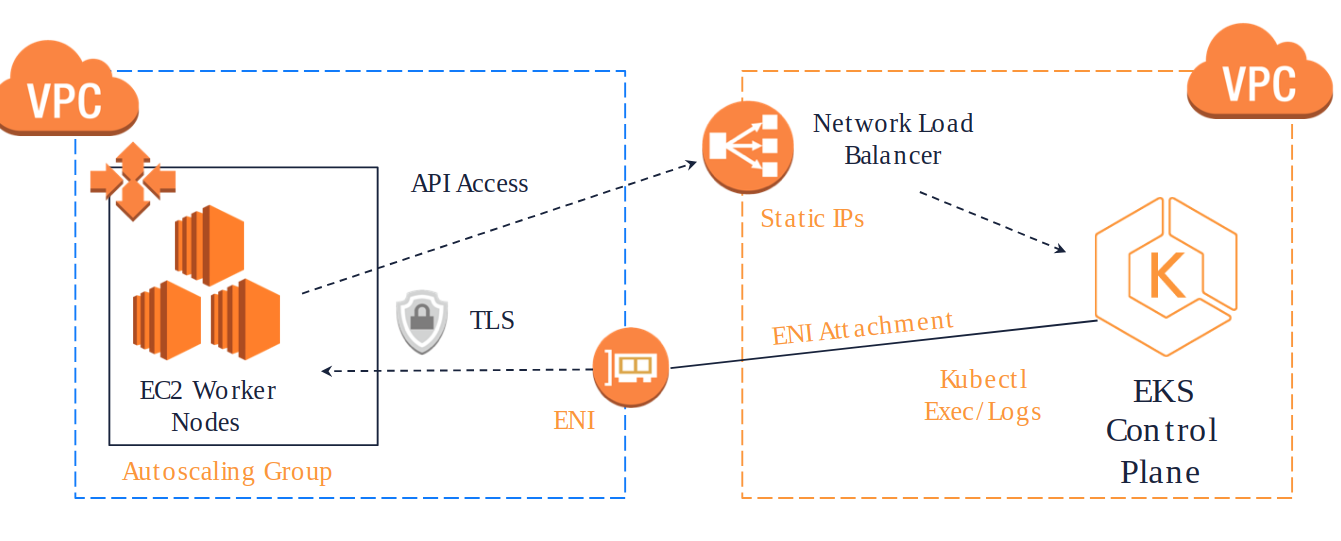
Chạy một môi trường trên cloud9
Trước hết mình sẽ chọn khu vực cần thiết để tạo environment
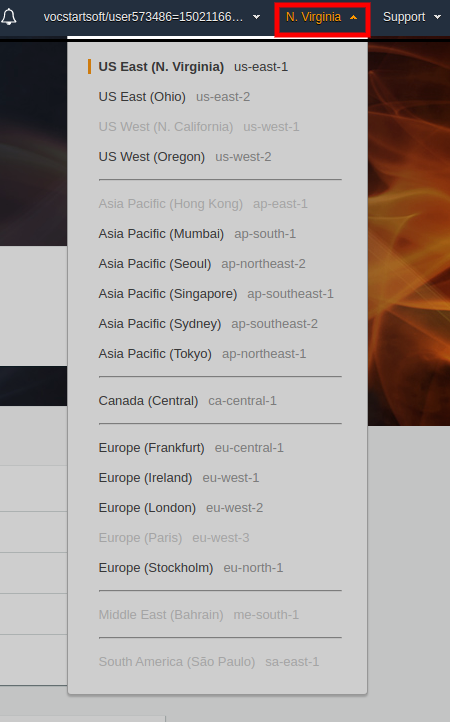
Truy cập vào đường dẫn sau: https://console.aws.amazon.com/cloud9/home/product
Chúng ta có màn hình hiển thị
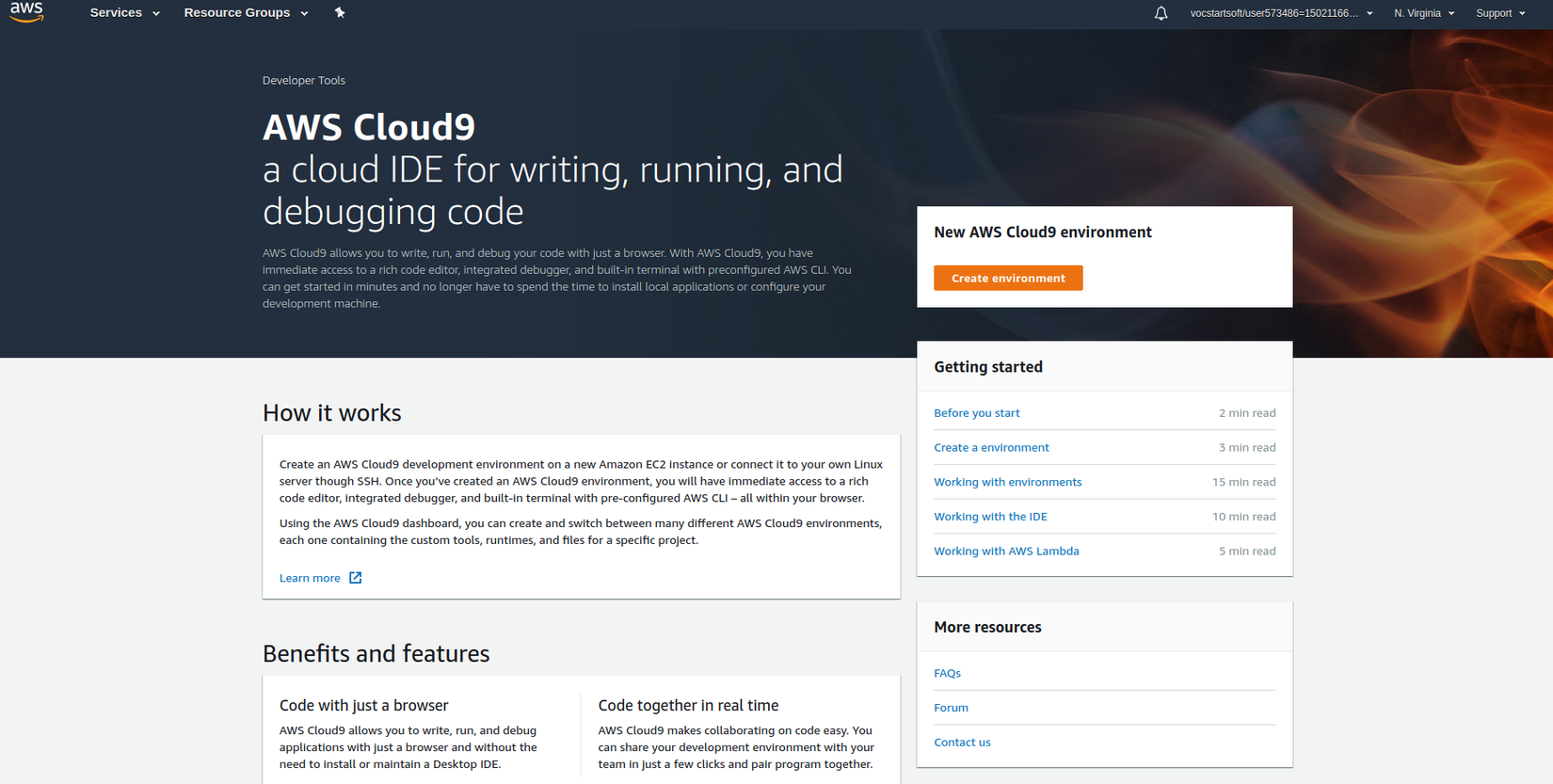
Nhấn chọn Create Environment
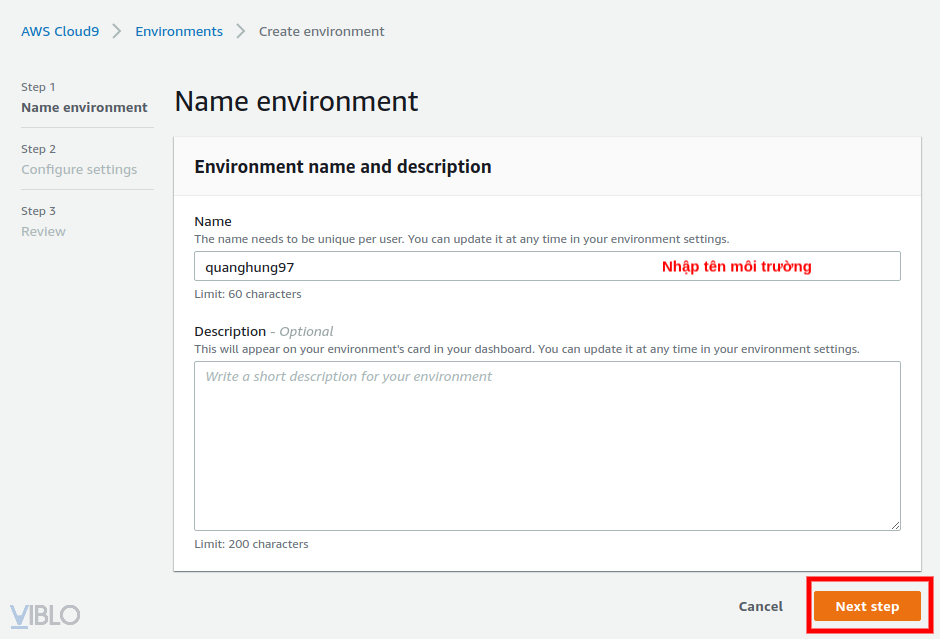
Nhập tên môi trường. Và Next Step
Ở bước tiếp theo, chúng ta sẽ để mặc định xài hàng Free Tier t2.micro và Create environment
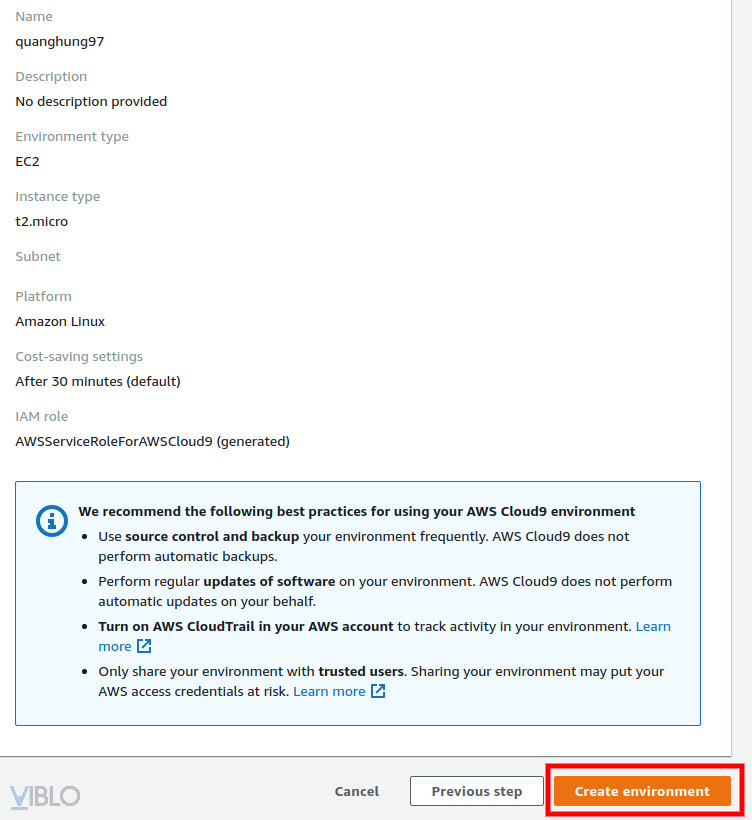
Đây là môi trường của chúng ta =)) có giao diện giống như các IDE.
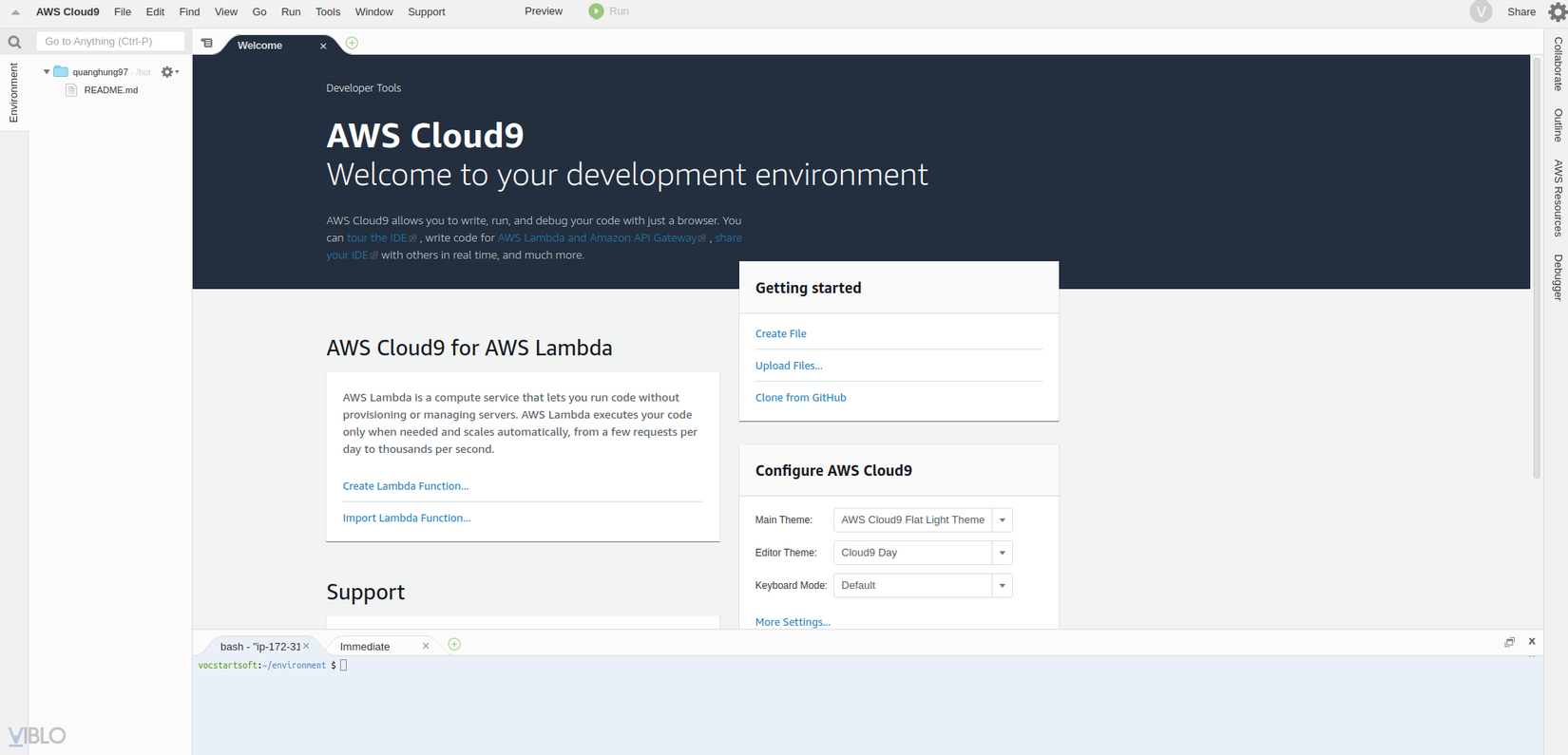
Cài đặt Kubernetes
Chúng ta sẽ chọn New Terminal để tạo 1 terminal để cài đặt
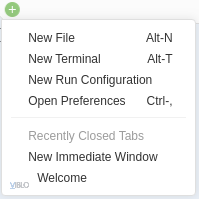
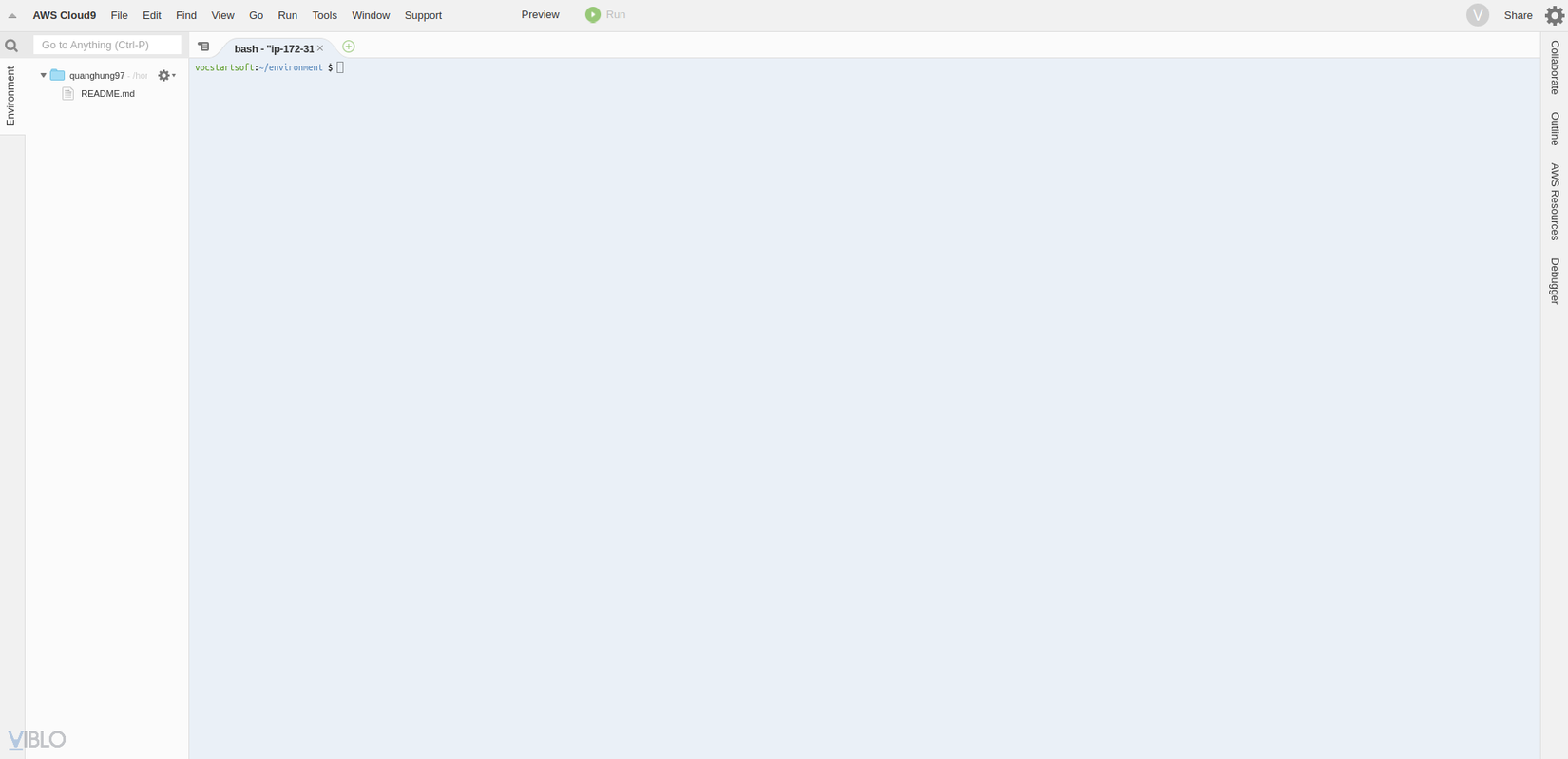
Install kubectl
sudo curl --silent --location -o /usr/local/bin/kubectl https://amazon-eks.s3-us-west-2.amazonaws.com/1.14.6/2019-08-22/bin/linux/amd64/kubectl
sudo chmod +x /usr/local/bin/kubectl
Install jq, envsubst (from GNU gettext utilities) and bash-completion
sudo yum -y install jq gettext bash-completion
Enable kubectl bash_completion
kubectl completion bash >> ~/.bash_completion
. /etc/profile.d/bash_completion.sh
. ~/.bash_completion
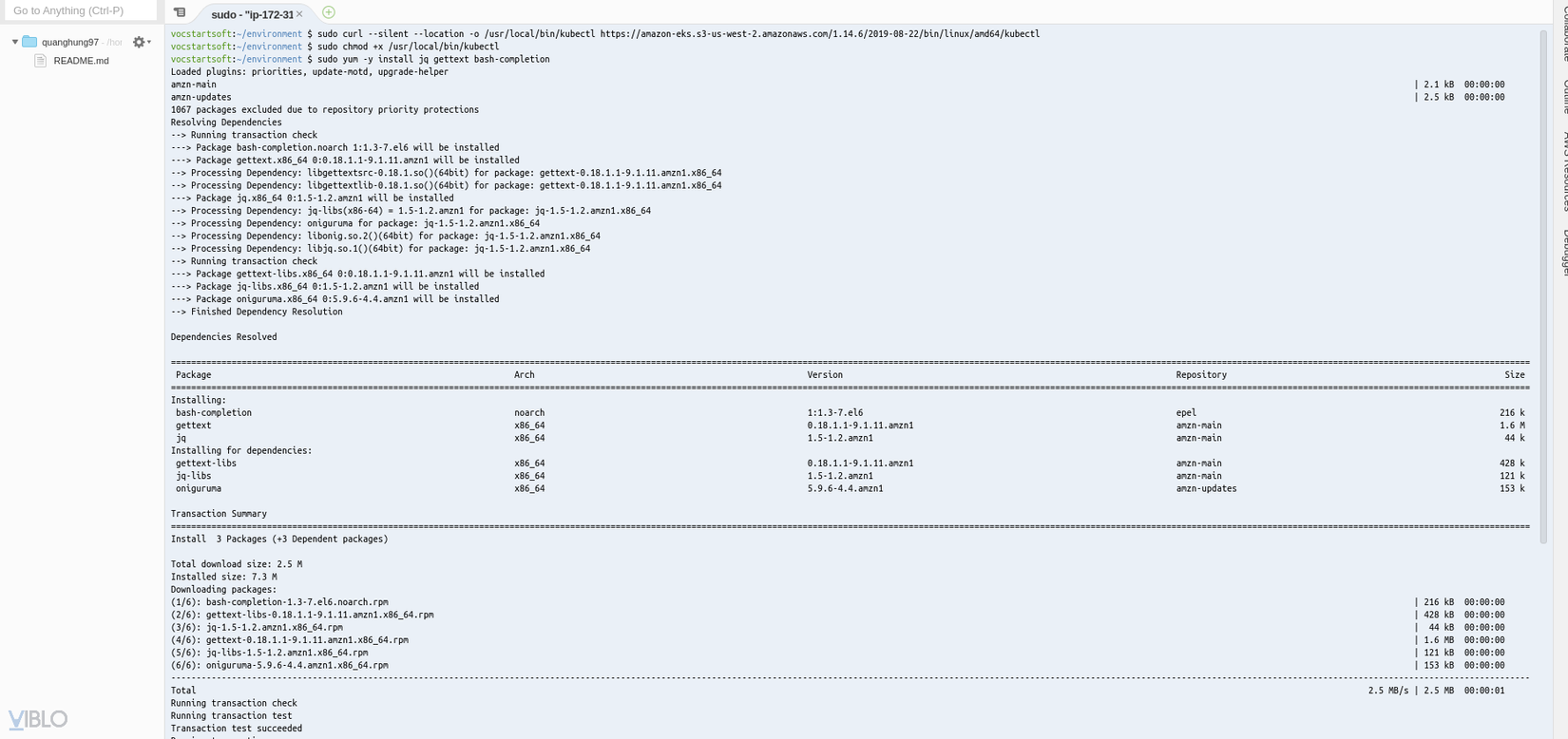
Khởi Tạo IAM ROLE cho Workspace
Truy cập vào IAM
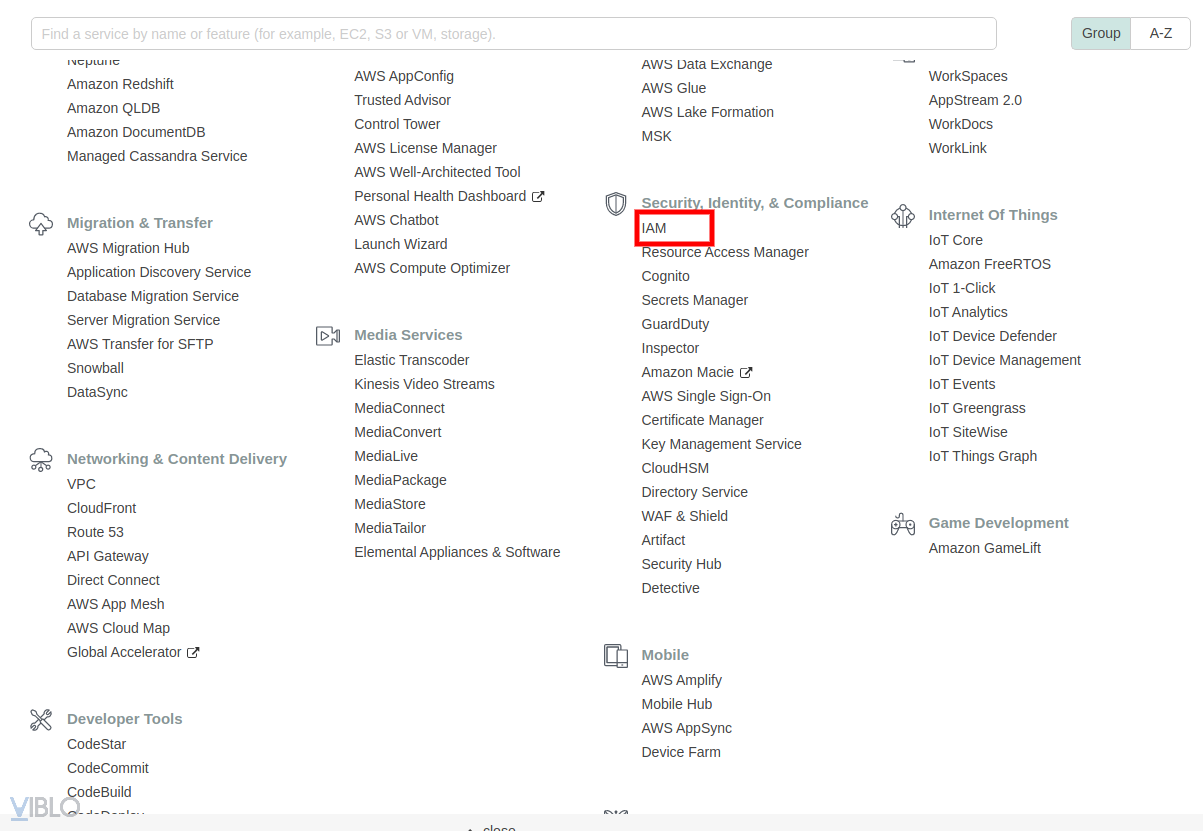
Create Role
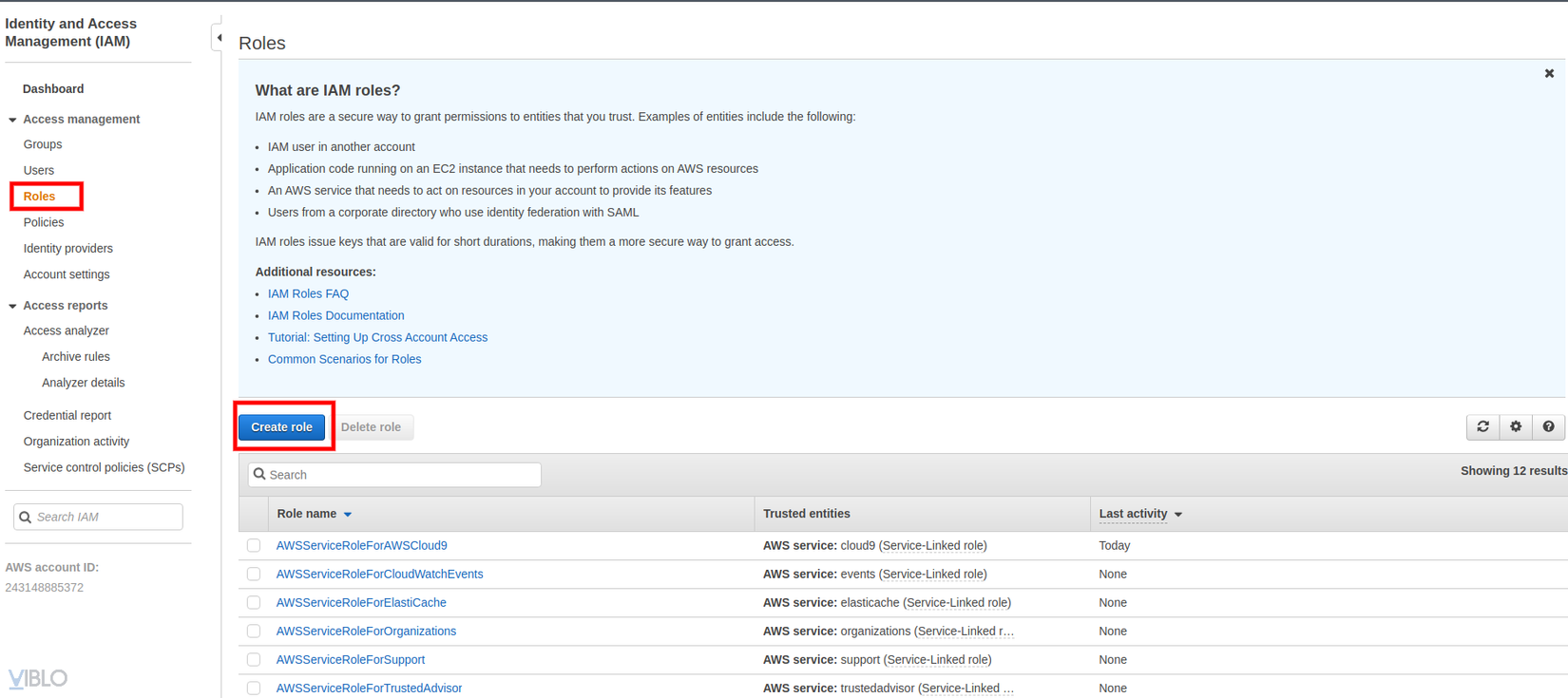
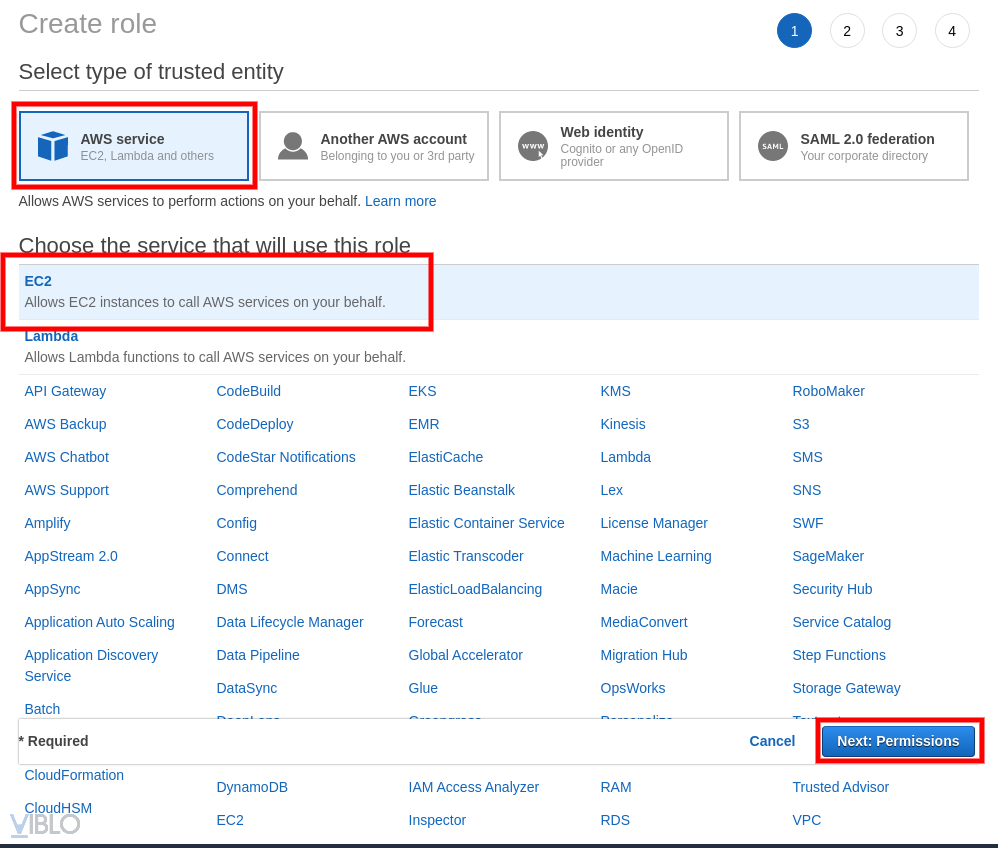
Hãy chắc chắn rằng sẽ chọn AdministratorAccess
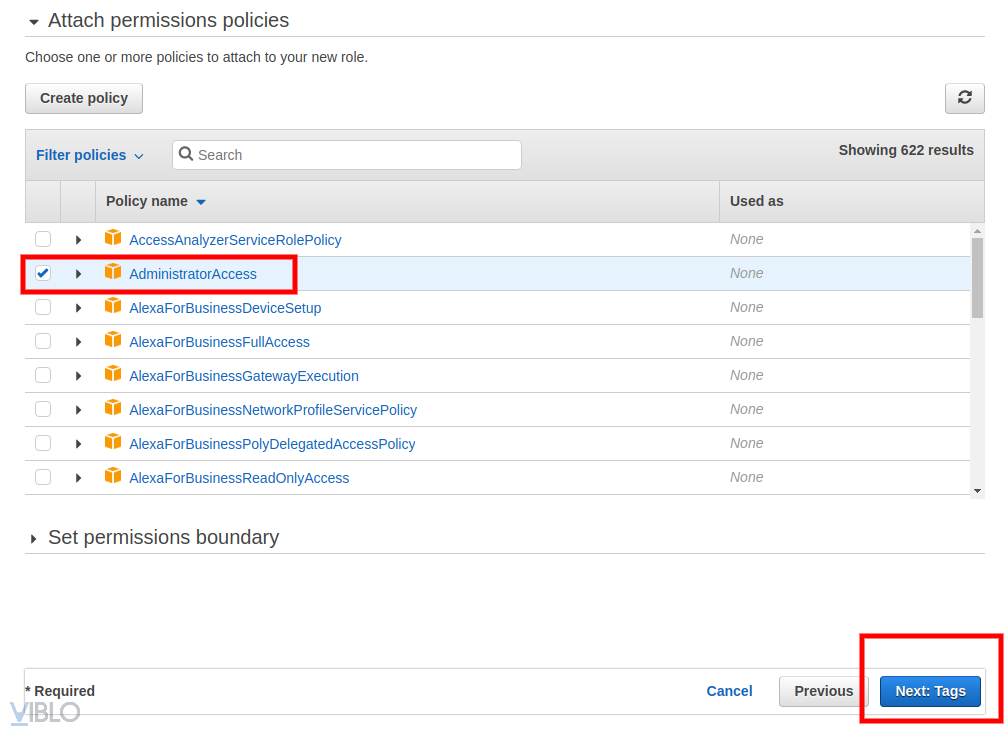
Sau đó Next: Review
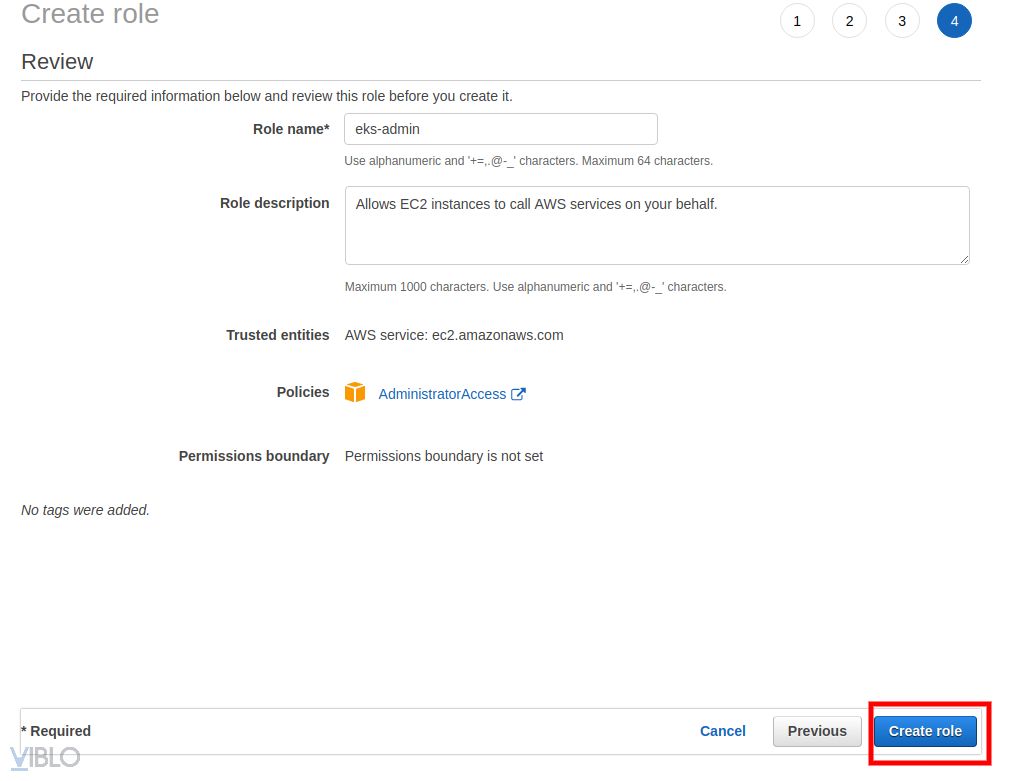
Mình sẽ đặt Role Name là: eks-admin
Cấp quyền IAM cho Workspace
Truy cập trang EC2 có các Instance
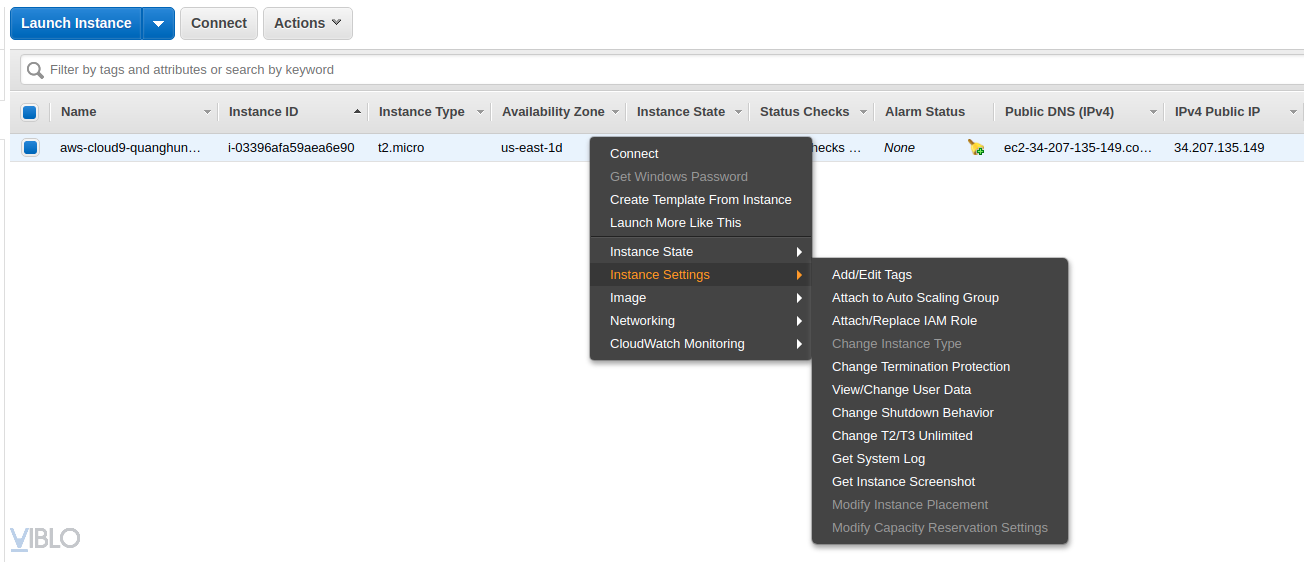
Select Attach/Replace IAM Role
Chọn eks-admin mà mình đã tạo
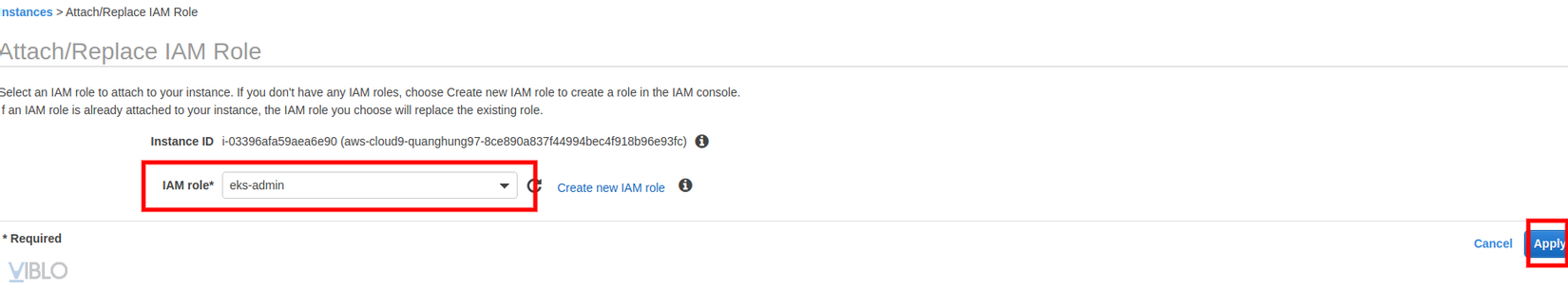
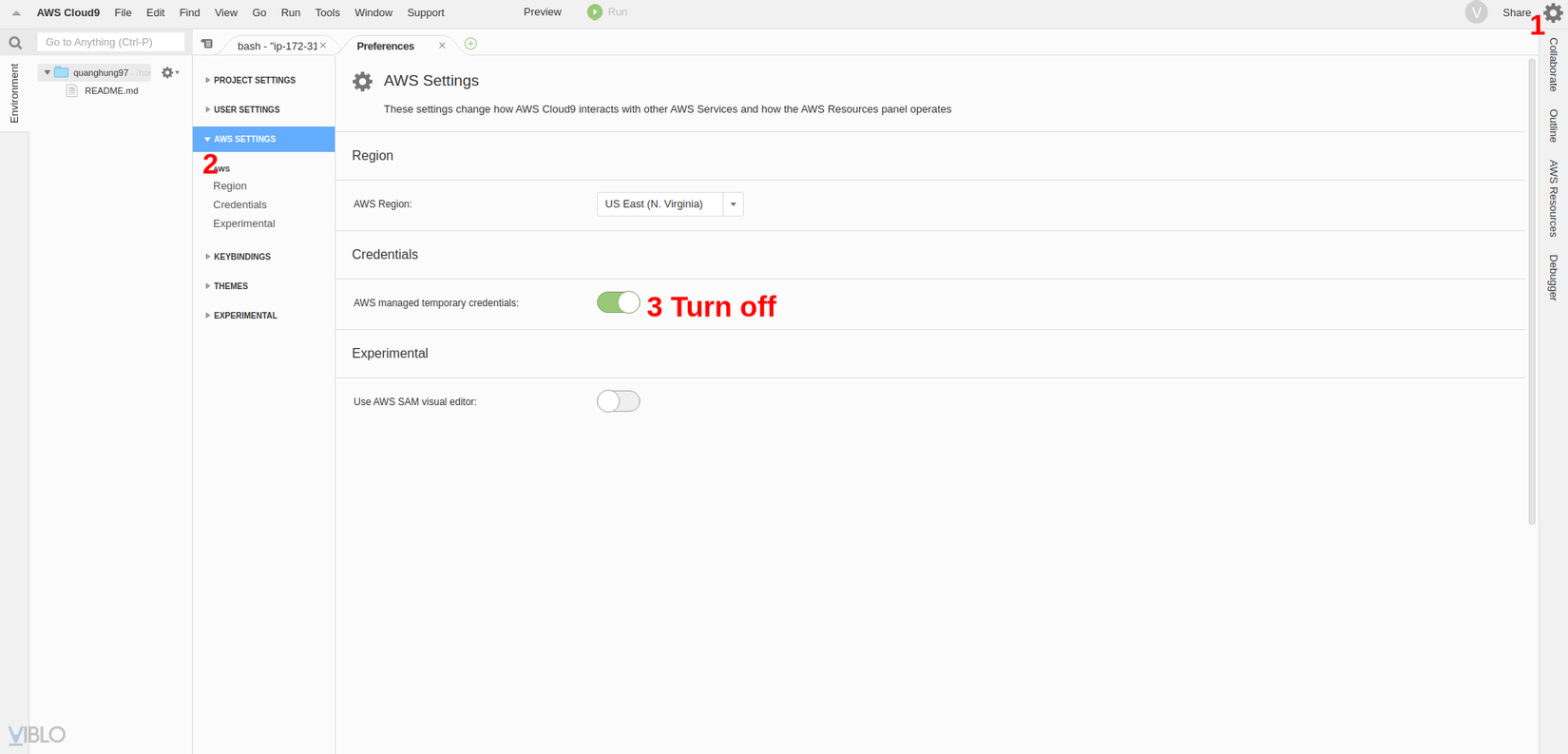
Config AWS CLI với khu vực của mình
export ACCOUNT_ID=$(aws sts get-caller-identity --output text --query Account)
export AWS_REGION=$(curl -s 169.254.169.254/latest/dynamic/instance-identity/document | jq -r '.region')
Lưu thông tin đó vào bash_profile
echo "export ACCOUNT_ID=${ACCOUNT_ID}" | tee -a ~/.bash_profile
echo "export AWS_REGION=${AWS_REGION}" | tee -a ~/.bash_profile
aws configure set default.region ${AWS_REGION}
aws configure get default.region
Kiểm tra IAM Role
aws sts get-caller-identity
sẽ hiển thị kết quả:
{
"Account": "243148885372",
"UserId": "AROATRHGNRV6EL6JDSTFH:i-03396afa59aea6e90",
"Arn": "arn:aws:sts::243148885372:assumed-role/eks-admin/i-03396afa59aea6e90"
}
eks-admin đã được cấp quyền đối với environment này
Tiếp theo
Chúng ta sẽ cài đặt eksctl và tạo cluster.
All rights reserved