Gem counter_culture
Bài đăng này đã không được cập nhật trong 5 năm
Giới thiệu counter cache
Trong ứng dụng rails quan hệ 1-n (has_many - belongs) là rất phổ biến. Ví dụ ở đây ta có quan hệ một Author có nhiều bài posts
class Author < ApplicationRecord
has_many :posts, dependent: :destroy
end
class Post < ApplicationRecord
belongs_to :author
end
Thay vì đếm các bài posts theo author trong cơ sở dữ liệu mỗi khi tải trang, thì counter cache của ActiveRecord cho phép lưu trữ bộ đếm và cập nhật nó mỗi khi một bài post liên kết được tạo hoặc xóa. Sử dụng counter_cache trong tình huống này sẽ dẫn đến ít truy vấn hơn do đó sẽ cải thiện được performance tốt hơn.
author = Author.first
count = author.posts_count
Rails có support counter cache nhưng nó không thể dùng đối với các trường hợp nâng cao như scope nên ở đây mình sẽ giới thiệu thêm về gem counter_culture, nó giúp bạn làm việc dễ dàng với trường hợp scope.
Cài đặt:
Thêm counter_culture vào trong Gemfile:
gem 'counter_culture', '~> 2.0'
chạy bundle install
Database schema
Thêm cột mới vào bảng Author
rails generate counter_culture Category products_count
Tiếp theo chạy rake db:migrate
Sử dụng
Simple counter-cache
class Product < ActiveRecord::Base
belongs_to :category
counter_culture :category
end
class Category < ActiveRecord::Base
has_many :products
end
Bây giờ model Category sẽ cập nhật counter-cache trong cột products_count của bảng categories. Multi-level counter-cache
class Product < ActiveRecord::Base
belongs_to :sub_category
counter_culture [:sub_category, :category]
end
class SubCategory < ActiveRecord::Base
has_many :products
belongs_to :category
end
class Category < ActiveRecord::Base
has_many :sub_categories
end
tùy biến tên cột
class Product < ActiveRecord::Base
belongs_to :category
counter_culture :category, column_name: "products_counter_cache"
end
class Category < ActiveRecord::Base
has_many :products
end
Dynamic column name
class Product < ActiveRecord::Base
belongs_to :category
counter_culture :category, column_name: proc {|model| "#{model.product_type}_count" }
# attribute product_type may be one of ['awesome', 'sucky']
end
class Category < ActiveRecord::Base
has_many :products
end
Conditional counter cache
class Product < ActiveRecord::Base
belongs_to :category
counter_culture :category, column_name: proc {|model| model.special? ? 'special_count' : nil }
end
class Category < ActiveRecord::Base
has_many :products
end
Tới đây bạn đã có thể sửa dụng counter cache cho hầu hết các trường hợp rồi, tiếp theo mình xin chia sẽ 1 ít kinh nghiệm dự án có thể sẽ giúp bạn trong một vài trường hợp.
Single-Table Inheritance
Giả sử ta có các quan hệ sau, ở đây chúng ta chỉ quan tâm model Influencer và model Post. Trong bảng influencers ta có thể dùng counter cache với 3 column là youtube_posts_count, ins_post_count, twitter_posts_count
app/models/user.rb
class Actor < ApplicationRecord
end
app/models/user.rb
class Agent < Actor
end
app/models/influencer.rb
class Influencer < Actor
has_many :youtube_posts, class_name: YoutubePost.name, dependent: :destroy
has_many :ins_posts, lambda { Post.type_ins }, class_name: Post.name, dependent: :destroy
has_many :twitter_posts, lambda { Post.type_twitter }, class_name: Post.name, dependent: :destroy
end
app/models/post.rb
class Post < ApplicationRecord
scope :type_ins, lambda { where type: %w[InsHighlightPost InsImagePost InsVideoPost] }
scope :type_twitter, lambda { where type: %w[TwitterVideoPost TwitterImagePost] }
end
app/models/youtube.rb.
class YoutubePost < Post
end
Đối với model YoutubePost này ta không cần làm giống với cách sử dung Simple counter-cache mà mình hướng dẫn ở trên. Tiếp theo ta chỉ cần thao tác với model Post
app/models/post.rb.
Ta có gem counter_culture có thể support scope https://github.com/magnusvk/counter_culture#handling-dynamic-column-names, nhưng chưa có hướng dẫn cụ thể cho trường hợp scope where theo điều kiện in array như bên dưới, chỗ này ta sẽ cần 1 method để set Dynamic column name trong trường hợp này.
class Post < ApplicationRecord
belongs_to :influencer
scope :type_ins, lambda { where type: %w[InsHighlightPost InsImagePost InsVideoPost] }
scope :type_twitter, lambda { where type: %w[TwitterVideoPost TwitterImagePost] }
// khai báo counter_culture
counter_culture :influencer,
column_name: proc { |model| model.counter_culture_column_name.to_s }, // Dynamic column name
// cập nhật counter-cache trong cột tương ứng của bảng influencers.
column_names: {
["posts.type IN (?)", %w[InsHighlightPost InsImagePost InsVideoPost]] => "ins_posts_count",
["posts.type IN (?)", %w[TwitterVideoPost TwitterImagePost]] => "twitter_posts_count",
["posts.type = ?", "YoutubePost"] => "youtube_posts_count"
}
def counter_culture_column_name
type = "#{campaign.media_type}_post".camelize
if INS_POSTS.include?(type)
"ins_posts_count"
elsif TWITTER_POSTS.include?(type)
"twitter_posts_count"
else
"#{campaign.media_type}_posts_count"
end
end
end
Tiếp theo ta chỉ cần viết rake task để cập nhật lại các cột youtube_posts_count, ins_post_count, twitter_posts_count trong bảng influencer với câu lệnh.
Post.counter_culture_fix_counts
Kết quả.
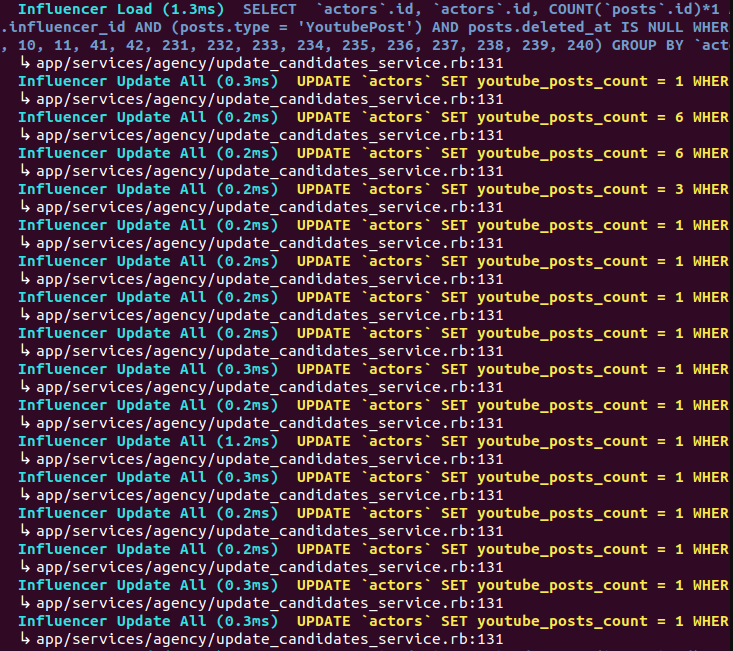
counter_cache hoạt động dựa trên callback nên việc tạo hoặc xóa record sẽ cập nhật lại counter cache, bạn có thể xem hình để dễ hiểu hơn.
Note: Cần chú ý đến những phương thức không gọi callback như delelte, import... vì việc tạo hoặc xóa record bằng 2 phương thức này sẽ không cập nhật lại counter cache.
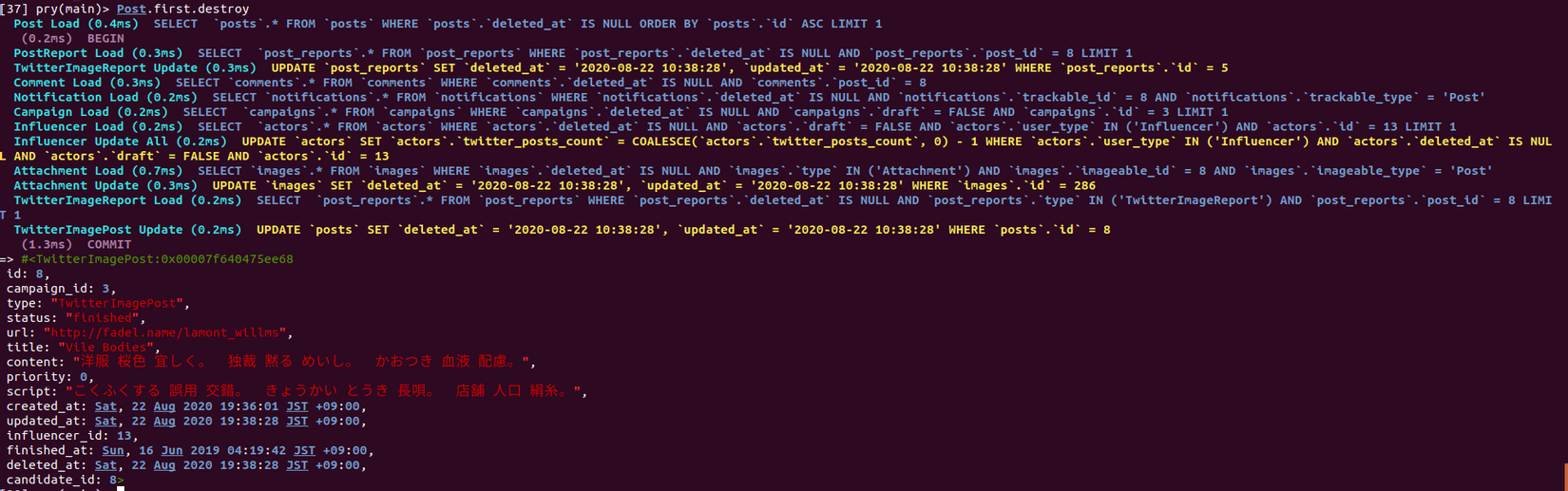
Kết luận.
Việc sử dụng counter_cache giúp bạn cải thiện được performance tốt hơn. Trên chỉ là bài hướng dẫn cơ bản giúp bạn làm quen với counter_cache và gem counter_culture. Bạn có thể tham khảo thêm ở đây.
https://github.com/magnusvk/counter_culture#handling-dynamic-column-names
https://guides.rubyonrails.org/association_basics.html#options-for-belongs-to
https://redpanthers.co/counter-cache-how-to-get-started/
All rights reserved