Export Csv Trong Rails
Bài đăng này đã không được cập nhật trong 3 năm
Bài viết này sẽ giới thiệu một chức năng mà mọi người thường thấy trong các ứng dụng Web đó là Export Csv(Excel).
Mình sẽ demo một ví dụ đơn giản là export dữ liệu người dùng bao gồm các thông tin: tên, số điện thoại, địa chỉ.
Tạo mới project và model User
Tạo 1 project mới
rails new export_csv
Tạo model User
rails g model user name:string address:text phone:string
Migrate
rails db:migrate
Tạo controller, view và thêm route
Tạo home controller
class HomeController < ApplicationController
def index
end
end
Tạo mới export users controller
# app/controller/export_users_controller.rb
class ExportUsersController < ApplicationController
def index
end
end
Thêm route, ở đây chúng ta chỉ sử dụng method index.
# config/routes.rb
Rails.application.routes.draw do
root "home#index"
resources :export_users, only: :index
end
View
# app/views/home/index.html.erb
<h1>Export csv</h1>
Tạo service generate CSV
Chúng ta sẽ sử dụng gem CSV có sẵn của Ruby nên cần require vào trong service
Service sẽ có 2 tham số truyền vào:
- objects: data lấy ra từ database
- attributes: các field cần export
# app/services/export_csv_service.rb
require "csv"
class ExportCsvService
def initialize objects, attributes
@attributes = attributes
@objects = objects
end
def perform
end
private
attr_reader :attributes, :objects
end
Tạo header cho file csv, sử dụng I18n nhé
# app/services/export_csv_service.rb
require "csv"
class ExportCsvService
def initialize objects, attributes
@attributes = attributes
@objects = objects
@header = attributes.map { |attr| I18n.t("header_csv.#{attr}") }
end
def perform
end
private
attr_reader :attributes, :objects, :header
end
Tạo file csv trong hàm perform chúng ta sẽ được 1 service hoàn chỉnh
# app/services/export_csv_service.rb
require "csv"
class ExportCsvService
def initialize objects, attributes
@attributes = attributes
@objects = objects
@header = attributes.map { |attr| I18n.t("header_csv.#{attr}") }
end
def perform
CSV.generate do |csv|
csv << header
objects.each do |object|
csv << attributes.map{ |attr| object.public_send(attr) }
end
end
end
private
attr_reader :attributes, :objects, :header
end
Khai báo các field export trong model
# app/models/user.rb
class User < ApplicationRecord
CSV_ATTRIBUTES = %w(name address phone).freeze
end
Gọi service export csv trong controller
Ở đây mình sẽ lấy hết User, các bạn có thể query theo ý thích
# app/controllers/export_users_controller.rb
class ExportUsersController < ApplicationController
def index
csv = ExportCsvService.new User.all, User::CSV_ATTRIBUTES
respond_to do |format|
format.csv { send_data csv.perform,
filename: "users.csv" }
end
end
end
Thêm nút export và I18n cho header
# app/views/home/index.html.erb
<h1><%= t ".title" %></h1>
<%= link_to t(".link_export"), export_users_path(format: :csv) %>
# config/locales/en.yml
en:
home:
index:
link_export: Export Users
title: Export CSV
header_csv:
name: Full Name
address: Address
phone: Phone Number
Ok vậy là demo của mình đã hoàn thành đây là file csv sau khi export
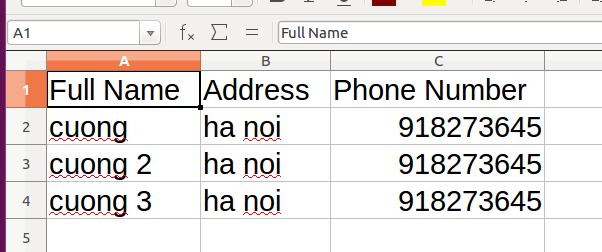
source: https://github.com/cuongtobi/export_csv
library: https://github.com/ruby/csv
Thank for reading!!!!!!
All rights reserved