Scss Cheatsheet
Bài đăng này đã không được cập nhật trong 6 năm
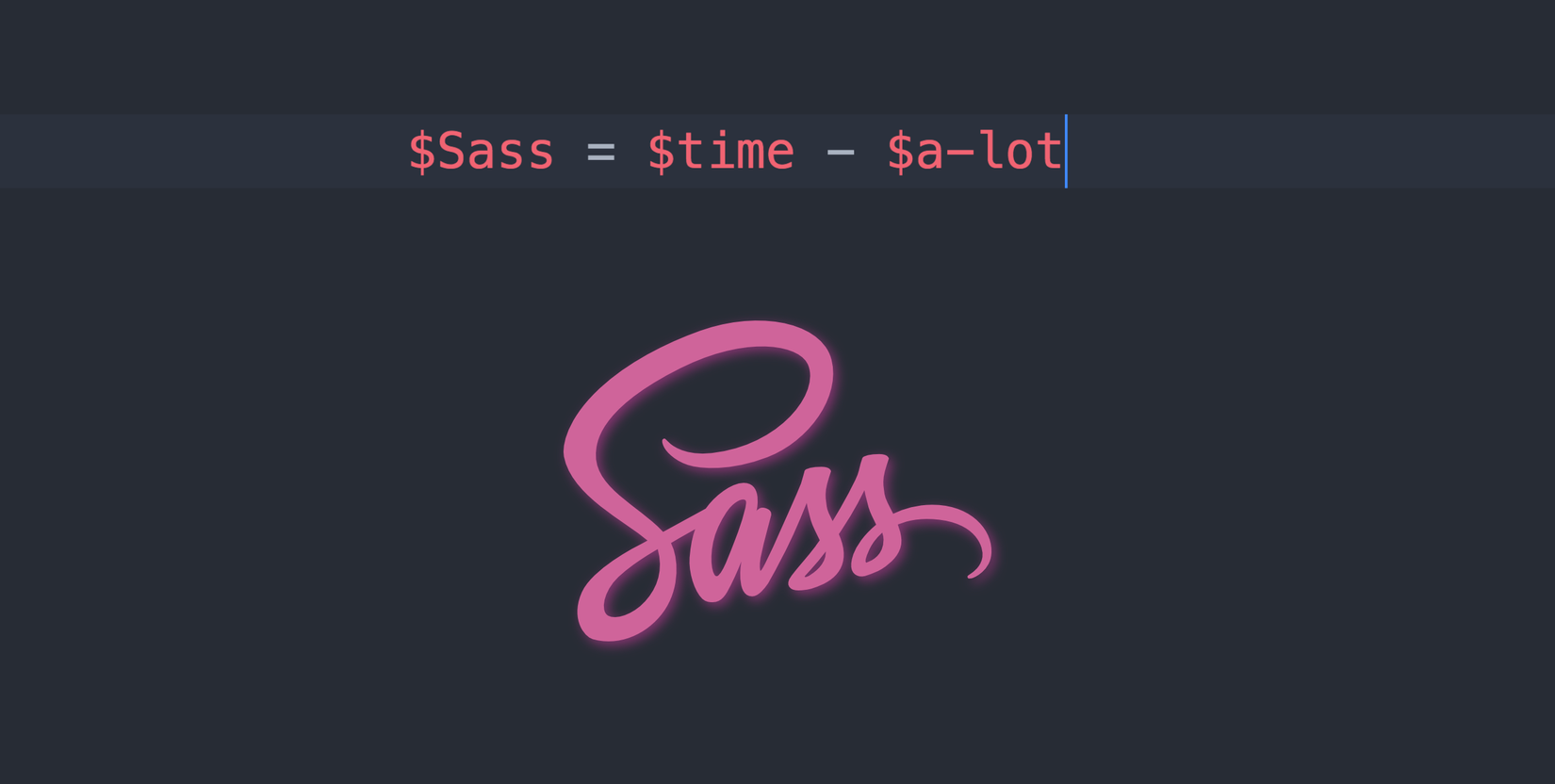
Mở đầu
Một cheatsheet rất hữu ích cho những ai mới bắt đầu sử dụng SCSS.
Cheatsheet
Variables
$red: #833;
body {
color: $red;
}
Extend
.button {
···
}
.push-button {
@extend .button;
}
Nesting
.markdown-body {
p {
color: blue;
}
&:hover {
color: red;
}
}
Composing
@import './other_sass_file`;
The .scss or .sass extension is optional.
Comments
/* Block comments */
// Line comments
Mixins
@mixin heading-font {
font-family: sans-serif;
font-weight: bold;
}
h1 {
@include heading-font;
}
with parameters
@mixin font-size($n) {
font-size: $n * 1.2em;
}
body {
@include font-size(2);
}
with default values
@mixin pad($n: 10px) {
padding: $n;
}
body {
@include pad(15px);
}
with a default variable
// Set a default value
$default-padding: 10px;
@mixin pad($n: $default-padding) {
padding: $n;
}
body {
@include pad(15px);
}
For loops
@for $i from 1 through 4 {
.item-#{$i} { left: 20px * $i; }
}
Each loops (simple)
$menu-items: home about services contact;
@each $item in $menu-items {
.photo-#{$item} {
background: url('images/#{$item}.jpg');
}
}
Each loops (nested)
$backgrounds: (home, 'home.jpg'), (about, 'about.jpg');
@each $id, $image in $backgrounds {
.photo-#{$id} {
background: url($image);
}
}
While loops
$i: 6;
@while $i > 0 {
.item-#{$i} { width: 2em * $i; }
$i: $i - 2;
}
Conditionals
@if $position == 'left' {
position: absolute;
left: 0;
}
@else {
position: static;
}
Maps
$map: (key1: value1, key2: value2, key3: value3);
map-get($map, key1)
Kết luận
Cảm ơn vì đã đọc bài !
Tham khảo thêm tại đây
All rights reserved