Create a Roll Dice Game on Android with Shake Effect
Bài đăng này đã không được cập nhật trong 6 năm
Xin chào mọi người, chắc hẳn ae trong cuộc đời đã từng chơi game xúc xắc rồi nhỉ ? Có ai thắc mắc nó đã được tạo ra như thế nào ?
Hôm nay mình chia sẻ bài viết của mình, làm thế nào để tạo ra được game tương tự như thế trên android.
Ảnh chúng ta sẽ sử dụng:
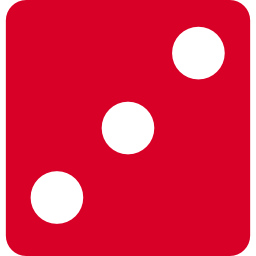
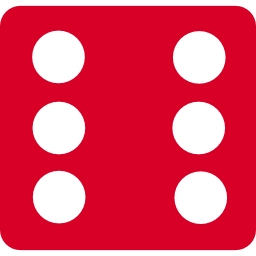

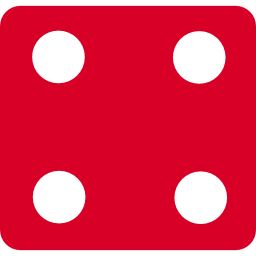
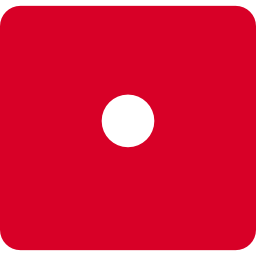
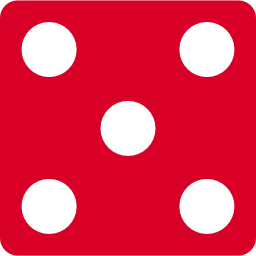
Thuật toán bài này khá đơn giản: Chúng ta sẽ random 1 ảnh trong 6 ảnh này. Trong quá trình random sẽ sử dụng Shake Effect để tăng hiệu ứng
Tạo Animation
Đầu tiên, chúng ta cần tạo animation cho quá trình random để người dùng thấy hiệu ứng được đẹp hơn:
<?xml version="1.0" encoding="utf-8"?>
<set xmlns:android="http://schemas.android.com/apk/res/android">
<rotate
android:duration="70"
android:fromDegrees="-10"
android:interpolator="@android:anim/linear_interpolator"
android:pivotX="50%"
android:pivotY="50%"
android:repeatCount="5"
android:repeatMode="reverse"
android:toDegrees="10" />
<translate
android:duration="70"
android:fromXDelta="-10"
android:interpolator="@android:anim/linear_interpolator"
android:repeatCount="5"
android:repeatMode="reverse"
android:toXDelta="10" />
</set>
Tạo giao diện màn hình
 Chúng ta sẽ tạo màn hình như bên trên:
Giao diện bao gồm : 2 con xúc xắc. Mỗi khi nhấn vào button sẽ hiển thị lên giá trị của mỗi con
Chúng ta sẽ tạo màn hình như bên trên:
Giao diện bao gồm : 2 con xúc xắc. Mỗi khi nhấn vào button sẽ hiển thị lên giá trị của mỗi con
<?xml version="1.0" encoding="utf-8"?>
<RelativeLayout xmlns:android="http://schemas.android.com/apk/res/android"
xmlns:tools="http://schemas.android.com/tools"
android:id="@+id/activity_main"
android:layout_width="match_parent"
android:layout_height="match_parent"
android:paddingBottom="@dimen/activity_vertical_margin"
android:paddingLeft="@dimen/activity_horizontal_margin"
android:paddingRight="@dimen/activity_horizontal_margin"
android:paddingTop="@dimen/activity_vertical_margin"
tools:context="com.ssaurel.dicer.MainActivity">
<LinearLayout
android:layout_width="wrap_content"
android:layout_height="wrap_content"
android:layout_marginTop="80dp"
android:orientation="horizontal"
android:layout_centerHorizontal="true">
<ImageView
android:id="@+id/imageView1"
android:layout_width="100dp"
android:layout_height="100dp"
android:layout_marginRight="20dp"
android:src="@drawable/dice_2"/>
<ImageView
android:id="@+id/imageView2"
android:layout_width="100dp"
android:layout_height="100dp"
android:src="@drawable/dice_4"/>
</LinearLayout>
<Button
android:id="@+id/rollDices"
android:layout_width="wrap_content"
android:layout_height="wrap_content"
android:text="Roll Dices"
android:textSize="20sp"
android:layout_alignParentBottom="true"
android:layout_marginBottom="30dp"
android:layout_centerHorizontal="true"/>
</RelativeLayout>
Java code
Khi click vào button, chúng ta sẽ khởi tạo giá trị animation cho ảnh bằng cách sử dụng : AnimationUtils AnimationUtils là class giúp chúng ta thực hiện dễ dàng hơn với animation. Để tìm hiểu thêm, các bạn có thể tham khảo tại đây: https://developer.android.com/reference/android/view/animation/AnimationUtils
import android.os.Bundle;
import android.support.v7.app.AppCompatActivity;
import android.view.View;
import android.view.animation.Animation;
import android.view.animation.AnimationUtils;
import android.widget.Button;
import android.widget.ImageView;
import java.util.Random;
public class MainActivity extends AppCompatActivity {
public static final Random RANDOM = new Random();
private Button rollDices;
private ImageView imageView1, imageView2;
@Override
protected void onCreate(Bundle savedInstanceState) {
super.onCreate(savedInstanceState);
setContentView(R.layout.activity_main);
rollDices = (Button) findViewById(R.id.rollDices);
imageView1 = (ImageView) findViewById(R.id.imageView1);
imageView2 = (ImageView) findViewById(R.id.imageView2);
rollDices.setOnClickListener(new View.OnClickListener() {
@Override
public void onClick(View view) {
final Animation anim1 = AnimationUtils.loadAnimation(MainActivity.this, R.anim.shake);
final Animation anim2 = AnimationUtils.loadAnimation(MainActivity.this, R.anim.shake);
final Animation.AnimationListener animationListener = new Animation.AnimationListener() {
@Override
public void onAnimationStart(Animation animation) {
}
@Override
public void onAnimationEnd(Animation animation) {
int value = randomDiceValue();
int res = getResources().getIdentifier("dice_" + value, "drawable", "com.ssaurel.dicer");
if (animation == anim1) {
imageView1.setImageResource(res);
} else if (animation == anim2) {
imageView2.setImageResource(res);
}
}
@Override
public void onAnimationRepeat(Animation animation) {
}
};
anim1.setAnimationListener(animationListener);
anim2.setAnimationListener(animationListener);
imageView1.startAnimation(anim1);
imageView2.startAnimation(anim2);
}
});
}
public static int randomDiceValue() {
return RANDOM.nextInt(6) + 1;
}
}
Rất đơn giản, chúng ta đã có thể tạo 1 app chơi đơn giản sau những giờ làm việc.
Rất mong nhận được sự góp ý của các bạn !
Bài viết được tham khảo từ: https://android.jlelse.eu/create-a-roll-dice-game-on-android-with-shake-effect-527b14f0c492
All rights reserved