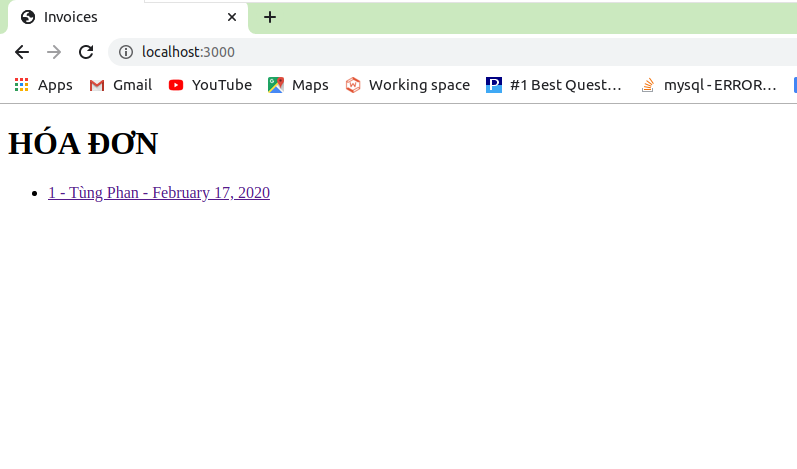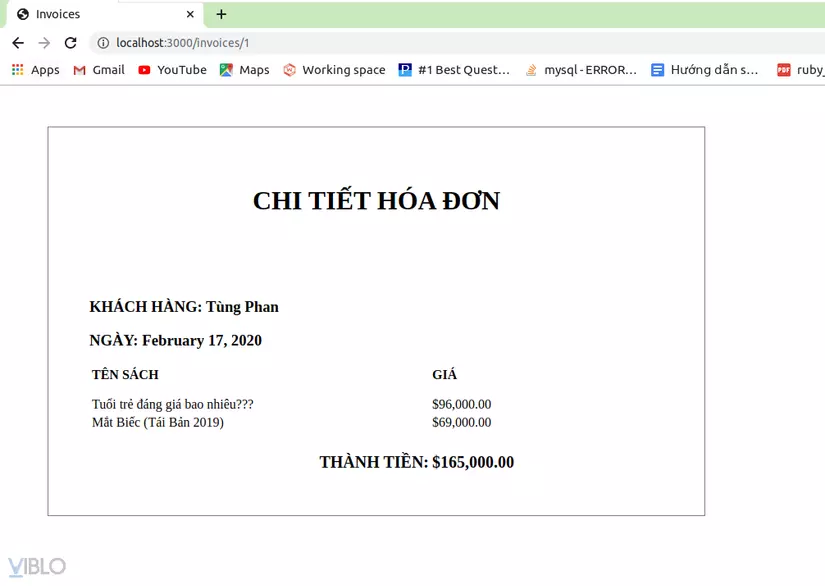Export file pdf từ html trong ứng dụng Rails
Bài đăng này đã không được cập nhật trong 5 năm
Pdf là một trong những định dạng phổ biến hiện nay, với ưu điểm là chất lượng cao và không dễ bị thay đổi font chữ hay bố cục của nội dung. Vì thế pdf thường xuyên được sử dụng để lưu trữ những nội dung sau khi đã hoàn thiện và dùng chúng để trao đổi qua mạng. Trong một số website nhiều tác vụ cũng cần đến việc lưu trữ thành định dạng pdf để thuận tiện cho việc lưu trữ lại của người dùng, vì thế hôm nay mình viết bài viết này để tạo một website đơn giản bằng Ruby on Rails có tích hợp tính năng xuất file pdf từ thông tin của trang web với gem PDFKit !!!
Tạo ứng dụng Rails
Tạo một ứng dụng với tên là invoices (hóa đơn) và thêm 2 models:
$ rails new invoices -d mysql
$ cd invoices
$ rails generate model invoice date:date client notes total
$ rails generate model line_item description price:float invoice:references
sau đó thêm một số dữ liệu mẫu vào cơ sở dữ liệu bằng cách thêm vào file db/seeds.rb.
invoice = Invoice.create(
client: 'Tùng Phan',
total: 165000,
date: Date.new(2020, 2, 17))
LineItem.create([
{ invoice_id: invoice.id, description: 'Tuổi trẻ đáng giá bao nhiêu???', price: 96000 },
{ invoice_id: invoice.id, description: 'Mắt Biếc (Tái Bản 2019)', price: 69000} ])
Chạy lệnh rails db:seed trong terminal để thêm hóa đơn mẫu vào cơ sở dữ liệu.
Tạo controller and view
chạy lệnh rails generate controller Invoices index showđể tạo controllers và views.
app/models/invoice.rb
class Invoice < ApplicationRecord
has_many :line_items
end
app/models/line_item.rb
class LineItem < ApplicationRecord
belongs_to :invoice
end
app/controllers/invoicescontroller.rb
class InvoicesController < ApplicationController
def index
@invoices = Invoice.all
end
def show
@invoice = Invoice.find(params[:id])
end
end
app/views/invoices/index.html.erb
<h1>HÓA ĐƠN</h1>
<ul>
<% @invoices.each do |invoice| %>
<li>
<%= link_to "#{invoice.id} - #{invoice.client} - #{invoice.date.strftime("%B %d, %Y")} ", invoice_path(invoice) %>
</li>
<% end %>
</ul>
app/views/invoices/show.html.erb
<div class="invoice">
<h1>CHI TIẾT HÓA ĐƠN</h1>
<h3>KHÁCH HÀNG: <%= @invoice.client %></h3>
<h3>NGÀY: <%= @invoice.date.strftime("%B %d, %Y") %></h3>
<table>
<thead>
<tr>
<th>TÊN SÁCH</th>
<th>GIÁ</th>
</tr>
</thead>
<tbody>
<% @invoice.line_items.each do |line_item| %>
<tr>
<td><%= line_item.description %></td>
<td><%= number_to_currency(line_item.price) %></td>
</tr>
<% end %>
<tr class="total">
<td style="text-align: right">THÀNH TIỀN: </td>
<td><%= number_to_currency(@invoice.total) %></span></td>
</tr>
</tbody>
</table>
<% if @invoice.notes %>
<div class="notes">
<p><strong>LƯU Ý:</strong> <%= @invoice.notes %></p>
</div>
<% end %>
</div>
app/assets/stylesheets/application.scss
.invoice {
width: 700px;
max-width: 700px;
border: 1px solid grey;
margin: 50px;
padding: 50px;
h1 {
text-align: center;
margin-bottom: 100px;
}
.notes {
margin-top: 100px;
}
table {
width: 90%;
text-align: left;
}
th {
padding-bottom: 15px;
}
.total td {
font-size: 20px;
font-weight: bold;
padding-top: 25px;
}
}
Sau đó rails s và truy cập vào localhost:3000 và vào xem chi tiết hóa đơn
Chi tiết hóa đơn
Tích hợp chức năng export Pdf
Thêm các gem vào gem file
gem 'pdfkit'
gem 'render_anywhere'
gem 'wkhtmltopdf-binary'
Sau đó chạy lệnh bundle install để cài đặt các gem vừa thêm vào
Tạo một class InvoicePdf trong thư mục app/models
app/models/Invoice_pdf.rb
require "render_anywhere"
class InvoicePdf
include RenderAnywhere
def initialize(invoice)
@invoice = invoice
end
def to_pdf
kit = PDFKit.new(as_html, page_size: 'A4')
kit.to_file("#{Rails.root}/public/invoice.pdf")
end
def filename
"Invoice #{invoice.id}.pdf"
end
private
attr_reader :invoice
def as_html
render template: "invoices/pdf", layout: "invoice_pdf", locals: { invoice: invoice }
end
end
app/views/invoices/pdf.html.erb
<div class="invoice">
<h1>CHI TIẾT HÓA ĐƠN</h1>
<h3>To: <%= invoice.client %></h3>
<h3>Date: <%= invoice.date.strftime("%B %d, %Y") %></h3>
<table>
<thead>
<tr>
<th>TÊN SÁCH</th>
<th>GIÁ</th>
</tr>
</thead>
<tbody>
<% invoice.line_items.each do |line_item| %>
<tr>
<td><%= line_item.description %></td>
<td><%= number_to_currency(line_item.price) %></td>
</tr>
<% end %>
<tr class="total">
<td style="text-align: right">Total: </td>
<td><%= number_to_currency(invoice.total) %></span></td>
</tr>
</tbody>
</table>
<% if invoice.notes %>
<div class="notes">
<p><strong>LƯU Ý:</strong> <%= invoice.notes %></p>
</div>
<% end %>
</div>
app/views/layouts/invoice_pdf.html.erb
<!DOCTYPE html>
<html>
<head>
<title>Envato Invoices</title>
<style>
<%= Rails.application.assets.find_asset('application.scss').to_s %>
</style>
</head>
<body>
<%= yield %>
</body>
</html>
Tạo DownloadsController để Render hóa đơn PDF
config/routes.rb
Rails.application.routes.draw do
root to: "invoices#index"
resources :invoices, only: [:index, :show] do
resource :download, only: [:show]
end
end
app/controllers/downloadscontroller.rb
class DownloadsController < ApplicationController
def show
respond_to do |format|
format.pdf { send_invoice_pdf }
end
end
private
def invoice_pdf
invoice = Invoice.find(params[:invoice_id])
InvoicePdf.new(invoice)
end
def send_invoice_pdf
send_file invoice_pdf.to_pdf,
filename: invoice_pdf.filename,
type: "application/pdf",
disposition: "inline"
end
end
Thêm link download pdf vào hóa đơn : app/views/invoices/show.html.erb
<%= link_to "Download PDF",
invoice_download_path(@invoice, format: "pdf"),
target: "_blank",
class: "download" %>
Chạy rails s chuyển đến hóa đơn chi tiết, click vào Download PDFmột tab mới sẽ hiện file pdf hóa đơn!!!
Tài liệu tham khảo
https://www.pdftron.com/blog/rails/how-to-generate-pdf-with-ruby-on-rails/
https://code.tutsplus.com/tutorials/generating-pdfs-from-html-with-rails--cms-22918
All rights reserved