Chia sẻ dữ liệu giữa App và App Extensions
Bài đăng này đã không được cập nhật trong 5 năm
Đây là bài dịch từ trang medium.com, mời các bạn xem bài gốc tại đây: https://medium.com/macoclock/data-sharing-between-app-and-app-extensions-4ffd95bf87e0 Trước khi bắt đầu, chúng ta cần biết cách App Extension hoạt động như thế nào.
Một App Extension là một App, được tạo ra từ phần mở rộng và nằm trong một Containing App. Containing App chính là ứng dụng của chúng ta. Để chạy các App Extension, Apple đã cài đặt sẵn các ứng dụng, các ứng dụng này được gọi là Host App (ví dụ: ứng dụng Messages sẽ sử dụng Sticker Pack Extension)
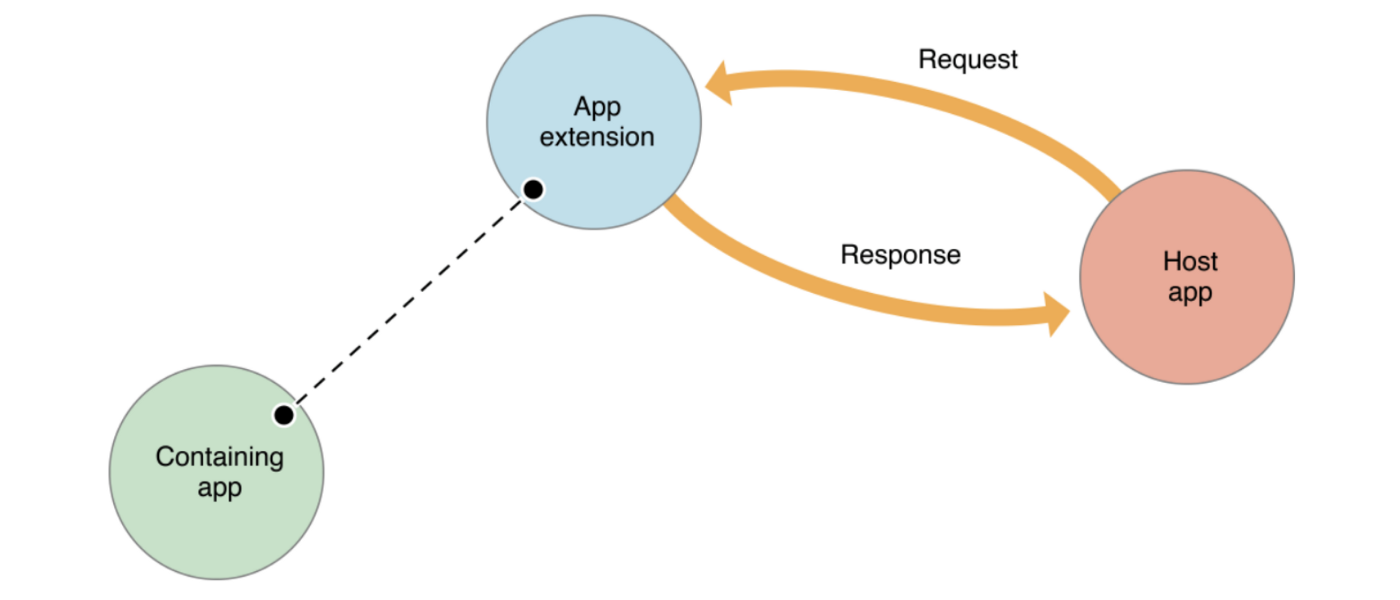
Thư mục cấu trúc của Containing App (ứng dụng mà chúng ta đang tạo) sẽ như ảnh sau:
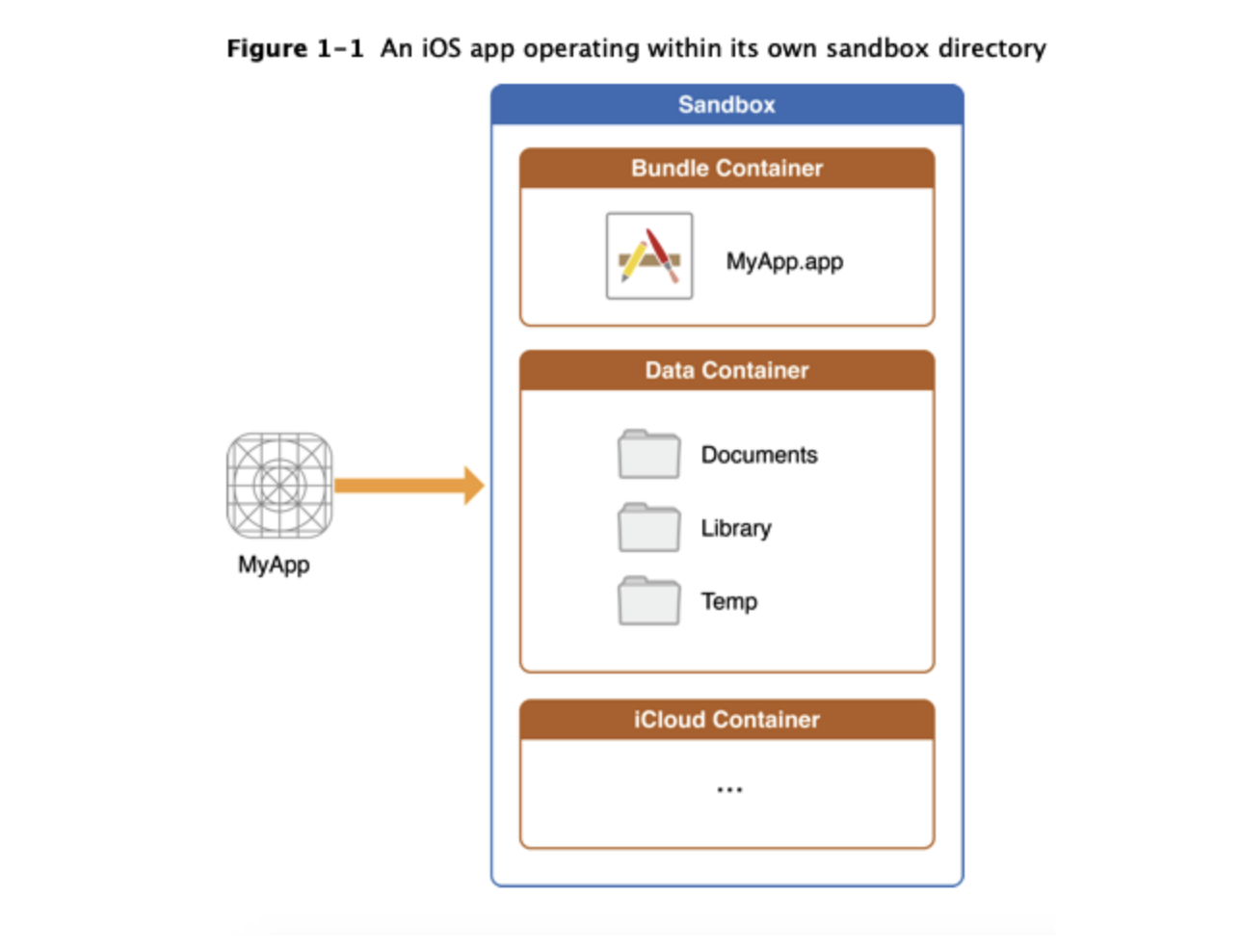
Một ứng dụng không thể truy cập dữ liệu nằm ngoài thư mục của ứng dụng đó, vì các chính sách và lý do bảo mật. Nhưng để hỗ trợ cho App Extension, Apple đã cung cấp một cơ chể để chia sẻ tài nguyên được gọi là App Group
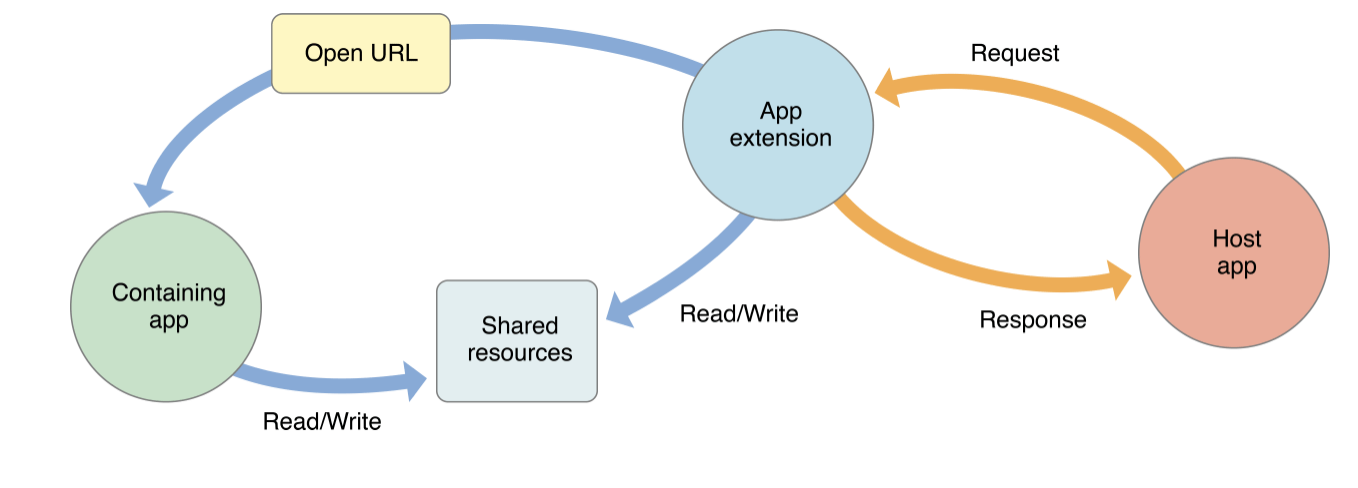
App Group chỉ hoạt động khi chúng ta cho phép nó hoạt động trong Containing App và App Extension, bằng cách cấu hình trên App Developer Portal.
Tạo App Group
Chọn App or App Extension => signing & capabilities => Bấm vào nút +
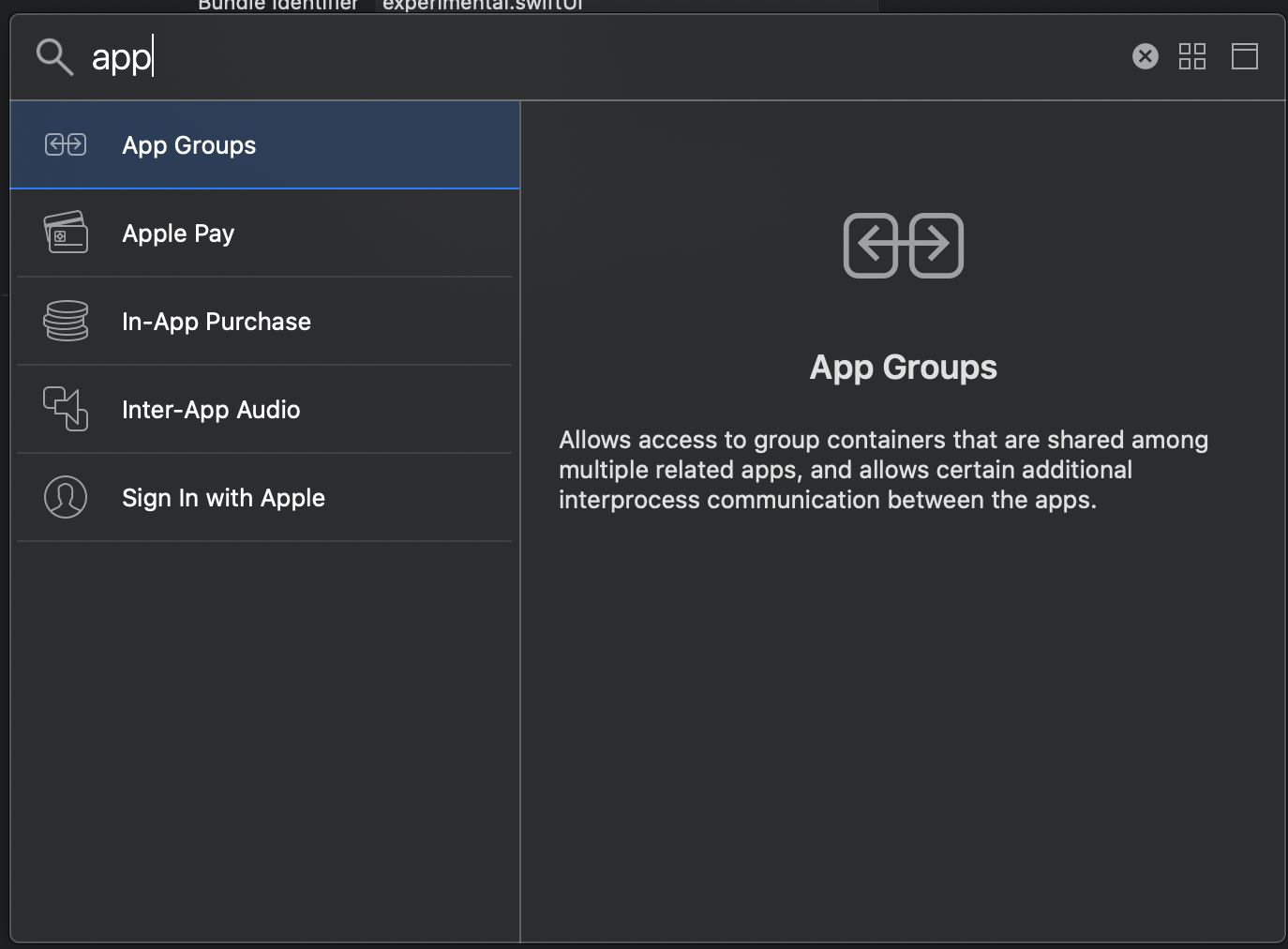
Thêm App Group, trông nó sẽ như ảnh dưới đây:

Bấm vào nút +, bạn sẽ thấy một màn hình nhập tên group như sau:
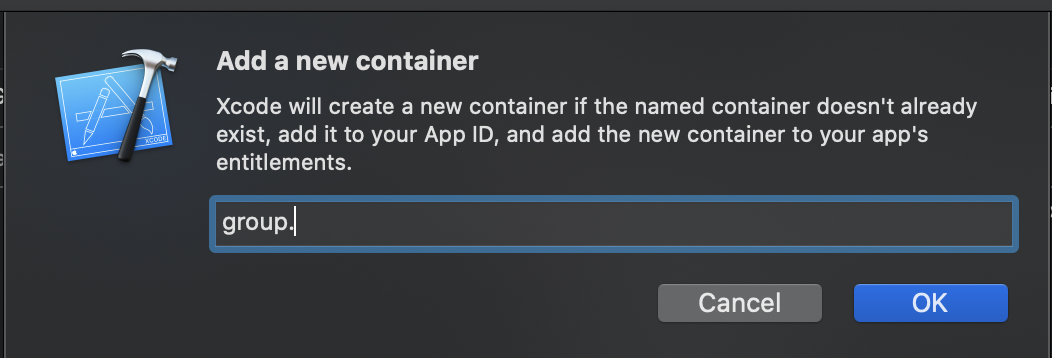
Chúng ta vừa hoàn thành việc tạo ra một App Group mới. Để tiếp tục, hãy chắc chắn Containing App và App Extension có cùng App Group giống nhau.
Chia sẻ dữ liệu
User Defaults, chúng ta có thể khởi tạo User Defaults với một suiteName, trong đó suiteName chính là App Group chúng ta vừa tạo ở bước trên.
let sharedDefault = UserDefaults(suiteName: "APP_GROUP_IDENTIFIER")!
// Write Data:
sharedDefault.set("mySharableData", forKey: "keyForMySharableData")
//Read Data:
let mySharableData = sharedDefault.object(forKey: "keyForMySharableData")
Ghi/đọc/chia sẻ tập tin
Sử dụng containerURLForSecurityApplicationGroupIdentifier, đây là đường dẫn dẫn tới dữ liệu được chia sẻ. Chúng ta có thể ghi và đọc các tập tin cần chia sẻ trong thư mục với đường dẫn này.
func sharedDirectoryURL() -> URL {
let fileManager = NSFileManager.defaultManager()
return fileManager.
containerURLForSecurityApplicationGroupIdentifier
("APP_GROUP_IDENTIFIER")!
}
Chia sẻ thông qua Core Data
Để chia sẻ dữ liệu qua Core Data, chúng ta cần thay đổi đường dẫn thư mục lưu trữ thành đường dẫn group chia sẻ, trong quá trình tạo persistentStoreCoordinator như sau:
//sharedDirectoryURL is defined above
try persistentStoreCoordinator.addPersistentStore(
ofType: NSBinaryStoreType,
configurationName: nil,
at: sharedDirectoryURL().appendingPathComponent("<>"),
options: nil
)
Chia sẻ bộ nhớ đệm của NSURLSession
Chúng ta chỉ cần thiết lập sharedContainerIdentifier là App Group được tạo ra ở bước 1.
et configuration = URLSessionConfiguration.background(
withIdentifier: "session identifier"
)
configuration.sharedContainerIdentifier = "APP_GROUP_IDENTIFIER"
let mySharedSession = URLSession(configuration: configuration)
Các bạn có thể tham khảo thêm thông tin ở đây: https://developer.apple.com/library/archive/documentation/General/Conceptual/ExtensibilityPG/index.html#//apple_ref/doc/uid/TP40014214-CH20-SW1 https://developer.apple.com/library/archive/documentation/General/Conceptual/ExtensibilityPG/ExtensionOverview.html https://developer.apple.com/videos/play/wwdc2015/224/
All rights reserved