Automatically write `admin.py` using `admin_generator` command of `django-extensions`
Bài đăng này đã không được cập nhật trong 5 năm
What i want to do:
If there are many tables, it will be difficult to write to admin.py.
I want you it to be done automatically.
⇣
If we use the admin_generator command of the library called django-extensions, it can be done automatically.
It really does his job regarding the contents of models.py.
What is django-extension?
django-extensions extends the functionality of manage.py, and there are various other commands.
Install
$ pip install django-extensions
Add in to settings.py
- pj_name/settings.py
.
.
INSTALLED_APPS = [
'django.contrib.admin',
'django.contrib.auth',
'django.contrib.contenttypes',
'django.contrib.sessions',
'django.contrib.messages',
'django.contrib.staticfiles',
'django_extensions', # <- 追記
]
.
.
Execute
Overwrite the output result in admin.py.
$APP contains the application name created with $python manage.py startapp xxx.
$ python manage.py admin_generator $APP > $APP/admin.py
Result
For example:
This class:
...
class Users(models.Model):
user_name = models.CharField(max_length=255)
last_name = models.CharField(max_length=255)
first_name = models.CharField(max_length=255)
email = models.CharField(max_length=255)
created_at = models.DateTimeField()
updated_at = models.DateTimeField()
del_flg = models.IntegerField()
class Meta:
managed = False
db_table = 'users'
...
Will be looking like this:
...
@admin.register(Users)
class UsersAdmin(admin.ModelAdmin):
list_display = (
'id',
'user_name',
'last_name',
'first_name',
'email',
'created_at',
'updated_at',
'del_flg',
)
list_filter = ('created_at', 'updated_at')
date_hierarchy = 'created_at'
...
Create user to login on management screen
$ python manage.py createsuperuser
Username (leave blank to use 'your_home_dir'): <- any name as you wish
Email address:
Password:
Password (again):
Superuser created successfully.
Start the local server
$ python manage.py runserver
Access to this address: http://127.0.0.1:8000/admin/
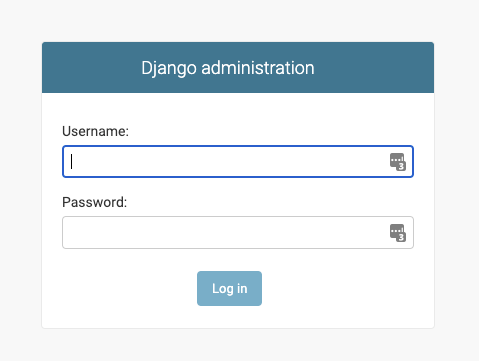
It is OK if the login table is displayed with the user information created earlier.
All rights reserved