Hay quá, mình cũng Software Engineer vụ thể hơn là full stack developer, đi làm cũng lâu rồi, giờ sắp thất nghiệp đi tìm đọc mấy câu hỏi pv thì thấy bài của bạn, đọc bài này xong đọc đến bài "Con đường mình trở thành Software Engineer ở Singapore" phải nói là rất hay và truyền cảm hứng nhiều. Cảm ơn bạn và chúc mừng bạn nhé!
Mình đúng phải đang ôn leetcode đây, công việc hàng ngày có dùng thuật toán mấy đâu, binary search này nọ có dùng làm gì đâu, nhưng vẫn phải ôn
Bài dù đã gần 4 năm tuổi mà em đọc vẫn thấy hữu ích lắm ạ. Em sv năm 2 rất muốn theo hướng sysops xong lên SA của aws, đọc được bài của anh như được dẫn đường dọn lối vậy 😄. Em đã có ccna r và hi vọng trong năm nay sẽ đấm dc thằng saa, cảm ơn a nhiều
Cho em hỏi là thời gian mình train là bao lâu ạ.
Data của mình có 2000 hình ảnh thôi nhg mak train rất chậm. em để epoch chỉ 3 thôi mak hơn 3 tiếng ch xog
bài viết nhiều chữ, không nêu bật được sự khác nhau giữa 3 loại dịch vụ. mình đọc có cảm giác các tính năng của các dịch vụ là hiển nhiên và không có gì phân biệt được với nhau. Ví dụ bạn có thể bổ sung rằng EBS dành cho VM, S3 dành cho web, EFS giống như NFS, mình nghĩ sẽ dễ hình dung hơn rất nhiều
THẢO LUẬN
cám ơn bạn đã theo dõi, chặng đường sự nghiệp nhiều gian nan, nhưng đi rồi cũng sẽ đến, chúc bạn thành công 🥰
Hay quá, mình cũng Software Engineer vụ thể hơn là full stack developer, đi làm cũng lâu rồi, giờ sắp thất nghiệp đi tìm đọc mấy câu hỏi pv thì thấy bài của bạn, đọc bài này xong đọc đến bài "Con đường mình trở thành Software Engineer ở Singapore" phải nói là rất hay và truyền cảm hứng nhiều. Cảm ơn bạn và chúc mừng bạn nhé! Mình đúng phải đang ôn leetcode đây, công việc hàng ngày có dùng thuật toán mấy đâu, binary search này nọ có dùng làm gì đâu, nhưng vẫn phải ôn
Quá hay, Trước mình cũng làm đc app như này trên nền desktop nhưng ko viết đc paper
Link hết vô được rùi bạn ơi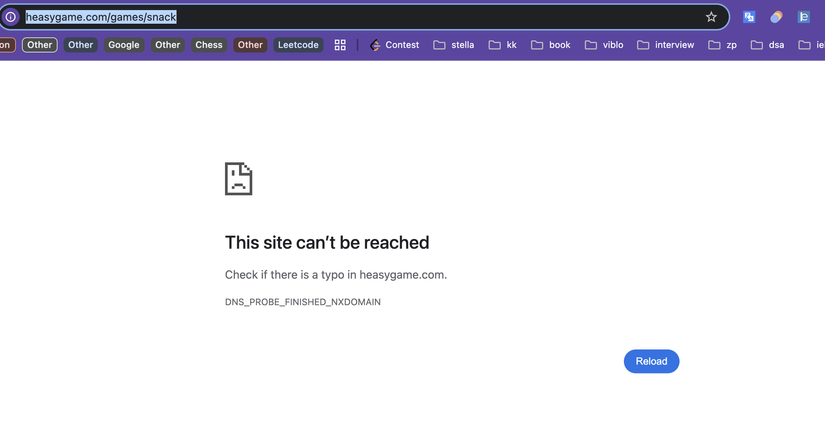
Sao lại lưu vào local storage nhỉ, mình tưởng phải lưu vào cookie mới bật được mấy cái flag lên tránh lấy mất chứ nhỉ
chuẩn luôn, tks b!
nếu bạn làm theo mà có lỗi gì không sửa được thì feedback lại cho mình với nhé! cảm ơn bạn ạ
thanks
cảm ơn bạn đúng lúc mình đang loay hoay thì tìm được bài tổng hợp này
thanks bạn
If you want a shortcut, just use ransack
Thank you
Very useful blog! I learn a little more knowledge 💕
Bài dù đã gần 4 năm tuổi mà em đọc vẫn thấy hữu ích lắm ạ. Em sv năm 2 rất muốn theo hướng sysops xong lên SA của aws, đọc được bài của anh như được dẫn đường dọn lối vậy 😄. Em đã có ccna r và hi vọng trong năm nay sẽ đấm dc thằng saa, cảm ơn a nhiều
thank you so much
Em kiểm tra phần kết nối exporter xem ok chưa nhé . Khả năng là chưa kết nối được
Bác cho e hỏi ngu chút bác làm be bằng ngôn ngữ gì vậy ạ , e cũng có chút mobile giờ cũng muốn có tí be ạ , e cảm ơn a
👍️👍️👍️Dame, bài viết cực kì xuất sắc 👍️
Cho em hỏi là thời gian mình train là bao lâu ạ. Data của mình có 2000 hình ảnh thôi nhg mak train rất chậm. em để epoch chỉ 3 thôi mak hơn 3 tiếng ch xog
bài viết nhiều chữ, không nêu bật được sự khác nhau giữa 3 loại dịch vụ. mình đọc có cảm giác các tính năng của các dịch vụ là hiển nhiên và không có gì phân biệt được với nhau. Ví dụ bạn có thể bổ sung rằng EBS dành cho VM, S3 dành cho web, EFS giống như NFS, mình nghĩ sẽ dễ hình dung hơn rất nhiều