RichText in Flutter
Bài đăng này đã không được cập nhật trong 6 năm
Hi all, hôm trước mình đã giới thiệu với các bạn về Text Widget. Đề tiếp tục với chủ đề này, nay mình sẽ giới thiệu với bạn về Rich Text. Nghe đến từ Rich thì bạn có thể nghĩ ngay đến Rick Kids, tiền, tiền và rất nhiều tiền. Với Rich Text thì tư tưởng nó cũng là vậy đấy.
Rich Text dùng để hiển thị 1 văn bản text với nhiều style khác nhau. Mỗi text con được biểu diễn bởi 1 TextSpan. Văn bản có thể hiển thị trên 1 dòng hoặc nhiều dòng phụ thuộc vào các bạn thiết lập cho nó. Mỗi Text hiển thị trong Rich Text phải có 1 style rõ ràng, style của nó sử dụng TextStyle tương tự như textStyle của Text. Style mặc định cho nó sẽ là
DefaultTextStyle.of(context).style
Nếu bạn đã thành thạo việc sử dụng Text và TextStyle thì với Rich Text thật đơn giản biết nhường nào. Ở đây mình sẽ không đi vào lý thuyết nhiề, mà sẽ làm 3 ví dụ để bạn có thể hình dung rõ hơn về Rich Text.
Ví dụ 1: Cơ bản
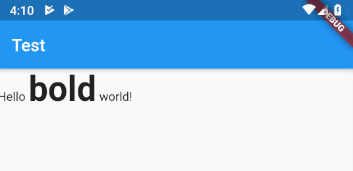
RichText(
text: TextSpan(
text: 'Hello ',
style: DefaultTextStyle.of(context).style,
children: <TextSpan>[
TextSpan(text: 'bold', style: TextStyle(fontWeight: FontWeight.bold, fontSize: 40)),
TextSpan(text: ' world!'),
],
),
)
Ví dụ 2: Flutter

Widget _buildFlutter() {
return Center(
child: RichText(
text: TextSpan(
children: <TextSpan>[
TextSpan(text: " F ", style: TextStyle(color: Colors.white, fontSize: 60, fontWeight: FontWeight.w300, backgroundColor: Colors.blue[300])),
TextSpan(text: " l ", style: TextStyle(color: Colors.white, fontSize: 60, fontWeight: FontWeight.w300, backgroundColor: Colors.blue[400])),
TextSpan(text: " u ", style: TextStyle(color: Colors.white, fontSize: 60, fontWeight: FontWeight.w300, backgroundColor: Colors.blue[500])),
TextSpan(text: " t ", style: TextStyle(color: Colors.white, fontSize: 60, fontWeight: FontWeight.w300, backgroundColor: Colors.blue[600])),
TextSpan(text: " t ", style: TextStyle(color: Colors.white, fontSize: 60, fontWeight: FontWeight.w300, backgroundColor: Colors.blue[700])),
TextSpan(text: " e ", style: TextStyle(color: Colors.white, fontSize: 60, fontWeight: FontWeight.w300, backgroundColor: Colors.blue[800])),
TextSpan(text: " r ", style: TextStyle(color: Colors.white, fontSize: 60, fontWeight: FontWeight.w300, backgroundColor: Colors.blue[900])),
]
),
),
);
}
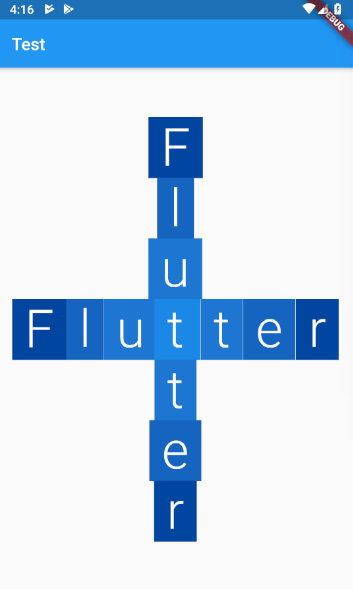
Widget _buildFlutter() {
return Stack(
children: <Widget>[
_buildHFlutter(),
_buildVFlutter()
],
);
}
Widget _buildHFlutter() {
return Center(
child: Row(
mainAxisAlignment: MainAxisAlignment.center,
children: <Widget>[
RichText(
text: TextSpan(text: " F ", style: TextStyle(color: Colors.white, fontSize: 60, fontWeight: FontWeight.w300, backgroundColor: Colors.blue[900])),
),
RichText(
text: TextSpan(text: " l ", style: TextStyle(color: Colors.white, fontSize: 60, fontWeight: FontWeight.w300, backgroundColor: Colors.blue[800])),
),
RichText(
text: TextSpan(text: " u ", style: TextStyle(color: Colors.white, fontSize: 60, fontWeight: FontWeight.w300, backgroundColor: Colors.blue[700])),
),
RichText(
text: TextSpan(text: " t ", style: TextStyle(color: Colors.white, fontSize: 60, fontWeight: FontWeight.w300, backgroundColor: Colors.blue[600])),
),
RichText(
text: TextSpan(text: " t ", style: TextStyle(color: Colors.white, fontSize: 60, fontWeight: FontWeight.w300, backgroundColor: Colors.blue[700])),
),
RichText(
text: TextSpan(text: " e ", style: TextStyle(color: Colors.white, fontSize: 60, fontWeight: FontWeight.w300, backgroundColor: Colors.blue[800])),
),
RichText(
text: TextSpan(text: " r ", style: TextStyle(color: Colors.white, fontSize: 60, fontWeight: FontWeight.w300, backgroundColor: Colors.blue[900])),
),
],
),
);
}
Widget _buildVFlutter() {
return Center(
child: Column(
mainAxisAlignment: MainAxisAlignment.center,
children: <Widget>[
RichText(
text: TextSpan(text: " F ", style: TextStyle(color: Colors.white, fontSize: 60, fontWeight: FontWeight.w300, backgroundColor: Colors.blue[900])),
),
RichText(
text: TextSpan(text: " l ", style: TextStyle(color: Colors.white, fontSize: 60, fontWeight: FontWeight.w300, backgroundColor: Colors.blue[800])),
),
RichText(
text: TextSpan(text: " u ", style: TextStyle(color: Colors.white, fontSize: 60, fontWeight: FontWeight.w300, backgroundColor: Colors.blue[700])),
),
RichText(
text: TextSpan(text: " t ", style: TextStyle(color: Colors.white, fontSize: 60, fontWeight: FontWeight.w300, backgroundColor: Colors.blue[600])),
),
RichText(
text: TextSpan(text: " t ", style: TextStyle(color: Colors.white, fontSize: 60, fontWeight: FontWeight.w300, backgroundColor: Colors.blue[700])),
),
RichText(
text: TextSpan(text: " e ", style: TextStyle(color: Colors.white, fontSize: 60, fontWeight: FontWeight.w300, backgroundColor: Colors.blue[800])),
),
RichText(
text: TextSpan(text: " r ", style: TextStyle(color: Colors.white, fontSize: 60, fontWeight: FontWeight.w300, backgroundColor: Colors.blue[900])),
),
],
),
);
}
Ví dụ 3: Google

Widget _buildGoogle() {
return Center(
child: RichText(
text: TextSpan(
children: <TextSpan>[
TextSpan(text: "G", style: TextStyle(color: Colors.blue, fontSize: 60, fontWeight: FontWeight.bold,)),
TextSpan(text: "o", style: TextStyle(color: Colors.red, fontSize: 60, fontWeight: FontWeight.bold, fontFamily: "DancingScript")),
TextSpan(text: "o", style: TextStyle(color: Colors.yellow, fontSize: 60, fontWeight: FontWeight.bold, fontFamily: "DancingScript")),
TextSpan(text: "g", style: TextStyle(color: Colors.blue, fontSize: 60, fontWeight: FontWeight.bold,)),
TextSpan(text: "l", style: TextStyle(color: Colors.green, fontSize: 60, fontWeight: FontWeight.bold)),
TextSpan(text: "e", style: TextStyle(color: Colors.red, fontSize: 60, fontWeight: FontWeight.bold)),
]
),
),
);
}
Cũng không đến nỗi nào phải không các bạn, ở đây lý thuyết cũng chẳng có mấy, chủ yếu là các bạn thực hành nhiều thì sẽ ngon hết.
To be continue...
Tài liệu tham khảo:
All rights reserved