implement notification mails in laravel(SendGridAPI)
Bài đăng này đã không được cập nhật trong 6 năm
I will be creating a contact form with laravel and notify the contents to the email, so I will share what I learned there. (Via WebAPI)
Get SendGrid APIKey
First, create a SendGrid account.
Issue an API key. The publishing page is difficult to understand, but it is located in Settings in the menu bar on the left side of My Page.
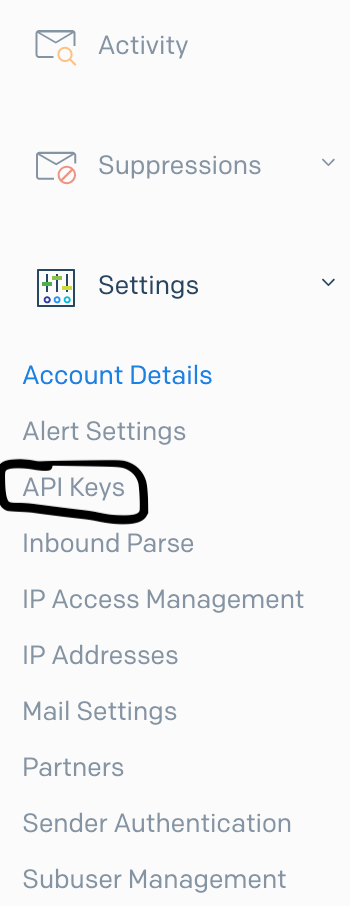
Click “CreateAPIKey” and go to the following screen, name the API key. Here I named it "laravel". API Key Permissions is set to Restricted because it only sends emails.
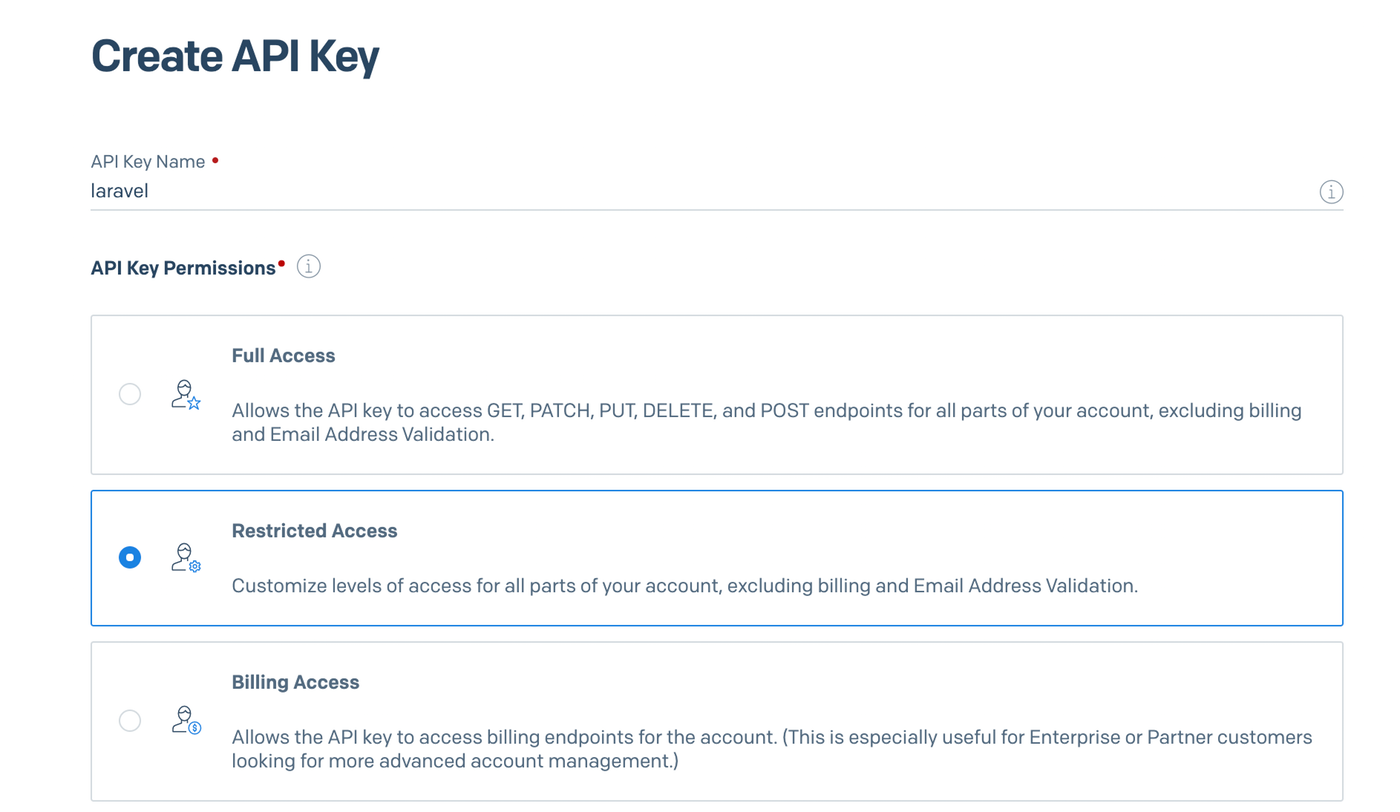
If you only want to send mail, Mail Send is all you need. Next up is Create & View.
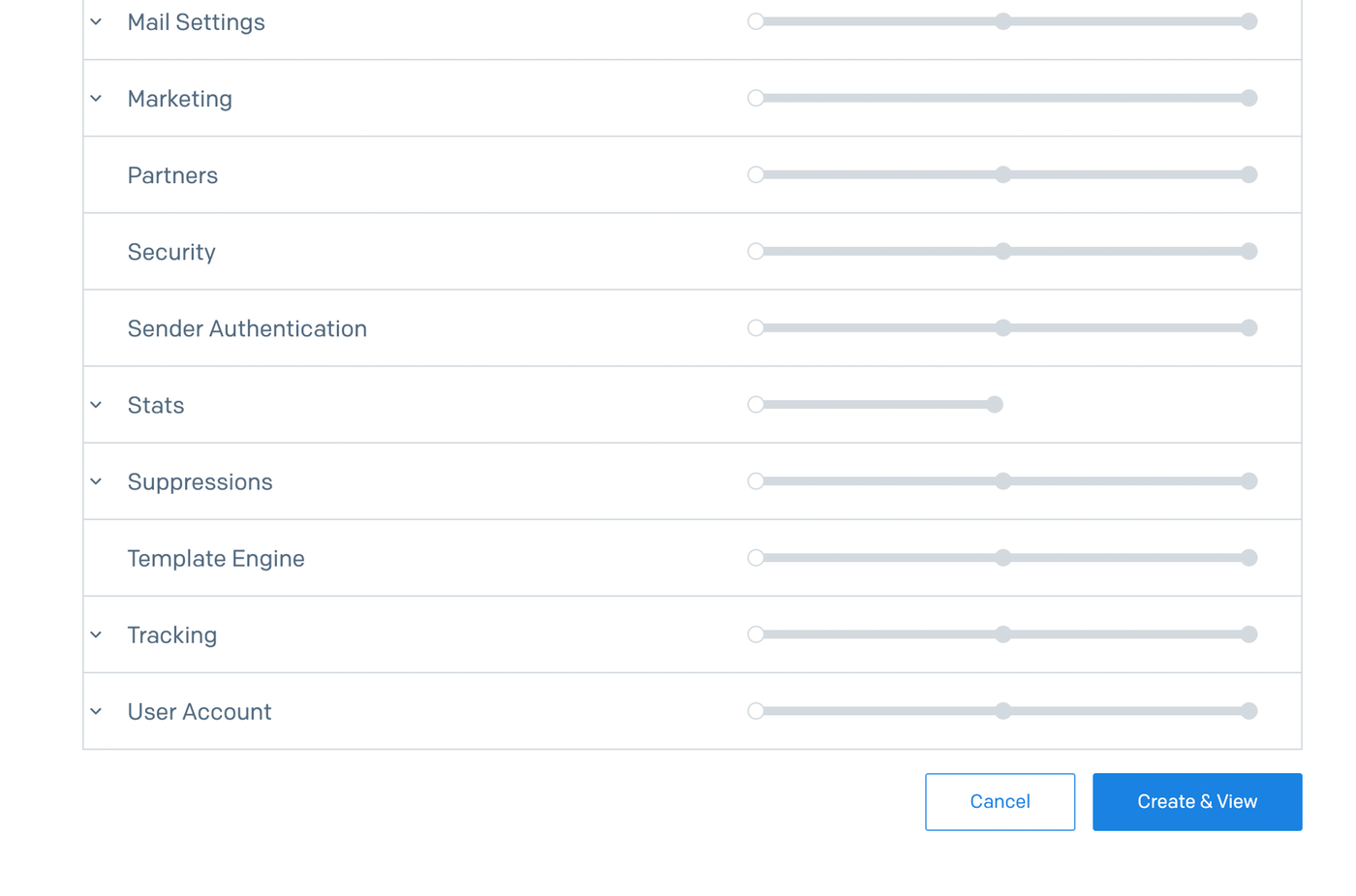
APIKey should be displayed. Copy it and don't forget to backup it because it will only be displayed once.
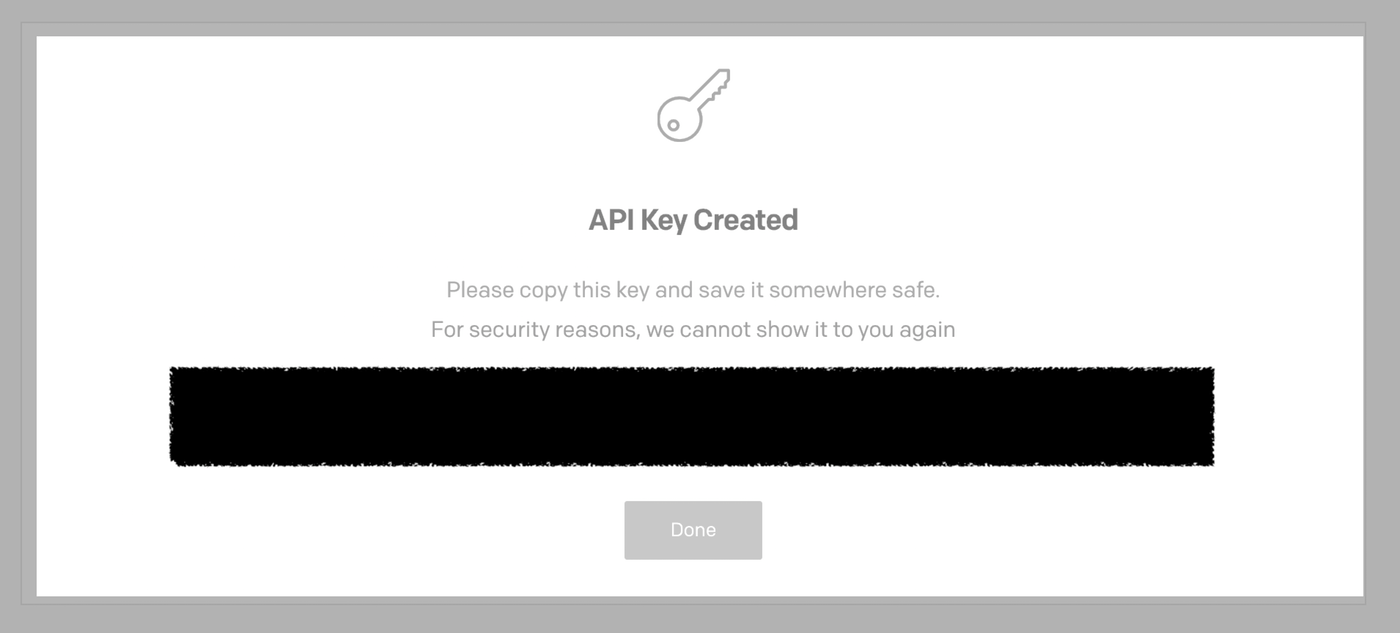
Describe the API key, mail driver (SendGrid in this case), from address, and from name in the env file.
By default, SendGrid cannot be specified as a driver, but some people have created a package, so install it using composer.
If there is a problem, delete the driver.
MAIL_DRIVER=sendgrid
SENDGRID_API_KEY='copied APIKey'
MAIL_FROM_ADDRESS= sending address
MAIL_FROM_NAME= sending name
Create Mailable
Finally the implementation part. Create Mailable class.
php artisan make: mail SendGridSample
A file called App/Mail/SendGridSample is created. Edit this
(Don't forget to write down the driver's use that I'm grateful for.)
Create a build method and write the process in it.
Since from is written in the env file, it does not need to be written here.
- SendGridSample.php
<?php
namespace App\Mail;
use Illuminate\Bus\Queueable;
use Illuminate\Contracts\Queue\ShouldQueue;
use Illuminate\Mail\Mailable;
use Illuminate\Queue\SerializesModels;
use Sichikawa\LaravelSendgridDriver\SendGrid;
class SendGridSample extends Mailable
{
use SendGrid;
/**
* Create a new message instance.
*
* @return void
*/
// Variable for data received in argument
protected $contact;
public function __construct($contact)
{
// Set the data received in the argument to a variable
$this -> contact = $contact;
}
/**
* Build the message.
*
* @return $this
*/
public function build()
{
return $this
->view('emails.email') //Specify the template to call
->subject('check the content of meetingお問い合わせ内容確認')
->with(['contact' => $this -> contact]) //Pass the data set by the with option to the template
]);
}
}
Describe use of SENDGRID_API_KEY of env in service.php file.
- service.php
[
'sendgrid' => [
'api_key' => env('SENDGRID_API_KEY')
]
];
Create Mail Template
A simple one that returns your name, email address, and the content of your inquiry.
<div class="row">
<h1>We have received your inquiry.</h1>
</div>
<br>
・Name<br>
Mr{{ $contact['name'] }}<br>
<br>
・Mail address<br>
{{ $contact['email'] }}<br>
<br>
・Inquiry Content<br>
{!! nl2br(e($contact['post'])) !!}<br>
<div class="row">
<p>Thank you for your inquiry。</p>
</div>
Edit ContactController
- ContactController.php
<?php
// Use the created mail class
use Illuminate\Support\Facades\Mail;
use Sichikawa\LaravelSendgridDriver\SendGrid;
public function send(Request $request)
{
\Mail::to($request -> email)
->send(new SendGridSample($request));
}
Now you can send the completion email of the inquiry.
All rights reserved