Hướng dẫn viết Thumbnail Slider bằng CSS3
Bài đăng này đã không được cập nhật trong 4 năm
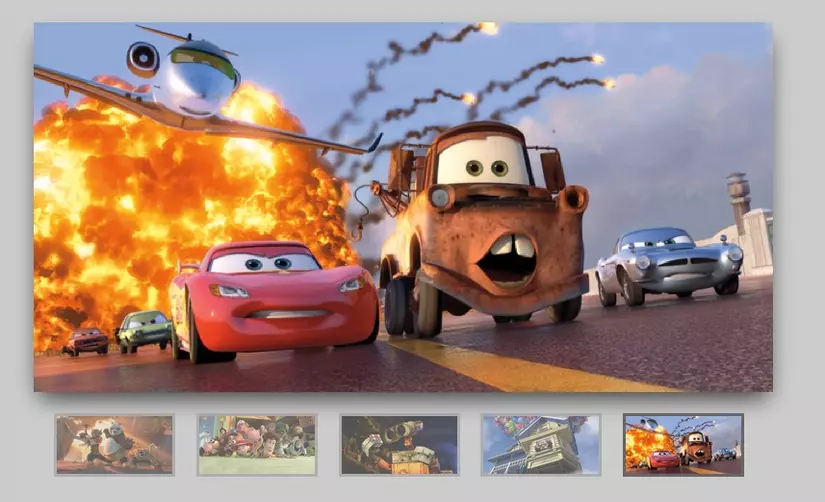
HTML theo cấu trúc sau
Chúng ta sẽ tạo thanh trượt với hình thu nhỏ cách điệu sử dụng CSS3. Sử dụng rất đơn giản: Đầu vào Radio Labels với hình ảnh thumbnails để phát hiện sự kiện nhấp chuột
<div class="slider">
<input type="radio" name="slide_switch" id="id1"/>
<label for="id1">
<img src="http://thecodeplayer.com/uploads/media/3yiC6Yq.jpg" width="100"/>
</label>
<img src="http://thecodeplayer.com/uploads/media/3yiC6Yq.jpg"/>
<!--Lets show the second image by default on page load-->
<input type="radio" name="slide_switch" id="id2" checked="checked"/>
<label for="id2">
<img src="http://thecodeplayer.com/uploads/media/40Ly3VB.jpg" width="100"/>
</label>
<img src="http://thecodeplayer.com/uploads/media/40Ly3VB.jpg"/>
<input type="radio" name="slide_switch" id="id3"/>
<label for="id3">
<img src="http://thecodeplayer.com/uploads/media/00kih8g.jpg" width="100"/>
</label>
<img src="http://thecodeplayer.com/uploads/media/00kih8g.jpg"/>
<input type="radio" name="slide_switch" id="id4"/>
<label for="id4">
<img src="http://thecodeplayer.com/uploads/media/2rT2vdx.jpg" width="100"/>
</label>
<img src="http://thecodeplayer.com/uploads/media/2rT2vdx.jpg"/>
<input type="radio" name="slide_switch" id="id5"/>
<label for="id5">
<img src="http://thecodeplayer.com/uploads/media/8k3N3EL.jpg" width="100"/>
</label>
<img src="http://thecodeplayer.com/uploads/media/8k3N3EL.jpg"/>
</div>
<!-- We will use PrefixFree - a script that takes care of CSS3 vendor prefixes
You can download it from http://leaverou.github.com/prefixfree/ -->
<script src="http://thecodeplayer.com/uploads/js/prefixfree.js" type="text/javascript"></script>
CSS
/*Time for the CSS*/
* {margin: 0; padding: 0;}
body {background: #ccc;}
.slider{
width: 640px; /*Same as width of the large image*/
position: relative;
/*Instead of height we will use padding*/
padding-top: 320px; /*That helps bring the labels down*/
margin: 100px auto;
/*Lets add a shadow*/
box-shadow: 0 10px 20px -5px rgba(0, 0, 0, 0.75);
}
/*Last thing remaining is to add transitions*/
.slider>img{
position: absolute;
left: 0; top: 0;
transition: all 0.5s;
}
.slider input[name='slide_switch'] {
display: none;
}
.slider label {
/*Lets add some spacing for the thumbnails*/
margin: 18px 0 0 18px;
border: 3px solid #999;
float: left;
cursor: pointer;
transition: all 0.5s;
/*Default style = low opacity*/
opacity: 0.6;
}
.slider label img{
display: block;
}
/*Time to add the click effects*/
.slider input[name='slide_switch']:checked+label {
border-color: #666;
opacity: 1;
}
/*Clicking any thumbnail now should change its opacity(style)*/
/*Time to work on the main images*/
.slider input[name='slide_switch'] ~ img {
opacity: 0;
transform: scale(1.1);
}
/*That hides all main images at a 110% size
On click the images will be displayed at normal size to complete the effect
*/
.slider input[name='slide_switch']:checked+label+img {
opacity: 1;
transform: scale(1);
}
/*Clicking on any thumbnail now should activate the image related to it*/
/*We are done :)*/
DEMO
All rights reserved