Using Try Jupyter to manipulate Python
Bài đăng này đã không được cập nhật trong 5 năm
Recently I am learning Python personally so I would like to write about it.
I'll explain Try Jupyter, which I use to execute Python.
First, click the following URL to access Try Jupyter.
Then the following page is displayed go to "Try Classic Notebook".
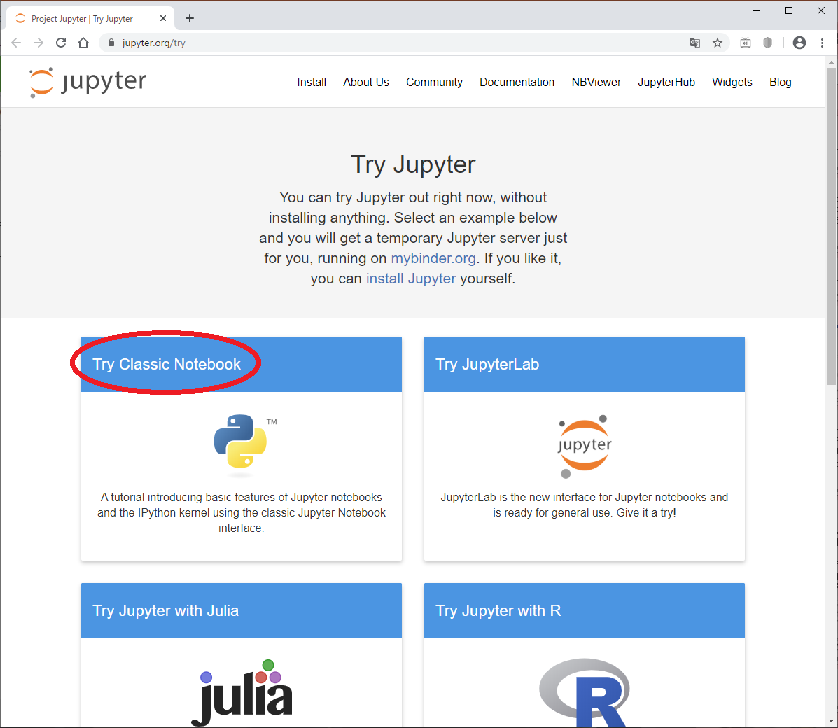
Then the following screen will be displayed.
Since the environment is being constructed, we have to wait for the screen to load up
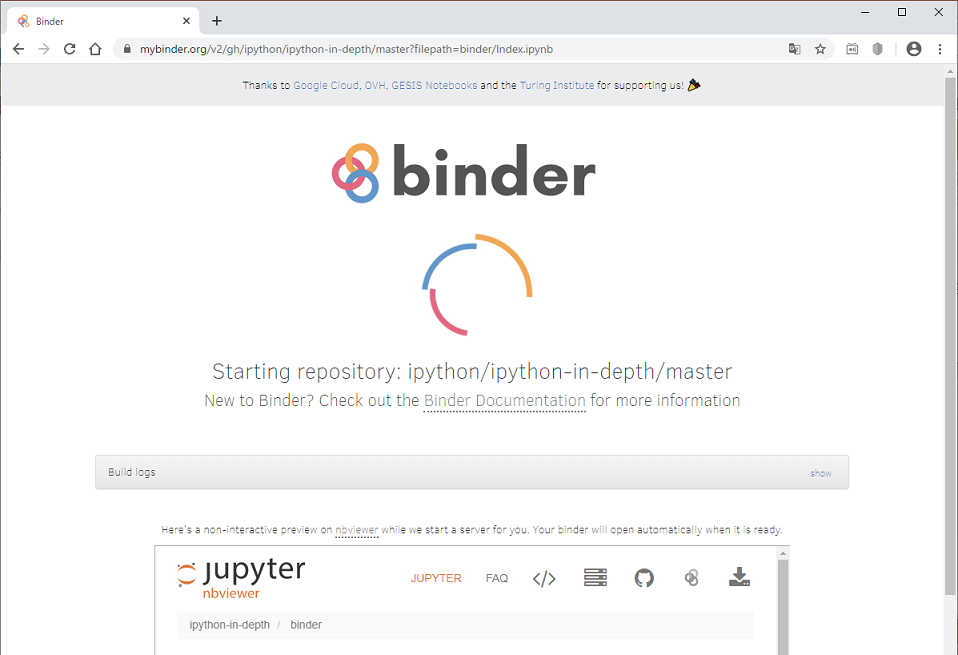
After waiting for a while, the screen will change as follows.
Move the cursor to "File".
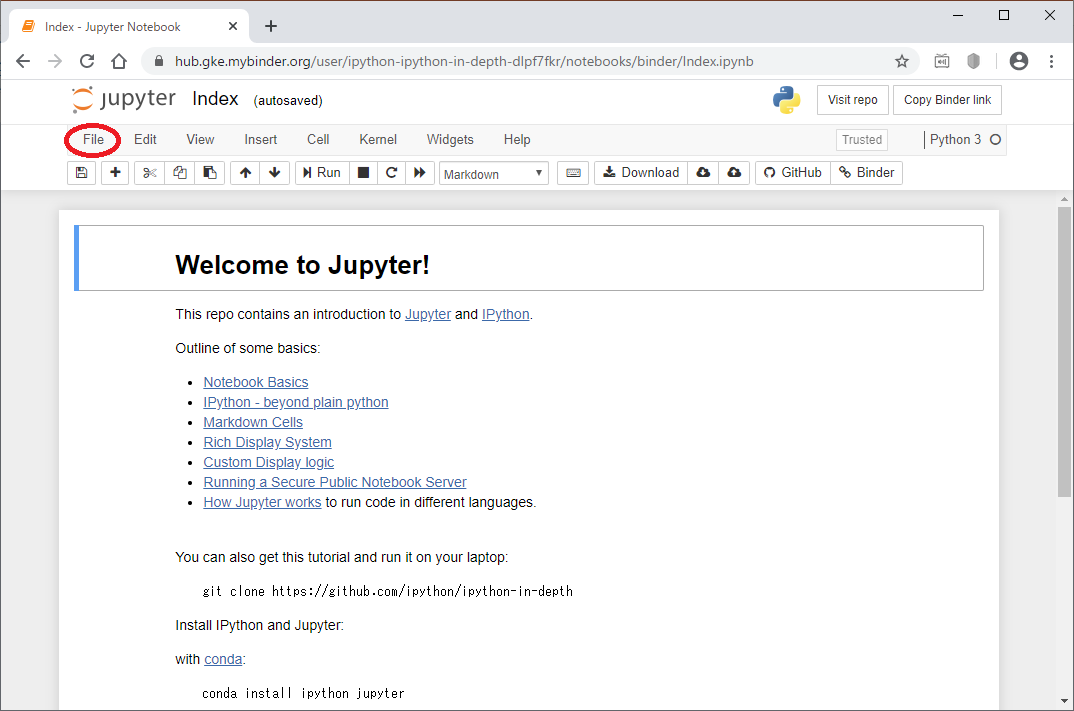
If you done after that, the following menu will be displayed
Select respectively: 「New Notebook」→「Python 3」

The following screen will be newly created.
If you write Python code in the cell in this screen, you can execute the code.
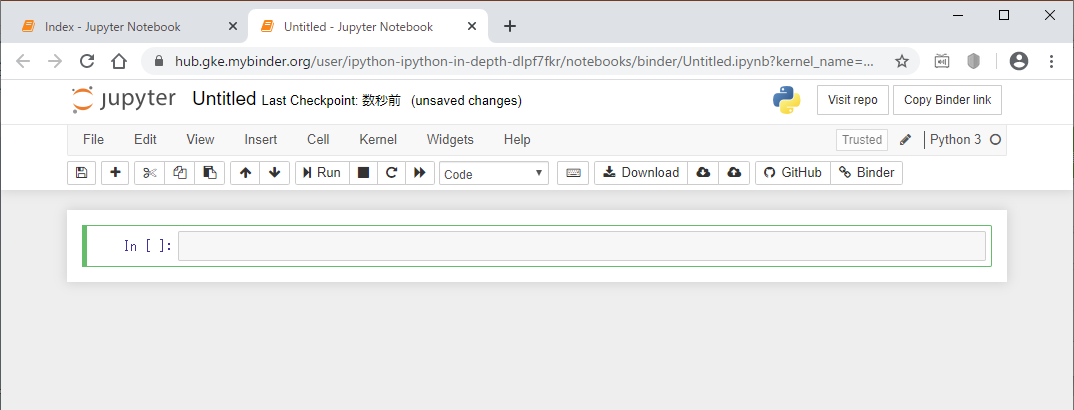
First of all, let's put in the following code for basical understanding.
- Python
print('Hello World')
Enter the above code into the cell below,
You can run the code by clicking "Run" at the top of the page.
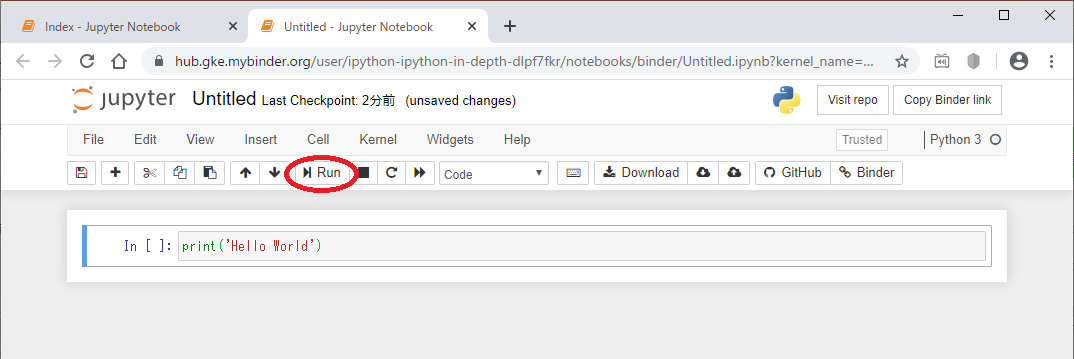
When executed, the execution result is displayed as shown below.
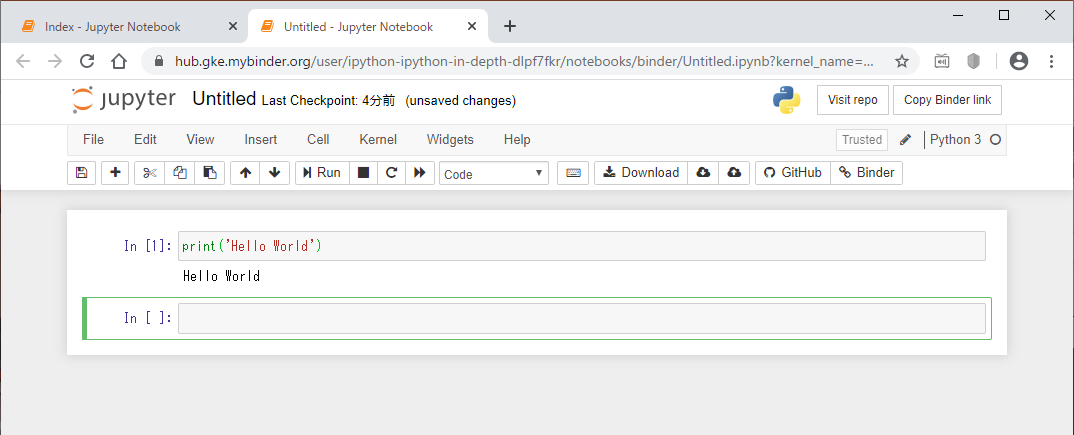
Here's how to run Python from Try Jupyter.
It is recommended because it can be used immediately on the Web without the need to get used to a development environment.
However, be aware that the connection with the Web server will be lost if a certain period of time elapses without any operation.
All rights reserved