Super simple API with Node.js + Express
Bài đăng này đã không được cập nhật trong 6 năm
Introduction
I will introduce how to create an API using Node.js, Express, MongoDB.
Simple describe of using language
Let me briefly introduce the main technologies used in this article.
For other packages, etc., a brief explanation will be given at the following articles.
-
Node.js: JavaScript that works on Server side
-
Express: MVC framework of Node.js
-
MongoDB: Database called NoSQL
Prequisites
Here, it is assumed that Node.js and MongoDB are installed.
If you have not installed it, you can do it easily from the following.
Steps
In this article, API development is performed according to the following procedure.
- Initial setting
- DB related settings
- Route settings
- Controller settings
- Build an API
- API operation check
Initial settings
Create Project
First, create a directory (project) to store the API and move into it.
$ mkdir todoApp
$ cd todoApp
Create package.json
Execute the following command under the project to create package.json.
package.json describes project information and manages project dependencies.
$ npm init
After running npm init, the following questions will be asked on CLI.
Basically, there is no problem with the default setting for enter hits now.
package name: (todoAPP)
version: (1.0.0)
description:
entry point: (index.js)
test command:
git repository:
keywords:
author:
license: (ISC)
Then the following package.json will be created.
- package.json
{
"name": "todoapp",
"version": "1.0.0",
"description": "",
"main": "index.js",
"scripts": {
"test": "echo \"Error: no test specified\" && exit 1"
},
"author": "",
"license": "ISC"
}
Important files settings
Create the necessary directories and files with the following command.
$ touch server.js
$ mkdir api
$ mkdir api/controllers api/models api/routes
$ touch api/controllers/taskController.js api/models/taskModel.js api/routes/taskRoutes.js
If you have done so far, the directory structure will be as follows.
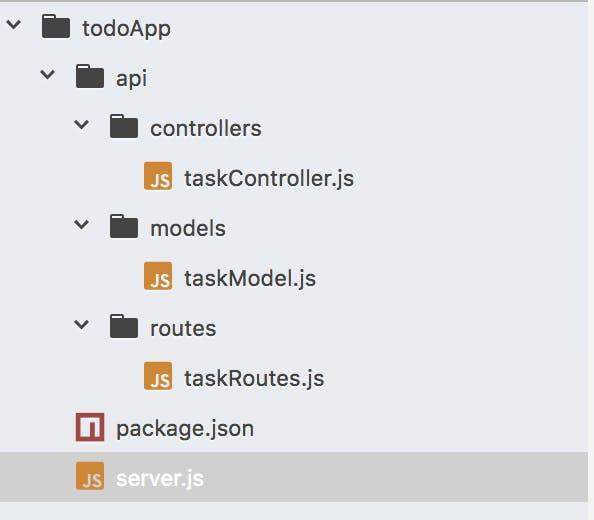
Setting related DB
First, install a library to operate MongoDB from a Node.js app called mongoose.
npm install mongoose --save
And edit api/models/taskModel.js as follows
api/models/taskModel.js
var mongoose = require("mongoose");
var Schema = mongoose.Schema;
var TaskSchema = new Schema({
name: {
type: String,
required: "Enter the name of the task"
},
Created_date: {
type: Date,
default: Date.now
}
});
module.exports = mongoose.model("Tasks", TaskSchema);
Here is what the configuration of each data should be (Schema).
As you can see from the code, each task consists of a string type name and a Date type created_date.
Route Settings
The route defines how the application should react to client requests.
Edit api/routes/taskRoute.js as follows:
api/routes/taskRoute.js
module.exports = function(app) {
var taskList = require('../controllers/taskController');
app.route('/tasks')
.get(taskList.all_tasks)
.post(taskList.create_task);
app.route('/tasks/:taskId')
.get(taskList.load_task)
.put(taskList.update_task)
.delete(taskList.delete_task);
};
As you can see from the code, /tasks is set to execute all_tasks defined in api/controllers/taskController when it receives a GET request and execute create_task when it receives a POST request.
The function of api/controllers/taskController will be defined from now.
Sttings of controller
Define the function set in the route in api/controllers/taskController.js.
Define the following five functions to satisfy CRUD. The role of each function was described in comments in the code.
- api/controllers/taskController.js
var mongoose = require("mongoose"),
Task = mongoose.model("Tasks");
// Get all the tasks
exports.all_tasks = function(req, res) {
Task.find({}, function(err, task) {
if (err) res.send(err);
res.json(task);
});
};
// Create new task
exports.create_task = function(req, res) {
var new_task = new Task(req.body);
new_task.save(function(err, task) {
if (err) res.send(err);
res.json(task);
});
};
// Get a specific task
exports.load_task = function(req, res) {
Task.findById(req.params.taskId, function(err, task) {
if (err) res.send(err);
res.json(task);
});
};
// Update a specific task
exports.update_task = function(req, res) {
Task.findOneAndUpdate(
{ _id: req.params.taskId },
req.body,
{ new: true },
function(err, task) {
if (err) res.send(err);
res.json(task);
}
);
};
// Delete a specific task
exports.delete_task = function(req, res) {
Task.remove(
{
_id: req.params.taskId
},
function(err, task) {
if (err) res.send(err);
res.json({ message: "Task successfully deleted" });
}
);
};
Build up API
Install important package
First, install the following two packages required to run the API.
express is the MVC framework of Node.js as described at the beginning.
nodemon is a convenient package that automatically restarts the app if there is a file change.
$ npm install --save-dev nodemon
$ npm install express --save
Start build up API at server.js
Combine the Model, Route, Controller set up so far in server.js so that the API can operate.
Let's set server.js as follows.
- server.js
var express = require("express"),
app = express(),
port = process.env.PORT || 3000,
mongoose = require("mongoose"),
Task = require("./api/models/taskModel"), // 作成したModelの読み込み
bodyParser = require("body-parser");
mongoose.Promise = global.Promise;
mongoose.connect("mongodb://localhost/Tododb");
app.use(bodyParser.urlencoded({ extended: true }));
app.use(bodyParser.json());
var routes = require("./api/routes/taskRoutes"); // Routeのインポート
routes(app); //appにRouteを設定する。
app.listen(port); // appを特定のportでlistenさせる。
console.log("todo list RESTful API server started on: " + port);
Start API, behavior checking
How to start API
Make the server run by this command
$ mongod
Then open another tab on the terminal and run the API with the following command:
$ npm run start
Check behavior via postman
POST (http://localhost:3000/tasks)
Let's create data first.
Since it is a Post request, set the option on the left to enter the URL to Post and pass json format data.
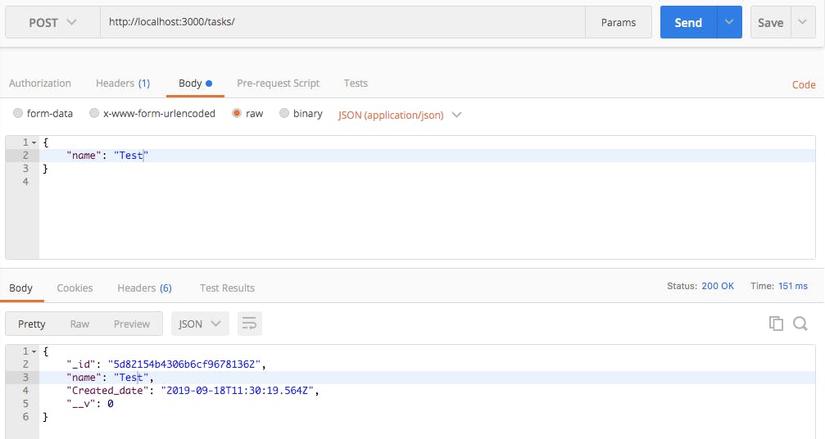
Get(http://localhost:3000/tasks)
Next, let's get the data.
Since it is a GET request, let's change the option on the left to enter the URL from POST to GET and execute it.
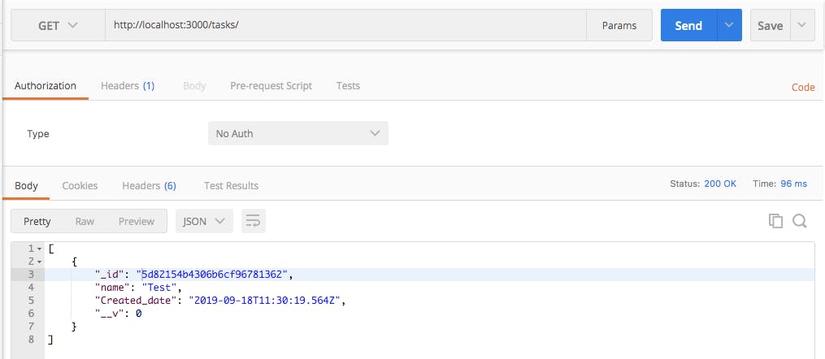
GET(http://localhost:3000/tasks/:id)
This time, specify the id and get only the necessary data.
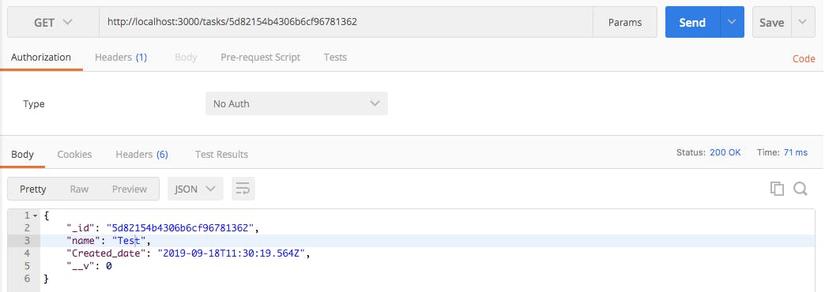
PUT(http://localhost:3000/tasks/:id)
Next, let's update the data once registered.
Changed the option on the left of the URL to PUT.
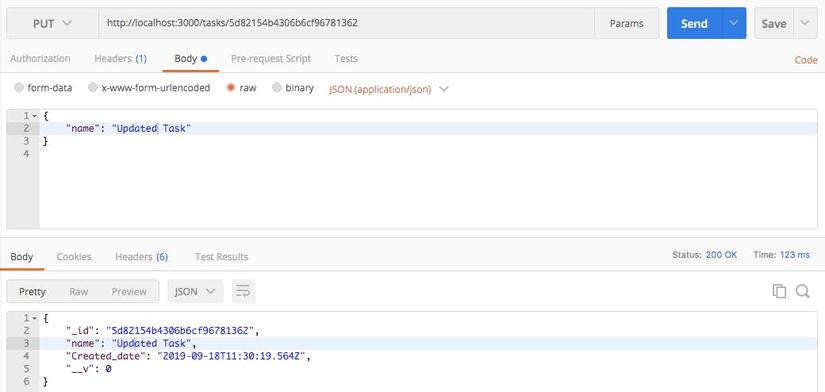
DELETE(http://localhost:3000/tasks/:id)
Let's Destroy (delete) the data once registered.
Changed the option on the left of the URL to DELETE.
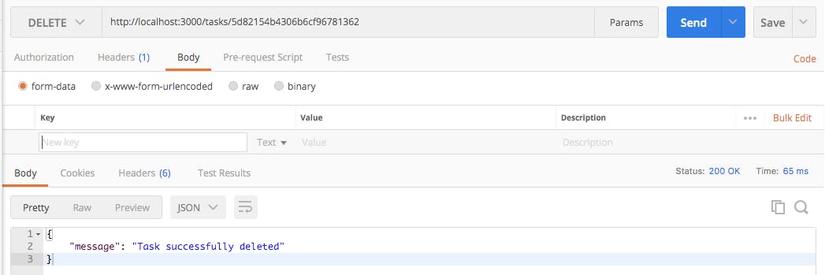
All rights reserved