Importing CSV file (in Japanese) into MySQL
Bài đăng này đã không được cập nhật trong 7 năm
Operating environment
macOS Sierra 10.12.6
Introduction
What I want to do:
I would like to manage roster management and receptionist lists with MySQL.
How I will make it done:
I will import / export csv data (with Japanese) somehow to MySQL. Eventually, with Node - RED or something like that, you can make searching, sorting, writing, exhaling results, etc
1. Excel data preparation:
This time I made an excel file like this:
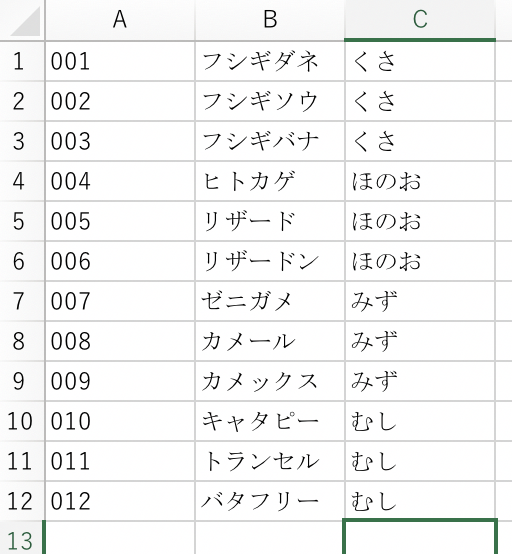 Since I still have trouble, I'd like to make it all strings.
Even if you input
Since I still have trouble, I'd like to make it all strings.
Even if you input 001 as usual, it will be kindly converted into a number, so let's make it string by entering '001.
Save to the desktop
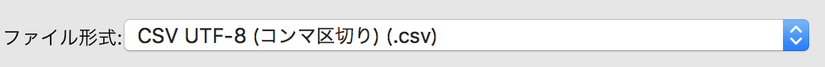 Save as "CSV UTF - 8".
Save as "CSV UTF - 8".
2.MySQL
MySQL's will do it all for me.
I installed it with homebrew, but I will skip how to do it.
2-1. Prepare the database
Please make database properly.
I will also skip through it.
2-2. Prepare a table
Please prepare the following table.
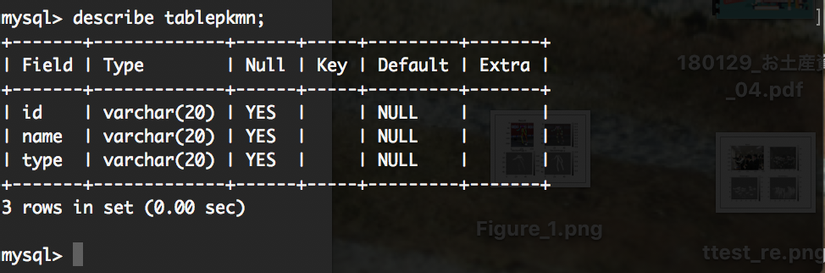
id:varchar(20) name:varchar(20) type:varchar(20)
- how to create the table
mysql> create table TABLE_NAME (here i use "tablepkmn")
-> (id varchar(20), name varchar(20), type varchar(20));
Query OK, 0 rows affected (0.02 sec)
3. Move the data to an accessible place
In order to load it you need to move the data to a location that everyone can access.
csv data: desktop → / tmp
- to move the file
cp ~/Desktop/hoge.csv /tmp
That will make a copy.
4. Importing data
We assume that the database is in use.
Table name is tablepkmn, csv data name is hoge.csv
Please change as appropriate.
4.1 Import
- Make an import
mysql> load data infile "/tmp/hoge.csv"
-> into table tablepkmn
-> fields terminated by ','
-> enclosed by '"'
-> lines terminated by '\n';
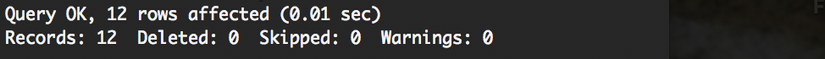
It is OK if this comes out.
4.2 Confirm the table
To display all the content:
select * from tablepkmn \G
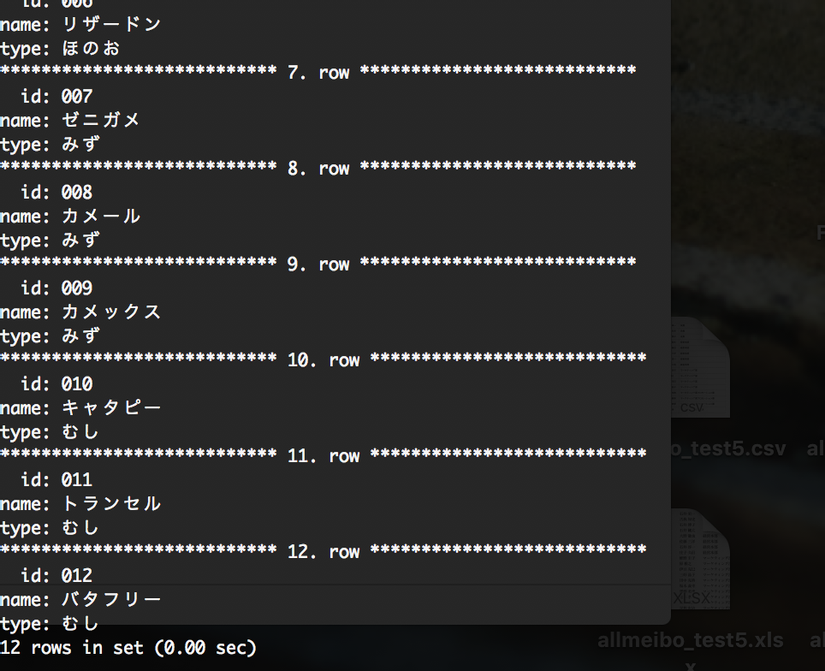
5. Error appeared
I got a lot of errors anyway at the time of importing, so I will summarize it.
- If secure-file-priv is wrong
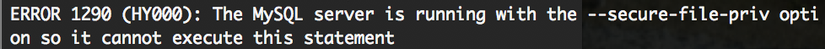 ** ERROR 1290 (HY000): The MySQL server is running with the --secure-file-priv option so it cannot execute this statement **
** ERROR 1290 (HY000): The MySQL server is running with the --secure-file-priv option so it cannot execute this statement **
How to fix
Reference: [MySQL] Attempted to export data as CSV, it caught on secure-file-priv
It seems that it can be solved by emptying secure_file_priv
- Checkout the content of
secure_file_privfile:
mysql> SELECT @@global.secure_file_priv;
+---------------------------+
| @@global.secure_file_priv |
+---------------------------+
| NULL |
+---------------------------+
1 row in set (0.00 sec)
Make it empty instead of NULL.
This seems to be described in my.cnf.
① Find my.cnf
Reference: Set my.cnf in MySQL that you put in Homebrew
- From a new terminal
$ mysql --help | grep my.cnf
/etc/my.cnf /etc/mysql/my.cnf /usr/local/etc/my.cnf ~/.my.cnf
Four results were returned.
This is read from the left, but it will be overwritten more and more in the order in which it was read.
So I add the valid ~/.my.cnf to the right.
Note: Because I am addicted to the order of reading my.cnf, so I summarized it
② Replace my.cnf
Rewrite with vim. Reference: Commonly used Vim command summary
- In vim [mysqld] should be as follows. Comment out is acceptable.
[mysqld]
secure-file-priv = ""
③ Reset the Server
Exit with control + D and restart with mysql.server restart.
After reentering the database, I confirmed that it was empty safely with SELECT @@ global.secure_file_priv;
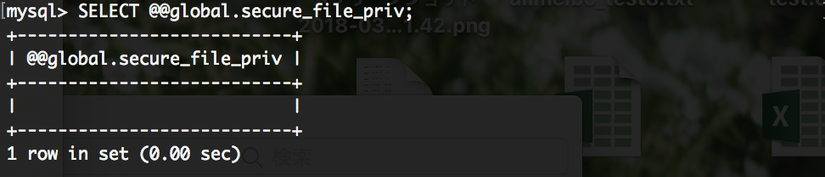
Garbled characters
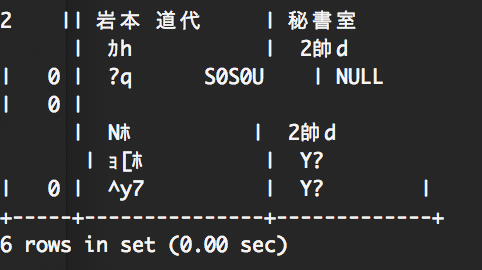
Apparently it seems to be a character code problem.
■ Solution
Reference: Set character code to utf 8 with mysql
Let character_set_database be utf-8.
① Check the character code
Enter show variables like "chara%";
+--------------------------+----------------------------+
| Variable_name | Value |
+--------------------------+----------------------------+
| character_set_client | utf8 |
| character_set_connection | utf8 |
| character_set_database | latin1 | ←make it utf8 here
| character_set_filesystem | binary |
| character_set_results | utf8 |
| character_set_server | utf8 |
| character_set_system | utf8 |
| character_sets_dir | /usr/share/mysql/charsets/ |
+--------------------------+----------------------------+
② Change inside the my.cnf
I will use vim again to modify ~/.my.cnf that I changed.
- ~/.my.cnf
...
character-set-server=utf8 #add the ending of mysqld section
[client]
default-character-set=utf8 #Add client section
③ Restart server
Exit with control + D and restart with mysql.server restart.
Type show variables like "chara%"; and it was rewritten safely.
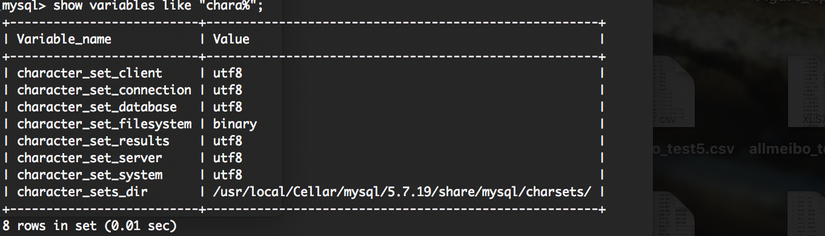
All rights reserved