Create Salesforce IDE with Visual Studio
Bài đăng này đã không được cập nhật trong 6 năm
Overview
Before to develop Salesforce backend part, Eclipse + Force.com IDE and Sublime Text + Mavens Mate were common. But now we can develop it with VS code. For detail plelase check following release note.
Release note : https://releasenotes.docs.salesforce.com/en-us/winter19/release-notes/rn_vscode_any_org.htm
Seem to this is sound cool and easy to develop. On top of that MavensMate support is already expired, so better to use VS Code.
Instruction
1. Install Saleforce CLI
Run following command to check if have Salesforce CLI.
$ sfdx plugins --core
Should be displayed like.
salesforcedx 44.2.2 (core)
If there is no it, you can DL from here. https://developer.salesforce.com/tools/sfdxcli
2. Install VS Code extention
https://marketplace.visualstudio.com/items?itemName=salesforce.salesforcedx-vscode
3. Create Project
Open Command palette (Ctrl+Shift+P/Cmd+Shift+P), Then select SFDX: Create Project with Manifest.
You can select where you create the PJ, after selected it, PJ will be generated.
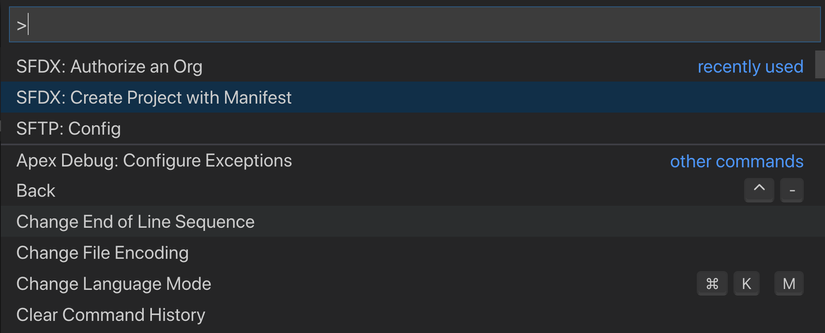
4. Connect Salesforce
Open Command palette then select SFDX: Authorize an Org.
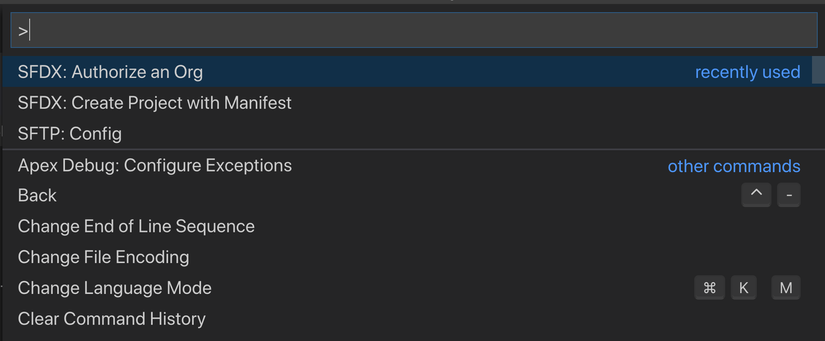
And then select type organization which you want to connect.
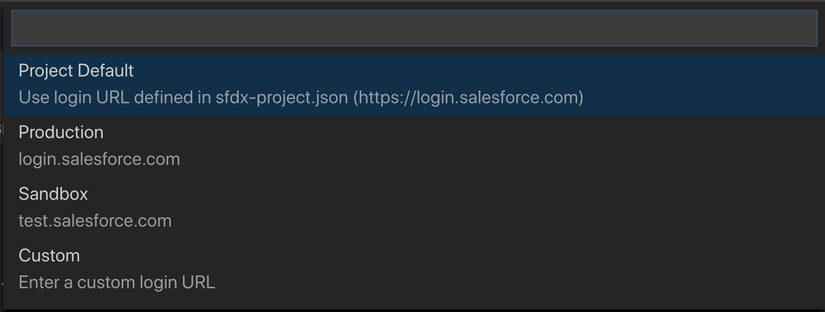
After selected it, browser will opened automatically. You can login with your credential.
Then check console if following message is displayed, your are connecting.
Successfully authorized xxxx@exmaple.com with org ID 00DXXXXXXXXXXXXXXX
You may now close the browser
Reference
https://forcedotcom.github.io/salesforcedx-vscode/ https://qiita.com/shunkosa/items/e6248520bff90f397158 https://www.sunbit.co.jp/blog/2018/08/21740/
All rights reserved