[VueJs] Thiết kế Global Modal có thể dùng được ở mọi nơi trong ứng dụng Vuejs
Bài đăng này đã không được cập nhật trong 7 năm

Vấn đề:
Giả sử người dùng của chúng ta muốn xóa nội dung nào đó. Sẽ tốt hơn nếu bạn hỏi người dùng trước, liệu anh ta thực sự muốn tiếp tục tác vụ đó, vì việc xóa nội dung nào đó thường là vĩnh viễn và không thể đảo ngược. Giả sử chúng ta tạo thành phần modal/dialog để phục vụ mục đích này. Bây giờ chúng ta có thể gọi nó như thế này:
confirmThatYouWantToDeleteThisThing() {
const paramas = {
title: "Modal title", // passed string for modal title
text: "Modal text", // passed string for modal text
onConfirm: () => {
// passed function that will get executed after clicking 'confirm' button
return this.someFunctionForDeletingStuff();
}
}
this.$modal.show(params);
}
someFunctionForDeletingStuff() {
// delete your stuff here
};
Giải quyết:
Với mục đích của hướng dẫn này, giả sử modal/dialog AppModal.vue của chúng ta sẽ trông như sau:
<template>
<div class="modal-wrapper" v-if="visible">
<h2>{{ title }}</h2>
<p>{{ text }}</p>
<div class="modal-buttons">
<button class="modal-button" @click="hide">Close</button>
<button class="modal-button" @click="confirm">Confirm</button>
</div>
</div>
</template>
<script>
export default {
data() {
return {
// variable that shows/hides modal
visible: false,
title: '',
text: ''
}
},
methods: {
hide() {
// method for closing modal
this.visible = false;
},
confirm() {
// confirm code will be here soon(TM)
}
}
}
</script>
<style scoped>
.modal-wrapper {
position: fixed;
top: 50%;
left: 50%;
transform: translate(-50%, -50%);
width: 300px;
height: 200px;
z-index: 1000;
border-radius: 2px;
box-shadow: 0 1px 3px rgba(0, 0, 0, 0.12), 0 1px 2px rgba(0, 0, 0, 0.24);
}
.modal-buttons {
position: absolute;
bottom: 0;
left: 0;
right: 0;
display: flex;
}
.modal-button {
flex-grow: 1;
}
</style>
Tất nhiên chúng ta có thể thêm một số animations/dark-clickable-background, v.v. nhưng những thứ đó không quan trọng cho mục đích của bài viết này.
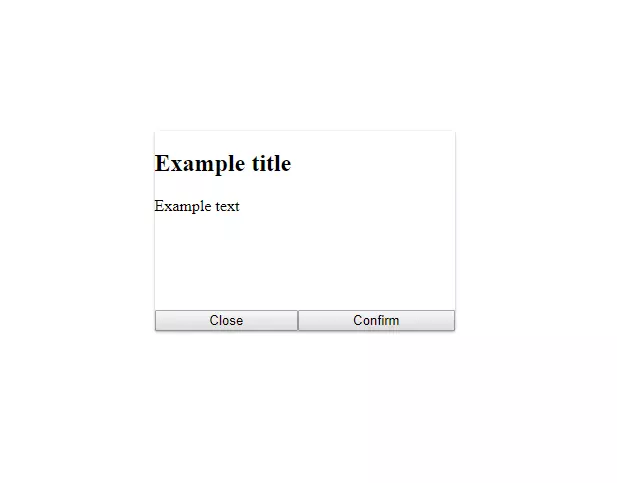 Bây giờ chúng ta cần làm cho nó xuất hiện.
Bây giờ chúng ta cần làm cho nó xuất hiện.
Tạo plugin
Chúng ta sẽ sử dụng các plugin Vue.js để tạo ra các modal tooàn cục. Bạn có thể tìm tài liệu cho chủ đề này tại đây. Hai plugin được sử dụng và nổi tiếng nhất cho Vue.js là vue-router và VueX.
// we need our modal component
import AppModal from 'AppModal.vue'
const Modal = {
// every plugin for Vue.js needs install method
// this method will run after Vue.use(<your-plugin-here>) is executed
install(Vue, options) {
// We must create new Eventbus
// which is just another Vue instance that will be listening for and emiting events from our main instance
// this EventBus will be available as Modal.EventBus
this.EventBus = new Vue()
// making our modal component global
Vue.component('app-modal', AppModal)
// exposing global $modal object with method show()
// method show() takes object params as argument
// inside this object we can have modal title, text, styles... and also our callback confirm function
Vue.prototype.$modal = {
show(params) {
// if we use this.$modal.show(params) inside our original Vue instance
// we will emit 'show' event with parameters 'params'
Modal.EventBus.$emit('show', params)
}
}
}
}
export default Modal
Bên trong main.js chúng ta phải cài đặt plugin mới:
// import our plugin
import Modal from 'plugin.js'
// use it
Vue.use(Modal)
Và chúng ta cần thêm thành phần phương thức vào template của chúng ta bên trong app.vue:
<template>
<div id="app" class="app">
// ... other stuff
// we don't have to import our component - it will get added during plugin installation
<app-modal/>
</div>
</template>
// ...
Chúng tôi cũng cần thêm trình xử lý sự kiện vào AppModal.vue.
<template>
// unchanged
</template>
<script>
// we must import our Modal plugin instance
// because it contains reference to our Eventbus
import Modal from 'plugin.js';
export default {
data() {
return {
visible: false,
title: '',
text: '',
// adding callback function variable
onConfirm: {}
}
},
methods: {
hide() {
// this method is unchanged
},
confirm() {
// we must check if this.onConfirm is function
if(typeof this.onConfirm === 'function') {
// run passed function and then close the modal
this.onConfirm();
this.hide();
} else {
// we only close the modal
this.hide();
}
},
show(params) {
// making modal visible
this.visible = true;
// setting title and text
this.title = params.title;
this.text = params.text;
// setting callback function
this.onConfirm = params.onConfirm;
}
},
beforeMount() {
// here we need to listen for emited events
// we declared those events inside our plugin
Modal.EventBus.$on('show', (params) => {
this.show(params)
})
}
}
</script>
<style scoped>
/* styles are unchanged */
</style>
Bây giờ, chúng tôi có thể gọi modal từ bất kỳ đâu trong dự án của chúng tôi. Chúng ta sẽ kiểm tra nó từ App.vue:
<template>
<div id="app" class="app">
<button @click="showModal">modal!</button>
<app-modal/>
</div>
</template>
<script>
export default {
methods: {
showModal() {
// we must pass object params with all the information
const params = {
title: "Test!",
text: "test test test",
// we are passing callback method for our confirm button
onConfirm: () => {
return this.alertFunc();
}
};
// now we can call function that will reveal our modal
this.$modal.show(params)
},
// we pass this method as example
alertFunc() {
alert('Hello!')
}
}
}
</script>

Kết luận:
Trên đây là một cách tạo một global modal có thể gọi ở mọi nơi ở ứng dụng Vuejs của bạn. Thật tiện lợi và dễ hiểu phải không nào.
Reference:
https://medium.com/@panzelva/writing-modals-for-vue-js-callable-from-anywhere-6994d180451
All rights reserved