RxSwift: Clean Architecture, MVVM và RxSwift (Phần 2)
Bài đăng này đã không được cập nhật trong 7 năm
I. Giới thiệu:
Ở phần trước, chúng ta đã tìm hiểu qua về Clean Architecture và MVVM. Các bạn có thể xem lại bài viết trước tại đây. Trong bài viết này, mình sẽ đưa ra một example đơn giản về Clean Architecture và MVVM.
II. Demo:
Trong ví dụ này, chúng ta sẽ sử dụng API public của github https://api.github.com/search/repositories
Các param sẽ sử dụng là:
- q: language:swift
- per_page: 10
- page: 1
Source code demo: https://github.com/tgdong2296/SimpleDemoCleanArchitecture
1. Domain:
Trong tầng Domain, chúng ta sẽ chứa những Model là các thành phần cơ bản của ứng dụng. Tất cả các Model nằm trong Domain đều không phụ thuộc vào bất cứ thành phần nào khác của ứng dụng.
import Foundation
import ObjectMapper
protocol BaseModel: Mappable {
}
import ObjectMapper
import Then
struct GithubRepo {
var id = 0
var name: String
var fullname: String
var urlString: String
var starCount: Int
var folkCount: Int
var avatarURLString: String
}
extension GithubRepo {
init() {
self.init(
id: 0,
name: "",
fullname: "",
urlString: "",
starCount: 0,
folkCount: 0,
avatarURLString: ""
)
}
}
extension GithubRepo: Then, Hashable {
}
extension GithubRepo: BaseModel {
init?(map: Map) {
self.init()
}
mutating func mapping(map: Map) {
id <- map["id"]
name <- map["name"]
fullname <- map["full_name"]
urlString <- map["html_url"]
starCount <- map["stargazers_count"]
folkCount <- map["forks"]
avatarURLString <- map["owner.avatar_url"]
}
}
2. Platform:
Tại Platform chúng ta sẽ tiến hành triển khai việc gọi API và tiếp nhận data thông qua một Repository. Repository sẽ chịu trách nhiệm thực hiện request tới server và tiếp nhận reponse được trả về từ server, sau đó bóc tách data trong response. APIService sẽ trả về một Observable<GithubRepoResponse> và chúng ta sẽ sử dụng operator .map{ } để bóc tách dữ liệu mà response trả về. Như vậy, mỗi khi request API thành công thì Observable sẽ onNext ra một element có kiểu dữ liệu là [GithubRepo].
import Foundation
import ObjectMapper
import RxSwift
protocol GithubRepoRepositoryType {
func getGithubRepos(input: GithubRepoRequest) -> Observable<[GithubRepo]>
}
class GithubRepoRepository: GithubRepoRepositoryType {
private let api: APIService = APIService.share
func getGithubRepos(input: GithubRepoRequest) -> Observable<[GithubRepo]> {
return api.request(input: input)
.map { (response: GithubRepoResponse) -> [GithubRepo] in
return response.githubRepos
}
}
}
3. Application:
Đây là tầng mà chúng ta sẽ triển khai mô hình MVVM. Chúng ta sẽ coi các thành phần view nằm trong StoryBoard hoặc Xib và ViewController thuộc lớp View của mô hình MVVM.
3.1. ViewController
ViewController sẽ được adopt một protocol đó là BindableType. Tất cả các UIViewController khi adopt protocol này sẽ phải định nghĩa một property là viewModel chịu trách nhiệm lưu giữ instance của ViewModel trong ViewController và func bindViewModel() để thực hiện binding dữ liệu.
import UIKit
import RxSwift
public protocol BindableType: class {
associatedtype ViewModelType
var viewModel: ViewModelType! { get set }
func bindViewModel()
}
extension BindableType where Self: UIViewController {
public func bindViewModel(to model: Self.ViewModelType) {
viewModel = model
loadViewIfNeeded()
bindViewModel()
}
}
import UIKit
import Foundation
import RxSwift
import RxCocoa
import Then
import NSObject_Rx
import MGArchitecture
import Reusable
class MainViewController: UIViewController, BindableType {
@IBOutlet weak var tableView: UITableView!
var viewModel: MainViewModel!
override func viewDidLoad() {
super.viewDidLoad()
configView()
}
private func configView() {
title = "Gitgub"
tableView.do {
$0.register(cellType: GithubRepoCell.self)
$0.rowHeight = 80
}
}
func bindViewModel() {
let input = MainViewModel.Input(
loadTrigger: Driver.just(()),
selectTrigger: tableView.rx.itemSelected.asDriver()
)
let output = viewModel.transform(input)
output.repos
.drive(tableView.rx.items) { tableView, index, repo in
let indexPath = IndexPath(item: index, section: 0)
let cell: GithubRepoCell = tableView.dequeueReusableCell(for: indexPath)
cell.setContentForCell(repo)
return cell
}
.disposed(by: rx.disposeBag)
output.selected
.drive()
.disposed(by: rx.disposeBag)
output.indicator
.drive(rx.isLoading)
.disposed(by: rx.disposeBag)
output.error
.drive(rx.error)
.disposed(by: rx.disposeBag)
}
}
extension MainViewController: StoryboardSceneBased {
static var sceneStoryboard = StoryBoards.main
}
3.2. ViewModel:
ViewModel sẽ đóng vai trò chuẩn bị và chung chuyển dữ liệu. Nó sẽ có ba thành phần chính gồm:
- Input: tập các trigger đầu vào được tiếp nhận từ View.
- Output: tập các giá trị đầu ra để thực hiện bind lên View.
- func transform(input: Input) -> Output thực hiện biến đổi tập giá trị đầu vào thành kết quả đầu ra.
Ngoài ra, ViewModel còn chứa 2 thành phần là UseCase chịu trách nhiệm thực hiện các xử lý logic nghiệp vụ và Navigator chịu trách nhiệm điều hướng ứng dụng (chuyển màn hình, show alert,...).
Trong ví dụ, khi nhận được sự kiện kích hoạt load data từ loadTrigger thì sẽ thực hiện gọi API thông qua hàm getRepos() được định nghĩa trong UseCase. Hàm này sẽ trả về một Observable<[GithubRepo]>, bởi vậy nên nếu chúng ta muốn nhận được data trả về từ API response là [GithubRepo] thì phải sử dụng operator .flatMap { }. Sau đó sẽ chuyển kết quả vào Output để bind sang ViewController.
import Foundation
import RxSwift
import RxCocoa
import MGArchitecture
struct MainViewModel {
let navigator: MainNavigatorType
let useCase: MainUseCaseType
}
extension MainViewModel: ViewModelType {
struct Input {
let loadTrigger: Driver<Void>
let selectTrigger: Driver<IndexPath>
}
struct Output {
let repos: Driver<[GithubRepo]>
let selected: Driver<Void>
let error: Driver<Error>
let indicator: Driver<Bool>
}
func transform(_ input: MainViewModel.Input) -> MainViewModel.Output {
let indicator = ActivityIndicator()
let error = ErrorTracker()
let repos = input.loadTrigger
.flatMapLatest { _ in
return self.useCase.getRepos()
.trackActivity(indicator)
.trackError(error)
.asDriverOnErrorJustComplete()
}
let selected = input.selectTrigger
.withLatestFrom(repos) { indexPath, repos in
return repos[indexPath.row]
}
.do(onNext: { repo in
self.navigator.toRepoDetail(githubRepo: repo)
})
.mapToVoid()
return Output(
repos: repos,
selected: selected,
error: error.asDriver(),
indicator: indicator.asDriver()
)
}
}
3.3. UseCase:
Đóng vai trò xử lý các logic nghiệp vụ.
import Foundation
import RxSwift
import RxCocoa
import MGArchitecture
import MGAPIService
protocol MainUseCaseType {
func getRepos() -> Observable<[GithubRepo]>
}
struct MainUseCase: MainUseCaseType {
func getRepos() -> Observable<[GithubRepo]> {
let request = GithubRepoRequest(page: 1)
let repository = GithubRepoRepository()
return repository.getGithubRepos(input: request)
}
}
3.4. Navigator:
Đóng vai trò điều hướng ứng dụng.
import Foundation
import UIKit
import RxSwift
import RxCocoa
protocol MainNavigatorType {
func toRepoDetail(githubRepo: GithubRepo)
}
struct MainNavigator: MainNavigatorType {
unowned let navigationController: UINavigationController
func toRepoDetail(githubRepo: GithubRepo) {
let viewController = RepoDetailViewController.instantiate()
let useCase = RepoDetailUseCase()
let navigator = RepoDetailNavigator(navigationController: navigationController)
let viewModel = RepoDetailViewModel(navigator: navigator,
useCase: useCase,
repo: githubRepo)
viewController.bindViewModel(to: viewModel)
navigationController.pushViewController(viewController, animated: true)
}
}
Chúng ta có thể theo dõi luồng chạy thông qua Sequqence Diagram sau:
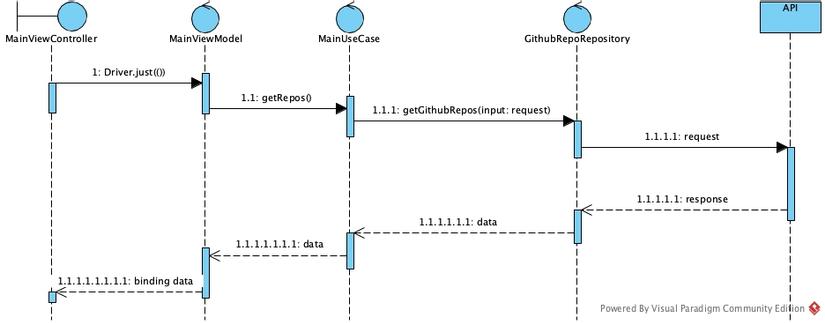
Source code demo: https://github.com/tgdong2296/SimpleDemoCleanArchitecture
III. Tài Liệu tham khảo:
All rights reserved