Replace Delegation With Combine in Swift 5
Bài đăng này đã không được cập nhật trong 5 năm
Getting Started
Hãy xem xét hai màn hình sau:
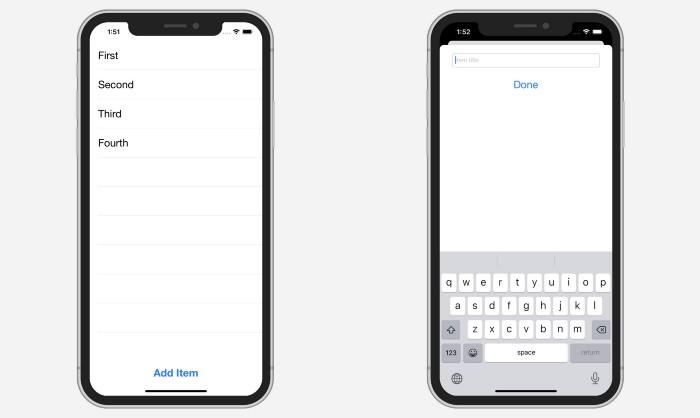
Trên màn hình đầu tiên, hiển thị một danh sách các mục. Khi nhấn vào nút “Thêm mục”, màn hình thứ hai sẽ hiển thị, cho phép thêm các mục mới. Cách tiếp cận truyền thống để thực hiện như sau:
ItemsViewController
import UIKit
class ItemsViewController: UIViewController {
override func viewDidLoad() {
super.viewDidLoad()
}
@IBAction func addButtonTapped(_ sender: UIButton) {
let storyBoard: UIStoryboard = UIStoryboard(name: "Main", bundle: nil)
let addItemViewController = storyBoard.instantiateViewController(withIdentifier: "addItemViewController") as! AddItemViewController
addItemViewController.delegate = self
self.present(addItemViewController, animated: true, completion: nil)
}
var items: [String] = []
@IBOutlet weak var tableView: UITableView!
@IBOutlet weak var addButton: UIButton!
}
extension ItemsViewController: AddItemViewControllerDelegate {
func didAddItem(_ item: String) {
self.items.append(item)
self.tableView.beginUpdates()
self.tableView.insertRows(
at: [
.init(row: items.count - 1,
section: 0)
],
with: .automatic
)
self.tableView.endUpdates()
}
}
extension ItemsViewController: UITableViewDataSource {
func tableView(_ tableView: UITableView, numberOfRowsInSection section: Int) -> Int {
items.count
}
func tableView(_ tableView: UITableView, cellForRowAt indexPath: IndexPath) -> UITableViewCell {
let cell = tableView.dequeueReusableCell(withIdentifier: "Cell")!
cell.textLabel?.text = items[indexPath.row]
return cell
}
}
Như ta đã thấy, bên trong hàm addButtonTapped(sender:), chúng ta tạo AddItemViewController và gán self cho thuộc tính delegate của nó
Thông qua AddItemViewControllerDelegate để lấy thông tin của item mới thêm vào và cập nhật vào tableView.
AddItemViewController
import UIKit
protocol AddItemViewControllerDelegate: class {
func didAddItem(_ item: String)
}
class AddItemViewController: UIViewController {
override func viewDidLoad() {
super.viewDidLoad()
}
weak var delegate: AddItemViewControllerDelegate?
@IBAction func doneButtonTapped(_ sender: UIButton) {
delegate?.didAddItem(textField.text!)
self.dismiss(animated: true, completion: nil)
}
@IBOutlet weak var textField: UITextField!
@IBOutlet weak var doneButton: UIButton!
}
Ở đây, trong hàm doneButtonTapped(sender:), chúng ta sẽ chạy delegate didAddItem(item:) và dismiss viewController.
Làm cách nào để nó có thể đơn giản hơn? Điều gì sẽ xảy ra nếu chúng ta không cần bất cứ delegate protocol nào mà vẫn có thể theo dõi sự cập nhật thêm item mới bên trong ItemsViewController
Combine’s publishers and observers sẽ giúp chúng ta làm điều này
Using Combine
Đầu tiên hãy xóa bỏ AddItemViewControllerDelegate và tạo ra PassthroughSubject có kiểu String:
import UIKit
import Combine
class AddItemViewController: UIViewController {
override func viewDidLoad() {
super.viewDidLoad()
}
@IBAction func doneButtonTapped(_ sender: UIButton) {
newItem.send(textField.text!)
self.dismiss(animated: true, completion: nil)
}
let newItem = PassthroughSubject<String, Never>()
@IBOutlet weak var textField: UITextField!
@IBOutlet weak var doneButton: UIButton!
}
Có thể thấy ở đây, chúng ta đã gửi 1 giá trị mới vào newItem bên trong hàm doneButtonTapped(sender:).
Bây giờ AddItemViewController đã có 1 publisher hợp lệ, chúng ta có thể subcribe nó bên trong ItemViewController
import UIKit
import Combine
class ItemsViewController: UIViewController {
override func viewDidLoad() {
super.viewDidLoad()
}
@IBAction func addButtonTapped(_ sender: UIButton) {
let storyBoard: UIStoryboard = UIStoryboard(name: "Main", bundle: nil)
let addItemViewController = storyBoard.instantiateViewController(withIdentifier: "addItemViewController") as! AddItemViewController
addItemViewController.newItem
.handleEvents(receiveOutput: { [unowned self] newItem in
self.updateTableView(withItem: newItem)
})
.sink { _ in }
.store(in: &subscriptions)
self.present(addItemViewController, animated: true, completion: nil)
}
func updateTableView(withItem item: String) {
self.items.append(item)
self.tableView.beginUpdates()
self.tableView.insertRows(
at: [
.init(row: self.items.count - 1,
section: 0)
],
with: .automatic
)
self.tableView.endUpdates()
}
var subscriptions = Set<AnyCancellable>()
var items: [String] = []
@IBOutlet weak var tableView: UITableView!
@IBOutlet weak var addButton: UIButton!
}
extension ItemsViewController: UITableViewDataSource {
func tableView(_ tableView: UITableView, numberOfRowsInSection section: Int) -> Int {
items.count
}
func tableView(_ tableView: UITableView, cellForRowAt indexPath: IndexPath) -> UITableViewCell {
let cell = tableView.dequeueReusableCell(withIdentifier: "Cell")!
cell.textLabel?.text = items[indexPath.row]
return cell
}
}
Khi một giá trị mới được gửi vào chủ thể newItem bên trong AddItemViewController, chúng ta cập nhật tableView bên trong toán tử .handleEvents.
Lưu ý rằng để ngăn subcription bị giải phóng ngay lập tức, hãy tạo thuộc tính subcription để lưu trữ đăng ký của chúng ta.
Cuối cùng chúng ta đã có thể thay thế cách tiếp cận delegate truyền thống bằng Combine.
Xem thêm về Combine: https://developer.apple.com/documentation/combine
All rights reserved