kintone Plug-in: "Edit table" Plugin [EN]
Bài đăng này đã không được cập nhật trong 7 năm
Series Outline
kintone Plaform Part 1 - Business database apps creation platform without coding
kintone Plaform Part 2 - Using Plug-in to extend your platform features
kintone Plaform Part 3 - Plug-In development Tutorial
kintone Plaform Part 4 - Plug-in List
Overview
Continue in the article, I will introduce to everyone a new plugin, which supports people very effectively when view list contains table. A reminder to anyone who wants to learn and install this plugin, please make sure to have some knowledge about:
- What is kintone
- What is Plugin
- Plugin eco-system and Plugin development Tuttorial
Problem
kintone supports displaying table data when using view list. However, here we can only see and can not edit the table.
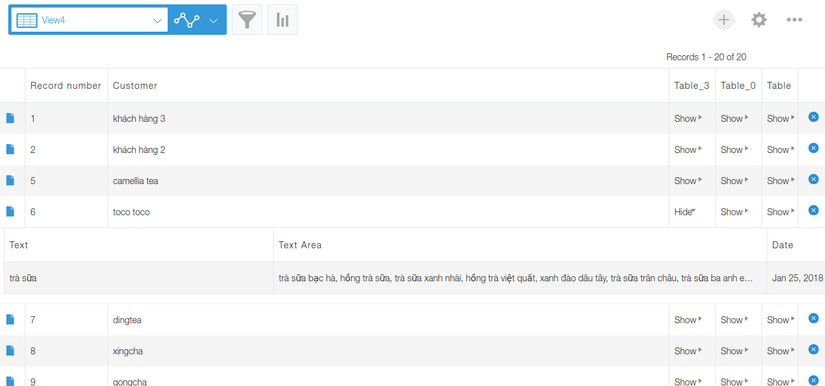 Want to edit the table, just use the Edit table plugin. I will explain more about this in the next part.
Want to edit the table, just use the Edit table plugin. I will explain more about this in the next part.
How to use Plug-in
Setting config
This plugin-in does not need setup config. So you add plugin and update app. This app is usable.
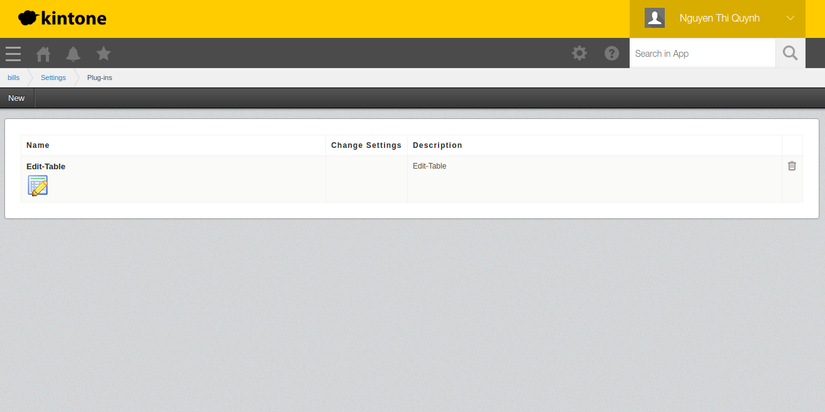
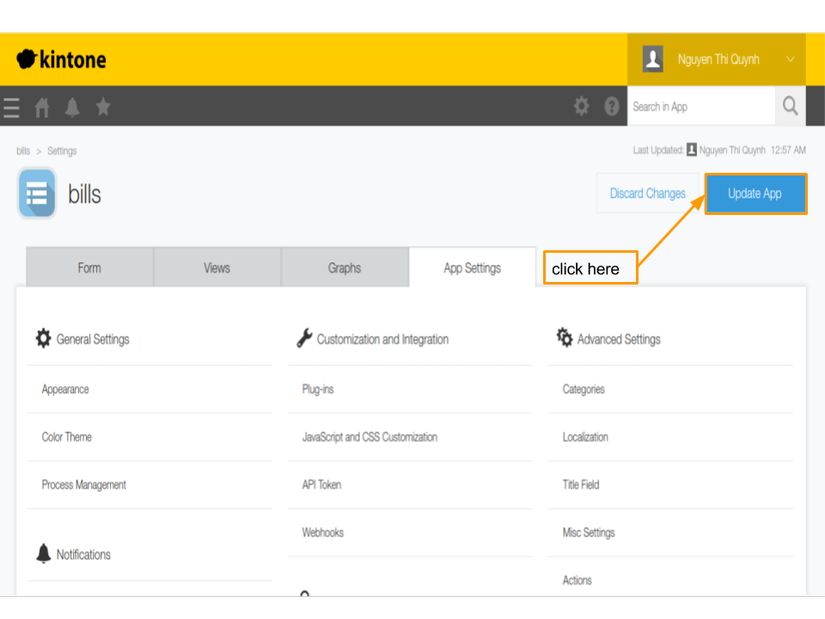
Setting desktop
After adding the plugin, you will see any record information, you will see
 Edit Record
If you want to edit record, you need follow:
Edit Record
If you want to edit record, you need follow:
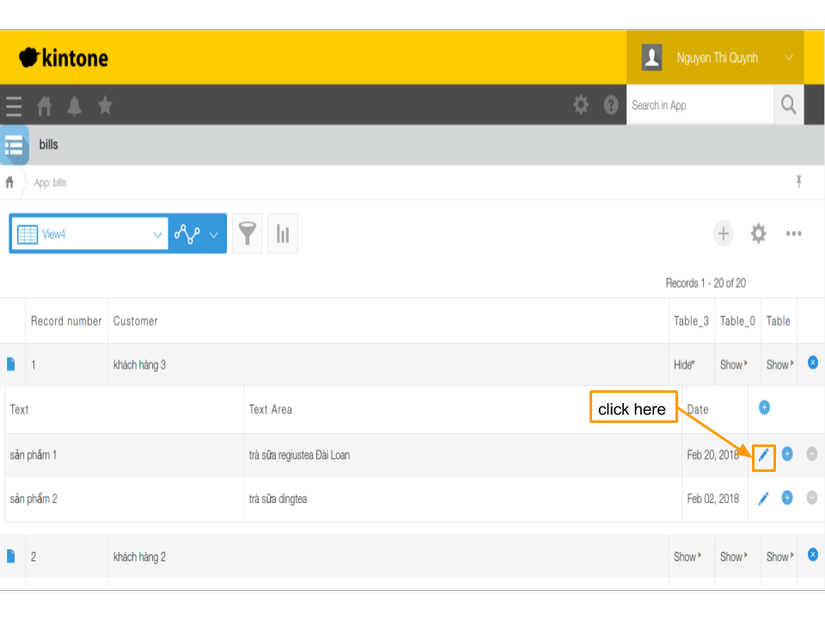 Enter edit information
Enter edit information
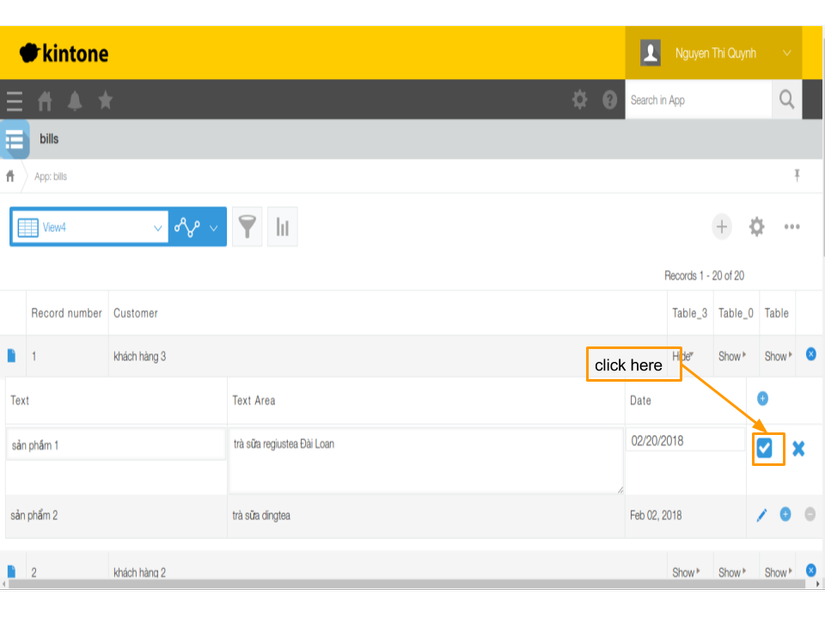 And the result is
And the result is
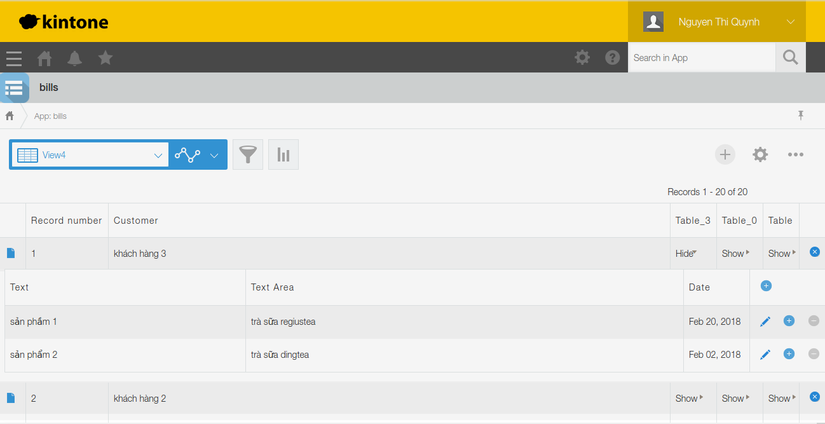 Add Record
If you want to add record, you need follow:
Add Record
If you want to add record, you need follow:
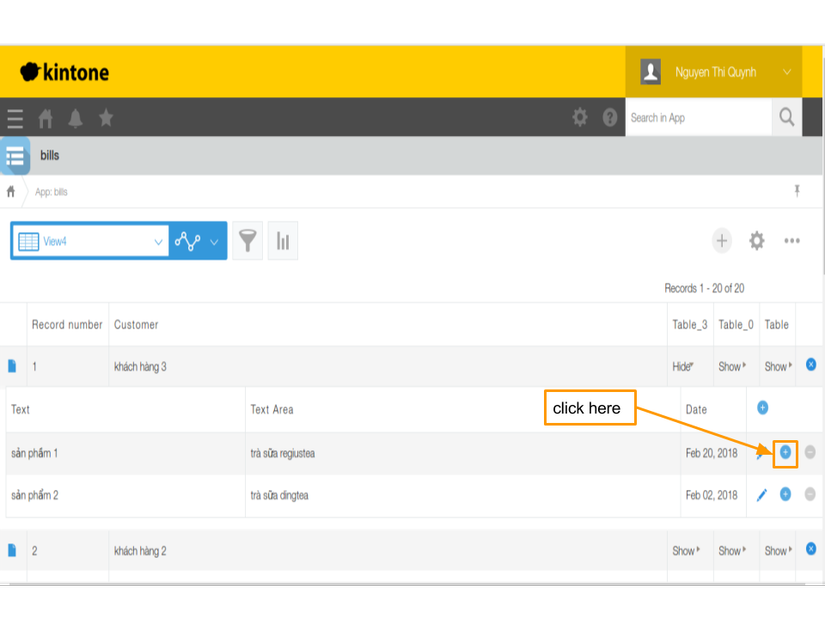 Enter add information
Enter add information
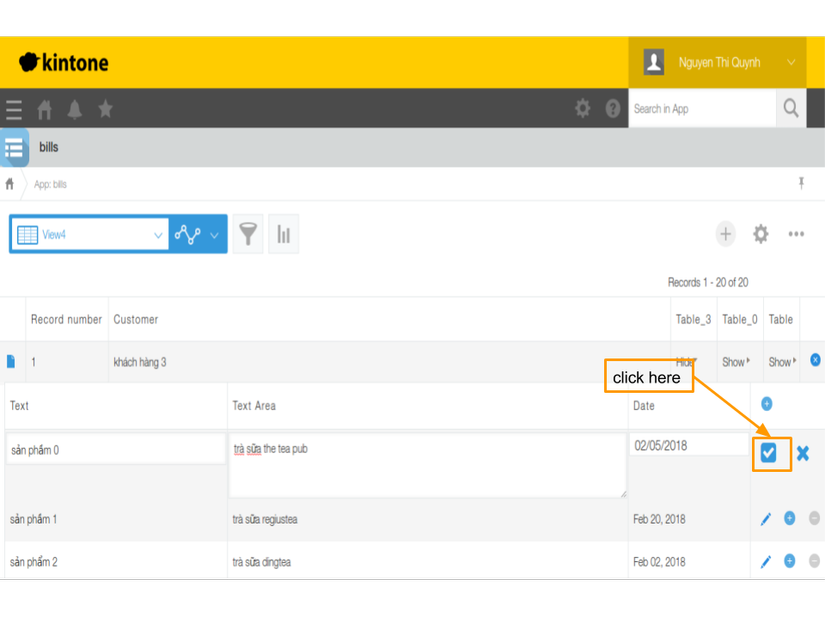 The results we see
The results we see
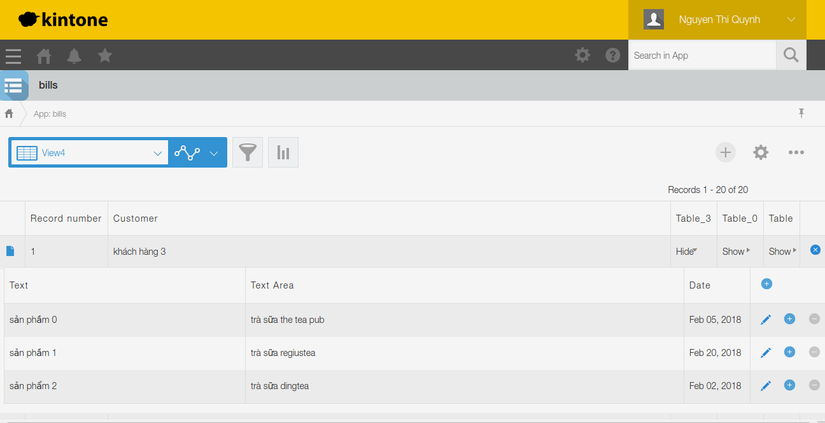 Delete Record
If you want to delete record, you need follow:
Delete Record
If you want to delete record, you need follow:
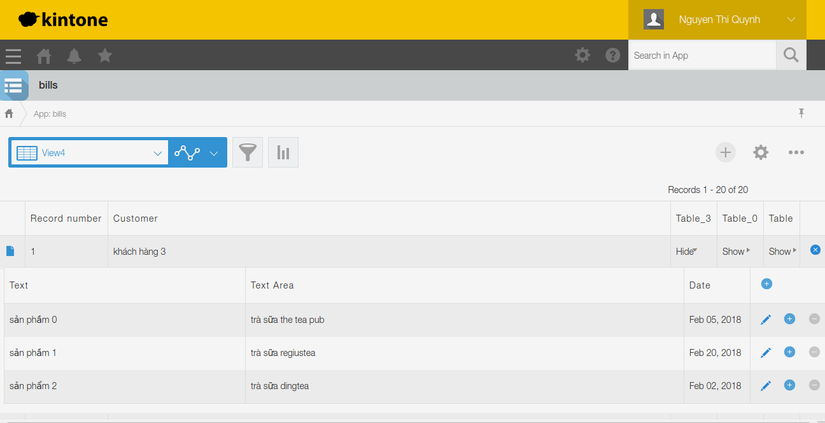 The results we see
The results we see
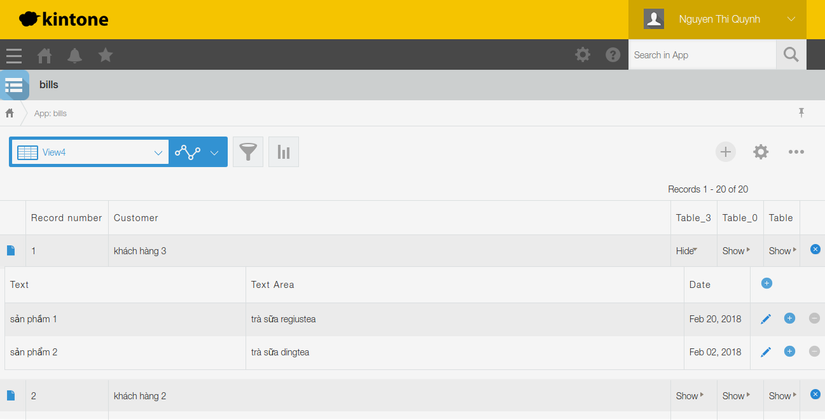
Notes
- We do not guarantee this sample to run.
- We do not provide any technical support for this sample Plug-in.
Downloadable Content
Zip file, please download the follwed link and upload whole package to kintone, don't extract it before upload to kintone. https://goo.gl/cmLmTh
It 's not the end
I hope that this plugin can bring some benefits to your work. This series is not yet end and we will still meet again to discuss about more interesting plugins afterward. If you have any questions, please place a comment and i will try to reply as fast as possible. Thank you !
All rights reserved