kintone Plaform Part 2 - Using Plug-in to extend your platform features
Bài đăng này đã không được cập nhật trong 4 năm
Series Outline
kintone Plaform Part 1 - Business database apps creation platform without coding kintone Plaform Part 2 - Using Plug-in to extend your platform features kintone Plaform Part 3 - Plug-In development Tutorial kintone Plaform Part 4 - Plug-in List
Overview
kintone Plug-in Ecosystem
As mentioned of the previous article, the most important feature of kintone is "Application". Users can create different apps to fit their different business use cases - Sales CRM, ToDo lists, Project Management, HR Recruitment management and so on.
Although kintone provides a wide selection of features through its default applications, additional customization can take the kintone apps to a step further. This is where this Plug-in comes in, providing kintone users and developers the tools to enhance their apps with custom programming.
A plug-in is a software module that you can install into an app to enhance its capabilities.
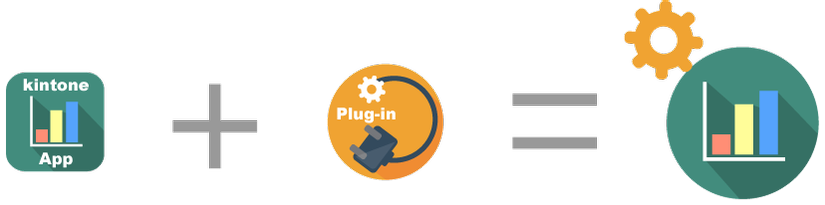
Plugins are packaged customization files that can be imported into your kintone environment, and installed into any number of your apps. Plugins provide an easy way for users to set up their customization without having to alter any codes. Commonly, most of standard people can find what they in the greatly existed Plugin storage. Alongside core feature development, Cybozu also hosts plugin developer summit to spread out their developer community sometimes. Plugins makes kintone become a really open-platform, where any developer can contribute to.
There are two developer sites of kintone, these sites provide tools, API documentation to enhance plugin development. There are also communities, where you can post questions about your problems in development progress. Additionally, you can apply a form so that you can get a free developer license.
https://developer.kintone.io/hc/en-us - English https://developer.cybozu.io/hc/ja - Japanese
In my opinion, Japanese site includes more information than English site. However, you can use English site without any inconvinience, it's compatible for almost people. But when you struggle, you can try to search Japanese site as a chance.
Developer License
A developer license is a 1 year free kintone account for users would like to develop customizations and integrations on kintone. You will first need to register as a member for the kintone developer network. You can find the simple instructions on how to do this here. After you log in with your account details, you will be able to access the page to apply for a developer license. Fill in your details in the form to receive your developer license.
To be continue
In this article, we have gone through some general aspects of Plugins and its eco-system. I know it's a little hard to visualize how it works or how to use it because today i only talk about the importance of Plugin in kintone. Though we still have a long road to go so don't be too panic. Firstly, I had also intended to gather the Plugin Tuttorial in the current post, but due to the complexibility of the tuttorial I have decided to separate it to an another. To remind, what we have discussed:
- Plugin is a major feature of kintone platform. With Plugin, you can extend your app infinitely
In the next post, We will go to the most seductive part: How to develop a Plugin !
All rights reserved