Giới thiệu thư viện Highcharts
Bài đăng này đã không được cập nhật trong 4 năm
1.Giới thiệu
Highchart là một thư viện Java Script dùng để hỗ trợ lập trình viên trong việc tạo ra các biểu đồ đẹp mắt với các Setting rất phong phú về màu sắc,dạng biểu đồ,...Highcharts có thể đáp ứng được hầu như tất cả các yêu cầu về vẽ biểu đồ trong các ứng dụng web.Do Highchart được tạo bởi javascript nên có thể tích hợp dễ dàng vào các website và tương tác tốt với nhiều ngôn ngữ lập trình.
2.Cách tạo một biểu đồ với Highchart
2.1.Tạo một rails project
Trong màn hình console gõ lệnh
rails new highchart_demo
Sau đó tạo một trang static page
2.2.Import thư viện highchart
Cách 1:Thêm đường dẫn thư viện vào trong thẻ head
<script src="https://code.highcharts.com/highcharts.js"></script>
<script src="https://code.highcharts.com/modules/exporting.js"></script>
Cách 2:Vào trang https://code.highcharts.com/highcharts.js coppy toàn bộ code cho vào một file highchart_lib.js sau đó link tới file js đó.
2.3.Ví dụ tạo biểu đồ nhiệt độ của một số thành phố
Trong home.html.erb tạo một thẻ div
<div id="container" style="width: 1000px; height: 600px; margin: 0 auto"></div>
Tạo 1 file assets/javascripts/highcharts.js
$(function () {
$('#container').highcharts({
title: {
text: 'Monthly Average Temperature',
x: -20 //center
},
subtitle: {
text: 'Source: WorldClimate.com',
x: -20
},
xAxis: {
categories: ['Jan', 'Feb', 'Mar', 'Apr', 'May', 'Jun',
'Jul', 'Aug', 'Sep', 'Oct', 'Nov', 'Dec']
},
yAxis: {
title: {
text: 'Temperature (°C)'
},
plotLines: [{
value: 0,
width: 1,
color: '#808080'
}]
},
tooltip: {
valueSuffix: '°C'
},
legend: {
layout: 'vertical',
align: 'right',
verticalAlign: 'middle',
borderWidth: 0
},
series: [{
name: 'Tokyo',
data: [7.0, 6.9, 9.5, 14.5, 18.2, 21.5, 25.2, 26.5, 23.3, 18.3, 13.9, 9.6]
}, {
name: 'New York',
data: [-0.2, 0.8, 5.7, 11.3, 17.0, 22.0, 24.8, 24.1, 20.1, 14.1, 8.6, 2.5]
}, {
name: 'Berlin',
data: [-0.9, 0.6, 3.5, 8.4, 13.5, 17.0, 18.6, 17.9, 14.3, 9.0, 3.9, 1.0]
}, {
name: 'London',
data: [3.9, 4.2, 5.7, 8.5, 11.9, 15.2, 17.0, 16.6, 14.2, 10.3, 6.6, 4.8]
}]
});
});
Chạy màn hình view ta thu được biểu đồ có dạng như sau:
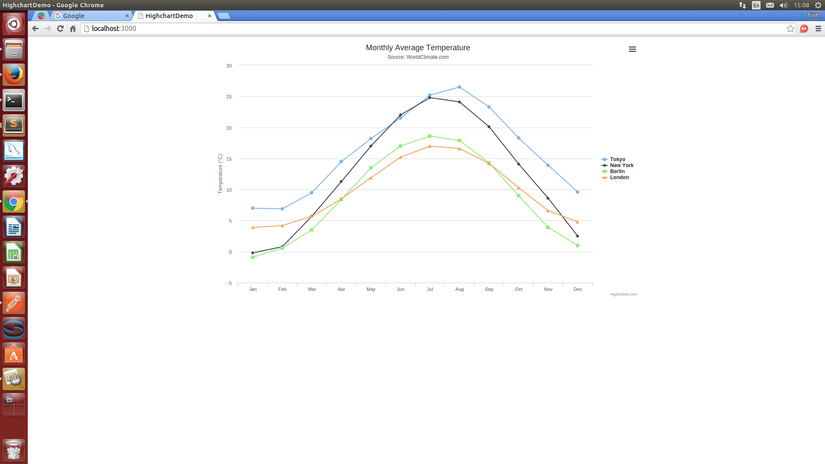
3.Các Setting trong Highchart
3.1.Setting chart type
Để setting chart type bạn viết.
chart: {
type: "areaspline",
},
- Các từ khóa chart type được hỗ trợ bởi highchart:area, arearange, areaspline, areasplinerange, bar, boxplot, bubble, column, columnrange, errorbar, funnel, gauge, heatmap, line, pie, polygon, pyramid, scatter, series, solidgauge, spline, treemap, waterfall.
Nếu bạn không khai báo gì thì chart type mặc định là "line" Từ những chart type như trên highchart đã tạo ra rất nhiều dạng biểu đồ được liệt kê trong bảng dưới đây.
| Dạng biểu đồ | Tên |
|---|---|
| LINE CHART | basic line |
| clickable points | |
| with data labels | |
| time series + zoomable | |
| spline with inverted axes | |
| spline with symbols | |
| spline with symbols | |
| spline with plot bands | |
| logarithmic axis | |
| AREA CHARTS | basic area |
| area with negative values, | |
| stack area. | |
| percentage area | |
| area with missing points | |
| inverted axes | |
| area-spline | |
| area range | |
| area range and line | |
| sparkline charts | |
| COLUMN AND BAR CHARTS | basic bar |
| stscked bar | |
| bar with negative values | |
| stacked column | |
| stacked and grouped column | |
| stack percentage column | |
| column with rotated labels | |
| column with drilldown | |
| fixed placement columns | |
| data defined in a HTML table | |
| column range | |
| PIE CHARTS | pie chart |
| pie with legend | |
| donut chart | |
| semi circle dount | |
| pie with drilldown | |
| pie with gradient fill | |
| pie with monochrome fill | |
| SCATTER AND BUBBLE CHARTS | |
| scatter plot | |
| bubble chart | |
| 3D bubbles. | |
| DYNAMIC CHARTS | |
| spline updating each second | |
| click to add a point, | |
| master-detail chart. | |
| COMBINATIONS | column + line and pie |
| dual axes | |
| line and column, | |
| multiple axes, | |
| scatter with regression line, | |
| meteogram. | |
| 3D CHARTS | 3D column, |
| 3D column with null and 0 values, | |
| 3d column with stacking and grouping, | |
| 3D pie | |
| 3D donut | |
| 3D scatter chart | |
| GAUGES | angular gauge |
| solid gauge | |
| clock | |
| gauge with dual axes | |
| VU metter | |
| HEAT MAPS | heat map |
| large heat map | |
| MORE CHART TYPES | polar chart |
| spiderweb | |
| wind rose | |
| box plot | |
| error bar | |
| waterfall | |
| funnel chart | |
| pyramid chart | |
| general drawing |
Tất cả các dạng biểu đồ đều có bản demo ở đây: http://www.highcharts.com/demo/
3.2.Các setting chính và cấu trúc viết
- Highchart có 19 setting chính với vô số những setting nhỏ bên trong giúp cho lập trình viên có thể tinh chỉnh được đồ thị của mình theo ý muốn.Các thẻ được viết trong hàm $("#container").highcharts() như bên dưới đây:
$("#container").highcharts({
chart: {…}
colors: […]
credits: {…}
data: {…}
drilldown: {…}
exporting: {…}
labels: {…}
legend: {…}
loading: {…}
navigation: {…}
noData: {…}
pane: {…}
plotOptions: {…}
series: [{…}]
subtitle: {…}
title: {…}
tooltip: {…}
xAxis: {…}
yAxis: {…}
});
1. "chart" Setting
chart: {
alignTicks: true
animation: true
backgroundColor: "#FFFFFF"
borderColor: "#4572A7"
borderRadius: 0
borderWidth: 0
className: undefined
defaultSeriesType: "line"
events: {…}
height: undefined
ignoreHiddenSeries: true
inverted: false
margin: undefined
marginBottom: undefined
marginLeft: undefined
marginRight: undefined
marginTop: undefined
options3d: {…}
panKey:
panning: false
pinchType: null
plotBackgroundColor: undefined
plotBackgroundImage: undefined
plotBorderColor: "#C0C0C0"
plotBorderWidth: 0
plotShadow: false
polar: false
reflow: true
renderTo: undefined
resetZoomButton: {…}
selectionMarkerFill: "rgba(69,114,167,0.25)"
shadow: false
showAxes: false
spacing: [10, 10, 15, 10]
spacingBottom: 15
spacingLeft: 10
spacingRight: 10
spacingTop: 10
style: {"fontFamily":"\"Lucida Grande\", \"Lucida Sans Unicode\", Verdana, Arial, Helvetica, sans-serif","fontSize":"12px"}
type: "line"
width: undefined
zoomType: undefined
}
2. "colors" Setting
Màu nền:được viết trong thẻ chart:
chart: {
backgroundColor: '#FCFFC5',
},
Màu cho chart có nhiều phần tử:
Highcharts.setOptions({
colors: ['#058DC7', '#50B432', '#ED561B', '#DDDF00', '#24CBE5', '#64E572', '#FF9655', '#FFF263', '#6AF9C4']
});
Màu cho từng phần tử dữ liệu. ví dụ màu của đường vẽ trong line chart:
series: [{
data: [
color: '#00FF00'
]
}]
3. "credits" Setting
credits: {
enabled: true
href: "http://www.highcharts.com"
position: undefined
style: undefined
text:} // Highchart theo mặc định đặt một nhãn tín ở góc dưới bên phải của biểu đồ.Bạn có thể thay đổi bằng cách sử dụng các tùy chọn credits.
4. "data" Setting
data: {
columns:
complete:
csv:
dateFormat: undefined
decimalPoint: "."
endColumn:
endRow:
firstRowAsNames: true
googleSpreadsheetKey:
googleSpreadsheetWorksheet: undefined
itemDelimiter:
lineDelimiter: "\n"
parseDate:
parsed:
rows:
seriesMapping: undefined
startColumn: 0
startRow: 0
switchRowsAndColumns: false
table:
}
5. "drilldown" Setting
drilldown
: {
activeAxisLabelStyle: undefined
activeDataLabelStyle: undefined
allowPointDrilldown: true
animation: undefined
drillUpButton: {…}
series: undefined
}
6. "exporting" Setting
exporting: {
allowHTML: false
buttons: {
contextButton: {…}
}
chartOptions: null
enabled: true
fallbackToExportServer: true
filename: "chart"
formAttributes:
scale: 2
sourceHeight:
sourceWidth:
type: "image/png"
url: "http://export.highcharts.com"
width: undefined
} // cho phép người dùng tải biểu đồ về dưới dạng PDF, PNG, JPG hoặc SVG.
7. "labels" Setting
labels: {
items: [{
html: undefined
style: undefined
}]
style: undefined
}
8. "legend" Setting
legend: {
align: "center"
backgroundColor: undefined
borderColor: "#909090"
borderRadius: 0
borderWidth: 0
enabled: true
floating: false
itemDistance: 20
itemHiddenStyle: undefined
itemHoverStyle: undefined
itemMarginBottom: 0
itemMarginTop: 0
itemStyle: { "color": "#333333", "cursor": "pointer", "fontSize": "12px", "fontWeight": "bold" }
itemWidth: undefined
labelFormat: "{name}"
labelFormatter: undefined
layout: "horizontal"
lineHeight: 16
margin: 12
maxHeight: undefined
navigation: {
activeColor: "#3E576F"
animation: true
arrowSize: 12
inactiveColor: "#CCC"
style: undefined
}
padding: 8
reversed: false
rtl: false
shadow: false
style: undefined
symbolHeight: undefined
symbolPadding: 5
symbolRadius: 0
symbolWidth: 16
title: {
style: {"fontWeight":"bold"}
text: null
}
useHTML: false
verticalAlign: "bottom"
width: undefined
x: 0
y: 0
} // legend là một hộp có chứa một biểu tượng và tên cho mỗi mục series hoặc mục điểm trong biểu đồ.
9. "loading" Setting
loading: {
hideDuration: 100
labelStyle: { "fontWeight": "bold", "position": "relative", "top": "45%" }
showDuration: 100
style: undefined
} // kiểm soát sự xuất hiện của màn hình tải bao gồm các khu vực âm mưu về hoạt động biểu đồ. Màn hình này chỉ xuất hiện sau khi một cuộc gọi rõ ràng để chart.showLoading(). Nó là một tiện ích cho các nhà phát triển để giao tiếp với người dùng cuối một cái gì đó đang xảy ra, ví dụ trong khi lấy dữ liệu mới thông qua một kết nối XHR. Các "Loading ..." văn bản tự nó không phải là một phần của đối tượng cấu hình này, nhưng một phần của đối tượng lang.
10. "navigation" Setting
navigation: {
buttonOptions: {
align: "right"
enabled: true
height: 20
symbolFill: "#E0E0E0"
symbolSize: 14
symbolStroke: "#666"
symbolStrokeWidth: 1
symbolX: 12.5
symbolY: 10.5
text: null
theme:
verticalAlign: "top"
width: 24
y: 0
}
menuItemHoverStyle: undefined
menuItemStyle: undefined
menuStyle: undefined
}
11. "noData" Setting
noData: {
attr: undefined
position: { "x": 0, "y": 0, "align": "center", "verticalAlign": "middle" }
style: { "fontSize": "12px", "fontWeight": "bold", "color": "#60606a" }
useHTML: false
}
12. "pane" Setting
pane: {
background: undefined
center: ["50%", "50%"]
endAngle: undefined
size: 85%
startAngle: undefined
}
13. "plotOptions" Setting
plotOptions: {
area: {…}
arearange: {…}
areaspline: {…}
areasplinerange: {…}
bar: {…}
boxplot: {…}
bubble: {…}
column: {…}
columnrange: {…}
errorbar: {…}
funnel: {…}
gauge: {…}
heatmap: {…}
line: {…}
pie: {…}
polygon: {…}
pyramid: {…}
scatter: {…}
series: {…}
solidgauge: {…}
spline: {…}
treemap: {…}
waterfall: {…}
} // Setting The plotOptions is a wrapper object for config objects for each series type. The config objects for each series can also be overridden for each series item as given in the series array.
14. "series" Setting
series: [{…}] // Chứa các setting về dữ liệu của biểu đồ vì thế rất quan trọng và được sử dụng phổ biến trong highchart.
15. "subtitle" Setting
subtitle: {
align: "center"
floating: false
style: { "color": "#555555" }
text: undefined
useHTML: false
verticalAlign: " "
x: 0
y: null
}
16. "title" Setting
title: {
align: "center"
floating: false
margin: 15
style: { "color": "#333333", "fontSize": "18px" }
text: "Chart title"
useHTML: false
verticalAlign: " "
x: 0
y: undefined
}
17. "tooltip" Setting
tooltip: {
animation: true
backgroundColor: "rgba(255, 255, 255, 0.85)"
borderColor: null
borderRadius: 3
borderWidth: 1
crosshairs: undefined
dateTimeLabelFormats:
enabled: true
followPointer: false
followTouchMove: true
footerFormat: "false"
formatter: undefined
headerFormat:
hideDelay: 500
pointFormat: "<span style="color:{point.color}">\u25CF</span> {series.name}: <b>{point.y}</b><br/>"
pointFormatter:
positioner: undefined
shadow: true
shape: "callout"
shared: false
snap: undefined
style: { "color": "#333333", "cursor": "default", "fontSize": "12px", "padding": "8px", "pointerEvents": "none", "whiteSpace": "nowrap" }
useHTML: false
valueDecimals: undefined
valuePrefix: undefined
valueSuffix: undefined
xDateFormat: undefined
}
18. "xAxis" Setting
xAxis: {
allowDecimals: true
alternateGridColor: undefined
breaks: [{…}]
categories: undefined
ceiling:
crosshair: {…}
dateTimeLabelFormats: undefined
endOnTick: false
events: {…}
floor: null
gridLineColor: "#D8D8D8"
gridLineDashStyle: "Solid"
gridLineWidth: 0
gridZIndex: 1
id: undefined
labels: {…}
lineColor: "#C0D0E0"
lineWidth: 1
linkedTo: undefined
max: undefined
maxPadding: 0.01
maxZoom: undefined
min: undefined
minPadding: 0.01
minRange: undefined
minTickInterval: undefined
minorGridLineColor: "#E0E0E0"
minorGridLineDashStyle: "Solid"
minorGridLineWidth: 1
minorTickColor: "#A0A0A0"
minorTickInterval: undefined
minorTickLength: 2
minorTickPosition: "outside"
minorTickWidth: 0
offset: 0
opposite: false
plotBands: [{…}]
plotLines: [{…}]
reversed: false
showEmpty: true
showFirstLabel: true
showLastLabel: true
startOfWeek: 1
startOnTick: false
tickAmount: undefined
tickColor: "#C0D0E0"
tickInterval: undefined
tickLength: 10
tickPixelInterval: undefined
tickPosition: "outside"
tickPositioner: undefined
tickPositions: undefined
tickWidth: 1
tickmarkPlacement: null
title: {…}
type: "linear"
units:
visible: true} // trục hoành và trục tung đều cung cấp các setting trên.
19. "yAxis" Setting
yAxis: {…} // Cung cấp đầy đủ các setting giống như xAxis Setting
3.4.Các Set Options trong Highchart
Highcharts.setOptions({
global: {
Date: undefined
VMLRadialGradientURL: "http://code.highcharts.com/{version}/gfx/vml-radial-gradient.png"
canvasToolsURL: "http://code.highcharts.com/{version}/modules/canvas-tools.js"
getTimezoneOffset:
timezoneOffset: 0
useUTC: true
}
lang: {
contextButtonTitle: "Chart context menu"
decimalPoint: "."
downloadJPEG: "Download JPEG image"
downloadPDF: "Download PDF document"
downloadPNG: "Download PNG image"
downloadSVG: "Download SVG vector image"
drillUpText: "Back to {series.name}"
invalidDate:
loading: "Loading..."
months: [ "January" , "February" , "March" , "April" , "May" , "June" , "July" , "August" , "September" , "October" , "November" , "December"]
noData: "No data to display"
numericSymbols: [ "k" , "M" , "G" , "T" , "P" , "E"]
printChart: "Print chart"
resetZoom: "Reset zoom"
resetZoomTitle: "Reset zoom level 1:1"
shortMonths: [ "Jan" , "Feb" , "Mar" , "Apr" , "May" , "Jun" , "Jul" , "Aug" , "Sep" , "Oct" , "Nov" , "Dec"]
thousandsSep: " "
weekdays: ["Sunday", "Monday", "Tuesday", "Wednesday", "Thursday", "Friday", "Saturday"]
}
});
4.Kết Luận
Như vậy là tôi đã giới thiệu xong tới các bạn về thư viện hữu ích highchart.Cảm ơn bạn đã đọc bài viết này.
5.Tài liệu tham khảo
Mọi Settings đầy đủ của thư viện highcharts được cung cấp đầy đủ trên trang tài liệu:
http://api.highcharts.com/highcharts
Các biều đồ demo được cung cấp phong phú trên trang.
All rights reserved