Docker Download and Installation
Bài đăng này đã không được cập nhật trong 6 năm
Download and Installation
Mac
- Click Link: https://hub.docker.com/editions/community/docker-ce-desktop-mac
- Click Sign Up button:
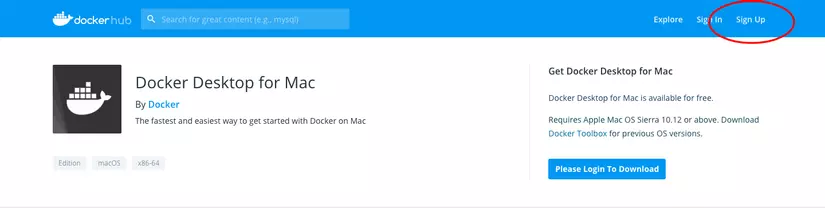
- Create Account:
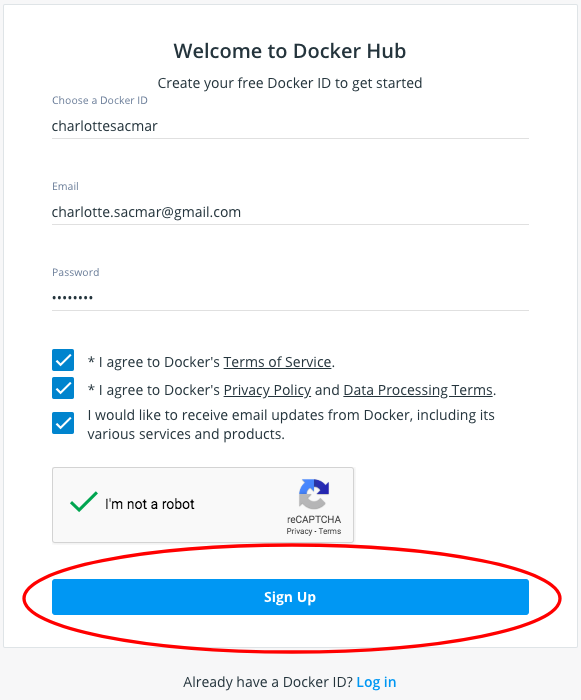
- Click Get Docker button:
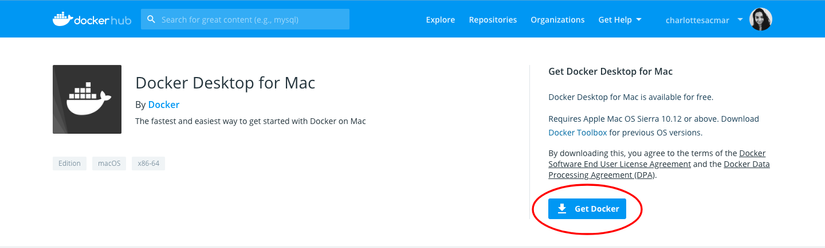
- Once download is finished, double-click the Docker.dmg file.
- Drag Docker.app icon to Applications folder.
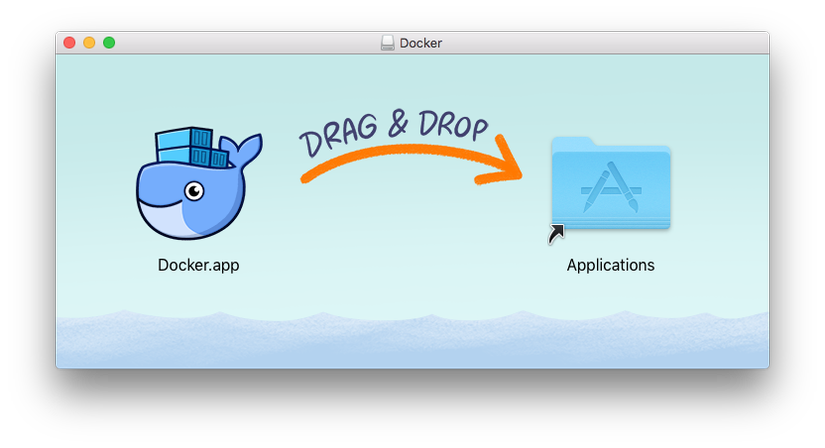
- Open Applications folder and double-click Docker.app to start Docker.

- You will now see the docker icon in the top status bar.
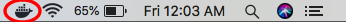
Windows
- Click Link: https://hub.docker.com/editions/community/docker-ce-desktop-windows
- Click Sign Up button:

- Create Account:
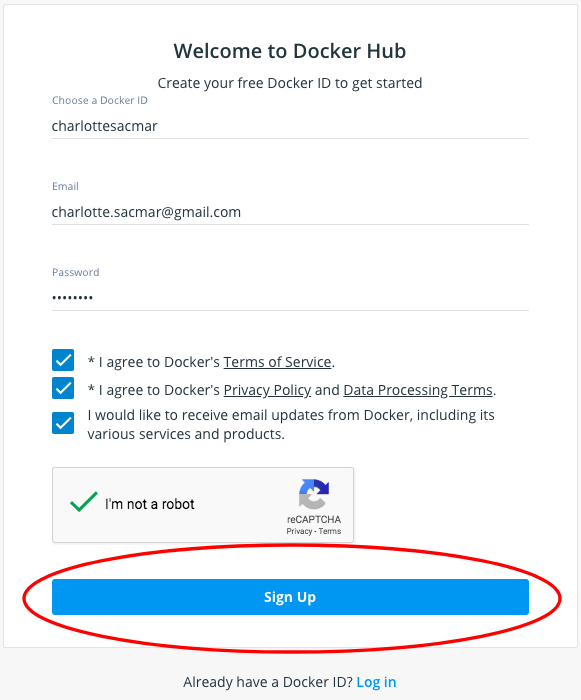
- Click Get Docker button:
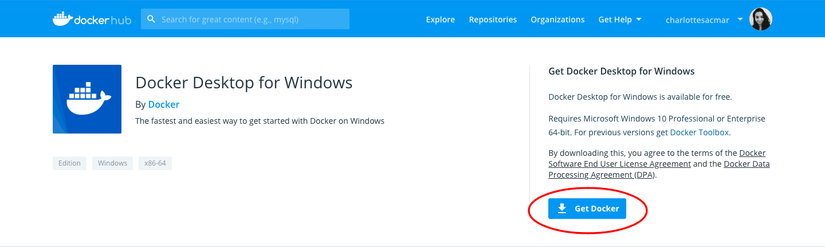
- Once download is finished, double-click the Docker for Windows Installer.exe file.
- Click windows button and search for “docker”.
- Click Docker for Windows to start docker.
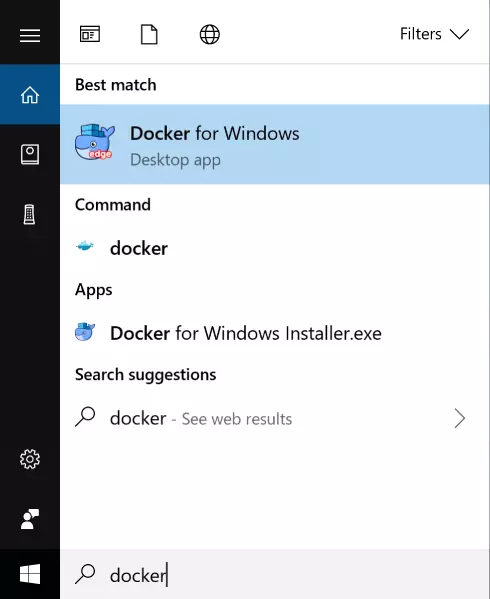
- You will now see the docker icon in the status bar.

All rights reserved