Display your app on multi-screen at the same time in Android
Bài đăng này đã không được cập nhật trong 5 năm
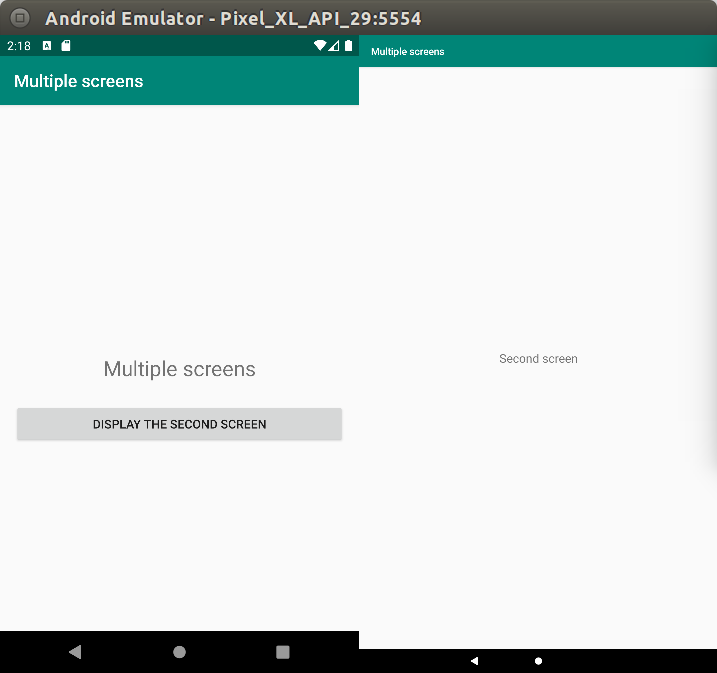
Display your app on multi-screen at the same time by using multi-display in Android.
Overview
Android 10 or higher version supported to display other activities on many external screens, and they are named multi-display which are used for foldable phones as well as a secondary screen is connected with your device.
Today, I will introduce with you about how to display an activity on another screen, and the SDK's LG for the LG V50 to tracking event for this foldable phone with its cover secondary screen.
Display your activity on another screen
Declare your secondary activity in the manifest
<manifest xmlns:android="http://schemas.android.com/apk/res/android"
package="com.android.multiplescreens">
<application
<!-- See about the taskAffinity attribute at http://bit.ly/34RKvzC -->
<activity
android:name=".SecondActivity"
android:launchMode="singleTask"
android:taskAffinity="cover.container" />
</application>
</manifest>
launchMode is singleTask which combine between FLAG_ACTIVITY_CLEAR_TOP and FLAG_ACTIVITY_NEW_TASK set in your intent when you start an activity. Cause for using these flags is to run your activity on the new task.
Besides, I have an attribute that is taskAffinity. If your activity just use the FLAG_ACTIVITY_NEW_TASK flag that taskAffinity isn't set, it start on the same task with other activities. However, if you set taskAffinity for your activity, it would run on the new task and activities have a same taskAffinity will run together.
Start your activity
Firstly, you need a DisplayManager which manages the properties of attached displays.
val displayManager = getSystemService(Context.DISPLAY_SERVICE) as DisplayManager
Next, you use it to take all display connected with the device.
val displays = displayManager.displays
Ensure that your device has than more two-display then create activity options by the ActivityOptions class to indicate the display ID that you would like to show your activity.
if (displays.size > 1) {
if (Build.VERSION.SDK_INT >= Build.VERSION_CODES.O) {
// Activity options are used to select the display screen.
val options = ActivityOptions.makeBasic()
// Select the display screen that you want to show the second activity
options.launchDisplayId = displays[1].displayId
// To display on the second screen that your intent must be set flag to make
// single task (combine FLAG_ACTIVITY_CLEAR_TOP and FLAG_ACTIVITY_NEW_TASK)
// or you also set it in the manifest (see more at the manifest file)
startActivity(
Intent(this@MainActivity, SecondActivity::class.java),
options.toBundle()
)
}
}
Now, you can run your activity on another screen.
LG Dual Screen SDK
What's the LG Dual Screen?
The LG Dual Screen is a mobile handset with two screens. Independent applications can be run on the screens at the same time.

It has an SDK to support for tracking folding events.
Callbacks
This SDK have two major callbacks:
CoverDisplayCallback: Handle events related to states such as cover is enabled, disabled or dismounted.
private inner class MainCoverDisplayCallback : DisplayManagerHelper.CoverDisplayCallback() {
override fun onCoverDisplayEnabledChangedCallback(state: Int) {
displayManagerHelper?.coverDisplayState?.let {
Log.i(TAG, "Current DualScreen Callback state: ${coverDisplayStateToString(it)}")
}
if (prevDualScreenState != state) {
when (state) {
DisplayManagerHelper.STATE_UNMOUNT -> {
Log.i(TAG, "Changed DualScreen State to STATE_UNMOUNT")
}
DisplayManagerHelper.STATE_DISABLED -> {
Log.i(TAG, "Changed DualScreen State to STATE_DISABLED")
}
DisplayManagerHelper.STATE_ENABLED -> {
toSecondScreen()
Log.i(TAG, "Changed DualScreen State to STATE_ENABLED")
}
}
prevDualScreenState = state
}
}
}
SmartCoverCallback: This callback help indicate when your cover is opened, closed or flip over.
private inner class MainSmartCoverCallback : DisplayManagerHelper.SmartCoverCallback() {
override fun onTypeChanged(type: Int) {
Log.i(TAG, "SmartCoverCallback type: ${displayManagerHelper?.coverType}")
}
override fun onStateChanged(state: Int) {
displayManagerHelper?.coverState?.let {
Log.i(TAG, "Current SmartCoverCallback state: ${smartCoverStateToString(it)}")
}
when (state) {
DisplayManagerHelper.STATE_COVER_OPENED -> {
Log.i(TAG, "Received SmartCoverCallback is STATE_COVER_OPENED")
}
DisplayManagerHelper.STATE_COVER_CLOSED -> {
Log.i(TAG, "Received SmartCoverCallback is STATE_COVER_CLOSED")
}
DisplayManagerHelper.STATE_COVER_FLIPPED_OVER -> {
Log.i(TAG, "Received SmartCoverCallback is STATE_COVER_FLIPPED_OVER")
}
}
}
}
DisplayManagerHelper
DisplayManagerHelper is provided by SDK used to register above callbacks as well as determine your device is an LG dual screen or not.
You can construct this class with the current context. If it's successful, your activity isn't the LG dual screen device. Otherwise, you can register your callbacks through two-function are registerCoverDisplayEnabledCallback(key: String, callback: CoverDisplayCallback) and registerSmartCoverCallback(callback: SmartCoverCallback)
try {
// Try to construct the DisplayMangerHelper.
// If it isn't successful, this device isn't LG dual screens
displayManagerHelper = DisplayManagerHelper(applicationContext)
coverDisplayCallback = MainCoverDisplayCallback()
smartCoverCallback = MainSmartCoverCallback()
// Register the callbacks for covers
displayManagerHelper?.registerCoverDisplayEnabledCallback(
applicationContext.packageName,
coverDisplayCallback
)
displayManagerHelper?.registerSmartCoverCallback(smartCoverCallback)
isLGDualScreen = true
} catch (e: Exception) {
isLGDualScreen = false
Log.e(TAG, "This device isn't LG dual screens", e)
}
Finally, you should remove all callbacks when your activity or fragment is destroyed to certain that isn't occur a memory leak.
override fun onDestroy() {
// Remove all callbacks when this activity is destroyed
displayManagerHelper?.unregisterCoverDisplayEnabledCallback(applicationContext.packageName)
displayManagerHelper?.unregisterSmartCoverCallback(smartCoverCallback)
super.onDestroy()
}
Demo
You can see my multi-screen demo on GitHub. If it's helpful with you, lets a star for me.

References
All rights reserved