Dependency injection với Hilt
Bài đăng này đã không được cập nhật trong 5 năm
Giới thiệu
Vừa qua Google đã giới thiệu một thư viện mới trong Android Jetpack có tên là Hilt. Hilt được xây dựng trên thư viện Dagger, một thư viện khá phổ biến được sử dụng cho Dependency Injection (DI).
Hilt giúp giảm lượng boilerplate code (code mẫu) khi thực hiện manual dependency injection, cũng như giúp cho code của chúng ta dễ dàng trong việc reusability, refactoring và testing.
Trong Android, các thành phần như Activity, Fragment, Service, ... được khởi tạo bởi hệ điều hành cho nên chúng ta không thể inject các phụ thuộc trực tiếp từ constructor.
Khi sử dụng Dagger, chúng ta cần một lượng lớn code để làm được điều này. Hilt giúp giảm các boilerplate code liên quan đến sử dụng Dagger trong Android app bằng cách nó sẽ tự động generate và cung cấp:
- Các component cho việc tích hợp với các Android framework class.
- Các scope annotation để dùng với các component mà Hilt tạo ra.
- Các Predefined binding để đại diện cho các Android class như
ApplicationhoặcActivity. - Các Predefined qualifiers để đại diện cho
@ApplicationContextvà@ActivityContext
Trong bài viết này, mình sẽ giới thiệu với các bạn cách làm thể nào để sử dụng Hilt trong Android app, cũng như demo về mirgate Dagger với Hilt.
Thêm các dependency
Đầu tiên, chúng ta thêm Gradle plugin trong build.gradle (project-level) cho Hilt.
buildscript {
// ...
ext.hilt_version = '2.28-alpha'
dependencies {
// ...
classpath "com.google.dagger:hilt-android-gradle-plugin:$hilt_version"
}
}
Tiếp theo chúng ta cần apply plugin này và thêm các dependency trong build.gradle (module-level)
// ...
apply plugin: 'kotlin-kapt'
apply plugin: 'dagger.hilt.android.plugin'
android {
// ...
}
// ...
dependencies {
implementation "com.google.dagger:hilt-android:$hilt_version"
kapt "com.google.dagger:hilt-android-compiler:$hilt_version"
}
Lưu ý rằng, Hilt sử dụng các feature của Java 8, cho nên chúng ta cần enable Java 8 trong project bằng cách thêm vào build.gradle (module level)
android {
// ...
compileOptions {
sourceCompatibility JavaVersion.VERSION_1_8
targetCompatibility JavaVersion.VERSION_1_8
}
}
Hilt application class
Đối với Application class chúng ta cần annotate nó với @HiltAndroidApp.
@HiltAndroidApp
class GithubApp : Application() {
override fun onCreate() {
super.onCreate()
// ...
}
}
@HiltAndroidAppsẽ tạo các component của Hilt. Các component này sẽ được attach với vòng đời của đối tượng Application và cung cấp các dependency cho nó. Hơn nữa, nó là component chính của của app cho nên các component khác sẽ có thể truy cập được các dependency mà nó cung cấp.
Inject dependencies vào Android class
Với Hilt chúng ta dễ dàng Inject các dependency các Android class bằng cách antotate chúng với annotation @AndroidEntryPoint.
@AndroidEntryPoint
class MainActivity : AppCompatActivity() {
override fun onCreate(savedInstanceState: Bundle?) {
super.onCreate(savedInstanceState)
setContentView(R.layout.main_activity)
// ...
}
// ...
}
@AndroidEntryPoint
class SearchFragment : Fragment() {
@Inject
lateinit var appExecutors: AppExecutors
override fun onViewCreated(view: View, savedInstanceState: Bundle?) {
// ...
}
// ...
}
Hilt đang hỗ trợ các Android class như:
Application(dùng@HiltAndroidApp)ActivityFragmentViewServiceBroadcastReceiver
Khi chúng ta annotate một Android class với @AndroidEntryPoint thì các class phụ thuộc vào nó cũng phải được annotate với annotation đó. Ví dụ như SearchFragment được attach vào MainActivity, mặc dù MainActivity không nhận bất kì dependency nào nhưng nó vẫn phải được annotate với @AndroidEntryPoint.
Một vài lưu ý khi sử dụng Hilt với các Android class đó là:
- Hilt chỉ support các activity kế thừa từ
ComponentActivity, nhưAppCompatActivity. - Hilt chỉ supports các fragment kế thừa từ
androidx.Fragment. - Hilt không support các retained fragment.
Để nhận được các denpendency từ một component chúng ta sẽ dùng annotation @Inject như dưới đây:
@AndroidEntryPoint
class SearchFragment : Fragment() {
@Inject
lateinit var appExecutors: AppExecutors
}
Các class mà Hilt inject có thể có các base class cũng dùng injection, nhưng chúng sẽ không cần annotate với@AndroidEntryPoint nếu là abstract class.
Định nghĩa các Hilt binding
Khi chúng ta thực hiện field injection, Hilt cần biết làm thế nào để cung cấp instance của các denpendency cần thiết từ component tương ứng. binding sẽ chứa các thông tin cần thiết để cung cấp một instance của một kiểu dữ liệu như một dependency.
Chúng ta thường sử dụng constructor injection để cung cấp thông tin binding. Cũng như Dagger, chúng ta chỉ cần annotate constructor của class với @Inject.
@Singleton
class UserRepository @Inject constructor(
private val appExecutors: AppExecutors,
private val userDao: UserDao,
private val githubService: GithubService
) {
// ...
}
Các parameter của UserRepository cũng nhận các dependency, cho nên các class như AppExecutors, UserDao và GithubService cũng phải được xác định cách để cung cấp instance của chúng.
Đối với AppExecutors, chúng ta cũng sẽ cung cấp thông tin binding thông qua constructor injection.
open class AppExecutors(
private val diskIO: Executor,
private val networkIO: Executor,
private val mainThread: Executor
) {
@Inject
constructor() : this(
Executors.newSingleThreadExecutor(),
Executors.newFixedThreadPool(3),
MainThreadExecutor()
)
// ...
}
Nhưng với UserDao và GithubService chúng ta sẽ cung cấp nó qua một Hilt module.
@Module
@InstallIn(ApplicationComponent::class)
class AppModule {
@Singleton
@Provides
fun provideGithubService(): GithubService {
return Retrofit.Builder()
.baseUrl("https://api.github.com/")
.addConverterFactory(GsonConverterFactory.create())
.addCallAdapterFactory(LiveDataCallAdapterFactory())
.build()
.create(GithubService::class.java)
}
@Singleton
@Provides
fun provideDb(@ApplicationContext context: Context): GithubDb {
return Room
.databaseBuilder(context, GithubDb::class.java, "github.db")
.fallbackToDestructiveMigration()
.build()
}
@Singleton
@Provides
fun provideUserDao(db: GithubDb): UserDao {
return db.userDao()
}
// ...
}
Hilt modules
Đôi khi, chúng ta không thể dùng constructor injection. Ví dụ như, chúng ta không thể constructor-inject với một interface, hoặc một kiểu hay một class mà chúng ta không định nghĩa (có thể là một external library). Vì thế, với Hilt chúng ta có thể dùng Hilt modules để cung cấp thông tin binding.
Hilt module là một classs với annotation @Module. Giống như Dagger module, chúng ta có thể định nghĩa một dependency bằng annotation @Provides hoặc Binds.
Tuy nhiên, Hilt cần chỉ rõ Android class mà mỗi module được dùng hoặc install in với annotation @InstallIn. Chúng ta sẽ tìm hiểu thêm về @InstallIn trong component scope và lifetime.
Binds
interface AnalyticsService {
fun analyticsMethods()
}
// Constructor-injected, because Hilt needs to know how to
// provide instances of AnalyticsServiceImpl, too.
class AnalyticsServiceImpl @Inject constructor(
// ...
) : AnalyticsService {
// ...
}
@Module
@InstallIn(ActivityComponent::class)
abstract class AnalyticsModule {
@Binds
abstract fun bindAnalyticsService(
analyticsServiceImpl: AnalyticsServiceImpl
): AnalyticsService
}
Trong ví dụ trên chúng ta có AnalyticsService interface, được implement bởi AnalyticsServiceImpl. Bây giờ, để cung cấp một instance của AnalyticsService chúng ta cần thông qua AnalyticsServiceImpl, cho nên AnalyticsServiceImpl sẽ có một constructor-injected.
Với AnalyticsModule, chúng ta có function bindAnalyticsService(_:AnalyticsServiceImpl) sẽ nhận một AnalyticsServiceImpl và trả về AnalyticsService. Khi nó được annotate với @Binds, nó sẽ nhận instance từ AnalyticsServiceImpl thông qua constructor đã được binding trước đó và ép kiểu thành AnalyticsService để cung cấp cho các component cần dependency này.
@Provides
Chúng ta thường xuyên sử dụng các external library (như Retrofit, OkHttpClient, Room databases, bla bla) trong Android app. Với những thư viện này, chúng ta không thể khai báo một constructor-injected cho nó, cho nên để cung cấp thông tin binding, chúng ta sẽ cần đến annotation @Provides.
@Module
@InstallIn(ApplicationComponent::class)
class AppModule {
@Singleton
@Provides
fun provideGithubService(): GithubService {
return Retrofit.Builder()
.baseUrl("https://api.github.com/")
.addConverterFactory(GsonConverterFactory.create())
.addCallAdapterFactory(LiveDataCallAdapterFactory())
.build()
.create(GithubService::class.java)
}
// ...
}
Với ví dụ này, chúng ta cần cung cấp một GithubService instance thông qua Retrofit.Builder. Trong AppModule sẽ có function provideGithubService(), sẽ trả về một GithubService. Khi được annotate với @Provides nó sẽ cung cấp instance được trả về từ function này cho các components cần nó.
Khi function hoặc constructor được annotate với
@Singleton, thì module hoặc constructor injection sẽ cung cấp một singleton instance cho các component cần denpendency đó.
Provide multiple binding cho các kiểu dữ liệu giống nhau
Trong trường hợp, chúng ta cần cung cấp nhiều dependency có cùng một kiểu thì chúng ta có thể sử dụng qualifiers trong Hilt.
Qualifier là một annotation được dùng đễ nhận dạng cho từng binding cụ thể.
Ví dụ, mình cần cung cấp 2 instance của OkHttpClient trong NetworkModule, với instance thứ nhất sẽ có auth interceptor và instance thứ hai sẽ có một interceptor khác.
@Module
@InstallIn(ApplicationComponent::class)
object NetworkModule {
@Provides
fun provideAuthInterceptorOkHttpClient(
authInterceptor: AuthInterceptor
): OkHttpClient {
return OkHttpClient.Builder()
.addInterceptor(authInterceptor)
.build()
}
@Provides
fun provideOtherInterceptorOkHttpClient(
otherInterceptor: OtherInterceptor
): OkHttpClient {
return OkHttpClient.Builder()
.addInterceptor(otherInterceptor)
.build()
}
}
Instance thứ nhất sẽ được sử dụng bởi AnalyticsModule cho provideAnalyticsService(_:OkHttpClient)
@Module
@InstallIn(ActivityComponent::class)
object AnalyticsModule {
@Provides
fun provideAnalyticsService(okHttpClient: OkHttpClient): AnalyticsService {
return Retrofit.Builder()
.baseUrl("https://example.com")
.client(okHttpClient)
.build()
.create(AnalyticsService::class.java)
}
}
Lúc này, provideAnalyticsService() sẽ không thể biết được, mình nên nhận instance từ provideAuthInterceptorOkHttpClient() hay từ provideOtherInterceptorOkHttpClient(), do đó sẽ phát sinh lỗi khi thực hiện compile.
Vậy, để xác định được denpendency nào được inject vào provideAnalyticsService(), chúng ta cần có 2 @Qualifier cho từng OkHttpClient được cung cấp.
@Qualifier
@Retention(AnnotationRetention.BINARY)
annotation class AuthInterceptorOkHttpClient
@Qualifier
@Retention(AnnotationRetention.BINARY)
annotation class OtherInterceptorOkHttpClient
@Retention(AnnotationRetention.BINARY)xác định rằng annotation này được lưu trữu trên binary output, nhưng invisible với reflection. Xem thêm về Retention.
Sau đó, AnalyticsModule và AppModule sẽ được định nghĩa lại như thế này:
@Module
@InstallIn(ApplicationComponent::class)
object NetworkModule {
@AuthInterceptorOkHttpClient
@Provides
fun provideAuthInterceptorOkHttpClient(
authInterceptor: AuthInterceptor
): OkHttpClient {
return OkHttpClient.Builder()
.addInterceptor(authInterceptor)
.build()
}
@OtherInterceptorOkHttpClient
@Provides
fun provideOtherInterceptorOkHttpClient(
otherInterceptor: OtherInterceptor
): OkHttpClient {
return OkHttpClient.Builder()
.addInterceptor(otherInterceptor)
.build()
}
}
@Module
@InstallIn(ActivityComponent::class)
object AnalyticsModule {
@Provides
fun provideAnalyticsService(
@AuthInterceptorOkHttpClient okHttpClient: OkHttpClient
): AnalyticsService {
return Retrofit.Builder()
.baseUrl("https://example.com")
.client(okHttpClient)
.build()
.create(AnalyticsService::class.java)
}
}
Trong trường hợp, nó là một dependency của constructor-injected class hoặc field injection, chúng ta có thể dùng như sau:
// As a dependency of a constructor-injected class.
class ExampleServiceImpl @Inject constructor(
@AuthInterceptorOkHttpClient
private val okHttpClient: OkHttpClient
) : ExampleService
// At field injection.
@AndroidEntryPoint
class ExampleActivity: AppCompatActivity() {
@AuthInterceptorOkHttpClient
@Inject lateinit var okHttpClient: OkHttpClient
}
Predefined qualifers
Trong Android app chúng ta thường xuyên cần đến Context class cho việc truy cập resource, content-provider, khởi tạo database, và nhiều thứ khác.
Hilt cung cấp 2 qualifers đó là @ApplicationContext và @ActivityContext để làm điều này.
@Module
@InstallIn(ApplicationComponent::class)
class AppModule {
@Singleton
@Provides
fun provideDb(@ApplicationContext context: Context): GithubDb {
// ...
}
// ...
}
Inject ViewModel objects với Hilt
Hilt cung cấp một cách dễ dàng để inject vào ViewModel bằng annotation @ViewModelInject.
Để sử dụng nó, chúng ta sẽ cần thêm một vài dependencies trong build.gradle (module-level)
// ...
dependencies {
// ...
implementation 'androidx.hilt:hilt-lifecycle-viewmodel:1.0.0-alpha01'
// When using Kotlin.
kapt 'androidx.hilt:hilt-compiler:1.0.0-alpha01'
// When using Java.
annotationProcessor 'androidx.hilt:hilt-compiler:1.0.0-alpha01'
}
Tiếp theo đó là cung cấp một ViewModel với construtor có @ViewModelInject annotation.
class UserViewModel @ViewModelInject constructor(
userRepository: UserRepository,
repoRepository: RepoRepository
) : ViewModel() {
// ...
}
Bây giờ, userRepository và repoRepository sẽ được inject vào UserViewModel khi nó được khởi tạo.
Cuối cùng, activity hoặc fragment có thể lấy instance ViewModel thông qua việc sử dụng ViewModelProvider hoặc by viewModels() trong KTX extensions:
@AndroidEntryPoint
class UserFragment : Fragment() {
private val userViewModel: UserViewModel by viewModels()
// ...
}
Vậy là chúng ta đã đi qua cơ bản cách để có thể sử dụng Hilt trong Android app của mình. Nếu bạn là người đã dùng Dagger 2, thì có thể tham khảo pull request migrate Dagger sang Hilt của mình, mình đã implement dựa trên project GithubBrowserSample trong architecture-components-samples của Google.
Source đầy đủ bạn có thể tham khảo tại đây.
Lưu ý là branch githubbrowser_dagger_to_hilt nhé 
Tiếp theo, chúng ta sẽ tìm hiểu thêm về lifetime và scope của component trong Hilt.
Các component đã được tạo cho Android class
Mỗi Hilt component có trách nhiệm inject binding của nó vào Android class tương ứng. Một Android class sẽ liên kết với Hilt component thông qua @InstallIn annotation.
Trong ví dụ trước, chúng ta đã sử dụng ActivityComponent. Ngoài ra, Hilt còn cung cấp mốt số component khác như:
| Hilt component | Injector for |
|---|---|
| ApplicationComponent | Application |
| ActivityRetainedComponent | ViewModel |
| ActivityComponent | Activity |
| FragmentComponent | Fragment |
| ViewComponent | View |
| ViewWithFragmentComponent | View annotated with @WithFragmentBindings |
| ServiceComponent | Service |
Hilt không generate component cho broadcast receivers vì Hilt inject các broadcast receivers trực tiếp từ
ApplicationComponent.
Component lifetimes
Hilt sẽ tự động tạo và hủy các instance của các component class theo vòng đời của Android class tương ứng.
| Generated component | Created at | Destroyed at |
|---|---|---|
| ApplicationComponent | Application#onCreate() | Application#onDestroy() |
| ActivityRetainedComponent | Activity#onCreate() | Activity#onDestroy() |
| ActivityComponent | Activity#onCreate() | Activity#onDestroy() |
| FragmentComponent | Fragment#onAttach() | Fragment#onDestroy() |
| ViewComponent | View#super() | View destroyed |
| ViewWithFragmentComponent | View#super() | View destroyed |
| ServiceComponent | Service#onCreate() | Service#onDestroy() |
ActivityRetainedComponentsẽ tồn tại qua configuration changes.
Component scopes
Mặc định, tất cả các binding trong Hilt đều là unscoped, có nghĩa là mỗi lần app request binding thì Hilt sẽ tạo một instance mới.
Với scope thì Hilt chỉ tạo một instance và chia sẻ chúng với các request khác trong cùng một scope.
Dưới đây là các scope với Android class và component tương ứng:
| Android class | Generated component | Scope |
|---|---|---|
| Application | ApplicationComponent | @Singleton |
| View Model | ActivityRetainedComponent | @ActivityRetainedScope |
| Activity | ActivityComponent | @ActivityScoped |
| Fragment | FragmentComponent | @FragmentScoped |
| View | ViewComponent | @ViewScoped |
| View annotated with @WithFragmentBindings | ViewWithFragmentComponent | @ViewScoped |
| Service | ServiceComponent | @ServiceScoped |
Ví dụ, chúng ta có AnalyticsAdapter install in ActivityComponent, sử dụng @ActivityScoped. Hilt sẽ provide một instance AnalyticsAdapter suốt vòng đời của activity tương ứng.
@ActivityScoped
class AnalyticsAdapter @Inject constructor(
private val service: AnalyticsService
) {
// ...
}
Bây giờ, giả sử chúng ta có AnalyticsService được sử dụng không chỉ trong một activity mà còn được sử dụng ở mọi nơi trong app. Lúc này phạm vi của AnalyticsService phù hợp với ApplicationComponent. Kết quả là, mỗi khi một component cần provide một instance của AnalyticsService, nó sẽ cung cấp cùng 1 instance trong mọi thời điểm.
// If AnalyticsService is an interface.
@Module
@InstallIn(ApplicationComponent::class)
abstract class AnalyticsModule {
@Singleton
@Binds
abstract fun bindAnalyticsService(
analyticsServiceImpl: AnalyticsServiceImpl
): AnalyticsService
}
// If you don't own AnalyticsService.
@Module
@InstallIn(ApplicationComponent::class)
object AnalyticsModule {
@Singleton
@Provides
fun provideAnalyticsService(): AnalyticsService {
return Retrofit.Builder()
.baseUrl("https://example.com")
.build()
.create(AnalyticsService::class.java)
}
}
"Túm" lại
Mình đã giới thiệu với các bạn nội dung cơ bản về Hilt và cách để implement nó trong Android app. Nếu có bất kì vấn đề gì cần trao đổi, hãy để lại comment của bạn phía dưới nhé.
Đây là Demo và Migrate Dagger to Hilt pull request của mình.
Thank you and Happy coding =))
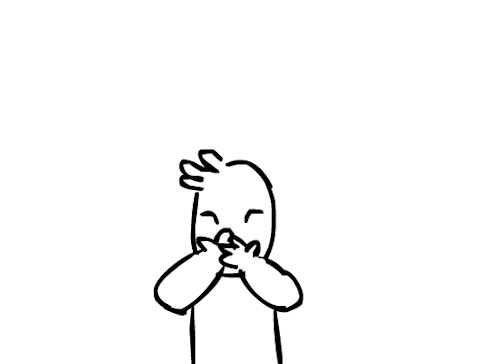
Tham khảo
All rights reserved