Building a Music Player Part 2
Bài đăng này đã không được cập nhật trong 6 năm
In the previous part we initiated our project and implemented the permission and also we searched the music files on the device passing them to a list. This is the part two of our Music app tutorial and in this part we will populate our fetched music in a recyclerview, add on click listeners to it and implement on swipe to delete a track. Without further adue lets dive right in.
First create the layout for our songs items.
item_song
<?xml version="1.0" encoding="utf-8"?>
<FrameLayout
xmlns:android="http://schemas.android.com/apk/res/android"
android:layout_width="match_parent"
android:layout_height="wrap_content"
android:orientation="vertical">
<RelativeLayout
android:id="@+id/view_background"
android:layout_width="match_parent"
android:layout_height="match_parent"
android:background="@color/bg_row_background">
<ImageView
android:id="@+id/delete_icon"
android:layout_width="@dimen/ic_delete"
android:layout_height="@dimen/ic_delete"
android:layout_alignParentEnd="true"
android:layout_centerVertical="true"
android:layout_marginEnd="@dimen/padd_10"
android:src="@android:drawable/ic_menu_delete"/>
<TextView
android:layout_width="wrap_content"
android:layout_height="wrap_content"
android:layout_centerVertical="true"
android:layout_marginEnd="@dimen/padd_10"
android:layout_toStartOf="@id/delete_icon"
android:text="@string/text_delete"
android:textColor="#fff"
android:textSize="@dimen/sp_12"/>
</RelativeLayout>
<RelativeLayout
android:id="@+id/view_foreground"
android:layout_width="match_parent"
android:layout_height="wrap_content"
android:background="@android:color/white"
android:padding="@dimen/padd_10">
<ImageView
android:id="@+id/thumbnail"
android:layout_width="@dimen/thumbnail"
android:layout_height="@dimen/thumbnail"
android:layout_marginEnd="@dimen/activity_padding_horizontal"
android:scaleType="fitXY" />
<TextView
android:id="@+id/song_title"
android:layout_width="wrap_content"
android:layout_height="wrap_content"
android:layout_toRightOf="@id/thumbnail"
android:ellipsize="end"
android:fontFamily="sans-serif-medium"
android:maxLines="1"
android:textColor="@color/item_name"
android:textSize="@dimen/sp_14"/>
<TextView
android:id="@+id/song_artist"
android:layout_width="wrap_content"
android:layout_height="wrap_content"
android:layout_below="@id/song_title"
android:layout_toRightOf="@id/thumbnail"
android:layout_marginTop="5dp"
android:textColor="@color/description"
android:textSize="@dimen/sp_12"/>
</RelativeLayout>
</FrameLayout>
In the above xml we have created our layout for each music but we did not stop there no, we also added a layout that will act as our swipe to delete interface. More on that later... While you are at it lets add our values and import our drawable images that will be used in this project.
dimens.xml
<?xml version="1.0" encoding="utf-8"?>
<resources>
<dimen name="widget_margin">8dp</dimen>
<dimen name="activity_padding_horizontal">16dp</dimen>
<dimen name="padd_10">10dp</dimen>
<dimen name="padd_20">20dp</dimen>
<dimen name="ic_delete">30dp</dimen>
<dimen name="thumbnail">40dp</dimen>
<dimen name="sp_10">10sp</dimen>
<dimen name="sp_12">12sp</dimen>
<dimen name="sp_14">14sp</dimen>
<dimen name="sp_40">40sp</dimen>
<dimen name="sp_50">50sp</dimen>
<dimen name="sp_60">60sp</dimen>
<dimen name="sp_70">70sp</dimen>
</resources>
colors.xml
<?xml version="1.0" encoding="utf-8"?>
<resources>
<color name="colorPrimary">#D50000</color>
<color name="colorPrimaryDark">#00574B</color>
<color name="colorAccent">#D81B60</color>
<color name="bg_row_background">#D50000</color>
<color name="item_name">#535353</color>
<color name="description">#a9a9a9</color>
</resources>
strings.xml
<resources>
<string name="app_name">Music Player App</string>
<string name="appwidget_text">EXAMPLE</string>
<string name="add_widget">Add widget</string>
<string name="date_count_format">%1$d @%2$s</string>
<string name="text_delete">DELETE</string>
<string name="drawer_open">Open navigation drawer</string>
<string name="drawer_close">Close navigation drawer</string>
<string name="text_menu">Menu</string>
<string name="text_saved_to_playlist">Saved to Favourites</string>
</resources>
Next add the image file below to your drawable folder.
drawable

Now we will create an Adapter for populating our song into a recyclerview.
SongAdapter
import android.content.Context;
import android.support.v7.widget.RecyclerView;
import android.view.LayoutInflater;
import android.view.View;
import android.view.ViewGroup;
import android.widget.Filter;
import android.widget.Filterable;
import android.widget.ImageView;
import android.widget.RelativeLayout;
import android.widget.TextView;
import com.bumptech.glide.Glide;
import com.example.pane.musicplayerapp.R;
import com.example.pane.musicplayerapp.model.Song;
import java.util.ArrayList;
import java.util.List;
public class SongAdapter extends RecyclerView.Adapter<SongAdapter.MyViewHolder> implements
Filterable {
private List<Song> mSongList;
private List<Song> mSongListFiltered;
private Context mContext;
private SongAdapterListener listener;
public SongAdapter(Context context, List<Song> songList, SongAdapterListener listener) {
this.mContext = context;
this.listener = listener;
this.mSongList = songList;
this.mSongListFiltered = songList;
}
@Override
public MyViewHolder onCreateViewHolder(ViewGroup parent, int viewType) {
View itemView = LayoutInflater.from(parent.getContext())
.inflate(R.layout.item_song, parent, false);
return new MyViewHolder(itemView);
}
@Override
public void onBindViewHolder(MyViewHolder holder, int position) {
Song song = mSongListFiltered.get(position);
holder.title.setText(song.getTitle());
holder.artist.setText(song.getArtist());
Glide.with(mContext).load(song.getThumbnail()).placeholder(R.drawable
.music_art).error(R.drawable.music_art)
.crossFade().centerCrop().into(holder.thumbnail);
}
@Override
public int getItemCount() {
return mSongListFiltered.size();
}
public void removeItem(int position) {
mSongList.remove(position);
// notify the item removed by position
// to perform recycler view delete animations
// NOTE: don't call notifyDataSetChanged()
notifyItemRemoved(position);
}
public void restoreItem(Song item, int position) {
mSongList.add(position, item);
// notify item added by position
notifyItemInserted(position);
}
@Override
public Filter getFilter() {
return new Filter() {
@Override
protected FilterResults performFiltering(CharSequence charSequence) {
String charString = charSequence.toString();
if (charString.isEmpty()) {
mSongListFiltered = mSongList;
} else {
List<Song> filteredList = new ArrayList<>();
for (Song row : mSongList) {
// name match condition. this might differ depending on your requirement
// here we are looking for name or phone number match
if (row.getTitle().toLowerCase().contains(charString.toLowerCase()) || row
.getArtist().toLowerCase().contains(charSequence)) {
filteredList.add(row);
}
}
mSongListFiltered = filteredList;
}
FilterResults filterResults = new FilterResults();
filterResults.values = mSongListFiltered;
return filterResults;
}
@Override
protected void publishResults(CharSequence charSequence, FilterResults filterResults) {
mSongListFiltered = (ArrayList<Song>) filterResults.values;
notifyDataSetChanged();
}
};
}
public interface SongAdapterListener {
void onSongSelected(Song song);
}
public class MyViewHolder extends RecyclerView.ViewHolder {
public TextView title, artist;
public RelativeLayout viewBackground, viewForeground;
public ImageView thumbnail;
public MyViewHolder(View view) {
super(view);
title = view.findViewById(R.id.song_title);
artist = view.findViewById(R.id.song_artist);
viewBackground = view.findViewById(R.id.view_background);
viewForeground = view.findViewById(R.id.view_foreground);
thumbnail = view.findViewById(R.id.thumbnail);
view.setOnClickListener(new View.OnClickListener() {
@Override
public void onClick(View view) {
// send selected contact in callback
listener.onSongSelected(mSongListFiltered.get(getAdapterPosition()));
}
});
}
}
}
Open the activity_main layout and add a recyclerview.
activity_main
<?xml version="1.0" encoding="utf-8"?>
<android.support.v4.widget.DrawerLayout
xmlns:android="http://schemas.android.com/apk/res/android"
xmlns:tools="http://schemas.android.com/tools"
android:id="@+id/drawer_layout"
android:layout_width="match_parent"
android:layout_height="match_parent">
<ListView
android:id="@+id/navList"
android:layout_width="200dp"
android:layout_height="match_parent"
android:layout_gravity="left|start"
android:background="#ffeeeeee"/>
<android.support.design.widget.CoordinatorLayout
android:id="@+id/coordinator_layout"
android:layout_width="match_parent"
android:layout_height="match_parent"
tools:context=".MainActivity">
<LinearLayout
android:layout_width="fill_parent"
android:layout_height="fill_parent"
android:background="@android:color/white"
android:orientation="vertical"
tools:context=".MainActivity">
<android.support.v7.widget.RecyclerView
android:id="@+id/recycler_view"
android:layout_width="match_parent"
android:layout_height="match_parent"
android:scrollbars="vertical"/>
</LinearLayout>
</android.support.design.widget.CoordinatorLayout>
</android.support.v4.widget.DrawerLayout>
Next lets create our RecyclerItemTouchHelper for the swipe gesture. Create a new package and name it "helper" where inside we will create the RecyclerItemTouchHelper.
RecyclerItemTouchHelper
import android.graphics.Canvas;
import android.support.v7.widget.RecyclerView;
import android.support.v7.widget.helper.ItemTouchHelper;
import android.view.View;
import com.example.pane.musicplayerapp.adapter.SongAdapter;
public class RecyclerItemTouchHelper extends ItemTouchHelper.SimpleCallback {
private RecyclerItemTouchHelperListener listener;
public RecyclerItemTouchHelper(int dragDirs, int swipeDirs,
RecyclerItemTouchHelperListener listener) {
super(dragDirs, swipeDirs);
this.listener = listener;
}
@Override
public boolean onMove(RecyclerView recyclerView, RecyclerView.ViewHolder viewHolder,
RecyclerView.ViewHolder target) {
return true;
}
@Override
public void onSelectedChanged(RecyclerView.ViewHolder viewHolder, int actionState) {
if (viewHolder != null) {
final View foregroundView = ((SongAdapter.MyViewHolder) viewHolder).viewForeground;
getDefaultUIUtil().onSelected(foregroundView);
}
}
@Override
public void onChildDrawOver(Canvas c, RecyclerView recyclerView,
RecyclerView.ViewHolder viewHolder, float dX, float dY,
int actionState, boolean isCurrentlyActive) {
final View foregroundView = ((SongAdapter.MyViewHolder) viewHolder).viewForeground;
getDefaultUIUtil().onDrawOver(c, recyclerView, foregroundView, dX, dY,
actionState, isCurrentlyActive);
}
@Override
public void clearView(RecyclerView recyclerView, RecyclerView.ViewHolder viewHolder) {
final View foregroundView = ((SongAdapter.MyViewHolder) viewHolder).viewForeground;
getDefaultUIUtil().clearView(foregroundView);
}
@Override
public void onChildDraw(Canvas c, RecyclerView recyclerView,
RecyclerView.ViewHolder viewHolder, float dX, float dY,
int actionState, boolean isCurrentlyActive) {
final View foregroundView = ((SongAdapter.MyViewHolder) viewHolder).viewForeground;
getDefaultUIUtil().onDraw(c, recyclerView, foregroundView, dX, dY,
actionState, isCurrentlyActive);
}
@Override
public void onSwiped(RecyclerView.ViewHolder viewHolder, int direction) {
listener.onSwiped(viewHolder, direction, viewHolder.getAdapterPosition());
}
@Override
public int convertToAbsoluteDirection(int flags, int layoutDirection) {
return super.convertToAbsoluteDirection(flags, layoutDirection);
}
public interface RecyclerItemTouchHelperListener {
void onSwiped(RecyclerView.ViewHolder viewHolder, int direction, int position);
}
}
Next open the MainActivity.class and create your adapter and set it to the recyclerview we created.
private RecyclerView mRecyclerViewSongs;
private SongAdapter mAdapter;
private CoordinatorLayout mCoordinatorLayout;
Next add this to the init() method.
mRecyclerViewSongs = findViewById(R.id.recycler_view);
mCoordinatorLayout = findViewById(R.id.coordinator_layout);
Next we need to set up our adapter and listeners.
private void setUpAdapter() {
mAdapter = new SongAdapter(getApplicationContext(), mSongList, this);
RecyclerView.LayoutManager mLayoutManager =
new LinearLayoutManager(getApplicationContext());
mRecyclerViewSongs.setLayoutManager(mLayoutManager);
mRecyclerViewSongs.setItemAnimator(new DefaultItemAnimator());
mRecyclerViewSongs.setAdapter(mAdapter);
}
private void setUpListeners() {
ItemTouchHelper.SimpleCallback itemTouchHelperCallback =
new RecyclerItemTouchHelper(0, ItemTouchHelper.LEFT, this);
new ItemTouchHelper(itemTouchHelperCallback).attachToRecyclerView(mRecyclerViewSongs);
}
Now lets make the MainActivity implements the listeners for the swipe gesture and adapter listener.
public class MainActivity extends AppCompatActivity implements
RecyclerItemTouchHelper.RecyclerItemTouchHelperListener, SongAdapter.SongAdapterListener {.....
import the overriding methods and edit onSwipe as below..
@Override
public void onSwiped(RecyclerView.ViewHolder viewHolder, int direction, int position) {
if (viewHolder instanceof SongAdapter.MyViewHolder) {
// get the removed item name to display it in snack bar
String name = mSongList.get(viewHolder.getAdapterPosition()).getTitle();
// backup of removed item for undo purpose
final Song deletedItem = mSongList.get(viewHolder.getAdapterPosition());
final int deletedIndex = viewHolder.getAdapterPosition();
// remove the item from recycler view
mAdapter.removeItem(viewHolder.getAdapterPosition());
// showing snack bar with Undo option
Snackbar snackbar = Snackbar
.make(mCoordinatorLayout, name + " removed from library!", Snackbar.LENGTH_LONG);
snackbar.setAction("UNDO", new View.OnClickListener() {
@Override
public void onClick(View view) {
// undo is selected, restore the deleted item
mAdapter.restoreItem(deletedItem, deletedIndex);
}
});
snackbar.setActionTextColor(Color.YELLOW);
snackbar.show();
}
}
onSongSelected we will leave for now.
@Override
public void onSongSelected(Song contact) {
// TODO: 2/28/19 we will open another activity that will play selected song here..
}
Here is the final MainActivity after completed all above code.
MainActivity
import android.Manifest;
import android.content.ContentResolver;
import android.content.ContentUris;
import android.content.pm.PackageManager;
import android.database.Cursor;
import android.graphics.Color;
import android.net.Uri;
import android.os.Bundle;
import android.provider.MediaStore;
import android.support.annotation.NonNull;
import android.support.design.widget.CoordinatorLayout;
import android.support.design.widget.Snackbar;
import android.support.v7.app.AppCompatActivity;
import android.support.v7.widget.DefaultItemAnimator;
import android.support.v7.widget.LinearLayoutManager;
import android.support.v7.widget.RecyclerView;
import android.support.v7.widget.helper.ItemTouchHelper;
import android.view.View;
import com.example.pane.musicplayerapp.adapter.SongAdapter;
import com.example.pane.musicplayerapp.helper.RecyclerItemTouchHelper;
import com.example.pane.musicplayerapp.model.Song;
import com.example.pane.musicplayerapp.utils.PermissionsUtil;
import java.util.ArrayList;
import java.util.Collections;
import java.util.Comparator;
import java.util.List;
public class MainActivity extends AppCompatActivity implements
RecyclerItemTouchHelper.RecyclerItemTouchHelperListener, SongAdapter.SongAdapterListener {
private static Uri sArtworkUri = Uri.parse("content://media/external/audio/albumart");
private final int STORAGE_PERMISSION_ID = 0;
private List<Song> mSongList = new ArrayList<>();
private RecyclerView mRecyclerViewSongs;
private SongAdapter mAdapter;
private CoordinatorLayout mCoordinatorLayout;
@Override
protected void onCreate(Bundle savedInstanceState) {
super.onCreate(savedInstanceState);
setContentView(R.layout.activity_main);
init();
setUpAdapter();
setUpListeners();
}
private void init() {
if (!checkStorePermission(STORAGE_PERMISSION_ID)) {
showRequestPermission(STORAGE_PERMISSION_ID);
}
mRecyclerViewSongs = findViewById(R.id.recycler_view);
mCoordinatorLayout = findViewById(R.id.coordinator_layout);
}
private void setUpAdapter() {
mAdapter = new SongAdapter(getApplicationContext(), mSongList, this);
RecyclerView.LayoutManager mLayoutManager =
new LinearLayoutManager(getApplicationContext());
mRecyclerViewSongs.setLayoutManager(mLayoutManager);
mRecyclerViewSongs.setItemAnimator(new DefaultItemAnimator());
mRecyclerViewSongs.setAdapter(mAdapter);
}
private void setUpListeners() {
ItemTouchHelper.SimpleCallback itemTouchHelperCallback =
new RecyclerItemTouchHelper(0, ItemTouchHelper.LEFT, this);
new ItemTouchHelper(itemTouchHelperCallback).attachToRecyclerView(mRecyclerViewSongs);
}
public void getSongList() {
//retrieve item_song info
ContentResolver musicResolver = getContentResolver();
Uri musicUri = android.provider.MediaStore.Audio.Media.EXTERNAL_CONTENT_URI;
Cursor musicCursor = musicResolver.query(musicUri, null, null, null, null);
if (musicCursor != null && musicCursor.moveToFirst()) {
//get columns
int titleColumn = musicCursor.getColumnIndex
(android.provider.MediaStore.Audio.Media.TITLE);
int idColumn = musicCursor.getColumnIndex
(android.provider.MediaStore.Audio.Media._ID);
int albumID = musicCursor.getColumnIndex
(MediaStore.Audio.Media.ALBUM_ID);
int artistColumn = musicCursor.getColumnIndex
(android.provider.MediaStore.Audio.Media.ARTIST);
int songLink = musicCursor.getColumnIndex
(MediaStore.Audio.Media.DATA);
//add songs to list
do {
long thisId = musicCursor.getLong(idColumn);
String thisTitle = musicCursor.getString(titleColumn);
String thisArtist = musicCursor.getString(artistColumn);
Uri thisSongLink = Uri.parse(musicCursor.getString(songLink));
long some = musicCursor.getLong(albumID);
Uri uri = ContentUris.withAppendedId(sArtworkUri, some);
mSongList.add(new Song(thisId, thisTitle, thisArtist, uri.toString(),
thisSongLink.toString()));
}
while (musicCursor.moveToNext());
}
assert musicCursor != null;
musicCursor.close();
// Sort music alphabetically
Collections.sort(mSongList, new Comparator<Song>() {
public int compare(Song a, Song b) {
return a.getTitle().compareTo(b.getTitle());
}
});
mAdapter.notifyDataSetChanged();
}
private boolean checkStorePermission(int permission) {
if (permission == STORAGE_PERMISSION_ID) {
return PermissionsUtil.checkPermissions(this,
Manifest.permission.WRITE_EXTERNAL_STORAGE);
} else {
return true;
}
}
private void showRequestPermission(int requestCode) {
String[] permissions;
if (requestCode == STORAGE_PERMISSION_ID) {
permissions = new String[]{
Manifest.permission.WRITE_EXTERNAL_STORAGE,
Manifest.permission.READ_EXTERNAL_STORAGE
};
} else {
permissions = new String[]{
Manifest.permission.CAMERA, Manifest.permission.WRITE_EXTERNAL_STORAGE,
Manifest.permission.READ_EXTERNAL_STORAGE
};
}
PermissionsUtil.requestPermissions(this, requestCode, permissions);
}
@Override
public void onRequestPermissionsResult(int requestCode, @NonNull String[] permissions,
@NonNull int[] grantResults) {
if (requestCode == 0) {
for (int i = 0, len = permissions.length; i < len; i++) {
if (grantResults[i] == PackageManager.PERMISSION_GRANTED) {
getSongList();
return;
}
}
}
}
@Override
public void onSwiped(RecyclerView.ViewHolder viewHolder, int direction, int position) {
if (viewHolder instanceof SongAdapter.MyViewHolder) {
// get the removed item name to display it in snack bar
String name = mSongList.get(viewHolder.getAdapterPosition()).getTitle();
// backup of removed item for undo purpose
final Song deletedItem = mSongList.get(viewHolder.getAdapterPosition());
final int deletedIndex = viewHolder.getAdapterPosition();
// remove the item from recycler view
mAdapter.removeItem(viewHolder.getAdapterPosition());
// showing snack bar with Undo option
Snackbar snackbar = Snackbar
.make(mCoordinatorLayout, name + " removed from library!", Snackbar.LENGTH_LONG);
snackbar.setAction("UNDO", new View.OnClickListener() {
@Override
public void onClick(View view) {
// undo is selected, restore the deleted item
mAdapter.restoreItem(deletedItem, deletedIndex);
}
});
snackbar.setActionTextColor(Color.YELLOW);
snackbar.show();
}
}
@Override
public void onSongSelected(Song song) {
// TODO: 2/28/19 we will open another activity that will play selected song here..
}
}
Now to check the flow again let's uninstall the previous app and run this. Check video below for demo of laoding the songs and deleting a track.
DEMO
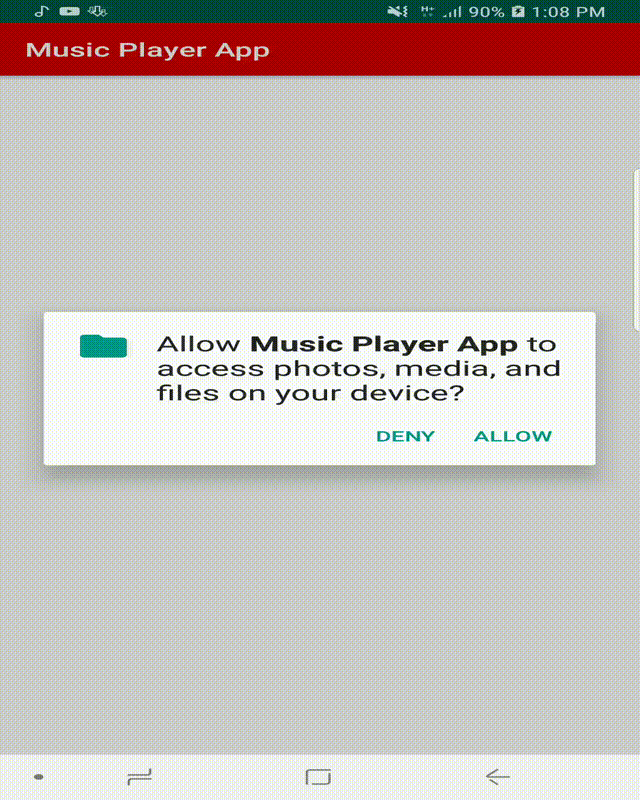
In the next part we will implement the media player and add media features. Happy Coding.
All rights reserved