8 câu lệnh hữu ích để thu thập thông tin hệ thống và phần cứng trong Linux
Bài đăng này đã không được cập nhật trong 6 năm
1. Hiển thị thông tin hệ thống
Để hiển thị chỉ tên của hệ thống, bạn có thể sử dụng lệnh uname và không có bất cứ options nào đằng sau:
$ uname
Linux
Để hiển thị network hostname, sử dụng option -n:
$ uname -n
vuonghung-pc
Để hiển thị thông tin về kernel-version, sử dụng option -v:
$ uname -v
#12-Ubuntu SMP Tue Oct 23 19:22:37 UTC 2018
Để hiển thị thông tin về kernel release, sử dụng option -r:
$ uname -r
4.18.0-11-generic
Để hiển thị thông tin về machine hardware, sử dụng option -m:
$ uname -m
x86_64
Để hiển thị tất cả thông tin liên quan đến hệ thống, có thể sử dụng option -a:
$ uname -a
Linux vuonghung-pc 4.18.0-11-generic #12-Ubuntu SMP Tue Oct 23 19:22:37 UTC 2018 x86_64 x86_64 x86_64 GNU/Linux
2. Hiển thị thông tin của phần cứng hệ thống
Bạn có thể sử dụng công cụ lshw để thu thập thông tin về các thành phần phần cứng như cpu, ổ đĩa cứng, usb controllers,....
Những thông tin được cung cấp bởi lshw được thu thập từ những tệp tin /proc khác nhau.
Để hiển thị các thông tin đó, bạn sử dụng câu lệnh lshw với sudo:
$ sudo lshw
vuonghung-pc
description: Notebook
product: K53SD
vendor: ASUSTeK Computer Inc.
version: 1.0
serial: C3N0AS38536711B
width: 64 bits
capabilities: smbios-2.6 dmi-2.6 smp vsyscall32
configuration: boot=normal chassis=notebook family=K uuid=007FCB47-5972-E181-2D2D-C860004116BC
*-core
description: Motherboard
product: K53SD
vendor: ASUSTeK Computer Inc.
physical id: 0
version: 1.0
serial: BSN12345678901234567
slot: MIDDLE
*-firmware
description: BIOS
vendor: American Megatrends Inc.
physical id: 0
version: K53SD.204
date: 01/17/2012
size: 64KiB
capacity: 2496KiB
capabilities: pci upgrade shadowing cdboot bootselect edd int13floppy1200 int13floppy720 int13floppy2880 int5printscreen int9keyboard int14serial int17printer acpi usb smartbattery biosbootspecification
.....
Dấu ... ở trên là còn rất nhiều thông tin được hiển thị một cách chi tiết. Để hiển thị tổng hợp các thông tin ở trên một cách ngắn gọn, bạn có thể sử dụng thêm option -short:
$ sudo lshw -short
H/W path Device Class Description
===========================================================
system K53SD
/0 bus K53SD
/0/0 memory 64KiB BIOS
/0/4 processor Intel(R) Core(TM) i5-2450M CPU @
/0/4/5 memory 32KiB L1 cache
/0/4/6 memory 256KiB L2 cache
/0/4/7 memory 3MiB L3 cache
/0/40 memory 8GiB System Memory
.....
Nếu muốn hiển thị các thông tin đó ở trên trang html, bạn có thể sử dụng thêm option -html:
$ sudo lshw -html > ~/Desktop/lshw.html
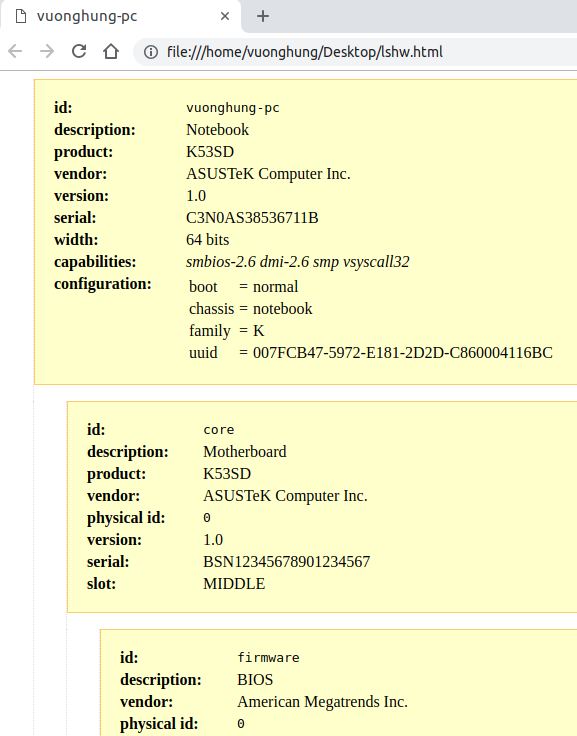
3. Hiển thị thông tin CPU
Sử dụng câu lệnh lscpu để hiện thị thông tin về kiến trúc CPU của bạn, ví dụ như số lượng CPU, số cores, CPU family modal, CPU caches, threads,...
$ lscpu
Architecture: x86_64
CPU op-mode(s): 32-bit, 64-bit
Byte Order: Little Endian
CPU(s): 4
On-line CPU(s) list: 0-3
Thread(s) per core: 2
Core(s) per socket: 2
Socket(s): 1
NUMA node(s): 1
Vendor ID: GenuineIntel
CPU family: 6
Model: 42
Model name: Intel(R) Core(TM) i5-2450M CPU @ 2.50GHz
Stepping: 7
CPU MHz: 1808.661
CPU max MHz: 3100,0000
CPU min MHz: 800,0000
BogoMIPS: 4988.74
Virtualization: VT-x
L1d cache: 32K
L1i cache: 32K
L2 cache: 256K
L3 cache: 3072K
NUMA node0 CPU(s): 0-3
4. Hiển thị thông tin về các Block Device
Các block devices là các thiết bị lưu trữ như ổ cứng, ổ đĩa flash,... lsblk được sử dụng để hiển thị thông tin về các block devices như sau:
$ lsblk
sda 8:0 0 232,9G 0 disk
├─sda1 8:1 0 549M 0 part
├─sda2 8:2 0 116,7G 0 part
├─sda3 8:3 0 1K 0 part
├─sda4 8:4 0 108,1G 0 part /
└─sda5 8:5 0 7,6G 0 part [SWAP]
sdb 8:16 0 465,8G 0 disk
├─sdb1 8:17 0 39,1G 0 part
├─sdb2 8:18 0 1K 0 part
├─sdb5 8:21 0 256,1G 0 part
├─sdb6 8:22 0 20G 0 part /ubuntu-storage
└─sdb7 8:23 0 150,5G 0 part
.....
5. Hiển thị thông tin USB Controllers
Câu lệnh lsusb được sử dụng để hiển thị thông tin về các USB controllers và tất cả các thiết bị kết nối tới chúng:
$ lsusb
Bus 002 Device 003: ID 056e:0107 Elecom Co., Ltd
Bus 002 Device 004: ID 1038:1702 SteelSeries ApS
Bus 002 Device 002: ID 8087:0024 Intel Corp. Integrated Rate Matching Hub
Bus 002 Device 001: ID 1d6b:0002 Linux Foundation 2.0 root hub
Bus 004 Device 001: ID 1d6b:0003 Linux Foundation 3.0 root hub
Bus 003 Device 001: ID 1d6b:0002 Linux Foundation 2.0 root hub
Bus 001 Device 004: ID 058f:a014 Alcor Micro Corp. Asus Integrated Webcam
Bus 001 Device 007: ID 0cf3:3005 Atheros Communications, Inc. AR3011 Bluetooth
Bus 001 Device 002: ID 8087:0024 Intel Corp. Integrated Rate Matching Hub
Bus 001 Device 001: ID 1d6b:0002 Linux Foundation 2.0 root hub
Bạn có thể sử dụng option -v để hiển thị thông tin chi tiết về từng thiết bị USB
6. Hiển thị thông tin các thiết bị PCI
Các thiết bị PCI bao gồm các cổng USB, card đồ họa, network adapters,... lspci được sử dụng để hiển thị các thông tin liên quan đến tất cả PCI controllers trong hệ thống của bạn, cộng với các thiết bị được kết nối tới chúng.
$ lspci
00:00.0 Host bridge: Intel Corporation 2nd Generation Core Processor Family DRAM Controller (rev 09)
00:01.0 PCI bridge: Intel Corporation Xeon E3-1200/2nd Generation Core Processor Family PCI Express Root Port (rev 09)
00:02.0 VGA compatible controller: Intel Corporation 2nd Generation Core Processor Family Integrated Graphics Controller (rev 09)
00:16.0 Communication controller: Intel Corporation 6 Series/C200 Series Chipset Family MEI Controller #1 (rev 04)
00:1a.0 USB controller: Intel Corporation 6 Series/C200 Series Chipset Family USB Enhanced Host Controller #2 (rev 05)
00:1b.0 Audio device: Intel Corporation 6 Series/C200 Series Chipset Family High Definition Audio Controller (rev 05)
00:1c.0 PCI bridge: Intel Corporation 6 Series/C200 Series Chipset Family PCI Express Root Port 1 (rev b5)
00:1c.1 PCI bridge: Intel Corporation 6 Series/C200 Series Chipset Family PCI Express Root Port 2 (rev b5)
00:1c.3 PCI bridge: Intel Corporation 6 Series/C200 Series Chipset Family PCI Express Root Port 4 (rev b5)
00:1c.5 PCI bridge: Intel Corporation 6 Series/C200 Series Chipset Family PCI Express Root Port 6 (rev b5)
00:1d.0 USB controller: Intel Corporation 6 Series/C200 Series Chipset Family USB Enhanced Host Controller #1 (rev 05)
00:1f.0 ISA bridge: Intel Corporation HM65 Express Chipset LPC Controller (rev 05)
00:1f.2 SATA controller: Intel Corporation 6 Series/C200 Series Chipset Family 6 port Mobile SATA AHCI Controller (rev 05)
00:1f.3 SMBus: Intel Corporation 6 Series/C200 Series Chipset Family SMBus Controller (rev 05)
01:00.0 VGA compatible controller: NVIDIA Corporation GF119M [GeForce 610M] (rev a1)
03:00.0 Network controller: Qualcomm Atheros AR9285 Wireless Network Adapter (PCI-Express) (rev 01)
04:00.0 USB controller: ASMedia Technology Inc. ASM1042 SuperSpeed USB Host Controller
05:00.0 Ethernet controller: Qualcomm Atheros AR8151 v2.0 Gigabit Ethernet (rev c0)
Sử dụng option -t để hiển thị kết quả đầu ra dưới định dạng cây:
$ lspci -t
-[0000:00]-+-00.0
+-01.0-[01]----00.0
+-02.0
+-16.0
+-1a.0
+-1b.0
+-1c.0-[02]--
+-1c.1-[03]----00.0
+-1c.3-[04]----00.0
+-1c.5-[05]----00.0
+-1d.0
+-1f.0
+-1f.2
\-1f.3
Sử dụng option -v để hiển thị thông tin chi tiết về mỗi thiết bị được kết nối:
$ lspci -v
Controller (rev 09)
Subsystem: ASUSTeK Computer Inc. 2nd Generation Core Processor Family DRAM Controller
Flags: bus master, fast devsel, latency 0
Capabilities: <access denied>
00:01.0 PCI bridge: Intel Corporation Xeon E3-1200/2nd Generation Core Processor Family PCI Express Root Port (rev 09) (prog-if 00 [Normal decode])
Flags: bus master, fast devsel, latency 0, IRQ 24
Bus: primary=00, secondary=01, subordinate=01, sec-latency=0
I/O behind bridge: 0000d000-0000dfff
Memory behind bridge: db000000-dc0fffff
Prefetchable memory behind bridge: 00000000c0000000-00000000c9ffffff
Capabilities: <access denied>
Kernel driver in use: pcieport
.....
7. Hiển thị thông tin về các file hệ thống
Để thu thập thông tin về các file phân vùng hệ thống, bạn có thể sử dụng lệnh fdisk. Nhớ rằng, hãy chạy câu lệnh này với sudo, nếu không bạn có thể sẽ không thấy bất cứ thông tin nào cả.
$ sudo fdisk -l
Disk /dev/sda: 232,9 GiB, 250059350016 bytes, 488397168 sectors
Units: sectors of 1 * 512 = 512 bytes
Sector size (logical/physical): 512 bytes / 512 bytes
I/O size (minimum/optimal): 512 bytes / 512 bytes
Disklabel type: dos
Disk identifier: 0x55c756d3
Device Boot Start End Sectors Size Id Type
/dev/sda1 * 2048 1126399 1124352 549M 7 HPFS/NTFS/exFAT
/dev/sda2 1126400 245759999 244633600 116,7G 7 HPFS/NTFS/exFAT
/dev/sda3 245762046 261761023 15998978 7,6G 5 Extended
/dev/sda4 261761024 488396799 226635776 108,1G 83 Linux
/dev/sda5 245762048 261761023 15998976 7,6G 82 Linux swap / Solaris
.....
8. Hiển thị thông tin về các thành phần phần cứng
Bạn có thể sử dụng dmidecode để trích xuất thông tin về phần cứng bằng cách đọc dữ liệu từ các bảng DMI.
Hiển thị thông tin về memory:
$ sudo dmidecode -t memory
# dmidecode 3.1
Getting SMBIOS data from sysfs.
SMBIOS 2.6 present.
Handle 0x0040, DMI type 16, 15 bytes
Physical Memory Array
Location: System Board Or Motherboard
Use: System Memory
Error Correction Type: None
Maximum Capacity: 32 GB
Error Information Handle: Not Provided
Number Of Devices: 4
......
Hiển thị thông tin về hệ thống:
$ sudo dmidecode -t system
# dmidecode 3.1
Getting SMBIOS data from sysfs.
SMBIOS 2.6 present.
Handle 0x003F, DMI type 12, 5 bytes
System Configuration Options
Option 1: DSN:3SLYXNK0373455 H
Option 2: DSN:CB611400068C
Option 3: DSN:C860004116BC
Option 4: SMI:00B2CA
Handle 0x0047, DMI type 32, 20 bytes
System Boot Information
Status: No errors detected
Handle 0x0001, DMI type 1, 27 bytes
System Information
Manufacturer: ASUSTeK Computer Inc.
Product Name: K53SD
Version: 1.0
Serial Number: C3N0AS38536711B
UUID: 47CB7F00-7259-81E1-2D2D-C860004116BC
Wake-up Type: Power Switch
SKU Number:
Family: K
Hiển thị thông tin về BIOS:
$ sudo dmidecode -t bios
# dmidecode 3.1
Getting SMBIOS data from sysfs.
SMBIOS 2.6 present.
Handle 0x0000, DMI type 0, 24 bytes
BIOS Information
Vendor: American Megatrends Inc.
Version: K53SD.204
Release Date: 01/17/2012
Address: 0xF0000
Runtime Size: 64 kB
ROM Size: 2560 kB
Characteristics:
PCI is supported
BIOS is upgradeable
BIOS shadowing is allowed
Boot from CD is supported
Selectable boot is supported
EDD is supported
5.25"/1.2 MB floppy services are supported (int 13h)
3.5"/720 kB floppy services are supported (int 13h)
3.5"/2.88 MB floppy services are supported (int 13h)
Print screen service is supported (int 5h)
8042 keyboard services are supported (int 9h)
Serial services are supported (int 14h)
Printer services are supported (int 17h)
ACPI is supported
USB legacy is supported
Smart battery is supported
BIOS boot specification is supported
Targeted content distribution is supported
BIOS Revision: 4.6
Handle 0x004D, DMI type 13, 22 bytes
BIOS Language Information
Language Description Format: Abbreviated
Installable Languages: 1
eng
Currently Installed Language: eng
Hiển thị thông tin về vi xử lý:
$ sudo dmidecode -t processor
# dmidecode 3.1
Getting SMBIOS data from sysfs.
SMBIOS 2.6 present.
Handle 0x0004, DMI type 4, 42 bytes
Processor Information
Socket Designation: CPU 1
Type: Central Processor
Family: Core 2 Duo
Manufacturer: Intel
ID: A7 06 02 00 FF FB EB BF
Signature: Type 0, Family 6, Model 42, Stepping 7
Flags:
FPU (Floating-point unit on-chip)
VME (Virtual mode extension)
DE (Debugging extension)
PSE (Page size extension)
TSC (Time stamp counter)
MSR (Model specific registers)
PAE (Physical address extension)
MCE (Machine check exception)
CX8 (CMPXCHG8 instruction supported)
APIC (On-chip APIC hardware supported)
SEP (Fast system call)
MTRR (Memory type range registers)
PGE (Page global enable)
MCA (Machine check architecture)
CMOV (Conditional move instruction supported)
PAT (Page attribute table)
PSE-36 (36-bit page size extension)
CLFSH (CLFLUSH instruction supported)
DS (Debug store)
ACPI (ACPI supported)
MMX (MMX technology supported)
FXSR (FXSAVE and FXSTOR instructions supported)
SSE (Streaming SIMD extensions)
SSE2 (Streaming SIMD extensions 2)
SS (Self-snoop)
HTT (Multi-threading)
TM (Thermal monitor supported)
PBE (Pending break enabled)
Version: Intel(R) Core(TM) i5-2450M CPU @ 2.50GHz
Voltage: 0.0 V
External Clock: 100 MHz
Max Speed: 4000 MHz
Current Speed: 2500 MHz
Status: Populated, Enabled
Upgrade: Other
L1 Cache Handle: 0x0005
L2 Cache Handle: 0x0006
L3 Cache Handle: 0x0007
Serial Number: To Be Filled By O.E.M.
Asset Tag: To Be Filled By O.E.M.
Part Number: To Be Filled By O.E.M.
Core Count: 2
Core Enabled: 1
Thread Count: 2
Characteristics:
64-bit capable
Tài liệu tham khảo
All rights reserved