0
React native android building app error
Help me plz ! I'm newbie in react native android learner. When i try to build my app this is what i got:
Error: EPERM: operation not permitted, lstat 'F:\react\templatephoto\android
app\build\generated\not_namespaced_r_class_sources\devKernelDebug\processDevKernelDebugResources\r\android\arch\core\R.java'
Emitted 'error' event at:
at NodeWatcher. (F:\react\templatephoto\node_modules\sane\src\node_watcher.js:306:14)
at F:\react\templatephoto\node_modules\graceful-fs\polyfills.js:282:31
at FSReqCallback.oncomplete (fs.js:165:21) {
errno: -4048,
code: 'EPERM',
syscall: 'lstat',
path: 'F:\react\templatephoto\android\app\build\generated\not_namespaced_r_class_sources\devKernelDebug\processDevKernelDebugResources\r\android\arch\core\R.java'
}
There are steps to build this app in to emulator device:
npm install
npm start
Open xcode or android studio build native project
How can i fix it ?
2 CÂU TRẢ LỜI
+2
chả biết lỗi ở đâu nhưng có thể dùng thử những cách này:
-xóa build, xóa cache, build lại.
-xóa node_modules, xóa cache, npm install, build lại.
0
lỗi permission kìa bạn :v
có vẻ bạn đang chạy trên windows, hãy thử bật vscode bằng quyền admin (chuột phải -> run as administrator)
còn nếu linux thì cứ nã sudo vào là hết lằng nhằng =))
chúc may mắn!
đầu tiên là không nhất thiết phải viết english đâu bạn ))
tiếp theo bạn chụp giúp mình screen bạn run như nào? chứ bạn paste đoạn này vào thì không ai nhìn ra mà giúp được đâu =)))
))
tiếp theo bạn chụp giúp mình screen bạn run như nào? chứ bạn paste đoạn này vào thì không ai nhìn ra mà giúp được đâu =)))
@longnk1301 haha lần đầu đăng hỏi nên không biết :v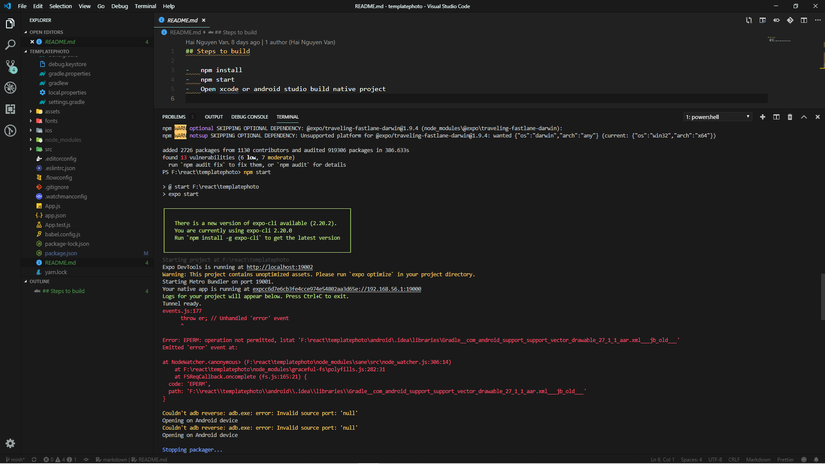 đây là những gì terminal hiển thị khi mình làm theo các bước trên file readme
đây là những gì terminal hiển thị khi mình làm theo các bước trên file readme
@ToraraBD98 ?? readme nào bạn nhỉ? trên repo á bạn? https://github.com/facebook/react-native
bạn chạy lại rồi chụp giúp mình screen nhá =))
@ToraraBD98 bạn tham khảo bài này của mình nhá, bug ở đâu thì hỏi lại mình https://viblo.asia/p/hay-bat-dau-voi-react-native-maGK7jQD5j2
@longnk1301 thanks mình sẽ đọc