Thể hiện các mô hình thiết kế bằng ngôn ngữ PlanUML
Bài đăng này đã không được cập nhật trong 8 năm
Chắc hản các bạn không còn lạ lẫm gì với khái niệm ngôn ngữ UML trong quá trình thiết kế phần mềm. Lần đầu tiên được biết đến khi đang làm việc tại Nhật, đó chính là PlanUML. Các bạn có thể tham khảo kỹ hơn tại trang chủ của PlantUML
Diagram
UML được chia làm 2 loại chính đó là biểu đồ thể hiện Behavior và Structural
Behavior
| Diagram | PlantUML | 説明 |
|---|---|---|
| ユースケース図 | Use Case | Biểu thị các yêu cầu chức năng |
| アクティビティ図 | Activity | Biểu thị trạng thái của tiến trình |
| ステートチャート図 | State | Biểu thị trạng của đối tượng |
| シーケンス図 | Sequence | Thể hiện quá trình tương tác |
Structure
| Diagram | PlantUML | 説明 |
|---|---|---|
| クラス図 | Class | Represent a logical view |
| オブジェクト図 | Object | Represent a logical view |
| コンポーネント図 | Component | Represent component dependencies |
| パッケージ図 | Component | Represent package dependencies |
| 配置図 | Component | Express the physical arrangement of the system |
UML
Use Case
Biểu thị các yêu cầu chức năng
| keyword | usage | image |
|---|---|---|
( ) |
Use Case |  |
-> |
Relation |  |
.> |
Extend, Include |  |
@startuml
actor Promoter
actor Entrant
Promoter --> (Create Event)
Promoter -> (Attend Event)
Entrant --> (Find Event)
(Attend Event) <- Entrant
(Attend Event) <.. (Create Member) : <<include>>
@enduml
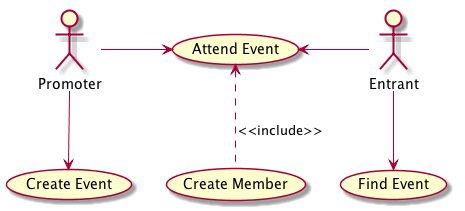
Activity
Biểu thị trạng thái của tiến trình
| keyword | usage | image |
|---|---|---|
" " |
activity |  |
(*) -> |
Start state |  |
-> (*) |
Exit status |  |
@startuml
(*) --> "Find Event"
"Find Event" -> "Attend Event"
if "Capacity?" then
->[ok] "Create Ticket"
else
-->[full] if "Standby?" then
->[ok] "Standby Ticket"
else
-->[no] "Cancel Ticket"
"Cancel Ticket" --> (*)
endif
endif
"Create Ticket" --> ==show==
"Standby Ticket" --> ==show==
==show== --> "Show Ticket"
"Show Ticket" --> (*)
@enduml
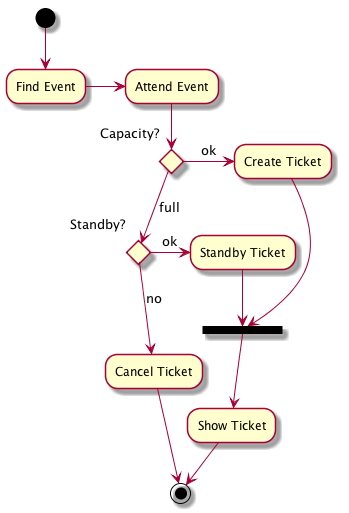
State
A state machine diagram represents the state of an object.
| keyword | usage | image |
|---|---|---|
[*] -> |
Start state |  |
-> [*] |
Exit status |  |
@startuml
[*] --> active
active -right-> inactive : disable
inactive -left-> active : enable
inactive --> closed : close
active --> closed : close
closed --> [*]
@enduml
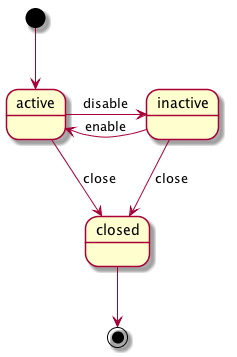
Sequence
Sequence diagrams represent messages and sequences exchanged between objects
| keyword | usage | image |
|---|---|---|
-> |
Synchronization message |  |
<-- |
Synchronous response |  |
->> |
Asynchronous message |  |
<<-- |
Asynchronous response |  |
@startuml
actor Entrant
Entrant -> Ticket : Attend Event Request
activate Ticket
Ticket -> Member : Create Member Request
activate Member
Member -> Member : Create Member
Ticket <-- Member : Create Member Response
deactivate Member
Ticket -> Ticket : Create Ticket
Entrant <-- Ticket : Attend Event Response
deactivate Ticket
@enduml
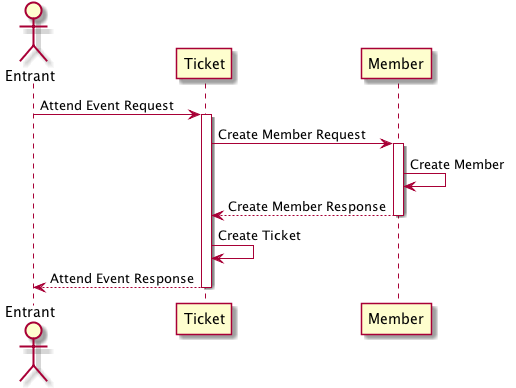
Class
Class diagrams represent logical views.
| keyword | usage | image |
|---|---|---|
class |
Class |  |
+ |
Public |  |
- |
Private |  |
# |
Protected |  |
~ |
Package |  |
@startuml
class User {
username
password
+sign_in()
}
class Group {
name
}
class Member {
roles
}
User .. Member
Group .. Member
@enduml
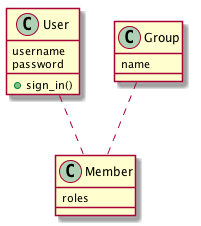
Object
Object diagrams represent logical views.
| keyword | usage | image |
|---|---|---|
object |
object |  |
*- |
Composition |  |
o- |
Consolidation |  |
@startuml
object User
object Group
object Member
object Event
object Ticket
User . Group
User o.. Member
Group o.. Member
Group o. Event
Event o.. Ticket
Member . Ticket
@enduml
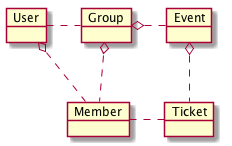
Component
コンポーネント図は、コンポーネントの依存関係を表現します。
| keyword | usage | image |
|---|---|---|
[ ] |
コンポーネント |  |
@startuml
cloud "Cloud" {
package "Package" {
[register]
frame "frame" {
[backup]
}
}
}
node "Node" {
database "Database" {
[store]
}
folder "Folder" {
[File]
}
}
[register] .. [store] : HTTP
[backup] .. [File] : FTP
@enduml
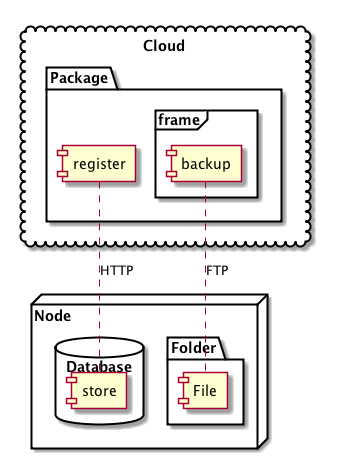
Common
Note
タイトル・ノート・コメントは共通で使えます。
| keyword | usage | image |
|---|---|---|
title |
タイトル |  |
note left : |
左のノート |  |
note right : |
右のノート |  |
' |
1行 コメント | |
/' '/ |
ブロック コメント |
@startuml
title Title
( )
note left : Note
[ ]
note right : Note
' single-line comment
/'
block comment
'/
@enduml
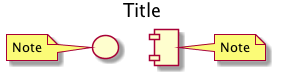
Element
アクターやエンティティなどの要素が使えます。
| keyword | usage | image |
|---|---|---|
actor |
アクター |  |
agent |
エージェント |  |
usecase |
ユースケース |  |
component |
コンポーネンント | 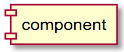 |
boundary |
バウンダリー |  |
control |
コントロール |  |
entity |
エンティティー |  |
interface |
インタフェース |  |
@startuml
actor actor
:Actor alias:
agent agent
usecase usecase
component component
boundary boundary
control control
entity entity
interface interface
@enduml
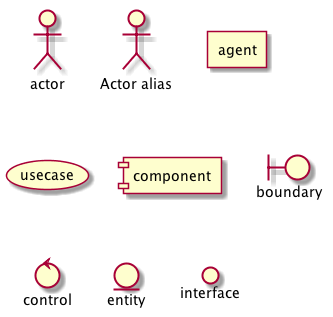
Package
フォルダーやノードなどのパッケージが使えます。
| keyword | usage | image |
|---|---|---|
package |
パッケージ |  |
folder |
フォルダー |  |
artifact |
アーティファクト | 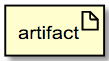 |
node |
ノード |  |
frame |
フレーム |  |
cloud |
クラウド |  |
database |
データベース |  |
storage |
ストレージ | 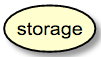 |
@startuml
package package
folder folder
artifact artifact
node node
frame frame
cloud cloud
database database
storage storage
@enduml
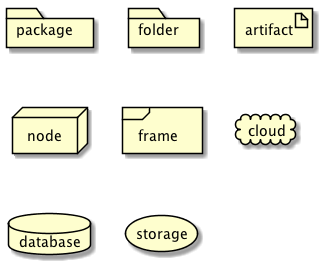
Arrow
矢印の向きと配置の位置を指定できます。
| keyword | usage | image |
|---|---|---|
-up-> |
上 |  |
-down-> |
下 |  |
-left-> |
左 |  |
-right-> |
右 |  |
@startuml
up -up-> right
-right-> down
-down-> left
-left-> up
@enduml
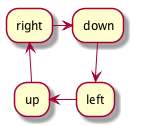
Salt
UML ではありませんが 簡易なウィジェット を表現することができます。
Basic widgets
ボタンやインプットなどを表示します。
@startuml
salt
{
Just plain text
[This is my button]
() Unchecked radio
(X) Checked radio
[] Unchecked box
[X] Checked box
"Enter text here "
^This is a droplist^
}
@enduml
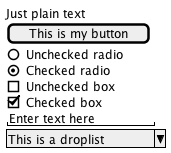
Tree widget
ツリーの構造を表示します。
@startuml
salt
{
{T
+ World
++ America
+++ Canada
+++ USA
++++ New York
++++ Boston
+++ Mexico
++ Europe
+++ Italy
+++ Germany
++++ Berlin
++ Africa
}
}
@enduml
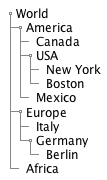
Tips
Example
実用的なサンプルとして OAuth のいくつかの図を UML で表現します。 OAuth はRFC 6749の基準ですがGitHubの Web Application Flow を参考にしています。
Component
役割ごとのコンポーネントが、それぞれのノードに配置されています。
@startuml
actor "User"
node "Application" {
[Client]
}
node "API" {
[Resource]
}
node "Authentication" {
[AuthN]
}
node "Authorization" {
[AuthZ]
}
[User].[Client]
[User]..[AuthN]
[User]..[AuthZ]
[AuthN]..[AuthZ]
[Client]..[AuthN]
[Client]..[AuthZ]
[Client].[Resource]
@enduml
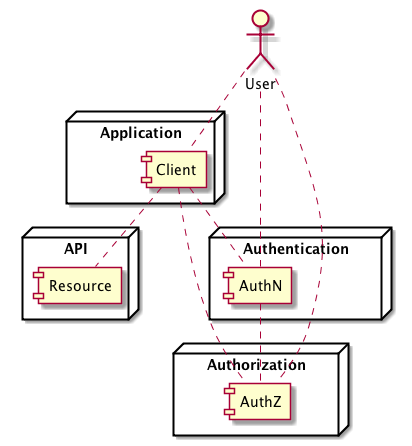
Sequence
ノートやディバイダを工夫するとシーケンスが解りやすくなります。
@startuml
actor User
== Initial ==
User -> Client : Request Client Sign In
note right : GET /user/sign_in
activate Client
Client -> Client : Access Token?
== Authentication ==
Client -> AuthN : Redirect
note right : GET /oauth/authorize
deactivate Client
activate AuthN
AuthN -> AuthN : Current User?
AuthN -> AuthN : Redirect
note right : GET /user/sign_in
User <- AuthN : Response AuthN Sign In
deactivate AuthN
User -> AuthN : Request AuthN Sign In (ID, Pass)
activate AuthN
note right : POST /user/sign_in
AuthN -> AuthN : Redirect
note right : GET /oauth/authorize
== Authorization ==
AuthN -> AuthZ : Redirect
note right : GET /oauth/authorize
deactivate AuthN
activate AuthZ
User <- AuthZ : Response AuthZ Application
deactivate AuthZ
User -> AuthZ : Request AuthZ Application (Allow)
note right : POST /oauth/authorize
activate AuthZ
AuthZ -> AuthZ : Generate Code
Client <- AuthZ : Redirect
note right : GET /callback
deactivate AuthZ
activate Client
Client -> AuthZ : Request Access Token
note right : POST /oauth/access_token
activate AuthZ
AuthZ -> AuthZ : Authorization Code?
AuthZ -> AuthZ : Generate Token
Client <-- AuthZ : Response Access Token
deactivate AuthZ
Client -> Client : Redirect
note right : GET /user/sign_in
Client -> Client : Access Token?
== Resource ==
Client -> Resource : Request User (Access Token)
note right : GET /api/user
activate Resource
Client <-- Resource : Response User
deactivate Resource
== Final ==
Client -> Client : Redirect
note right : GET /
User <- Client : Response Client Sign In
deactivate Client
@enduml
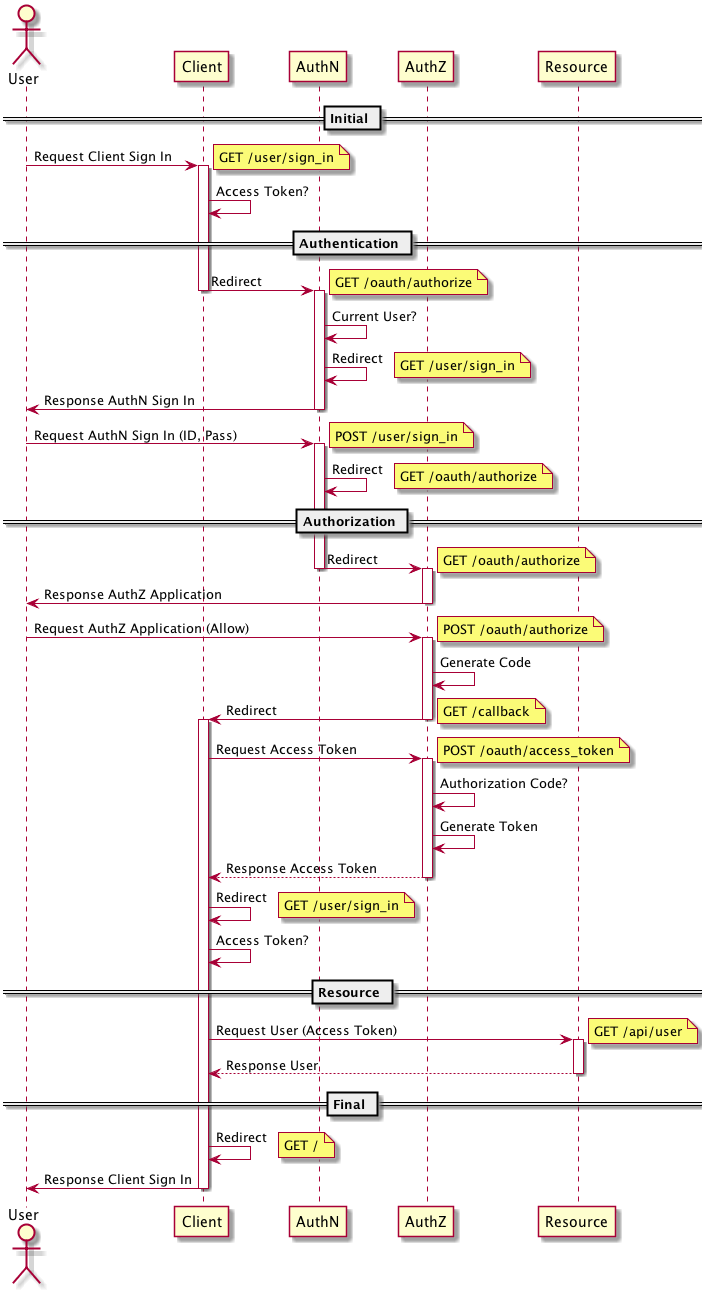
All rights reserved