The common ways to pass data in the Android applications
Bài đăng này đã không được cập nhật trong 4 năm
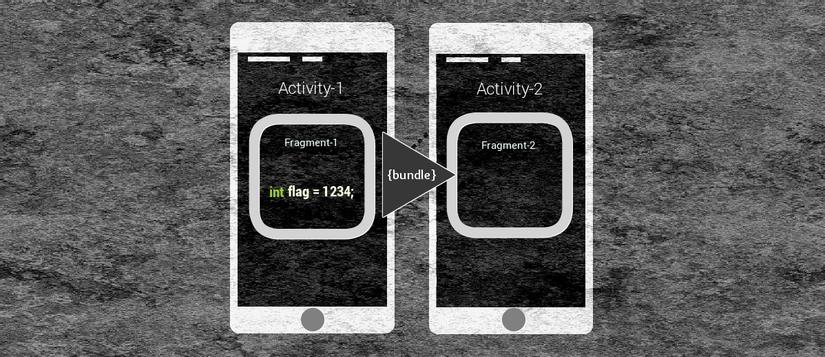
In the Android projects, data-passing from here to there (e.g. Activity to Activity, Activity to Fragment, Fragment to Fragment) can be various which is depending on the data-types. There are several ways to do it which is summarizing below:
1. Sending data using Intent
The most common way to send data is using Intent. Basically, we can pass data depending on the data-types. For example, if the data is primitive type ( e.g. boolean , byte , char , short , int , long , float and double ), string or user-defined objects, then we can send it as intent extras.
Sample:
To send primitive or String data from one Activity to another Activity:
Intent intent = new Intent(FirstActivity.this, SecondActivity.class);
intent.putExtra("KEY_INTEGER_VALUE", 4);
intent.putExtra("KEY_DOUBLE_VALUE", 40.5);
intent.putExtra("KEY_BOOLEAN_VALUE", true);
intent.putExtra("KEY_STRING_VALUE", "String data");
Also, you can use Bundle to send multiple data via Intent as following:
Intent intent = new Intent(FirstActivity.this, SecondActivity.class);
Bundle bundle = new Bundle();
bundle.putInt("KEY_INTEGER_VALUE", 4);
bundle.putDouble("KEY_DOUBLE_VALUE", 40.5);
bundle.putBoolean("KEY_BOOLEAN_VALUE", true);
bundle.putString("KEY_STRING_VALUE", "String data");
intent.putExtra("KEY_BUNDLE_VALUE", bundle);
To receive a single data:
int value = getIntent().getExtras().getInt("KEY_INTEGER_VALUE");
As well as, you can receive multiple data/objects using Bundle:
Bundle bundle = getIntent().getExtras();
int valueInteger = bundle.getInt("KEY_INTEGER_VALUE");
double valueDouble = bundle.getDouble("KEY_DOUBLE_VALUE");
boolean booleanValue = bundle.getBoolean("KEY_BOOLEAN_VALUE");
String valueString = bundle.getString("KEY_STRING_VALUE");
The same way goes to byte, char, short, long or float.
Now, let's discuss about user-defined objects. We can make our objects either Serializable nor Parcelable.
If the object is implemented as Serializable as below:
import java.io.Serializable;
public class AnyObjectSerializable implements Serializable {
private int mIntValue;
private String mStringValue;
public AnyObjectSerializable(int intValue, String stringValue) {
mIntValue = intValue;
mStringValue = stringValue;
}
}
Then, you can use the following code-snap to send this object via Intent.
// initializing the object.
AnyObjectSerializable anyObjectSerializable = new AnyObjectSerializable(30, "Thirty");
// initializing the intent & bundle.
Intent intent = new Intent(FirstActivity.this, SecondActivity.class);
Bundle bundle = new Bundle();
bundle.putSerializable("KEY_ANY_OBJECT", anyObjectSerializable);
intent.putExtra("KEY_BUNDLE_VALUE", bundle);
But, using the Serializable object prones to make a garbage collection with a lot of temporary objects. So, many developers prefer to work with Parcelable objects to get a speedy process which is usually implemented as following:
import android.os.Parcel;
import android.os.Parcelable;
public class AnyObjectParcelable implements Parcelable {
private int mIntValue;
private String mStringValue;
public AnyObjectParcelable(int intValue, String stringValue) {
mIntValue = intValue;
mStringValue = stringValue;
}
protected AnyObjectParcelable(Parcel in) {
mIntValue = in.readInt();
mStringValue = in.readString();
}
@Override
public void writeToParcel(Parcel dest, int flags) {
dest.writeInt(mIntValue);
dest.writeString(mStringValue);
}
@Override
public int describeContents() {
return 0;
}
public static final Creator<AnyObjectParcelable> CREATOR = new Creator<AnyObjectParcelable>() {
@Override
public AnyObjectParcelable createFromParcel(Parcel in) {
return new AnyObjectParcelable(in);
}
@Override
public AnyObjectParcelable[] newArray(int size) {
return new AnyObjectParcelable[size];
}
};
}
And, you can use the following code-snap to send a Parcelable object via Intent.
// initializing the object.
AnyObjectParcelable anyObjectParcelable = new AnyObjectParcelable(30, "Thirty");
// initializing the intent & bundle.
Intent intent = new Intent(FirstActivity.this, SecondActivity.class);
Bundle bundle = new Bundle();
bundle.putParcelable("KEY_ANY_OBJECT", anyObjectParcelable);
intent.putExtra("KEY_BUNDLE_VALUE", bundle);
Or, you can send objects without using any bundle:
AnyObjectSerializable anyObjectSerializable = new AnyObjectSerializable(30, "Thirty");
AnyObjectParcelable anyObjectParcelable = new AnyObjectParcelable(30, "Thirty");
Intent intent = new Intent(FirstActivity.this, SecondActivity.class);
intent.putExtra("KEY_SERIALIZABLE_VALUE", anyObjectSerializable);
intent.putExtra("KEY_PARCELABLE_VALUE", anyObjectParcelable);
To receive any Serializable object you can to use the following code-snap:
AnyObjectSerializable anyObject = (AnyObjectSerializable) intent.getSerializableExtra("KEY_SERIALIZABLE_VALUE");
// Or,
AnyObjectSerializable anyObject = (AnyObjectSerializable) intent.getExtras().getSerializable("KEY_SERIALIZABLE_VALUE");
To receive any Parcelable object you can to use the following code-snap:
AnyObjectParcelable anyObjectParcelable = intent.getExtras().getParcelable("KEY_PARCELABLE_VALUE");
// Or,
AnyObjectParcelable anyObjectParcelable = intent.getParcelableExtra("KEY_PARCELABLE_VALUE");
To receive any Serializable/Parcelable object using Bundle you can to use the following code-snap:
Bundle bundle = getIntent().getExtras();
AnyObjectSerializable anyObjectSerializable = (AnyObjectSerializable) bundle.getSerializable("KEY_SERIALIZABLE_VALUE");
AnyObjectParcelable anyObjectParcelable = (AnyObjectParcelable) bundle.getParcelable("KEY_PARCELABLE_VALUE");
Now, let's discuss about sending data among Fragments & Activities.
To send data from Activity to Fragment you can use the following solution:
Bundle bundle = new Bundle();
bundle.putString("KEY_STRING_VALUE", "String data");
AnyObjectParcelable anyObjectParcelable = new AnyObjectParcelable(30, "Thirty");
bundle.putParcelable("KEY_ANY_OBJECT", anyObjectParcelable);
MyFragment fragment = new MyFragment();
fragment.setArguments(bundle);
To receive the bundle from Activity:
@Override
public View onCreateView(LayoutInflater inflater, ViewGroup container, Bundle savedInstanceState) {
String stringValue = getArguments().getString("KEY_STRING_VALUE");
AnyObjectParcelable anyObjectParcelable = getArguments().getParcelable("KEY_ANY_OBJECT");
return inflater.inflate(R.layout.fragment, container, false);
}
Also, manytimes we need to pass data/objects using ArrayList, Parcelable array or maybe SparseArray . So, we can simply do as following:
/** To sent ArrayList of Serializable type data */
Intent intent = new Intent(FirstActivity.this, SecondActivity.class);
Bundle bundle = new Bundle();
ArrayList<AnyObjectSerializable> anyObjectListSend = new ArrayList<>();
intent.putExtra("KEY_BUNDLE_VALUE", bundle);
/** To receive ArrayList of Serializable type data */
ArrayList<AnyObjectSerializable> anyObjectListReceive = (ArrayList<AnyObjectSerializable>) intent.getExtras().getSerializable("KEY_VALUE");
/** To sent Parcelable type data */
// a) ArrayList of objects.
// using bundle
Intent intent = new Intent(FirstActivity.this, SecondActivity.class);
Bundle bundle = new Bundle();
ArrayList<AnyObjectParcelable> anyObjectList = new ArrayList<>();
bundle.putParcelableArrayList("KEY_VALUE", anyObjectList);
intent.putExtra("KEY_BUNDLE_VALUE", bundle);
// Or, using directly via intent
intent.putParcelableArrayListExtra("KEY_VALUE", anyObjectList);
// b) Parcelable[] data using bundle
Parcelable[] parcelablesSend = new Parcelable[] { new Bundle() };
bundle.putParcelableArray("KEY_VALUE", parcelablesSend);
// c) SparseArray<Parcelable> data using bundle
SparseArray<Parcelable> sparseArray = new SparseArray<>();
bundle.putSparseParcelableArray("KEY_VALUE", sparseArray);
/** To receive Parcelable type data */
// a) ArrayList of objects.
ArrayList<AnyObjectParcelable> anyObjectList = getIntent().getExtras().getParcelableArrayList("KEY_VALUE");
// b) Parcelable[] data using bundle
Parcelable[] parcelablesReceive = getIntent().getExtras().getParcelableArray("KEY_VALUE");
// c) SparseArray<Parcelable> data using bundle
SparseArray<Parcelable> sparseArray = intent.getExtras().getSparseParcelableArray("KEY_VALUE");
This is how, you can pass data with or without bundle via Intent among Activites & Fragments.
2. Passing data by "coupling"
Here, "coupling" means you can pass data by using static/non-static fields, getter or setter properties among activities & fragments. This is a basic way to pass data which depends on the memory of the same process.
Sample:
public class MyData {
// static fields
public static String sName = "my_name";
public static int sAge = 27;
// non-static field
private double mScore = 4.5;
// constructor with parameter
public MyData(double score) {
mScore = score;
}
// empty constructor
public MyData() {
}
// getter for non-static field
public double getScore() {
return mScore;
}
// setter for non-static field
public void setScore(double score) {
mScore = score;
}
}
To pass the data you need to write code as below:
/** you can access static fields without creating any instance */
String name = MyData.sName;
int age = MyData.sAge;
/** But, you can set/get non-static fields after creating a instance of the class */
MyData myData = new MyData();
myData.setScore(9.5);
myData.getScore();
/** You can pass data through the constructor */
MyData myData = new MyData(5.5);
Moreover, You can make a singleton class as following:
public class MyData {
private String data;
public String getData() {
return data;
}
public void setData(String data) {
data = data;
}
private static final MyData sMyData = new MyData();
public static MyData getInstance() {
return sMyData;
}
}
And, access as following: String data = MyData.getInstance().getData();
Overall, it depends on your written code about how you want to pass you data.
3. Passing data by persisting data into disk
Another common way is saving data/object into disk & retrieving it whenever you need. There are few ways to do it, for example:
- HashMap of WeakReferences - See more
- Shared Preferences - See more
- Sqlite Database - See more
- Save data to a file - See more
You can choose an advantageous way to pass the data based on the requirement or situation. Happy coding!
All rights reserved