Test all Reactive Native views, Logic and Asynchronous Processing with jest
Bài đăng này đã không được cập nhật trong 7 năm
Introduction
Because the test process was quite heavy (as I had expected) so,
I am about to write an article on React Native's overall test.
Though I am talking about React Native, but it is just the same as React (except the View part).
We also need to have some knowledge redux and redux - saga to do some extension of this test
Reference:
Redux入門【ダイジェスト版】10分で理解するReduxの基礎
Environment · Module used
I am using mac for development
- node: v10.5.0(via nodebrew)
- npm: v6.1.0
- watchman: 4.9.0
I made initial construction with create-react-native-app.
The testing framework is jest because it is built in create-react-native-app.
We will try to use with as much detail as we know about it, but we also use a test utility that is enzyme.
Also since I am using firebase, there is no backend configuration.
How to execute the test
For the case of developing with the environment of create-react-native-app,
By default, the script under package.json surely looks like this::
"scripts": {
"test": "jest",
},
If so, we can execute the test by following command:
npm test
Moreover, jest which is below the root and files under the __tests__ directory are considered test files.
Splitting Application and directory structure
Basically I think that it is better to follow some good practices of react and redux.
A Better File Structure For React/Redux Applications
On the other hand, There seems to be some kind of criticism like that
"Does your app make it so huge that such a large composition is needed?"
Personally, I think that the things it pointed out was comparatively priceful.
11 mistakes I’ve made during React Native / Redux app development
This time configuration:
├─App.js
├─package.json
├─enzymeSetup.js
├─.env
├─.babelrc
├─.watchmanconfig
├─.eslintrc
├─src
├─actions
│ ├─hoge/index.js
│ ├─fuga/index.js
│ └─\_\_tests\_\_
│ ├─hoge.js
│ ├─fuga.js
├─components
│ ├─hoge/index.js
│ ├─fuga/index.js
│ └─\_\_tests\_\_
│ ├─eventhandler
│ ├─hoge.js
│ ├─fuga.js
│ └─snapshot
│ ├─hoge.js
│ ├─fuga.js
│ └─\_\_snapshots\_\_
│ ├─hoge.snap
│ ├─fuga.snap
// Following is the configuration similar to that actions below
├─containers
├─daos
├─reducers
├─sagas
After this comes the bodyy that tests the part of the login form and authentication processing part
We will look at the role of the functions shown below, what we want to check (test viewpoint) and implementation method.
- components
- containers
- actions
- sagas
- daos
- reducers
Components (View)
Role:
- Drawing the view that is displayed to the user
- Receive an operation fired by user and generate an event
What i want to check:
- Is there any unintended change in the design?
- Is there any event such as button click occurs as intended?
How to execute:
Firstly is the file that we want to test:
- components/signIn/index.js
import React from 'react';
import PropTypes from 'prop-types';
import { KeyboardAvoidingView, Button } from 'react-native';
export default class SignInScreen extends React.Component {
state = {
email: '',
password: '',
};
static propTypes = {
signIn: PropTypes.func.isRequired,
}
render() {
// Airbnb's ESLint suggests how to write about props and state but I'm not used to it yet
const { signIn, moveSignUpPage } = this.props;
const { email, password } = this.state;
return (
<KeyboardAvoidingView style={styles.container}>
/*
TextInputなど
*/
<Button
id="signIn"
title="Sign in"
onPress={() => signIn({ email, password })}
/>
</KeyboardAvoidingView>
);
}
}
Snapshot testing:
snapshot testing The details are as described above,
Save the snapshot with the component rendered, compare it with the previously saved snapshot, and make a test failure if there is a difference.
When the configuration of View is unintentionally changed, it can be detected quickly.
I use two modules, react-test-renderer and jest-mock for testing.
It may not work if you not yet set transformIgnorePatterns or unmockedModulePathPatterns of package.json.
components/__tests__/snapshot/signIn.js
import React from 'react';
import renderer from 'react-test-renderer';
import jest from 'jest-mock';
import SignIn from '../../signIn';
const mockFn = jest.fn();
describe('signIn snapShot', () => {
it('SignIn画面のスナップショットテスト', () => {
const rendered = renderer.create(<SignIn signIn={mockFn} />).toJSON();
expect(rendered).toMatchSnapshot();
});
});
A folder named __snapshot__ is dug in the same hierarchy of the file on which the test was executed and snapshots taken are stored there.
components/__tests__/eventhandler/signIn.js
Event test:
I will use the enzyme developed by airbnb.
Test whether the mock function passed in the first time is called when button click (onPress) is called.
There seems to be a function called ShallowWrapper.simulate, and many React articles that recommend it
It did not seem to correspond to onPress. (It may be because the way was wrong)
I think it was a bit of a humming point.
import React from 'react';
import jest from 'jest-mock';
import { shallow } from 'enzyme';
import SignIn from '../../signIn';
const mockFn = jest.fn();
const wrapper = shallow(<SignIn signIn={mockFn} />);
describe('signIn eventhandler', () => {
it('The event must be fired up when signIn button is onPress', () => {
const signInButton = wrapper.find('#signIn');
signInButton.props().onPress();
expect(mockFn).toHaveBeenCalled();
expect(mockFn).toHaveBeenCalledWith({
email: '',
password: '',
});
});
});
Containers
Role:
It connects the world of react (view) and the world of redux (logic)
What i want to check:
Whether the passed state is passed correctly?
Whether the handler passed as props released the intended action?
How to execute:
- containers/signIn/index.js
import { connect } from 'react-redux';
import { signIn } from '../../actions/authentication';
import SignIn from '../../components/signIn';
function mapStateToProps(state) {
return {
isLogin: state.signIn.isLogin,
};
}
function mapDispatchToProps(dispatch) {
return {
signIn: authInfo => dispatch(signIn(authInfo)),
};
}
export default connect(
mapStateToProps,
mapDispatchToProps,
)(SignIn);
For the test side, as well as components, we are using shallow rendering of enzyme Here I am using redux-mock-store.
container/__tests__/siginIn.js
import React from 'react';
import { shallow } from 'enzyme';
import configureMockStore from 'redux-mock-store';
import { SIGN_IN } from '../../actions/authentication';
import SignIn from '../signIn';
const mockStore = configureMockStore();
const state = {
signIn: {
isLogin: false,
},
};
const emptyUserInfo = {
email: '',
password: '',
};
describe('SignIn Container', () => {
const wrapper = shallow(<SignIn />, { context: { store: mockStore(state) } });
it('isLogin must pass to Conponent', () => {
expect(wrapper.props().isLogin).toEqual(state.signIn.isLogin);
});
it('Must perform SIGN_IN action after executing signIn()', () => {
expect(wrapper.props().signIn(emptyUserInfo)).toEqual({
type: SIGN_IN
payload: emptyUserInfo
});
});
});
actions
Role:
Fire Actions
What i want to check:
If the action was issued as expected?
How to execute:
- actions/authentication.js
import { createAction } from 'redux-actions';
export const SIGN_IN = 'AUTHENTICATION-SIGN_IN';
export const signIn = createAction(SIGN_IN);
actions/__tests__/authentication.js
import { signIn } from '../authentication';
describe('authentication actions', () => {
it('SIGN_IN action must be created', () => {
const expectedAction = { type: 'AUTHENTICATION-SIGN_IN' };
expect(signIn()).toEqual(expectedAction);
});
});
sagas (asynchronous processing)
Role:
Receive Action and perform asynchronous processing such as server communication
What i want to check:
Did it put properly the state received from the server (firebase)
How to execute:
signInWithEmailAndPassword is a self-implemented function with reference to redux-saga-firebase.
- sagas/authentication.js
import { takeEvery, call, put } from 'redux-saga/effects';
import { SIGN_IN, setUserUid, setErrorInfo } from '../actions/authentication';
import { signInWithEmailAndPassword } from '../daos/authentication';
export function* signIn(action) {
try {
const authInfo = action.payload;
const data = yield call(signInWithEmailAndPassword, authInfo);
yield put(setUserUid(data.user.uid));
} catch (e) {
yield put(setErrorInfo({
errorCode: e.code,
errorMessage: e.message,
}));
}
}
export default function* authentication() {
yield takeEvery(SIGN_IN, signIn);
}
Here I am using a module called redux-saga-test-plan.
I just can not deny the feeling that it just got dragged just testing here
firebaseInit is a function that tells the firebase implemented to load the setting.
sagas/__tests__/authentication.js
import { expectSaga } from 'redux-saga-test-plan';
import { TEST_USER_EMAIL, TEST_USER_PASS, TEST_USER_TOKEN } from 'react-native-dotenv';
import { firebaseInit } from '../../daos/firebase';
import { signIn } from '../authentication';
import { SIGN_IN, SET_USER_UID, SET_ERROR_INFO } from '../../actions/authentication';
describe('authentication saga', () => {
firebaseInit();
const testUserInfo = { email: TEST_USER_EMAIL, password: TEST_USER_PASS };
const wrongEmailUserInfo = { email: 'dummy@nobady.com', password: TEST_USER_PASS };
it('The userToken update action must be fired after passing the SIGN_IN at signIn', () => expectSaga(signIn, {
type: SIGN_IN,
payload: testUserInfo,
}).put({
type: SET_USER_UID,
payload: TEST_USER_TOKEN,
}).run(false));
it('If Signing In with an email that does not exist, an action to register the Firebase prescribed error message must be fired', () => expectSaga(signIn, {
type: SIGN_IN,
payload: wrongEmailUserInfo,
}).put({
type: SET_ERROR_INFO,
payload: {
errorCode: 'auth/user-not-found',
errorMessage: 'There is no user record corresponding to this identifier. The user may have been deleted.',
},
}).run(false));
});
daos (API call)
Role:
Calls the API of firebase
What i want to check:
If the API of firebase is called?
How to execute:
As mentioned above, it is a function which we implemented on our own with reference to reducex-saga-firebase.
I wanted to manage the overall database access with this layer, so I want not to rely on modules as much as possible.
(For now it's completely being reinvented ...)
- daos/authentication.js
import { call } from 'redux-saga/effects';
import Firebase from './firebase';
export default function* signInWithEmailAndPassword(authInfo) {
const auth = Firebase.auth();
return yield call([auth, auth.signInWithEmailAndPassword], authInfo.email, authInfo.password);
}
daos/__tests__/authentication.js
import { TEST_USER_EMAIL, TEST_USER_PASS } from 'react-native-dotenv';
import Firebase, { firebaseInit } from '../firebase';
import { signInWithEmailAndPassword } from '../authentication';
describe('authentication saga', () => {
firebaseInit();
const payload = {
email: TEST_USER_EMAIL,
password: TEST_USER_PASS,
};
it('signInWithEmailAndPassword must call the Firebase method', () => {
const auth = Firebase.auth();
const ganerator = signInWithEmailAndPassword(payload);
expect(ganerator.next().value).toEqual(
call([auth, auth.signInWithEmailAndPassword], payload.email, payload.password),
);
});
});
reducers
Role:
Receive the action and rewrite the value of the store according to the value of the contents
What i want to check:
Store (state) has been rewritten as intended
How to execute:
- reducers/authentication.js
import { handleActions } from 'redux-actions';
import { SET_USER_UID, SET_ERROR_INFO } from '../actions/authentication';
const defaultState = {
userToken: '',
errorCode: '',
errorMessage: '',
};
export default handleActions({
[SET_USER_UID]: (state, action) => ({
...state,
userToken: action.payload,
}),
[SET_ERROR_INFO]: (state, action) => ({
...state,
errorCode: action.payload.errorCode,
errorMessage: action.payload.errorMessage,
}),
}, defaultState);
reducers/__tests__/authentication.js
import { SET_USER_UID, SET_ERROR_INFO } from '../../actions/authentication';
const testUserToken = 'testToken';
const testErrorCode = 'testErrorCode';
const testErrorMessage = 'testErrorMessage';
describe('authentication reducer', () => {
it('Must return the initialState if nothing is passed', () => {
expect(authentication(undefined, {})).toEqual({
userToken: '',
errorCode: '',
errorMessage: '',
});
});
it('userToken must be replace after passing SET_USER_UID action', () => {
expect(authentication(undefined, {
type: SET_USER_UID,
payload: testUserToken,
})).toEqual({
userToken: testUserToken,
errorCode: '',
errorMessage: '',
});
});
it('errorCode and errorMessage must be replace after passing the SET_ERROR_INFO action', () => {
expect(authentication(undefined, {
type: SET_ERROR_INFO,
payload: {
errorCode: testErrorCode,
errorMessage: testErrorMessage,
},
})).toEqual({
userToken: '',
errorCode: testErrorCode,
errorMessage: testErrorMessage,
});
});
});
See the Coverage
jest is excellent tool and it is easy to check the coverage.
You can see the coverage with the command. (Display on console & detailed output as HTML)
jest --coverage
The following is actually the coverage of the application I am making.
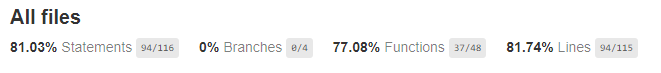 I have not considered the test case or something else properly yet since some coverage is at the stage where some sources are scheduled to be deleted
I have not considered the test case or something else properly yet since some coverage is at the stage where some sources are scheduled to be deleted
If you work carefully around that, you will think that this post will not lie anyway
For html users, it is possible to see detailed information of each file.
Processes not covered are displayed in red as follows.
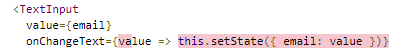
All rights reserved