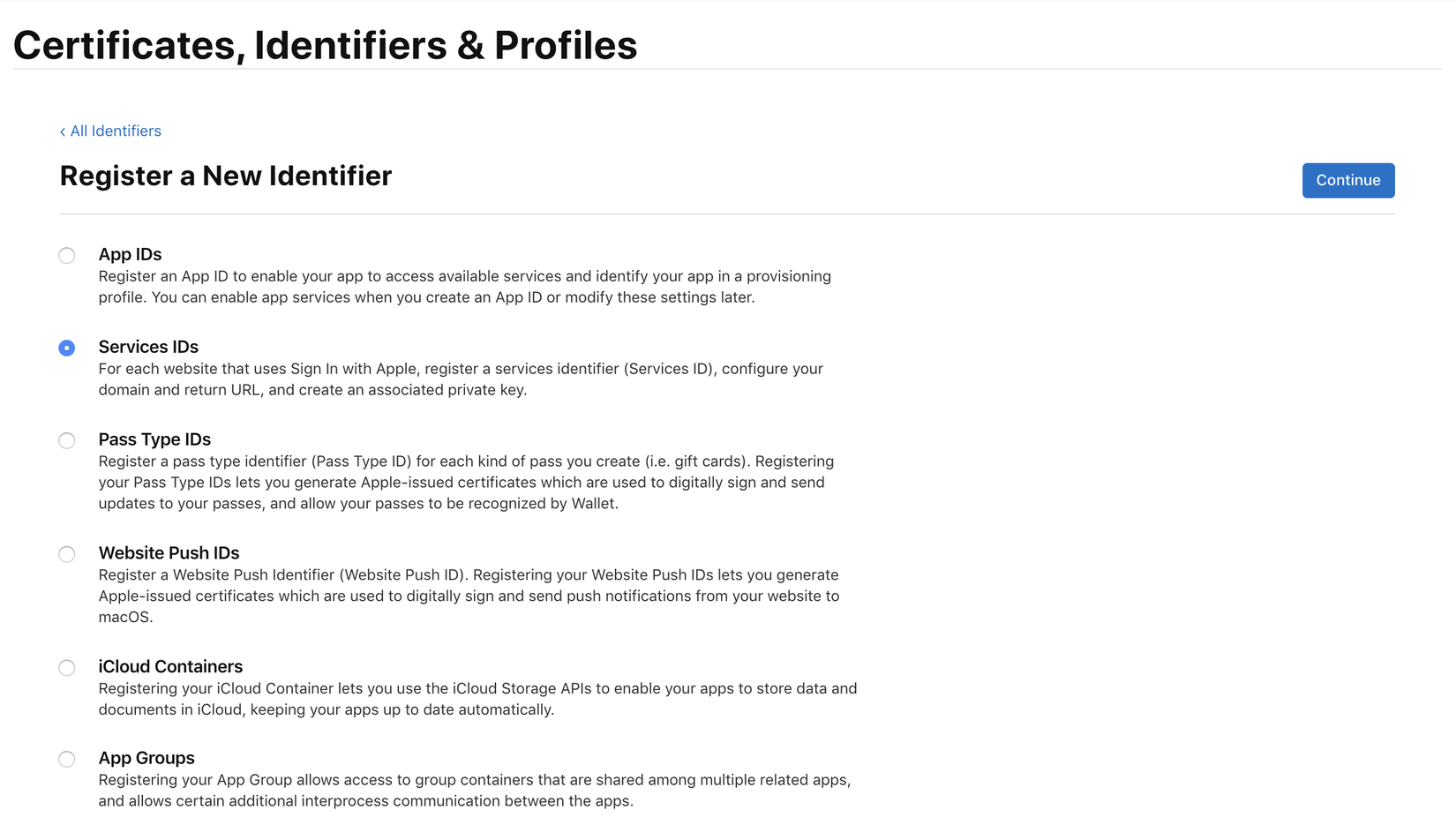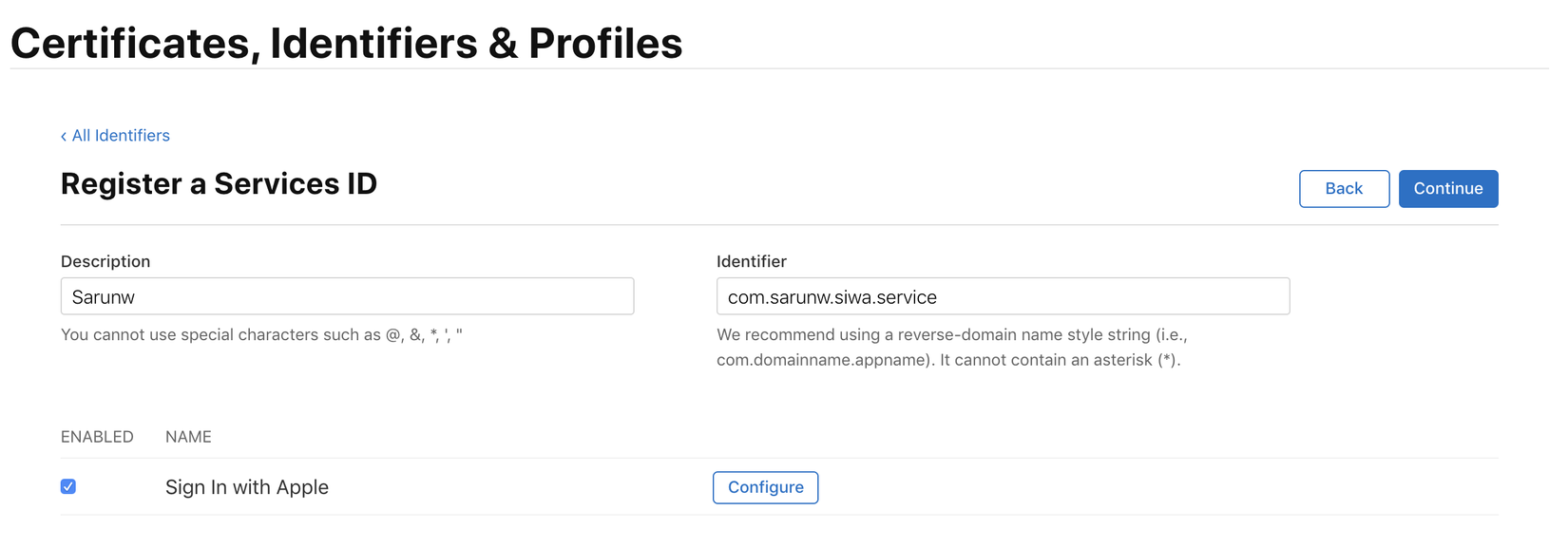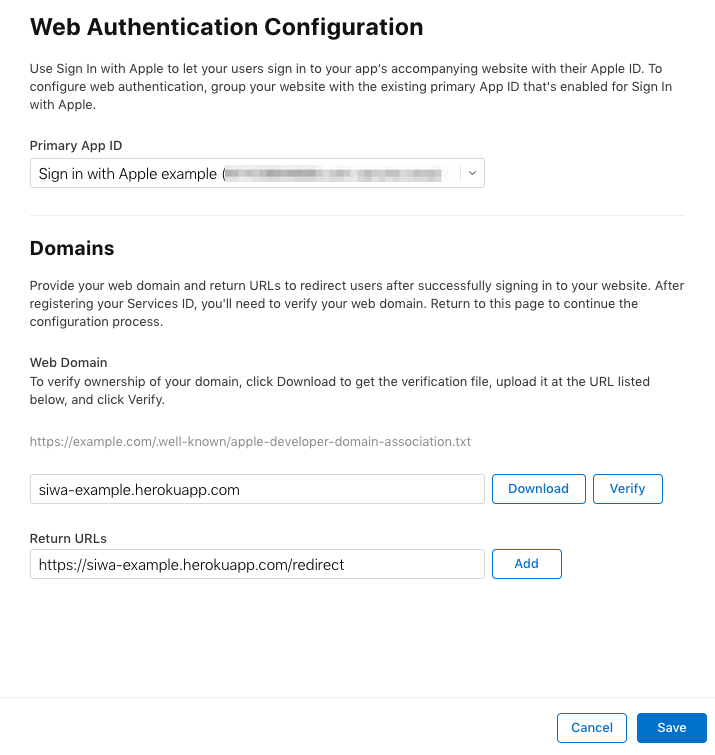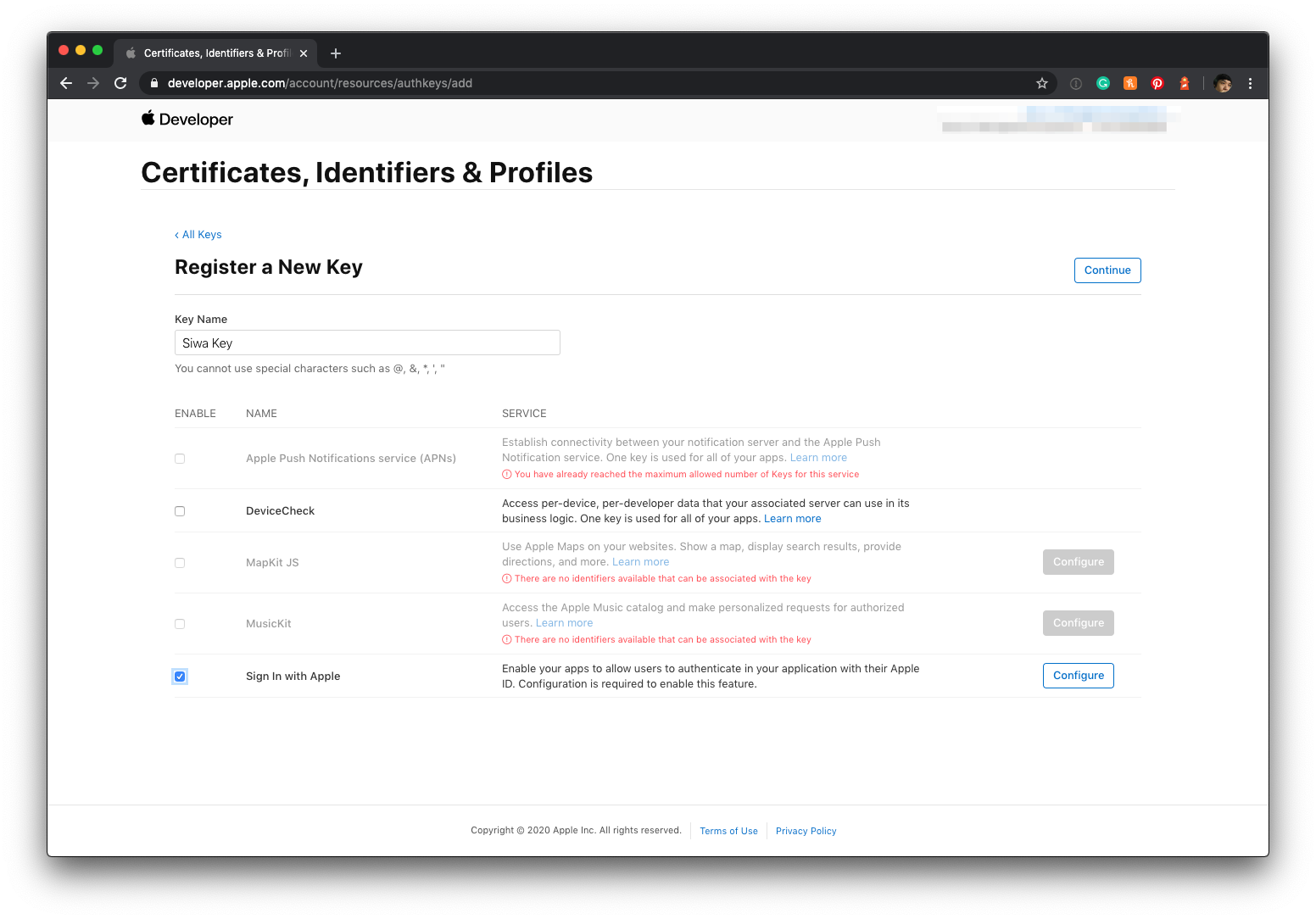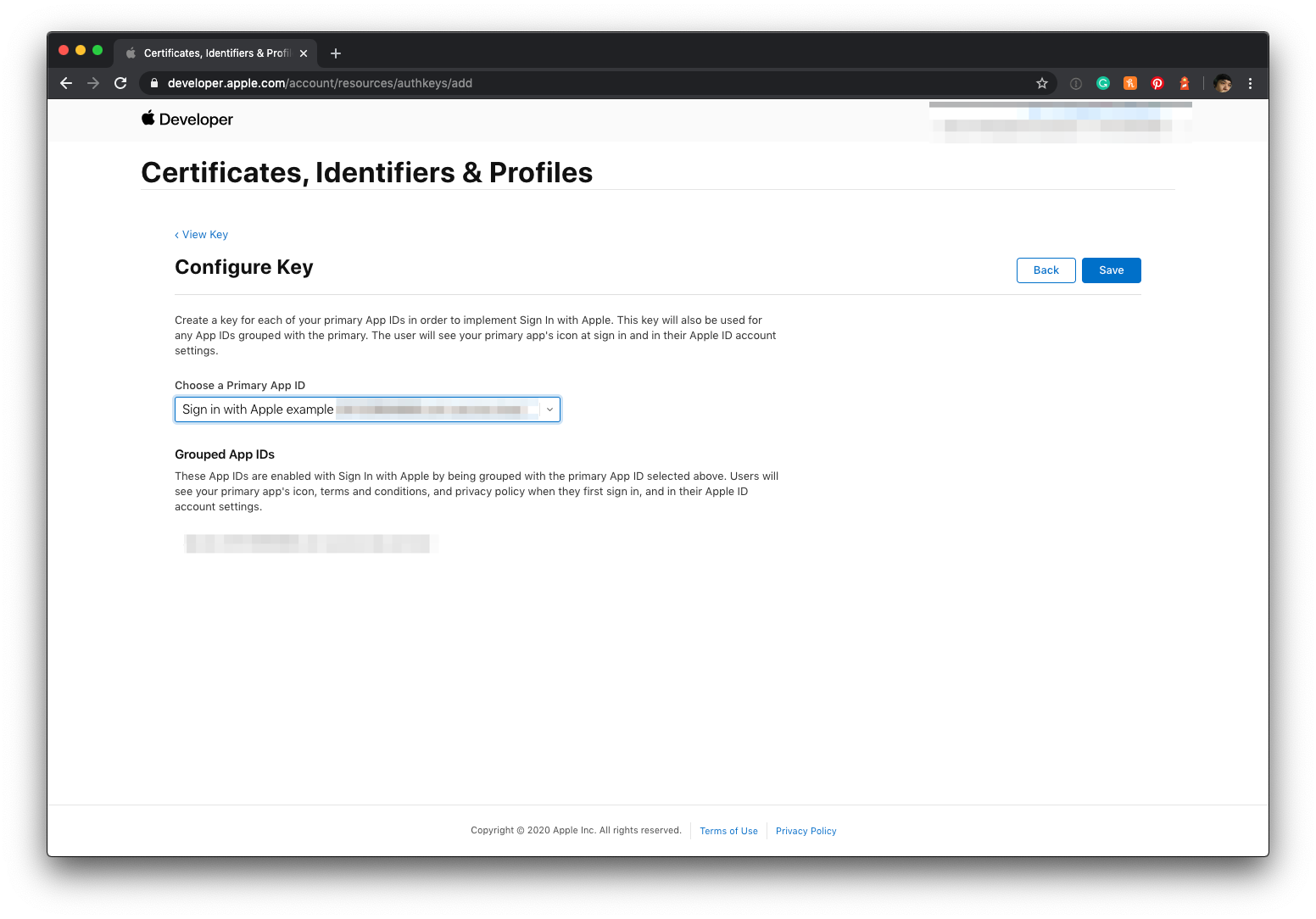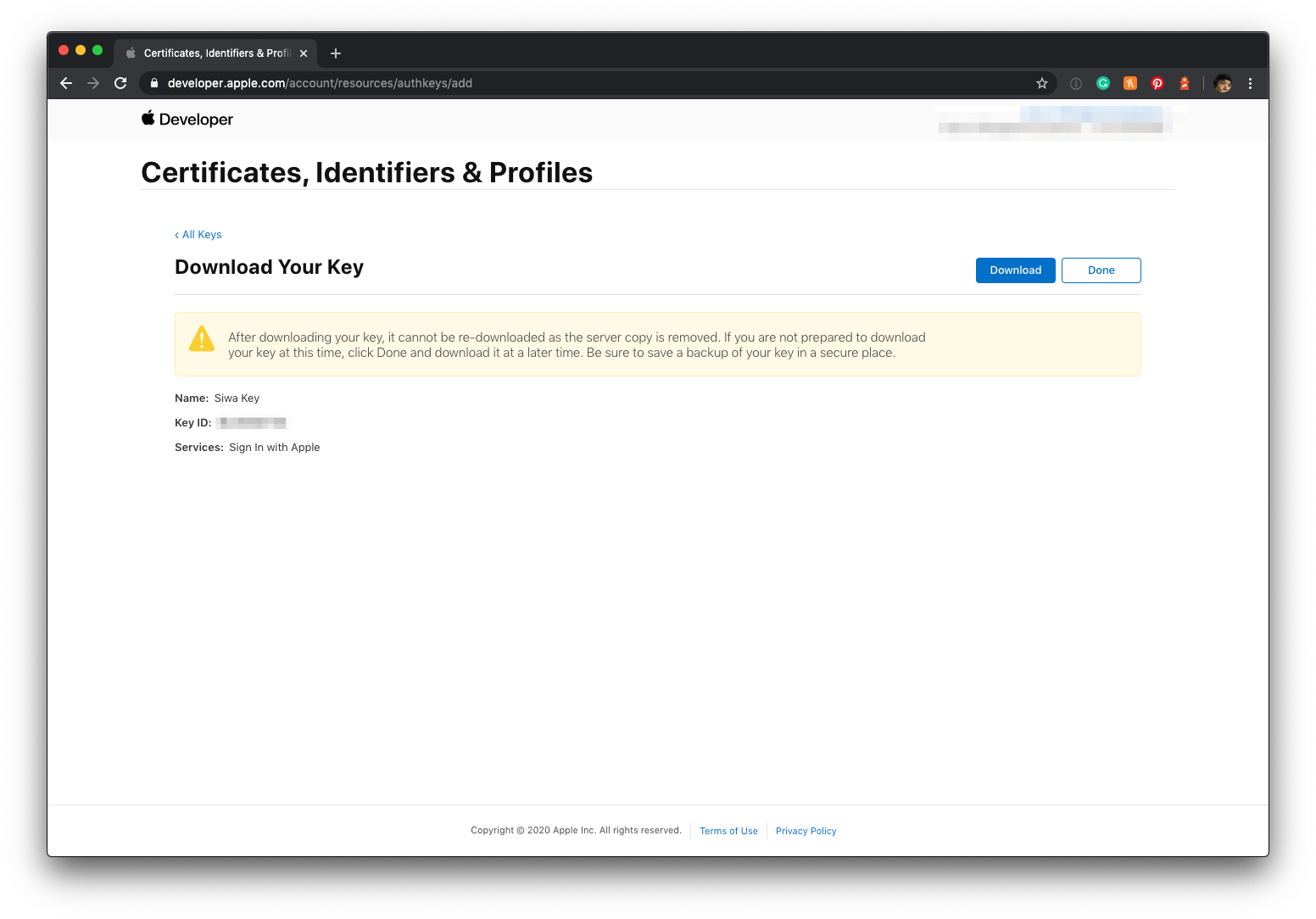Sign in with Apple REST API (Phần 2) - Generate and Validate Tokens
Bài đăng này đã không được cập nhật trong 5 năm
Ở phần trước mình có tìm hiểu về Tổng quan về Authenticating Users với Sign in bằng Apple. Hôm nay, mình sẽ trình bày rõ về Generate and Validate Tokens khi Sign in with Apple.
Việc xác thực grant code được gởi từ app của bạn nhằm để nhận được obitan tokens, hoặc xác thực refresh token đã tồn tại bằng cách call api sau:
URL
POST https://appleid.apple.com/auth/token
HTTP Body
Form-data Content-Type: application/x-www-form-urlencoded List input parameters cần để validate authorization code hoặc refresh token.
Parts
client_id: string (Required) Tham số này là bắt buộc cho cả authorization code và refresh token.
client_secret: string (Required)
code: string
authorization code được nhân từ authorization response gởi đến app của bạn. Code này chỉ được sử dụng một lần và hết hạn trong 5 phút. TRequired với trường hợp validate authorization code.
grant_type:string
(Required)
Khi validate authorization code truyền authorization_code. Khi validate refresh token thì truyền refresh_token.
refresh_token: string
Required với trường hợp validate refresh token.
redirect_uri:string
URI đích được cung cấp trong authorization request khi ủy quyền cho người dùng với ứng dụng của bạn, nếu có. URI phải sử dụng giao thức HTTPS, bao gồm tên miền và không được chứa IP address hoặc localhost.
Response Codes
-
Yêu cầu thành công: 200 TokenResponse
Content-Type: application/json
-
Yêu cầu thất bại: 400 ErrorResponse
Content-Type: application/json
Validate the Authorization Grant Code
Parameters are required:
client_id
client_secret
code
grant_type
redirect_uri
Lưu ý Tham số redirect_uri chỉ được yêu cầu nếu ứng dụng đã cung cấp redirect_uri trong authorization request ban đầu khi ủy quyền cho người dùng với ứng dụng của bạn.
cURL:
curl -v POST "https://appleid.apple.com/auth/token" \
-H 'content-type: application/x-www-form-urlencoded' \
-d 'client_id=CLIENT_ID' \
-d 'client_secret=CLIENT_SECRET' \
-d 'code=CODE' \
-d 'grant_type=authorization_code' \
-d 'redirect_uri=REDIRECT_URI'
Sau khi authorization code được validated, sẽ returns identity token, access token, và refresh token. Sử dụng refresh token để:
- Verify the user session from the server
- Obtain access tokens
Validate an Existing Refresh Token
Parameters are required:
client_id
client_secret
grant_type
refresh_token
cURL:
curl -v POST "https://appleid.apple.com/auth/token" \
-H 'content-type: application/x-www-form-urlencoded' \
-d 'client_id=CLIENT_ID' \
-d 'client_secret=CLIENT_SECRET' \
-d 'grant_type=refresh_token' \
-d 'refresh_token=REFRESH_TOKEN'
Chuẩn bị parameters:
client_id & redirect_uri
-
Log in Apple’s Developer Center
-
Đến menu chọn Certificates, Identifiers & Profiles rồi chọn Identifiers
-
Chọn Services IDs
![]()
-
Đăng ký tên cho app để người dùng sẽ nhìn thấy trong quá trình đăng nhập. Xác định identifier cũng chính là
client_id. -
Check vào Sign In with Apple checkbox.
![client_id]()
-
Click button Configure. Đây là nơi bạn xác định domain mà ứng dụng của bạn đang chạy và chuyển hướng URL cho luồng OAuth.
![redirect_uri]()
URL phải sử dụng giao thức HTTPS, bao gồm tên miền và không được chứa IP address hoặc localhost.
client_secret
- Đến menu chọn Certificates, Identifiers & Profiles rồi chọn Identifiers
- Chọn Key
- Click icon plus để register new key. Nhập name cho key và check vào Sign In with Apple checkbox
![]()
- Click Configure button và chọn primary App ID bạn đã tạo trước đó.
![]()
- Apple sẽ generate file new private key cho bạn và download nó chỉ được duy nhất 1 lần. Lưu ý phải lưu file này cẩn thận vì sẽ không thể lấy lại được. File bạn download sẽ có đuôi extension là .p8. Bạn cũng nhận được Key ID bên dưới Name key
![kid và file .p8]()
- Lấy team_id:
- Đến menu chọn Membership
- Trong Membership Information lấy được Team ID và Team Agent Apple ID (email) Tạo Client Secret Client secret là một JWT có format gồm header và payload:
// Header
{
"kid": "[KEY_ID]", // chứa 10 ký tự
"alg": "ES256" // Thuật toán để sử dụng sign the token
}
// Payload
{
"iss": "[TEAM_ID]",
"iat": 1579087819, // Thời gian mà bạn generated the client secret, tính theo số giây kể từ Epoch, tính theo giờ UTC.
"exp": 1594639819, // Thời gian hết hạn của client secret, giá trị không được lớn hơn 15777000 (6 tháng tính bằng giây) so với thời gian Current Unix Time trên server
"aud": "https://appleid.apple.com",
"sub": "[CLIENT_ID]"
}
Ví dụ cách generate ra client_secret trong php:
/**
* @param string $der
* @param int $partLength
*
* @return string
*/
public function fromDER($der, $partLength)
{
$hex = unpack('H*', $der)[1];
if ('30' !== mb_substr($hex, 0, 2, '8bit')) { // SEQUENCE
throw new \RuntimeException();
}
if ('81' === mb_substr($hex, 2, 2, '8bit')) { // LENGTH > 128
$hex = mb_substr($hex, 6, null, '8bit');
} else {
$hex = mb_substr($hex, 4, null, '8bit');
}
if ('02' !== mb_substr($hex, 0, 2, '8bit')) { // INTEGER
throw new \RuntimeException();
}
$Rl = hexdec(mb_substr($hex, 2, 2, '8bit'));
$R = $this->retrievePositiveInteger(mb_substr($hex, 4, $Rl * 2, '8bit'));
$R = str_pad($R, $partLength, '0', STR_PAD_LEFT);
$hex = mb_substr($hex, 4 + $Rl * 2, null, '8bit');
if ('02' !== mb_substr($hex, 0, 2, '8bit')) { // INTEGER
throw new \RuntimeException();
}
$Sl = hexdec(mb_substr($hex, 2, 2, '8bit'));
$S = $this->retrievePositiveInteger(mb_substr($hex, 4, $Sl * 2, '8bit'));
$S = str_pad($S, $partLength, '0', STR_PAD_LEFT);
return pack('H*', $R.$S);
}
/**
* @param string $data
*
* @return string
*/
public function retrievePositiveInteger($data)
{
while ('00' === mb_substr($data, 0, 2, '8bit') && mb_substr($data, 2, 2, '8bit') > '7f') {
$data = mb_substr($data, 2, null, '8bit');
}
return $data;
}
public function encode($data)
{
$encoded = strtr(base64_encode($data), '+/', '-_');
return rtrim($encoded, '=');
}
public function generateJWT($kid, $iss, $sub)
{
$header = [
'alg' => 'ES256',
'kid' => $kid
];
$body = [
'iss' => $iss,
'iat' => time(),
'exp' => time() + 86400 * 150, // must not be greater than 15777000 (6 months in seconds)
'aud' => 'https://appleid.apple.com',
'sub' => $sub
];
$pathFileAuthKeyP8 = "app/pathFile.p8";
$contentFileAuthKey = File::get(storage_path($pathFileAuthKeyP8));
$privKey = openssl_pkey_get_private($contentFileAuthKey);
if (!$privKey){
return false;
}
$payload = $this->encode(json_encode($header)) . '.' . $this->encode(json_encode($body));
$signature = '';
$success = openssl_sign($payload, $signature, $privKey, OPENSSL_ALGO_SHA256);
if (!$success) return false;
$raw_signature = $this->fromDER($signature, 64);
return $payload . '.' . $this->encode($raw_signature);
}
public function getClientSecret()
{
// Giá trị bên dưới mình chỉ lấy ví dụ thôi nha :D
$keyId = 'ABC123DEFG';
$teamId = 'DEF123GHIJ';
$clientId = 'com.mytest.app';
$clientSecret = $this->generateJWT($keyId, $teamId, $clientId);
return $clientSecret;
}
Đối với ruby-jwt, bạn có thể tham khảo như sau:
pem_content = <<~EOF
-----BEGIN PRIVATE KEY-----
xxxxx......
-----END PRIVATE KEY-----
EOF
ecdsa_key = OpenSSL::PKey::EC.new pem_content
headers = {
'kid' => 'key_id'
}
claims = {
'iss' => 'team_id',
'iat' => Time.now.to_i,
'exp' => Time.now.to_i + 86400*180,
'aud' => 'https://appleid.apple.com',
'sub' => 'client_id',
}
token = JWT.encode claims, ecdsa_key, 'ES256', headers
Đây là JWT client secret:
token = JWT.encode claims, ecdsa_key, 'ES256', headers
Bài viết được mình tham khảo từ bài Create a Sign in with Apple private key , Generate and Validate Tokens . Bài tiếp theo mình sẽ trình bày về Verifying a User.
All rights reserved