Setting Up Testing Environment In VueJS Application Using Jest
Bài đăng này đã không được cập nhật trong 6 năm
In this tutorial, I'm going to show you how to setup the testing environment for the vue application using vue-cli 3.9.3 and vuejs 2.6.10
First, let's create a vue project named vue-counter
vue create vue-counter
Then, cleaning up the App.vue and also creating a Counter component
#src/App.vue
<template>
<div>
<counter />
</div>
</template>
<script>
import Counter from "./components/Counter.vue";
export default {
components: {
Counter
}
};
</script>
Counter component
#src/components/Counter.vue
<template>
<div>
<div>counter: {{counter}}</div>
<button @click="counter++">increment</button>
</div>
</template>
<script>
export default {
data: () => ({
counter: 84
})
};
</script>
This is a very simple counter, displaying a counter and whenever the user click on the button, it increases the counter by one. So now, let's write unit tests for this tiny application.
First, let's add jest package into our project
yarn add jest --dev
Before jumping into testing the Counter component, we first need to ensure that our brand new installed package working as expected by creating a tiny spec file. We will follow the examples in jestjs offical documentation: https://jestjs.io/docs/en/getting-started
First, inside the src/components folder, creating a src/components/sum.js file
function sum(a, b) {
return a + b;
}
module.exports = sum;
There's only one super simple function which adding up two number and return the result
Then, creating a file named src/components/sum.spec.js :
const sum = require('./sum');
test('adds 1 + 2 to equal 3', () => {
expect(sum(1, 2)).toBe(3);
});
Last step, getting into the package.json file and adding this line "test": "jest" into the scripts section, the final scripts section will look like this:
"scripts": {
"serve": "vue-cli-service serve",
"build": "vue-cli-service build",
"lint": "vue-cli-service lint"
"test": "jest"
}
Now, let's run yarn test and see the result
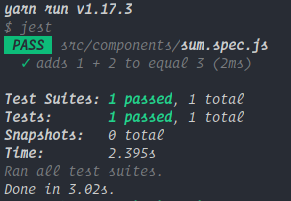
Yay! It works!
Now, let's level up it a little bit, what if I wanna use the ES6 syntax for module sytems, I means using import/export. But first, let's change the code a little bit.
//src/components/sum.js
export function sum(a, b) {
return a + b;
}
//src/components/sum.spec.js
import { sum } from './sum'
test('adds 1 + 2 to equal 3', () => {
expect(sum(1, 2)).toBe(3);
});
Now, we're using the export/import syntax for modularity. Running yarn test again to see whether it still works or not.
Error!!
yarn run v1.17.3
$ jest
FAIL src/components/sum.spec.js
● Test suite failed to run
Jest encountered an unexpected token
This usually means that you are trying to import a file which Jest cannot parse, e.g. it's not plain JavaScript.
By default, if Jest sees a Babel config, it will use that to transform your files, ignoring "node_modules".
Here's what you can do:
• To have some of your "node_modules" files transformed, you can specify a custom "transformIgnorePatterns" in your config.
• If you need a custom transformation specify a "transform" option in your config.
• If you simply want to mock your non-JS modules (e.g. binary assets) you can stub them out with the "moduleNameMapper" config option.
You'll find more details and examples of these config options in the docs:
https://jestjs.io/docs/en/configuration.html
Details:
.../src/components/sum.spec.js:1
({"Object.<anonymous>":function(module,exports,require,__dirname,__filename,global,jest){import { sum } from "./sum";
^
SyntaxError: Unexpected token {
at ScriptTransformer._transformAndBuildScript (node_modules/@jest/transform/build/ScriptTransformer.js:471:17)
at ScriptTransformer.transform (node_modules/@jest/transform/build/ScriptTransformer.js:513:25)
Test Suites: 1 failed, 1 total
Tests: 0 total
Snapshots: 0 total
Time: 0.939s, estimated 2s
Ran all test suites.
error Command failed with exit code 1.
info Visit https://yarnpkg.com/en/docs/cli/run for documentation about this command.
It complains that "it's not plain JavaScript", it didn't know how to parse those weird code.
To help jest knows, following this instruction https://jestjs.io/docs/en/getting-started#using-babel
First, adding these packages
yarn add --dev babel-jest @babel/core @babel/preset-env
Then, replacing the content of the babel.config.js file with this:
// babel.config.js
module.exports = {
presets: [
[
'@babel/preset-env',
{
targets: {
node: 'current',
},
},
],
],
};
Running yarn test again and it should works
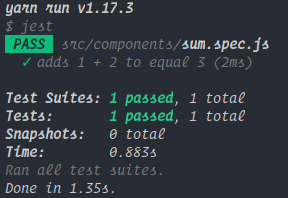
Now, we are confident enough to create a Counter.test.js file to test our Counter component.
//src/components/Counter.spec.js
describe('Counter.vue', () => {
test('test correctly', () => {
expect(true).toBe(true)
})
})
Those tests just for ensuring that our newly created file works, run yarn test again
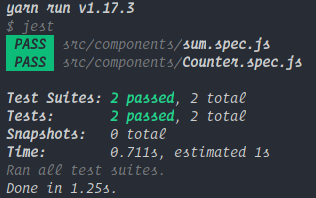
Yay! It works!
Then, adding this line to the top of Counter.test.js file
import Counter from './Counter.vue'
describe('Counter.vue', () => {
test('test correctly', () => {
expect(true).toBe(true)
})
})
Running yarn test again and watching it failed.
yarn run v1.17.3
$ jest
PASS src/components/sum.spec.js
FAIL src/components/Counter.spec.js
● Test suite failed to run
Jest encountered an unexpected token
This usually means that you are trying to import a file which Jest cannot parse, e.g. it's not plain JavaScript.
By default, if Jest sees a Babel config, it will use that to transform your files, ignoring "node_modules".
Here's what you can do:
• To have some of your "node_modules" files transformed, you can specify a custom "transformIgnorePatterns" in your config.
• If you need a custom transformation specify a "transform" option in your config.
• If you simply want to mock your non-JS modules (e.g. binary assets) you can stub them out with the "moduleNameMapper" config option.
You'll find more details and examples of these config options in the docs:
https://jestjs.io/docs/en/configuration.html
Details:
.../src/components/Counter.vue:1
({"Object.<anonymous>":function(module,exports,require,__dirname,__filename,global,jest){<template>
^
SyntaxError: Unexpected token <
> 1 | import Counter from './Counter.vue'
| ^
2 |
3 | describe('Counter.vue', () => {
4 | test('test correctly', () => {
at ScriptTransformer._transformAndBuildScript (node_modules/@jest/transform/build/ScriptTransformer.js:471:17)
at ScriptTransformer.transform (node_modules/@jest/transform/build/ScriptTransformer.js:513:25)
at Object.<anonymous> (src/components/Counter.spec.js:1:1)
Test Suites: 1 failed, 1 passed, 2 total
Tests: 1 passed, 1 total
Snapshots: 0 total
Time: 0.905s, estimated 1s
Ran all test suites.
error Command failed with exit code 1.
info Visit https://yarnpkg.com/en/docs/cli/run for documentation about this command.
Jest confused again, it doesn't understand the < thing and so doesn't know what to do with it. So, how do we help it understand?
We need the vue-jest package. Let's install it.
yarn add vue-jest --dev
Then, we need to config jest, let's run:
jest --init
✔ Choose the test environment that will be used for testing › jsdom (browser-like)
✔ Do you want Jest to add coverage reports? … no
✔ Automatically clear mock calls and instances between every test? … no
Opening up the newly created jest.config.js file, removing all and below is all we need to stay in the file so far:
//jest.config.js
module.exports = {
transform: {
"^.+\\.vue$": "vue-jest"
}
};
Running yarn test again, we will receive the new errors message:
yarn run v1.17.3
$ jest
FAIL src/components/Counter.spec.js
● Test suite failed to run
/home/nguyen.thanh.tu/Desktop/work/day0208/vue-ut/src/components/Counter.spec.js:1
({"Object.<anonymous>":function(module,exports,require,__dirname,__filename,global,jest){import Counter from './Counter.vue'
^^^^^^^
SyntaxError: Unexpected identifier
at ScriptTransformer._transformAndBuildScript (node_modules/@jest/transform/build/ScriptTransformer.js:471:17)
at ScriptTransformer.transform (node_modules/@jest/transform/build/ScriptTransformer.js:513:25)
FAIL src/components/sum.spec.js
● Test suite failed to run
Jest encountered an unexpected token
This usually means that you are trying to import a file which Jest cannot parse, e.g. it's not plain JavaScript.
By default, if Jest sees a Babel config, it will use that to transform your files, ignoring "node_modules".
Here's what you can do:
• To have some of your "node_modules" files transformed, you can specify a custom "transformIgnorePatterns" in your config.
• If you need a custom transformation specify a "transform" option in your config.
• If you simply want to mock your non-JS modules (e.g. binary assets) you can stub them out with the "moduleNameMapper" config option.
You'll find more details and examples of these config options in the docs:
https://jestjs.io/docs/en/configuration.html
Details:
/home/nguyen.thanh.tu/Desktop/work/day0208/vue-ut/src/components/sum.spec.js:1
({"Object.<anonymous>":function(module,exports,require,__dirname,__filename,global,jest){import { sum } from './sum'
^
SyntaxError: Unexpected token {
at ScriptTransformer._transformAndBuildScript (node_modules/@jest/transform/build/ScriptTransformer.js:471:17)
at ScriptTransformer.transform (node_modules/@jest/transform/build/ScriptTransformer.js:513:25)
Test Suites: 2 failed, 2 total
Tests: 0 total
Snapshots: 0 total
Time: 0.923s
Ran all test suites.
error Command failed with exit code 1.
info Visit https://yarnpkg.com/en/docs/cli/run for documentation about this command.
This time, it complained that it didn't understand the import/export syntax, quite strang since we just taught it earlier how to deal with those syntax. Anyway, let's just help it. We now will explicitly tell Jest to transform all file .js using babel-jest:
//jest.config.js
module.exports = {
transform: {
"^.+\\.js$": "babel-jest",
"^.+\\.vue$": "vue-jest"
}
};
Running yarn test again, we will receive a new error message:
yarn run v1.17.3
$ jest
PASS src/components/sum.spec.js
FAIL src/components/Counter.spec.js
● Test suite failed to run
Cannot find module 'babel-core'
Require stack:
- @/node_modules/vue-jest/lib/compilers/babel-compiler.js
- @/node_modules/vue-jest/lib/process.js
- @/node_modules/vue-jest/vue-jest.js
- @/node_modules/@jest/transform/build/ScriptTransformer.js
- @/node_modules/@jest/transform/build/index.js
- @/node_modules/jest-runtime/build/index.js
- @/node_modules/jest-runner/build/testWorker.js
- @/node_modules/jest-worker/build/workers/processChild.js
at Object.<anonymous> (node_modules/vue-jest/lib/compilers/babel-compiler.js:1:15)
Test Suites: 1 failed, 1 passed, 2 total
Tests: 1 passed, 1 total
Snapshots: 0 total
Time: 1.203s
Ran all test suites.
error Command failed with exit code 1.
info Visit https://yarnpkg.com/en/docs/cli/run for documentation about this command.
It complains that it Cannot find module 'babel-core', this is an issue with the vue-jest package, there's an Pull Request addressing this issue: https://github.com/vuejs/vue-jest/pull/173
In order to get around this, adding a bridge package
yarn add babel-core@bridge --dev
That command will add this line "babel-core": "^7.0.0-bridge.0" into your package.json.
Now, running yarn test again. Problem solved!
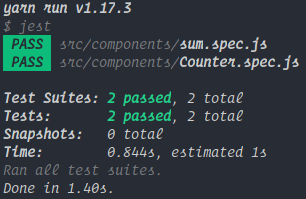
Now, we want to calculate the coverage percentage of the application, let's add these option into jest.config.js
//jest.config.js
module.exports = {
transform: {
"^.+\\.js$": "babel-jest",
"^.+\\.vue$": "vue-jest"
},
collectCoverage: true,
collectCoverageFrom: [
"**/*.{js,vue}",
"!**/node_modules/**",
"!**/vendor/**",
"!**/coverage/**",
"!**/*.config.*",
"!src/main.js"
]
};
Now, running yarn test again and this is what we will receive:
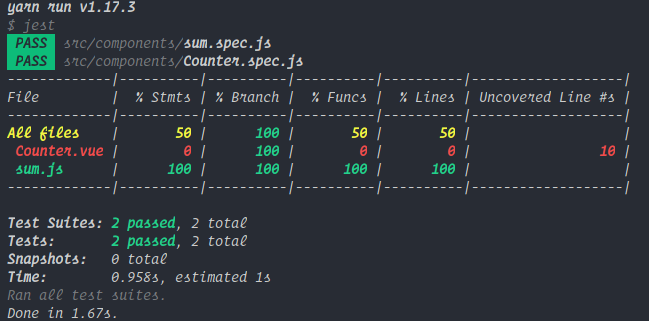
Now, everything is all set. Let's write the real component test:
First, adding this package:
yarn add @vue/test-utils --dev
Then, updating the Counter.spec.js:
import { mount } from '@vue/test-utils'
import Counter from './Counter.vue'
describe('Counter.vue', () => {
test('increments the counter value when button is clicked', () => {
const wrapper = mount(Counter)
expect(wrapper.text()).toContain('counter: 84')
wrapper.find('button').trigger('click')
expect(wrapper.text()).toContain('counter: 85')
})
})
Running yarn test again and here is what we will receive:
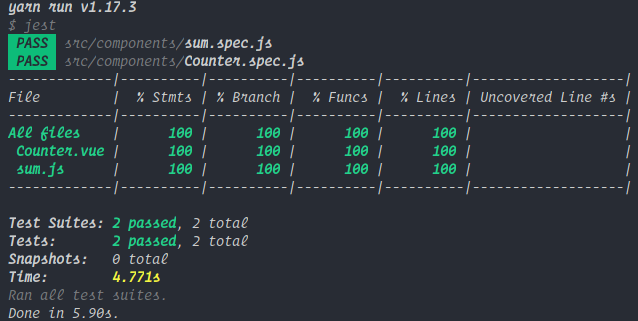
Done!
Just in case there's any issues might occur, here is the final package.json file of mine:
{
"name": "vue-ut",
"version": "0.1.0",
"private": true,
"scripts": {
"serve": "vue-cli-service serve",
"build": "vue-cli-service build",
"lint": "vue-cli-service lint",
"test": "jest"
},
"dependencies": {
"core-js": "^2.6.5",
"vue": "^2.6.10"
},
"devDependencies": {
"@babel/core": "^7.5.5",
"@babel/preset-env": "^7.5.5",
"@vue/cli-plugin-babel": "^3.9.0",
"@vue/cli-plugin-eslint": "^3.9.0",
"@vue/cli-service": "^3.9.0",
"@vue/test-utils": "^1.0.0-beta.29",
"babel-core": "^7.0.0-bridge.0",
"babel-eslint": "^10.0.1",
"babel-jest": "^24.8.0",
"eslint": "^5.16.0",
"eslint-plugin-vue": "^5.0.0",
"jest": "^24.8.0",
"vue-jest": "^3.0.4",
"vue-template-compiler": "^2.6.10"
},
"eslintConfig": {
"root": true,
"env": {
"node": true
},
"extends": [
"plugin:vue/essential",
"eslint:recommended"
],
"rules": {},
"parserOptions": {
"parser": "babel-eslint"
}
},
"postcss": {
"plugins": {
"autoprefixer": {}
}
},
"browserslist": [
"> 1%",
"last 2 versions"
]
}
References:
[1] Writing a Vue unit test with Jest: https://www.youtube.com/watch?v=vQ4A7EfAHOg&t=305s
[2] Jest documentation: https://jestjs.io/docs/en/getting-started
[3] vue-test-utils: https://github.com/vuejs/vue-test-utils
[4] vue-jest: https://github.com/vuejs/vue-jest
All rights reserved