Responsive table với CSS - phần 2
Bài đăng này đã không được cập nhật trong 4 năm
Ở phần 1, chúng ta đã thực hiện responsive cho table dạng đơn giản. Tuy nhiên, không phải lúc nào 1 table cũng chỉ có dạng mỗi cột tương ứng với mỗi hàng hoặc mỗi hàng tương ứng với mỗi cột, ta có thể xem ví dụ của 1 table khác với table ở bài trước như hình dưới đây:

Trong table này, trên 1 hàng không còn kiểu mỗi ô tương ứng với nhau theo từng cột nữa mà là 1 ô ở cột này có thể tương ứng với 2 hoặc nhiều ô khác trên cùng 1 hàng. Ví dụ như ở hình trên, trên mỗi hàng ô đầu tiên sẽ tương ứng với 2 hàng ở ô thứ 2 và thứ 3.
#Xử lý
Ta có cấu trúc HTML của table này như sau:
<div class="main-match">
<h3>Round 1</h3>
<table class="table table-customize table-responsive">
<thead>
<tr>
<th>Match ID</th>
<th>Game</th>
<th>Detail</th>
<th>Result</th>
<th>Comment</th>
</tr>
</thead>
<tbody>
<tr>
<td rowspan="2" data-title="Match ID" class="col-id">1</td>
<td data-title="Game" class="col-game">
<div class="inner">
<span class="team win">[admin] The senior (1)</span>
<span class="vs">vs</span>
<span class="team lose">[admin] The senior (2)</span>
</div>
</td>
<td data-title="Detail">
<a class="link-inline" href="#">Show</a>
</td>
<td rowspan="2" data-title="Result">
Lorem ipsum dolor sit amet.
<span class="badge">Won</span>
</td>
<td rowspan="2" data-title="Comment" class="col-comment">
Lorem ipsum dolor sit
</td>
</tr>
<tr>
<td data-title="Match ID" class="col-id phone-visible">1</td>
<td data-title="Game" class="col-game">
<div class="inner">
<span class="team draw">[admin] The senior (3)</span>
<span class="vs">vs</span>
<span class="team draw">[admin] The senior (4)</span>
</div>
</td>
<td data-title="Detail">
<a class="link-inline" href="#">Show</a>
</td>
<td rowspan="2" data-title="Result" class="phone-visible">
Lorem ipsum dolor sit amet.
<span class="badge">Won</span>
</td>
<td rowspan="2" data-title="Comment" class="phone-visible" class="col-comment">
Lorem ipsum dolor sit amet
</td>
</tr>
</tbody>
</table>
</div>
Dùng CSS để style cho table:
.table-customize {
margin: 0;
border-radius: 4px;
overflow: hidden;
box-shadow: 0 0 0 1px #ccc inset;
}
.table-customize > thead > tr {
background-color: #535353;
border-radius: 3px 3px 0 0;
}
.table-customize > thead > tr > th {
color: #ffffff;
border-bottom: none;
padding: 10px 14px;
font-size: 14px;
font-weight: 600;
font-weight: 400;
font-family: "Open Sans", sans-serif;
border: 1px solid rgba(0, 0, 0, 0.2);
vertical-align: middle;
}
.table-customize > thead > tr > th:first-child {
border-radius: 3px 0 0 0;
border-top: 1px solid rgba(0, 0, 0, 0.2);
}
.table-customize > thead > tr > th:last-child {
border-radius: 0 3px 0 0;
}
.table-customize > tbody > tr > td {
vertical-align: middle;
padding: 15px 14px;
color: #000;
font-size: 14px;
border: 1px solid #ccc;
}
@media (max-width: 767px) {
.table-responsive,
.table-responsive thead,
.table-responsive tbody,
.table-responsive th,
.table-responsive td,
.table-responsive tr {
display: block;
}
.table-responsive td[class*="col-"],
.table-responsive th[class*="col-"] {
display: block;
}
.table-responsive > thead > tr {
position: absolute;
top: -9999px;
left: -9999px;
}
.table-responsive > tbody > tr {
border-top: 1px solid #ccc;
border-bottom: 1px solid #ccc;
}
.table-responsive > tbody > tr:first-child {
border-radius: 3px 3px 0 0;
border-top: none;
}
.table-responsive > tbody > tr:last-child {
border-radius: 0 0 3px 3px;
border-bottom: none;
}
.table-responsive > tbody > tr td {
border: none;
border-bottom: 1px solid #ccc;
position: relative;
padding-left: 30% !important;
width: 100% !important;
overflow: hidden;
}
.table-responsive > tbody > tr td:before {
content: attr(data-title);
position: absolute;
top: 15px;
left: 14px;
width: 30%;
padding-right: 10px;
white-space: nowrap;
font-size: 14px;
text-overflow: ellipsis;
overflow: hidden;
}
.table-responsive > tbody > tr td:first-child {
text-align: left;
}
}
.main-match .col-game .team {
white-space: nowrap;
text-overflow: ellipsis;
overflow: hidden;
display: inline-block;
padding: 0 5px;
border-radius: 2px;
width: 172px;
height: 26px;
position: relative;
top: 8px;
line-height: 26px;
text-align: center;
font-weight: 600;
}
@media (max-width: 1024px) {
.main-match .col-game .team {
position: static;
text-align: left;
padding: 0;
}
}
.main-match .col-game .team:first-child {
margin: 0 30px 0 20px;
}
@media (max-width: 1024px) {
.main-match .col-game .team:first-child {
margin: 0;
}
}
.main-match .col-game .team:last-child {
margin: 0 20px 0 30px;
}
@media (max-width: 1024px) {
.main-match .col-game .team:last-child {
margin: 0;
}
}
.main-match .col-game .team.win {
color: #5aaddd;
}
.main-match .col-game .team.lose {
color: #fc653c;
}
.main-match .col-game .team.draw {
color: #666;
}
.main-match .col-game .vs {
position: relative;
padding: 0;
display: inline-block;
vertical-align: middle;
width: 50px;
height: 40px;
line-height: 40px;
border-left: 1px solid #aaa;
border-right: 1px solid #aaa;
text-align: center;
font-size: 18px;
background: #ddd;
top: -1px;
}
@media (max-width: 1024px) {
.main-match .col-game .vs {
position: static;
margin: 5px 0;
height: 25px;
line-height: 25px;
border: 1px solid #aaa;
}
}
.main-match .link-inline {
font-size: 13px;
}
.main-match .badge {
border-radius: 0;
padding: 0;
font-weight: 500;
font-size: 14px;
color: #333;
background-color: transparent;
}
.main-match .badge-won {
background-color: #289818;
color: #fff;
}
.main-match .badge-pending {
background-color: #ffcc00;
color: #000;
}
.main-match .badge-draw {
background-color: #999999;
color: #fff;
}
.main-match .table-customize > tbody > tr > td {
padding: 11px 14px;
}
Nhìn vào cấu trúc HTML có thể thấy mỗi hàng đều có đầy đủ giá trị nhưng ta sẽ chỉ hiển thị 1 giá trị chung cho từng cặp 2 thẻ tr ở các ô 1, 4 và 5 mà thôi. Sử dụng thuộc tính rowspan="2" của HTML dùng để nối hai ô với nhau, style cho thẻ td có class là phone-visible thuộc tính CSS là display: none; để ẩn 1 ô đi khi hiển thị table trên tablet và desktop.
Tiếp theo là responsive cho table này trên mobile, chúng ta chỉ cần đổi style cho thẻ td có class là phone-visible với thuộc tính CSS display: block; và phần còn lại thì thực hiện tương tự như phần responsive cho table ở phần 1, các bạn có thể tham khảo thêm ở đây.
.main-match h3 {
background-color: #fc653c;
color: #fff;
border: none;
padding: 10px 15px;
font-size: 24px;
margin: 0 0 7px;
}
.main-match .phone-visible {
display: none;
}
@media (max-width: 767px) {
.main-match .phone-visible {
display: block;
}
}
.main-match .col-comment {
width: 185px;
}
.main-match .col-id {
width: 50px;
}
.main-match .col-game {
width: 510px;
}
@media (max-width: 1024px) {
.main-match .col-game {
width: 200px;
}
}
.main-match .col-game .inner {
margin: -15px;
}
@media (max-width: 1024px) {
.main-match .col-game .inner {
margin: 0;
display: flex;
flex-direction: column;
align-items: center;
}
}
@media (max-width: 767px) {
.main-match .col-game .inner {
align-items: flex-start;
}
}
Và đây là kết quả
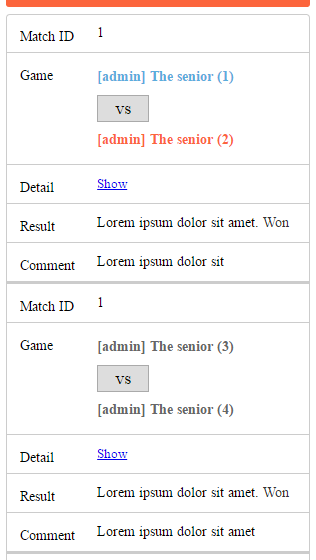
#Kết luận
Như vậy là chúng ta đã thực hiện xong việc responsive table cho mobile ở dạng phức tạp hơn 1 chút. Về phương pháp thì nó cũng giống như việc responsive cho 1 table đơn giản ở phần trước nhưng có 1 vài sự thay đổi nhỏ cần lưu ý. Xin cảm ơn các bạn đã theo dõi và hẹn gặp lại!
All rights reserved