Odoo Developa / 1.1 / Source Install Odoo 11 Community on Windows for Debuging (Windows 10)
Bài đăng này đã không được cập nhật trong 7 năm
Double verbalism
Henlo, i'm new blogger at viblo, i do'nt like English much but i must
study it so will use english for writting this. Hope it's easy to undarstand.

Required softwares:
You must install this software befor we start
you can google for dowload link and if install them
I successed install odoo with bellow version
- Git 2.17
- Nodejs 8.11
- Posgresql 9.6 (remenber postgres password)
- Python 3.6 (32 bit)
- Pycharm Community
- psycopg for python 3.6 32 bit
Steps
I'm using C:\Code\ folder for install and code odoo. Create C:\Code\ by this command.
mkdir "C:\Code\"
Hey: Run cmd as Administrator
-
Download Odoo 11 Source, mở cmd gõ:
cd "C:\Code\"git clone -b 11.0 http://github.com/odoo/odoo.gitor use this if you had no time
git clone --depth=1 -b 11.0 http://github.com/odoo/odoo.git -
Create postgres user odoo/odoo:
cd "C:\Program Files\PostgreSQL\9.6\bin"C:\Program Files\PostgreSQL\9.6\binis the default path of postgres, if you didn't use it, replace that.psql -U postgrestype postgres password and run this command
CREATE USER odoo WITH encrypted password 'odoo'; ALTER USER odoo WITH SUPERUSER;quit by
\q -
Install less
npm install -g less -
install python lib:
pip3 install Cython Babel decorator docutils ebaysdk feedparser gevent greenlet html2text Jinja2 lxml Mako MarkupSafe mock num2words ofxparse passlib Pillow psutil pydot pyparsing PyPDF2 pyserial python-dateutil pytz pyusb PyYAML qrcode reportlab requests suds-jurko vatnumber vobject Werkzeug XlsxWriter xlwt xlrd pywin32 -
Create odoo config file:
copy "C:\Code\odoo\debian\odoo.conf" "C:\Code"open with notepad
start notepad "C:\Code\odoo.conf"paste this
[options] ; This is the password that allows database operations: ; admin_passwd = admin db_host = localhost db_port = 5432 db_user = odoo db_password = odoo addons_path = ./addons, ./odoo/addons, ../myaddoncreate your own addon folder
mkdir "C:\Code\myaddon" -
Run Pycharm, and do this.
Pic. 1.
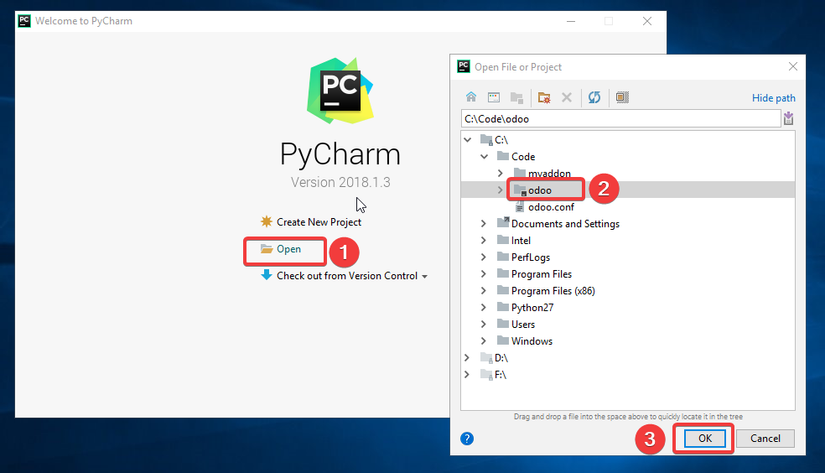
Pic. 2.
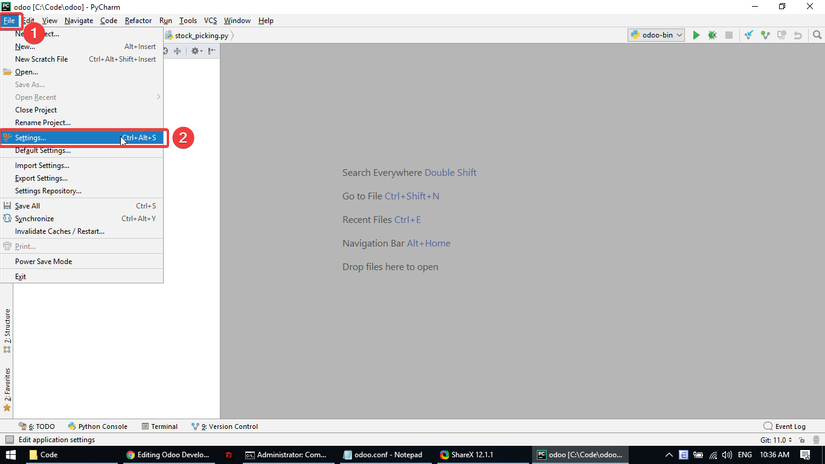
Pic. 3.
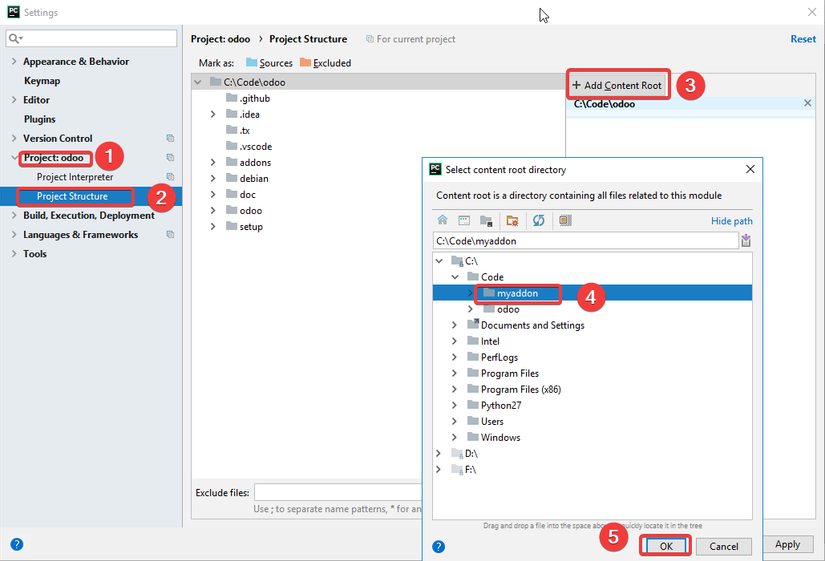
Pic. 4.
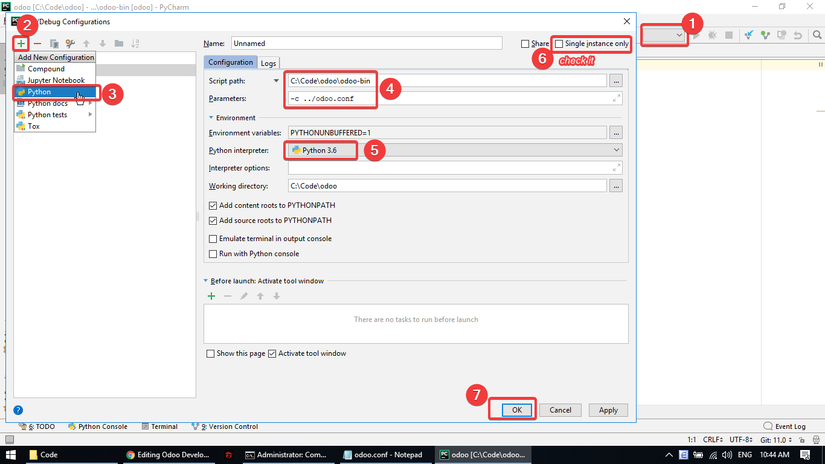
Runor[Shift] + [F10]to start Odoo. Go tolocalhost:8069and create the new database.Goodluck!
All rights reserved
