Một số thứ hay ho với Vim
Bài đăng này đã không được cập nhật trong 6 năm
Lang thang trên các trang blog, mình tình cờ tìm được một bài viết rất thú vị.
Chi tiết tại đây
Từ khi dùng ubuntu mình cũng đã nghe nói đến Vim nhưng vẫn chưa dùng thử, cũng do nghe nói Vim rất khó dùng. Sau khi đọc bài viết trên, tính hiếu kỳ đã thôi thúc mình "Tại sao lại không thử một editor mới, và còn trông rất ngầu nữa  " sau một thời gian mò mẫm config cho Vim và đây là kết quả:
" sau một thời gian mò mẫm config cho Vim và đây là kết quả:
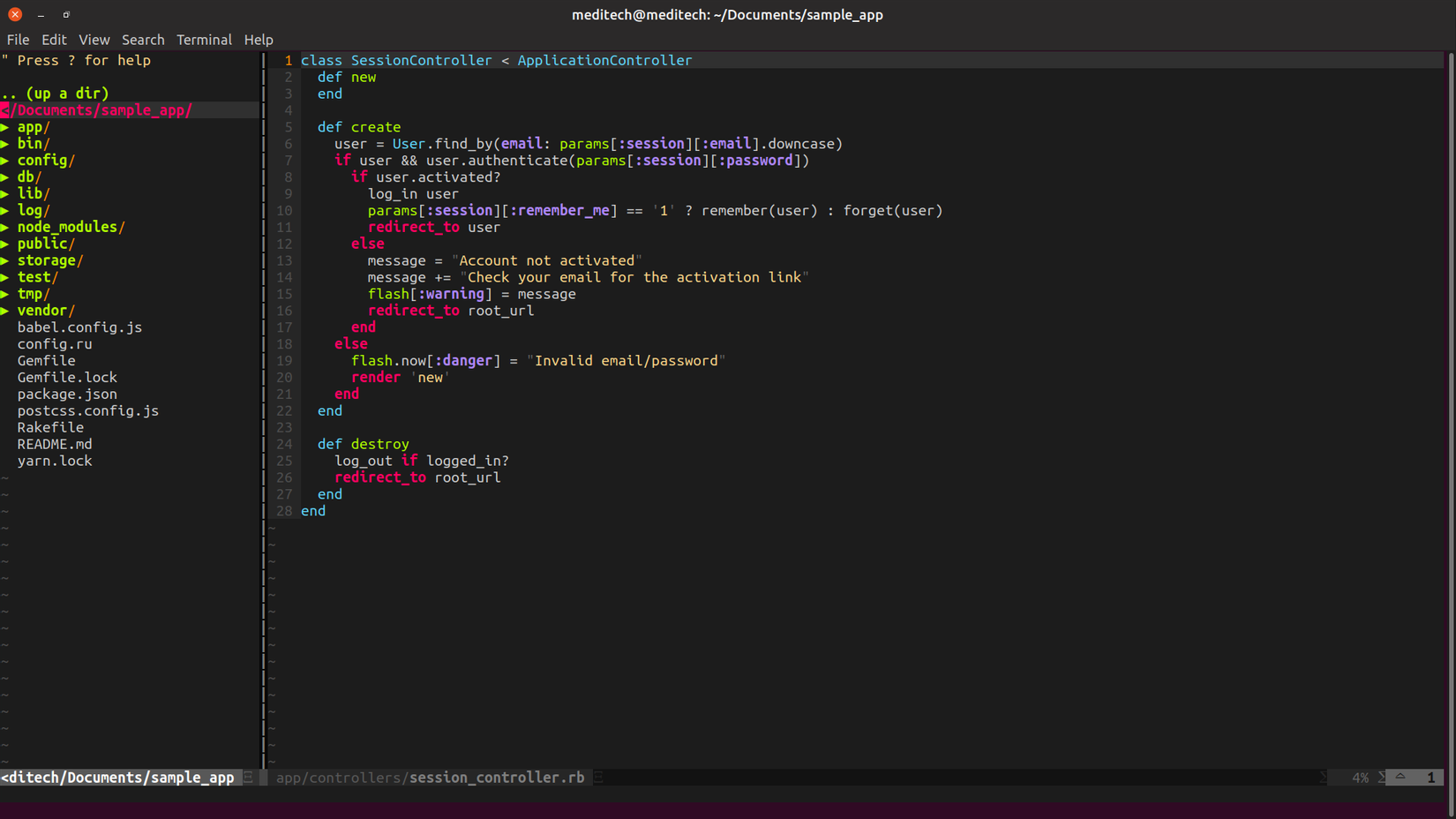
Cài đặt
macOS/OSX
brew update
brew install vim
Linux
Dành cho Debian hay Ubuntu:
sudo apt-get update
sudo apt-get install vim
Nên dùng phiên bản Vim > 7.3
Để kiểm tra phiên bản:vim --version
Config cho Vim
Vundle
Vim có một vài trình quản lý extension, trong bài viết này mình đề xuất dùng Vundle.
Cài đặt Vundle:
git clone https://github.com/gmarik/Vundle.vim.git ~/.vim/bundle/Vundle.vim
Sau khi cài đặt Vundle bạn có thể quản lý các extension và config Vim theo ý muốn của mình tại file .vimrc
Tạo file .vimrc:
touch ~/.vimrc
Config
Viết các config sau vào file .vimrc
set nocompatible
filetype off
set rtp+=~/.vim/bundle/Vundle.vim
call vundle#begin()
Plugin 'gmarik/Vundle.vim'
call vundle#end()
filetype plugin indent on
Sau đó lưu lại, khởi động Vim tại NORMAL MODE chạy :PluginInstall để khởi tạo Vundle sau đó thoát Vim và quay trở lại file .vimrc
Tiếp theo ta cài thêm một số plugin cho Vim, mình dùng ngôn ngữ python và ruby nên thêm các Plugin sau:
Plugin 'tmhedberg/SimpylFold' " Dùng để thu gọc các class hay function
Plugin 'vim-scripts/indentpython.vim' " Fix indent theo chuẩn PEP8 của python
Plugin 'vim-syntastic/syntastic' " Vim sẽ check syntax sau mỗi lân lưu
Plugin 'nvie/vim-flake8' " Đi cùng với syntastic là cú pháp kiểm tra chuẩn PEP8 của python
Plugin 'scrooloose/nerdtree' " Vim sẽ hiển thị cây thư mục của project
Plugin 'jistr/vim-nerdtree-tabs' " Tương tự nerd-tree
Plugin 'tpope/vim-fugitive' " Tích hợp Git vào Vim
Plugin 'Lokaltog/powerline', {'rtp': 'powerline/bindings/vim/'} " Hiện thanh trạng thái
Bundle 'Valloric/YouCompleteMe' " Một plugin auto-complete
Bundle 'tomasr/molokai' " Cài monokai theme, đây là theme mặc định của Sublime Text
" Rails
Bundle 'tpope/vim-rails.git'
Bundle 'vim-ruby/vim-ruby'
Bundle 'tpope/vim-surround' " Giúp bọc các đoạn ngoặc {, [, ( thuận tiện hơn
Bundle 'jiangmiao/auto-pairs' " Tự động tạo các ngoặc đóng khi mở ngoặc
Cài indent:
set expandtab
set smarttab
set shiftwidth=2
set tabstop=2
set softtabstop=2
Bạn có thể đặt indent riêng biệt cho từng loại file:
au BufNewFile, BufRead *.py
\ set tabstop=4
\ set softtabstop=4
\ set shiftwidth=4
\ set textwidth=79
\ set expandtab
\ set autoindent
\ set fileformat=unix
au BufNewFile, BufRead *.js, *html, *.css
\ set tabstop=2
\ set softtabstop=2
\ set shiftwidth=2
Trên đây là một số config cơ bản. Các bạn cũng có thể tham khảo config của mình:
set nocompatible " required
set encoding=utf-8
filetype off " required
set rtp+=~/.vim/bundle/Vundle.vim
call vundle#begin()
"call vundle#begin('~/some/path/here')
Plugin 'gmarik/Vundle.vim'
Plugin 'tmhedberg/SimpylFold'
Plugin 'vim-scripts/indentpython.vim'
Plugin 'vim-syntastic/syntastic'
Plugin 'nvie/vim-flake8'
Plugin 'jnurmine/Zenburn'
Plugin 'scrooloose/nerdtree'
Plugin 'jistr/vim-nerdtree-tabs'
Plugin 'kien/ctrlp.vim'
Plugin 'tpope/vim-fugitive'
Plugin 'Lokaltog/powerline', {'rtp': 'powerline/bindings/vim/'}
Bundle 'Valloric/YouCompleteMe'
" Rails
Bundle 'tpope/vim-rails.git'
Bundle 'tomasr/molokai'
Bundle 'vim-ruby/vim-ruby'
Bundle 'tpope/vim-surround'
Bundle 'jiangmiao/auto-pairs'
call vundle#end() " required
filetype plugin indent on "required
syntax enable
set background=dark
let g:molokai_original=1
let g:rehash256=1
set t_Co=256
colorscheme molokai
" Show trailing whitespace and spaces before a tab:
:highlight ExtraWhitespace ctermbg=red guibg=red
:autocmd Syntax * syn match ExtraWhitespace /\s\+$\| \+\ze\\t/
" Tab completion
set wildcharm=<tab>
set wildmode=list:longest,list:full
set wildignore+=*.o,*.obj,.git,*.rbc,*.class,.svn,vendor/gems/*
" Avoid using arrow
inoremap <Up> <NOP>
inoremap <Down> <NOP>
inoremap <Left> <NOP>
inoremap <Right> <NOP>
noremap <Up> <NOP>
noremap <Down> <NOP>
noremap <Left> <NOP>
noremap <Right> <NOP>
" highlight the current line
set cursorline
" Highlight active column
" set cuc cul
set splitbelow
set splitright
set expandtab
set smarttab
set shiftwidth=2
set tabstop=2
set softtabstop=2
set ai
set si
"split navigation
nnoremap <C-J> <C-W><C-J>
nnoremap <C-K> <C-W><C-K>
nnoremap <C-L> <C-W><C-L>
nnoremap <C-H> <C-W><C-H>
nmap <F6> :NERDTreeToggle<CR>
nnoremap <space> za
au FileType php setl ofu=phpcomplete#CompletePHP
au FileType ruby,eruby setl ofu=rubycomplete#Complete
au FileType html,xhtml setl ofu=htmlcomplete#CompleteTags
au FileType css setl ofu=csscomplete#CompleteCSS
au FileType python setl ofu=pythoncomplete#Complete
autocmd BufWritePre * :%s/\s\+$//e
au BufNewFile, BufRead *.py
\ set tabstop=4
\ set softtabstop=4
\ set shiftwidth=4
\ set textwidth=79
\ set expandtab
\ set autoindent
\ set fileformat=unix
au BufNewFile, BufRead *.js, *html, *.css
\ set tabstop=2
\ set softtabstop=2
\ set shiftwidth=2
au BufNewFile, BufRead *.erb, *.html.erb
\ set tabstop=2
\ set softtabstop=2
\ set shiftwidth=2
let g:ycm_autoclose_preview_window_after_completion=1
map <leader>g :YcmCompleter GoToDefinitionElseDeclaration<CR>
let python_highlight_all=1
syntax on
" Hide pyc file
let NERDTreeIgnore=['\.pyc$', '\~$'] "ignore files in NERDTree
set nu
set clipboard=unnamed
Đây là bài viết đầu tiên của mình, mọi góp ý các bạn comment phía dưới.
Cảm ơn các bạn đã xem bài viết này 
Nguồn:
https://realpython.com/vim-and-python-a-match-made-in-heaven/
https://janjiss.com/walkthrough-of-my-vimrc-file-for-ruby-development/
Cheat sheet của Vim cho bạn nào mới bắt đầu:
https://vim.rtorr.com/
All rights reserved