[K8S] Phần 6 - Load Balancing trên Kubernetes dùng Haproxy và Nginx-Ingress
Mình mới update lại tài liệu (1/2025):
- Bổ sung link Video hướng dẫn chi tiết
- Cài đặt nginx-ingress controller từ helmchart mới nhất phiên bản 2.0.0
- Update lại cấu hình ingress bổ sung cấu hình rewrite-target bằng annotation
- Update lại cấu hình haproxy
Lời tựa
Chào các bạn, tiếp tục công cuộc cài lab. Hôm nay mình sẽ tiếp tục chia sẻ về việc cài đặt Load Balancing trên K8S. Thông thường các service trên K8S muốn expose được ra bên ngoài có 2 cách là dùng Node Port hoặc dùng Nginx-Ingress. Mỗi cách đều có ưu nhược điểm và đều tùy vào trường hợp mà được sử dụng khác nhau.
Thường thì mình thấy ingress phù hợp với các service dạng http/https, còn Node Port đương nhiên cũng dùng được cho http/https nhưng thường thì lại sử dụng cho các trường hợp còn lại. Ví dụ bạn muốn expose Kafka, VerneMQ ra ngoài thì bạn sẽ nghĩ tới node port chứ ko nhất thiết phải qua Nginx-Ingress vì cấu hình Node Port đơn giản và mất ít thao tác hơn.
Một điểm nữa cần lưu ý là service trên K8S khi được expose ra sẽ có entry-point là các IP của các node. Do đó để đảm bảo được Load Balancing thì thông người sẽ cần một service làm nhiệm vụ LB cho các node đó, thường gặp sẽ là Haproxy hoặc Nginx (sẽ được cài trên các K8S node đó). Như vậy Haproxy giải quyết được bài toán Load Balancing. Còn vấn đề dự phòng HA (High Availability) thì chưa.
Để tiếp tục giải quyết bài toán HA cho dịch vụ, thì ta sẽ nghĩ đến giải pháp dùng VIP để tăng khả năng HA, khi một node down thì sẽ vẫn còn node khác xử lý được để không ảnh hưởng dịch vụ. VIP thì mình thấy phổ biến nhất là Keepalived, hoặc có thể tham khảo PCS.
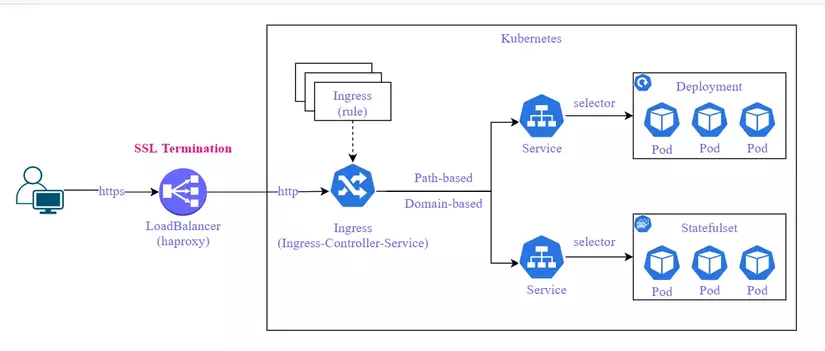
Trong phạm vi bài viết này mình sẽ chia sẻ cách cài đặt cấu hình Haproxy/Keepalived và Nginx-Ingress để thực hiện Load Balancing cho các dịch vụ trên trong K8S
Giới thiệu
Đây là bài viết trong series dựng lab kubernetes của mình, mình xin giới thiệu lại về kiến trúc của lab và các thành phần đã được cài đặt đến trước bài viết này để các bạn tiện theo dõi.
Về kiến trúc
Lab Kubernetes Cluster của mình gồm 03 master node và 03 worker node. Một node cài rancher (vtq-rancher), một node cài Jenkins (vtq-cicd) và cũng là nơi chứa toàn bộ các cấu hình phần mềm cài đặt cho K8S.
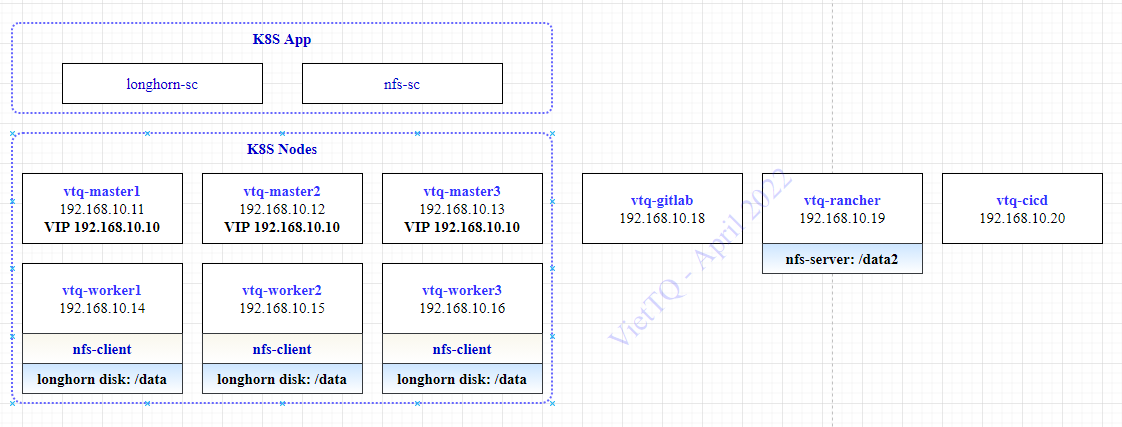
Các thành phần đã cài đặt
- Kubernetes Cluster v1.20.7
- Racher server v2.5.7
- Longhorn storage và NFS Storage trên K8S
- Metrics Server cho K8S
Nguyên lý hoạt động
Nginx-Ingress
Nginx-Ingress được cài trên K8S, nó được gọi là Ingress-Controller, và service của nó thì sẽ được expose ra ngoài K8S bằng Node Port. Nó đóng vai trò là cầu nối từ thế giới bên ngoài vào các service bên trong K8S vậy.
Trên K8S có khai báo các Ingress, nó bản chất là các rule cấu hình để Nginx-Ingress biết được với request từ một domain thì sẽ cần forward tới service nào trong K8S.
Dưới đây là một ví dụ tạo một Ingress cho domain http://grafana.viettq.com được forward tới service là prometheus-stack-grafana ở port 80:

Haproxy
Đóng vai trò là Load Balancer của hệ thống, do đó nó là nơi tiếp nhận mọi request tới các dịch vụ. Ta sẽ phải cấu hình cho haproxy để nó hiểu là với các request nào thì forward tới đâu. Trong trường hợp này thì client cần kết nối tới domain http://grafana.viettq.com thì Haproxy sẽ cần phải forward nó tới Nginx-Ingress, phần nhiệm vụ còn lại sẽ tiếp tục được Nginx-Ingress xử lý (như cấu hình bên trên đã giải thích).
Keepalived
Hiểu đơn giản là ví dụ bạn có 3 máy chủ cùng có chạy một dịch vụ, bạn muốn khi một máy chủ bị down thì client vẫn sử dụng được dịch vụ bình thường, khi đó Keepalive sẽ giải quyết vấn đề của bạn.
Như trong mô hình lab này, nếu mình chỉ cài Haproxy trên node master1 (vtq-master1) để làm LB. Khi đó client sẽ cần kết nối tới IP của node vtq-master1 này để sử dụng dịch vụ. Nếu node này down thì dịch vụ cũng tạch. Để giải quyết, mình sẽ cài Keepalive trên cả 3 node và cấu hình ra một VIP (Virtual IP), tại một thời điểm sẽ chỉ có 1 trong 3 node nhận VIP đó. Client sẽ chỉ quan tâm tới VIP để sử dụng dịch vụ, không quan tâm tới 3 IP của 3 node là gì. Khi một node down thì KeepAlived sẽ tự động kiểm tra và chuyển VIP sang một node khác còn active. Như vậy thì Haproxy sẽ cần được cài và cấu hình trên tất cả các node cài keepalive.
Cài đặt
Cài đặt Haproxy và KeepAlived
Cài đặt trên 3 master node (lưu ý mình đang dùng centos):
sudo yum install haproxy -y
sudo yum install keepalived -y
Cài đặt thêm rsyslog để cấu hình log của haproxy
Cài đặt rsyslog trên centos:
sudo yum install -y rsyslog
Tạo mới file config /etc/rsyslog.d/haproxy.conf để sau này check log của haproxy cho tiện debug:
# Collect log with UDP
$ModLoad imudp
$UDPServerAddress 127.0.0.1
$UDPServerRun 514
# Creating separate log files based on the severity
local0.* /var/log/haproxy-traffic.log
local0.notice /var/log/haproxy-admin.log
Sau đó restart lại rsyslog để apply:
sudo service rsyslog restart
Update cài đặt haproxy trên ubuntu:
sudo apt update
sudo apt-get install haproxy -y
sudo systemctl status haproxy
sysadmin@master:~$ haproxy -v
HAProxy version 2.8.5-1ubuntu3.2 2024/12/02 - https://haproxy.org/
Cài đặt Nginx-Ingress
Thực hiện trên máy chủ cicd (vtq-cicd) để lưu cấu hình cài đặt. Ta tạo thư mục lưu cài đặt như mọi khi:
/home/sysadmin/kubernetes_installation
mkdir nginx-ingress
cd nginx-ingress
Download bộ cài về và tạo file config:
helm repo add nginx-stable https://helm.nginx.com/stable
helm repo update
helm search repo nginx
helm pull nginx-stable/nginx-ingress --version 2.0.0
tar -xzf nginx-ingress-2.0.0.tgz
Mình tạo file value.ingress-controller.vietdevops.yaml có các tham số tùy biến cho helmchart này như sau: (đặc biệt lưu ý là sẽ set NodePort là 30080 cho http và 30443 cho https):
controller:
## The number of replicas of the Ingress Controller deployment.
replicaCount: 2
## Configures the ingress class the Ingress Controller uses.
ingressClass:
## A class of the Ingress Controller.
name: nginx
create: true
setAsDefaultIngress: true
service:
## Creates a service to expose the Ingress Controller pods.
create: true
type: NodePort
externalTrafficPolicy: Cluster
httpPort:
## Enables the HTTP port for the Ingress Controller service.
enable: true
port: 80
nodePort: 30080
targetPort: 80
httpsPort:
## Enables the HTTPS port for the Ingress Controller service.
enable: true
port: 443
nodePort: 30443
targetPort: 443
Tạo namespace riêng và cài đặt lên:
kubectl create ns ingress-controller
helm -n ingress-controller upgrade --install ingress-controller -f value.ingress-controller.vietdevops.yaml nginx-ingress
Kiểm tra kết quả:
sysadmin@master:~/viblo-series/ingress-controller$ k -n ingress-controller get pods
NAME READY STATUS RESTARTS AGE
ingress-controller-nginx-ingress-controller-7848664697-25lbs 1/1 Running 0 8m38s
ingress-controller-nginx-ingress-controller-7848664697-647sg 1/1 Running 0 8m38s
Tranh thủ ở đây deploy một service để lát nữa test với Load Balancer luôn nhé! Tạo file fruit.yaml để triển khai 2 ứng dụng mẫu là apple và banana, lát chúng ta sẽ kiểm tra kết nối tới app này qua ingress:
apiVersion: v1
kind: Pod
metadata:
creationTimestamp: null
labels:
app: apple
name: apple
spec:
containers:
- image: rockman88v/viettq-web:latest
name: apple
env:
- name: APPNAME
value: "apple"
---
apiVersion: v1
kind: Pod
metadata:
creationTimestamp: null
labels:
app: banana
name: banana
spec:
containers:
- image: rockman88v/viettq-web:latest
name: banana
env:
- name: APPNAME
value: "banana"
---
apiVersion: v1
kind: Service
metadata:
labels:
app: apple
name: apple
spec:
internalTrafficPolicy: Cluster
ports:
- port: 80
protocol: TCP
targetPort: 80
selector:
app: apple
type: ClusterIP
---
apiVersion: v1
kind: Service
metadata:
labels:
app: banana
name: banana
spec:
internalTrafficPolicy: Cluster
ports:
- port: 80
protocol: TCP
targetPort: 80
selector:
app: banana
type: ClusterIP
Sau đó deploy lên k8s:
kubectl -n ingress-controller apply -f fruit.yaml
Giờ ta tạo tiếp 1 ingress để kết nối vào Apple app vừa cài bên trên từ domain là fruit.com/apple nhé! Tạo file cấu hình ingress ingress-fruit.yaml :
apiVersion: networking.k8s.io/v1
kind: Ingress
metadata:
name: ingress-fruit
annotations:
nginx.org/rewrites: "serviceName=apple rewrite=/;serviceName=banana rewrite=/"
spec:
ingressClassName: nginx
rules:
- host: "fruit.com"
http:
paths:
- pathType: Prefix
path: "/apple"
backend:
service:
name: apple
port:
number: 80
- pathType: Prefix
path: "/banana"
backend:
service:
name: banana
port:
number: 80
Sau đó tạo ingress này trên k8s bằng cách apply file yaml trên:
kubectl -n ingress-controller apply -f ingress-fruit.yaml
Để vào được ứng dụng bạn cần khai file host với domain là fruit.com trỏ về IP của worker-node. Sau đó kết nối vào địa chỉ fruit.com:30080/apple hoặc fruit.com:30080/banana để vào ứng dụng tương ứng
Cấu hình Load Balancing
Cấu hình VIP cho Keepalived
Ý tưởng là cấu hình trên cả 2 node master có chung 1 VIP, mỗi node sẽ có một độ ưu tiên khác nhau. Và Keepalived sẽ định kỳ check nếu service Haproxy trên node đó mà down thì trọng số của node cũng sẽ giảm theo --> Node khác sẽ lên làm master của cụm và sẽ được gán VIP vào.
Trong lab này mình có 3 node master:
| Node | IP | VIP | State | priority |
|---|---|---|---|---|
| viettq-master1 | 192.168.10.11 | 192.168.10.10 | Master | 100 |
| viettq-master2 | 192.168.10.12 | 192.168.10.10 | Backup | 99 |
| viettq-master3 | 192.168.10.13 | 192.168.10.10 | Backup | 98 |
Như vậy 03 node trên đều là master node của k8s, nhưng với keepalived thì node viettq-master1 đóng vai trò master, 2 node còn lại là backup (với độ ưu tiên thấp hơn).
Sửa file config của viettq-master1 ở đường dẫn /etc/keepalived/keepalived.conf như sau:
vrrp_script haproxy-check {
script "killall -0 haproxy"
interval 2
weight 10
}
vrrp_instance kubernetes {
state MASTER
priority 100
interface ens37
virtual_router_id 61
advert_int 2
authentication {
auth_type AH
auth_pass viettq
}
virtual_ipaddress {
192.168.10.10
}
track_script {
haproxy-check
}
}
Trong đó interface là NIC mà bạn muốn cấu hình VIP. Ví dụ như trong lab của mình là ens37:
[root@viettq-master1 haproxy]# ip a |grep 192.168.10.11 -A1 -B2
2: ens37: <BROADCAST,MULTICAST,UP,LOWER_UP> mtu 1500 qdisc pfifo_fast state UP group default qlen 1000
link/ether 00:0c:29:e2:90:31 brd ff:ff:ff:ff:ff:ff
inet 192.168.10.11/24 brd 192.168.10.255 scope global noprefixroute ens37
valid_lft forever preferred_lft forever
Restart service keepalived trên node này và kiểm tra có VIP mới được tạo ra. Kiểm tra trạng thái của Keepalived:
[root@viettq-master1 haproxy]# service keepalived status
Redirecting to /bin/systemctl status keepalived.service
● keepalived.service - LVS and VRRP High Availability Monitor
Loaded: loaded (/usr/lib/systemd/system/keepalived.service; disabled; vendor preset: disabled)
Active: active (running) since Fri 2022-04-15 03:45:08 EDT; 2s ago
Process: 7218 ExecStart=/usr/sbin/keepalived $KEEPALIVED_OPTIONS (code=exited, status=0/SUCCESS)
Main PID: 7219 (keepalived)
Tasks: 3
Memory: 1.7M
CGroup: /system.slice/keepalived.service
├─7219 /usr/sbin/keepalived -D
├─7220 /usr/sbin/keepalived -D
└─7221 /usr/sbin/keepalived -D
Apr 15 03:45:08 viettq-master1 Keepalived_vrrp[7221]: Registering gratuitous ARP shared channel
Apr 15 03:45:08 viettq-master1 Keepalived_vrrp[7221]: Opening file '/etc/keepalived/keepalived.conf'.
Apr 15 03:45:08 viettq-master1 Keepalived_vrrp[7221]: WARNING - default user 'keepalived_script' for script execution does not exist - please create.
Apr 15 03:45:08 viettq-master1 Keepalived_vrrp[7221]: Cannot find script killall in path
Apr 15 03:45:08 viettq-master1 Keepalived_vrrp[7221]: Disabling track script haproxy-check since not found
Apr 15 03:45:08 viettq-master1 Keepalived_vrrp[7221]: VRRP_Instance(kubernetes) removing protocol VIPs.
Apr 15 03:45:08 viettq-master1 Keepalived_vrrp[7221]: Using LinkWatch kernel netlink reflector...
Apr 15 03:45:08 viettq-master1 Keepalived_vrrp[7221]: VRRP sockpool: [ifindex(2), proto(51), unicast(0), fd(10,11)]
Apr 15 03:45:10 viettq-master1 Keepalived_vrrp[7221]: VRRP_Instance(kubernetes) Transition to MASTER STATE
Apr 15 03:45:10 viettq-master1 Keepalived_vrrp[7221]: VRRP_Instance(kubernetes) Changing effective priority from 100 to 110
Như kết quả trên thì script check đang lỗi "Cannot find script killall in path". Do đó để chạy được thì cần cài gói psmisc và restart lại keepalived:
sudo yum install psmisc -y
sudo service keepalived restart
Kết quả sẽ như sau:
[root@viettq-master1 haproxy]# service keepalived status
Redirecting to /bin/systemctl status keepalived.service
● keepalived.service - LVS and VRRP High Availability Monitor
Loaded: loaded (/usr/lib/systemd/system/keepalived.service; disabled; vendor preset: disabled)
Active: active (running) since Fri 2022-04-15 03:47:15 EDT; 1s ago
Process: 9163 ExecStart=/usr/sbin/keepalived $KEEPALIVED_OPTIONS (code=exited, status=0/SUCCESS)
Main PID: 9164 (keepalived)
Tasks: 3
Memory: 1.4M
CGroup: /system.slice/keepalived.service
├─9164 /usr/sbin/keepalived -D
├─9165 /usr/sbin/keepalived -D
└─9166 /usr/sbin/keepalived -D
Apr 15 03:47:15 viettq-master1 Keepalived_vrrp[9166]: Registering Kernel netlink command channel
Apr 15 03:47:15 viettq-master1 Keepalived_vrrp[9166]: Registering gratuitous ARP shared channel
Apr 15 03:47:15 viettq-master1 Keepalived_vrrp[9166]: Opening file '/etc/keepalived/keepalived.conf'.
Apr 15 03:47:15 viettq-master1 Keepalived_vrrp[9166]: WARNING - default user 'keepalived_script' for script execution does not exist - please create.
Apr 15 03:47:15 viettq-master1 Keepalived_vrrp[9166]: WARNING - script `killall` resolved by path search to `/usr/bin/killall`. Please specify full path.
Apr 15 03:47:15 viettq-master1 Keepalived_vrrp[9166]: SECURITY VIOLATION - scripts are being executed but script_security not enabled.
Apr 15 03:47:15 viettq-master1 Keepalived_vrrp[9166]: VRRP_Instance(kubernetes) removing protocol VIPs.
Apr 15 03:47:15 viettq-master1 Keepalived_vrrp[9166]: Using LinkWatch kernel netlink reflector...
Apr 15 03:47:15 viettq-master1 Keepalived_vrrp[9166]: VRRP sockpool: [ifindex(2), proto(51), unicast(0), fd(10,11)]
Apr 15 03:47:15 viettq-master1 Keepalived_vrrp[9166]: VRRP_Script(haproxy-check) succeeded
Lúc này check lại IP của node sẽ thấy VIP 192.168.10.10 mới được tạo ra:
[root@viettq-master1 haproxy]# ip a |grep 192.168.10.11 -A3 -B2
2: ens37: <BROADCAST,MULTICAST,UP,LOWER_UP> mtu 1500 qdisc pfifo_fast state UP group default qlen 1000
link/ether 00:0c:29:e2:90:31 brd ff:ff:ff:ff:ff:ff
inet 192.168.10.11/24 brd 192.168.10.255 scope global noprefixroute ens37
valid_lft forever preferred_lft forever
inet 192.168.10.10/32 scope global ens37
valid_lft forever preferred_lft forever
Thực hiện cấu hình keepalive cho 2 node còn lại với các bước như trên, với các cấu hình như sau:
viettq-master2: /etc/keepalived/keepalived.conf
vrrp_script haproxy-check {
script "killall -0 haproxy"
interval 2
weight 10
}
vrrp_instance kubernetes {
state BACKUP
priority 99
interface ens37
virtual_router_id 61
advert_int 2
authentication {
auth_type AH
auth_pass viettq
}
virtual_ipaddress {
192.168.10.10
}
track_script {
haproxy-check
}
}
viettq-master3: /etc/keepalived/keepalived.conf
vrrp_script haproxy-check {
script "killall -0 haproxy"
interval 2
weight 10
}
vrrp_instance kubernetes {
state BACKUP
priority 98
interface ens37
virtual_router_id 61
advert_int 2
authentication {
auth_type AH
auth_pass viettq
}
virtual_ipaddress {
192.168.10.10
}
track_script {
haproxy-check
}
}
Sau bước này ta đã cấu hình 3 k8s-master node có chung VIP 192.168.10.10, khi service haproxy trên node keepalived-master down (hoặc cả node keepalived-master down) thì VIP sẽ được chuyển sang node keepalived-backup (dựa vào tham số priority trong cấu hình keepalived). Bạn lưu ý không bị nhầm giữa master/worker node của K8S và master/backup của Keepalived nhé!
Cấu hình haproxy
Để cấu hình LB cho các service trong K8S thì đơn giản là bạn tạo rule để round-robin các request tới các worker-node tại Node Port của Nginx-Ingress là xong. Phần còn lại sẽ con Nginx-Ingress phân tích URL của request và forward tiếp tới các server dựa vào các ingress-rule đã khai báo trên K8S.
Ta cần thực hiện cấu hình haproxy cho cả 3 master node giống hệt nhau. Vì bạn nên hiểu, chỉ node nào đang nhận VIP sẽ làm nhiệm vụ LB, còn các node còn lại ở trạng thái backup sẵn sàng chia bài thay khi node master down.
**Lưu ý: **
- Trong phần cài và cấu hình keepalived là sử dụng trong trường hợp dùng multi-master và tận dụng các node master đó làm LB thì cần cài và set LB giống hệt nhau trên các 3 node.
- Nếu bạn setup single-master cluster thì bỏ qua phần cấu hình keepalive và vẫn setup LB (haproxy) trên node master được, và trong cấu hình của haproxy sẽ trỏ về default BE là các workernode:nodeport (của ingress-controller)
Cấu hình service haproxy ở file config /etc/haproxy/haproxy.cfg. Ở đây mình có backend default là trỏ mọi request tới Nginx-Ingress của K8S.
Và ta cũng sẽ tạo SSL certificate cho các ứng dụng của mình. Các bạn xem hướng dẫn tạo SSL Certificate chi tiết ở bài viết này của mình:
Kết quả sinh ra lưu vào file /etc/haproxy/ssl/viettq_app.pem để dùng cho cấu hình haproxy.
frontend load_balancer
bind *:80
bind *:443 ssl crt /etc/haproxy/ssl/viettq_app.pem
mode http
redirect scheme https code 301 if !{ ssl_fc }
option httpclose
option forwardfor
#reqadd X-Forwarded-Proto:\ https
http-request set-header X-Forwarded-Proto https
cookie SRVNAME insert indirect nocache
stats uri /haproxy?stats
default_backend backend_ingress
backend backend_ingress
mode http
stats enable
stats auth username:password
balance roundrobin
server worker1 192.168.10.12:30080 cookie p1 weight 1 check inter 2000
server worker2 192.168.10.13:30080 cookie p1 weight 1 check inter 2000
Sau đó check cú pháp xem có lỗi gì không trước khi restart service:
[sysadmin@viettq-master1 haproxy]# haproxy -c -f haproxy.cfg
Configuration file is valid
[sysadmin@viettq-master1 haproxy]# sudo service haproxy restart
Redirecting to /bin/systemctl restart haproxy.service
NOTE: Nếu start haproxy mà gặp lỗi kiểu như bên dưới
systemd[1]: Started HAProxy Load Balancer.
haproxy-systemd-wrapper[2358]: haproxy-systemd-wrapper: executing /usr/sbin/haproxy -f /etc/haproxy/haproxy.cf...id -Ds
haproxy-systemd-wrapper[2358]: [ALERT] 012/095413 (2359) : Starting proxy stats: cannot bind socket [0.0.0.0:8888]
haproxy-systemd-wrapper[2358]: haproxy-systemd-wrapper: exit, haproxy RC=256
Thì các bạn thử chạy thêm một lệnh sau:
setsebool -P haproxy_connect_any=1
Sau đó restart lại haproxy service.
Cấu hình ở client và kiểm tra kết nối
Để kết nối được vào hệ thống, thì như đã giới thiệu ở đầu bài viết, client sẽ chỉ quan tâm tới VIP chứ ko cần biết 3 IP của 3 k8s master node. Bài toán đặt là client muốn kết nối tới 2 dịch vụ là rancher (rancher.monitor.viettq.com/) và Apple app (apple.prod.viettq.com/) thì phải làm như thế nào?
Client sẽ cần khai file host trên máy client với nội dung như sau:
192.168.10.11 fruit.vietdevops.com
192.168.10.11 là IP máy chủ cài Haproxy, domain fruit.vietdevops.com được cấu hình trong ví dụ ở bài hướng dẫn tạo certificate
Như vậy khi client kết nối tới địa chỉ https://fruit.vietdevops.com/apple thì kết quả sẽ như sau:
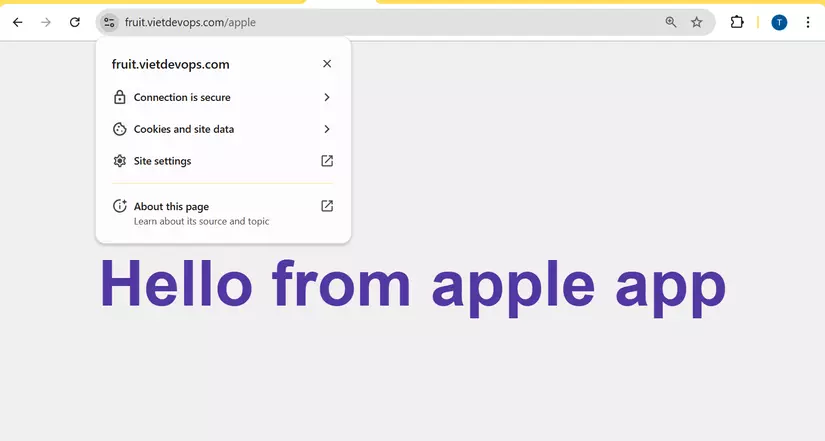
Kiểm tra tính sẵn sàng (High Availability) --> Chỉ thực hiện khi các bạn setup multi-master và cài keepalived
Hiện tại node viettq-master1 đang là master của cụm VIP và đang nhận VIP, cũng là node đang thực hiện load balancing cho hệ thống.
[sysadmin@vtq-master1 haproxy]$ ip a |grep 192
inet 192.168.10.11/24 brd 192.168.10.255 scope global noprefixroute ens37
inet 192.168.10.10/32 scope global ens37
Ta sẽ test thử stop haproxy trên node này xem chuyện gì sẽ xảy ra:
sudo service haproxy stop
[sysadmin@viettq-master1 ~]$ clear;sudo service keepalived status
Redirecting to /bin/systemctl status keepalived.service
● keepalived.service - LVS and VRRP High Availability Monitor
Loaded: loaded (/usr/lib/systemd/system/keepalived.service; disabled; vendor preset: disabled)
Active: active (running) since Fri 2022-04-15 03:47:15 EDT; 1h 11min ago
Process: 9163 ExecStart=/usr/sbin/keepalived $KEEPALIVED_OPTIONS (code=exited, status=0/SUCCESS)
Main PID: 9164 (keepalived)
Tasks: 3
Memory: 1.5M
CGroup: /system.slice/keepalived.service
├─9164 /usr/sbin/keepalived -D
├─9165 /usr/sbin/keepalived -D
└─9166 /usr/sbin/keepalived -D
Apr 15 03:47:24 viettq-master1 Keepalived_vrrp[9166]: Sending gratuitous ARP on ens37 for 192.168.10.10
Apr 15 03:47:24 viettq-master1 Keepalived_vrrp[9166]: VRRP_Instance(kubernetes) Sending/queueing gratuitous ARPs on ens37 for 192.168.10.10
Apr 15 03:47:24 viettq-master1 Keepalived_vrrp[9166]: Sending gratuitous ARP on ens37 for 192.168.10.10
Apr 15 03:47:24 viettq-master1 Keepalived_vrrp[9166]: Sending gratuitous ARP on ens37 for 192.168.10.10
Apr 15 03:47:24 viettq-master1 Keepalived_vrrp[9166]: Sending gratuitous ARP on ens37 for 192.168.10.10
Apr 15 03:47:24 viettq-master1 Keepalived_vrrp[9166]: Sending gratuitous ARP on ens37 for 192.168.10.10
Apr 15 04:59:06 viettq-master1 Keepalived_vrrp[9166]: /usr/bin/killall -0 haproxy exited with status 1
Apr 15 04:59:06 viettq-master1 Keepalived_vrrp[9166]: VRRP_Script(haproxy-check) failed
Apr 15 04:59:08 viettq-master1 Keepalived_vrrp[9166]: VRRP_Instance(kubernetes) Changing effective priority from 110 to 100
Apr 15 04:59:08 viettq-master1 Keepalived_vrrp[9166]: /usr/bin/killall -0 haproxy exited with status 1
Bạn để ý thông tin output gồm "VRRP_Script(haproxy-check) failed" và "VRRP_Instance(kubernetes) Changing effective priority from 110 to 100". Giải thích lại chỗ này: 3 node sẽ có priority ban đầu lần lượt là 100, 99 và 98. Kèm theo đó là trên cấu hình của keepalived mỗi lần check thấy service haproxy còn sống thì trọng số cộng thêm 10. Tức là trường hợp 3 node đều chạy ok thì trọng số sẽ là 110, 109 và 108.
Khi haproxy trên node1 bị down, thì trọng số của nó chỉ còn là 100, và lúc nào node 2 có trọng số là 109 sẽ dc đẩy lên làm master và sẽ nhận VIP.
Xem trên node 2 sẽ rõ nó sẽ được gán VIP:
[sysadmin@viettq-master2 ~]$ sudo service keepalived status
Redirecting to /bin/systemctl status keepalived.service
● keepalived.service - LVS and VRRP High Availability Monitor
Loaded: loaded (/usr/lib/systemd/system/keepalived.service; disabled; vendor preset: disabled)
Active: active (running) since Fri 2022-04-15 04:45:19 EDT; 14min ago
Main PID: 89718 (keepalived)
Tasks: 3
Memory: 1.5M
CGroup: /system.slice/keepalived.service
├─89718 /usr/sbin/keepalived -D
├─89719 /usr/sbin/keepalived -D
└─89720 /usr/sbin/keepalived -D
Apr 15 04:59:14 viettq-master2 Keepalived_vrrp[89720]: VRRP_Instance(kubernetes) Dropping received VRRP packet...
Apr 15 04:59:16 viettq-master2 Keepalived_vrrp[89720]: VRRP_Instance(kubernetes) IPSEC-AH : sequence number 2162 already proceeded. Packet dropped. Local(2163)
Apr 15 04:59:16 viettq-master2 Keepalived_vrrp[89720]: bogus VRRP packet received on ens37 !!!
Apr 15 04:59:16 viettq-master2 Keepalived_vrrp[89720]: VRRP_Instance(kubernetes) Dropping received VRRP packet...
Apr 15 04:59:19 viettq-master2 Keepalived_vrrp[89720]: Sending gratuitous ARP on ens37 for 192.168.10.10
Apr 15 04:59:19 viettq-master2 Keepalived_vrrp[89720]: VRRP_Instance(kubernetes) Sending/queueing gratuitous ARPs on ens37 for 192.168.10.10
Apr 15 04:59:19 viettq-master2 Keepalived_vrrp[89720]: Sending gratuitous ARP on ens37 for 192.168.10.10
Apr 15 04:59:19 viettq-master2 Keepalived_vrrp[89720]: Sending gratuitous ARP on ens37 for 192.168.10.10
Apr 15 04:59:19 viettq-master2 Keepalived_vrrp[89720]: Sending gratuitous ARP on ens37 for 192.168.10.10
Apr 15 04:59:19 viettq-master2 Keepalived_vrrp[89720]: Sending gratuitous ARP on ens37 for 192.168.10.10
Check IP của node 2:
[sysadmin@viettq-master2 ~]$ ip a |grep 192 -A1 -B2
2: ens37: <BROADCAST,MULTICAST,UP,LOWER_UP> mtu 1500 qdisc pfifo_fast state UP group default qlen 1000
link/ether 00:0c:29:96:4d:41 brd ff:ff:ff:ff:ff:ff
inet 192.168.10.12/24 brd 192.168.10.255 scope global noprefixroute ens37
valid_lft forever preferred_lft forever
inet 192.168.10.10/32 scope global ens37
valid_lft forever preferred_lft forever
Lúc này client kết nối vẫn theo VIP và vẫn sử dụng dịch vụ bình thường:
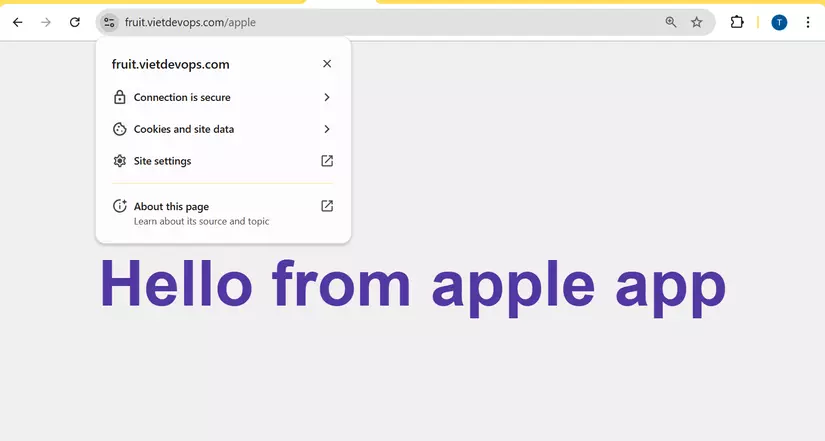
All rights reserved