Introducing to zsh shell and auto-completions
Bài đăng này đã không được cập nhật trong 4 năm
What is the point to to this?
You don't need to remember all the command
For example you can see all the command and help when you type git (Tab)
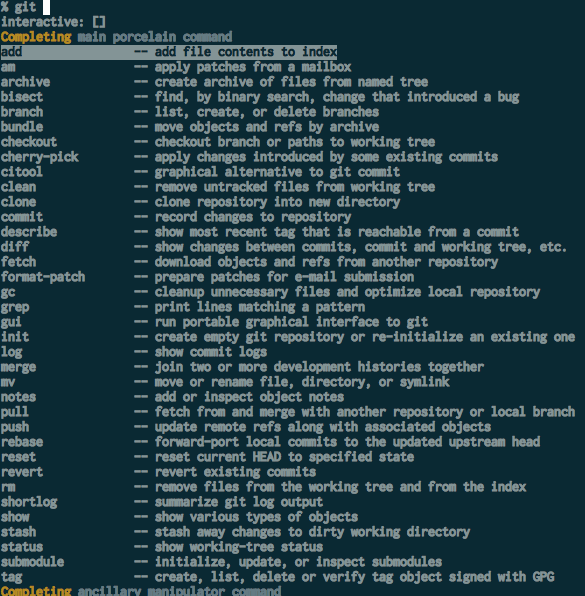
For ubuntu
sudo apt-get install zsh
cat /etc/shells
chsh /path/to/zsh
extentions
my setting file is this(but this may be different for other os)
you should set your path setting by yourself
# source ~/.zsh.d/zsh-autosuggestions/zsh-autosuggestions.zsh
# enabling color setting
autoload -Uz colors
colors
# emacs key binding
# bindkey -v
# automatically ls after cd
chpwd() { ls }
#function homestead() {
# ( cd ~/Homestead && vagrant $* )
#}
###############################
# PATH settings <= this is up to your environment!Be careful
# export XDEBUG_CONFIG="idekey=sublime.xdebug"
# export PATH=/usr/sbin:$PATH
# export PATH=/bin:/usr/bin:/usr/local/bin:${PATH}
#mysql
# export PATH=$PATH:/usr/local/mysql/bin
#composer
# export PATH=~/.composer/vendor/bin:$PATH
# export PATH=/usr/local/bin:$PATH
# nodebrew
# export PATH=$HOME/.nodebrew/current/bin:$PATH
# geckodriver
# export PATH=$PATH:/usr/local/bin/geckodriver
# export PATH="$HOME/.anyenv/bin:$PATH"
# export PATH="$HOME/.anyenv/envs/rbenv/shims:$PATH"
# export PATH="/usr/local/sbin:$PATH"
if [ -d $HOME/.anyenv ] ; then
export PATH="$HOME/.anyenv/bin:$PATH"
eval "$(anyenv init -)"
# tmux対応
for D in `\ls $HOME/.anyenv/envs/`
do
export PATH="$HOME/.anyenv/envs/$D/shims:$PATH"
done
fi
fpath=(/usr/local/Cellar/zsh-completions $fpath)
########################
## history file settings
HISTFILE=~/.zsh_history
HISTSIZE=10000000
SAVEHIST=$HISTSIZE
setopt hist_ignore_dups
setopt hist_ignore_space
setopt inc_append_history
setopt share_history
setopt no_flow_control
######################
# prompt settings
# oneline
# PROMPT="%~ %# "
# two lines
PROMPT="%{${fg[green]}%}[%n@%m]%{${reset_color}%} %~
%# "
# setting for dividing word
autoload -Uz select-word-style
select-word-style default
# these letters are treated as dividing letters
zstyle ':zle:*' word-chars " /=;@:{}, |"
zstyle ':zle:*' word-style unspecified
########################################
## autocomplete
autoload -Uz compinit && compinit -u
zstyle ':completion:*' matcher-list 'm:{a-z}={A-Z}'
zstyle ':completion:*' ignore-parents parent pwd ..
zstyle ':completion:*' menu select interactive
setopt menu_complete
zstyle ':completion:*:sudo:*' command-path /usr/local/sbin /usr/local/bin \
/usr/sbin /usr/bin /sbin /bin /usr/X11R6/bin
zstyle ':completion:*:processes' command 'ps x -o pid, s, args'
zstyle ':completion:*' verbose yes
zstyle ':completion:*' completer _expand _complete _match _prefix _approximate _list _history
zstyle ':completion:*:messages' format '%F{YELLOW}%d'$DEFAULT
zstyle ':completion:*:warnings' format '%F{RED}No matches for:''%F{YELLOW} %d'$DEFAULT
zstyle ':completion:*:descriptions' format '%F{YELLOW}completing %B%d%b'$DEFAULT
zstyle ':completion:*:options' description 'yes'
zstyle ':completion:*:descriptions' format '%F{yellow}Completing %B%d%b%f'$DEFAULT
zstyle ':completion:*' group-name ''
setopt auto_list
setopt list_packed
autoload predict-on
zle -N predict-on
zle -N predict-off
bindkey '^X^Z' predict-on
bindkey '^Z' predict-off
zstyle ':predict' verbose true
########################################
## vcs_info
autoload -Uz vcs_info
autoload -Uz add-zsh-hook
zstyle ':vcs_info:*' formats '%F{green}(%s)-[%b]%f'
zstyle ':vcs_info:*' actionformats '%F{red}(%s)-[%b|%a]%f'
function _update_vcs_info_msg() {
LANG=en_US.UTF-8 vcs_info
RPROMPT="${vcs_info_msg_0_}"
}
add-zsh-hook precmd _update_vcs_info_msg
########################################
## options
## enable japanese letters
setopt print_eight_bit
setopt no_beep
setopt no_flow_control
setopt ignore_eof
# after '#' treated as comments in terminal
setopt interactive_comments
# cd with only directory name
setopt auto_cd
setopt auto_pushd
setopt pushd_ignore_dups
setopt share_history
setopt hist_ignore_all_dups
setopt hist_ignore_space
setopt hist_reduce_blanks
setopt extended_glob
setopt auto_menu # 補完キー連打で順に補完候補を自動で補完
setopt transient_rprompt
########################################
# キーバインド
# ^R で履歴検索をするときに * でワイルドカードを使用出来るようにする
bindkey '^R' history-incremental-pattern-search-backward
########################################
## aliases
alias la='ls -a'
alias ll='ls -l'
alias rm='rm -i'
alias cp='cp -i'
alias mv='mv -i'
alias mkdir='mkdir -p'
#cd
alias c='cd'
alias c-='cd -'
alias ..='cd ..'
alias ...='cd ../..'
alias ....='cd ../../..'
alias .....='cd ../../../..'
alias ......='cd ../../../../..'
# grep
alias gf='grep --with-filename --line-number'
alias gr='grep --with-filename --line-number --recursive --exclude-dir=.svn'
# enable aliases for sudo commands
alias sudo='sudo '
alias -g L='| less'
alias -g G='| grep'
alias xcode="open -a Xcode"
alias subl='open -a "Sublime Text"'
# copy to clipboard by C
# mollifier delta blog : http://mollifier.hatenablog.com/entry/20100317/p1
if which pbcopy >/dev/null 2>&1 ; then
# Mac
alias -g C='| pbcopy'
elif which xsel >/dev/null 2>&1 ; then
# Linux
alias -g C='| xsel --input --clipboard'
elif which putclip >/dev/null 2>&1 ; then
# Cygwin
alias -g C='| putclip'
fi
########################################
# OS 別の設定
case ${OSTYPE} in
darwin*)
#Mac用の設定
export CLICOLOR=1
alias ls='ls -G -F'
;;
linux*)
#Linux用の設定
alias ls='ls -F --color=auto'
;;
esac
# vim:set ft=zsh:
# source ~/.zsh.d/.git-flow-completion.zshAll rights reserved