Implement Swipe-To-Remove cho RecyclerView
Bài đăng này đã không được cập nhật trong 5 năm
Giới thiệu
Swipe-To-Remove là một hành vi phổ biến mà người dùng thực hiện khi sử dụng các ứng dụng di động. Tính năng này phù hợp với các phương án thiết kế giao diện ứng dụng hiện đại. Trong lập trình Android, có rất nhiều thư viện hỗ trợ Swipe-To-Remove, tuy vậy hôm nay mình sẽ giới thiệu đến các bạn cách đưa tính năng này vào ứng dụng mà không cần phải thêm bất kì thư viện thứ 3 nào khác.
Thực hiện implement code
Tạo giao diện itemView
Ta tạo giao diện item đơn giản với ImageView và TextView như sau:
<?xml version="1.0" encoding="utf-8"?>
<LinearLayout xmlns:android="http://schemas.android.com/apk/res/android"
xmlns:app="http://schemas.android.com/apk/res-auto"
android:id="@+id/layout_habit"
android:layout_width="match_parent"
android:layout_height="wrap_content"
android:layout_marginTop="@dimen/_10sdp"
android:gravity="center_vertical"
android:orientation="horizontal"
android:paddingRight="@dimen/_16sdp"
android:paddingLeft="@dimen/_16sdp"
android:paddingTop="@dimen/_8sdp"
android:paddingBottom="@dimen/_8sdp">
<ImageView
android:id="@+id/im_icon"
android:layout_width="@dimen/_16sdp"
android:layout_height="@dimen/_16sdp" />
<TextView
android:id="@+id/tv_habit_name"
android:layout_width="match_parent"
android:layout_height="wrap_content"
android:layout_marginStart="@dimen/_16sdp"
android:textColor="@android:color/white"
android:textSize="@dimen/_12sdp"
app:isItalic="true"
app:type="light" />
</LinearLayout>
Enable action swipe
Ta sẽ dựa vào class ItemTouchHelper.SimpleCallback để tích hợp tính năng vuốt vào các item của RecyclerView.
Khai báo biến simpleItemTouchCallback như sau:
val simpleItemTouchCallback = object : ItemTouchHelper.SimpleCallback(0, ItemTouchHelper.LEFT or ItemTouchHelper.RIGHT) {
override fun onMove(recyclerView: RecyclerView, viewHolder: RecyclerView.ViewHolder, target: RecyclerView.ViewHolder): Boolean {
return false
}
override fun onSwiped(viewHolder: RecyclerView.ViewHolder, direction: Int) {
val position = viewHolder.adapterPosition
if (direction == ItemTouchHelper.LEFT) {
mAdapter.notifyItemChanged(position)
Toast.makeText(requireContext(), "Swipe left", Toast.LENGTH_SHORT).show()
} else if (direction == ItemTouchHelper.RIGHT) {
mAdapter.notifyItemChanged(position)
Toast.makeText(requireContext(), "Swipe right", Toast.LENGTH_SHORT).show()
}
}
override fun onChildDraw(c: Canvas, recyclerView: RecyclerView, viewHolder: RecyclerView.ViewHolder, dX: Float, dY: Float, actionState: Int, isCurrentlyActive: Boolean) {
if (actionState == ItemTouchHelper.ACTION_STATE_SWIPE) {
val itemView = viewHolder.itemView
val height = itemView.bottom.toFloat() - itemView.top.toFloat()
val width = height / 3
if (dX < 0) {
p.color = Color.RED
val background = RectF(itemView.right.toFloat() + dX, itemView.top.toFloat(), itemView.right.toFloat(), itemView.bottom.toFloat())
c.drawRect(background, p)
val icon = BitmapFactory.decodeResource(mContext.resources, R.drawable.ic_remove_white)
val margin = (dX / 5 - width) / 2
val iconDest = RectF(itemView.right.toFloat() + margin, itemView.top.toFloat() + width, itemView.right.toFloat() + (margin + width), itemView.bottom.toFloat() - width)
c.drawBitmap(icon, null, iconDest, p)
}
if (dX > 0) {
p.color = Color.BLUE
val background = RectF(itemView.left.toFloat(), itemView.top.toFloat(), itemView.left.toFloat() + dX, itemView.bottom.toFloat())
c.drawRect(background, p)
val icon = BitmapFactory.decodeResource(mContext.resources, R.drawable.ic_ticked)
val margin = (dX / 5 - width) / 2
val iconDest = RectF(margin, itemView.top.toFloat() + width, margin + width, itemView.bottom.toFloat() - width)
c.drawBitmap(icon, null, iconDest, p)
}
} else {
c.drawColor(Color.TRANSPARENT, PorterDuff.Mode.CLEAR)
}
super.onChildDraw(c, recyclerView, viewHolder, dX / 5, dY, actionState, isCurrentlyActive)
}
}
ItemTouchHelper.LEFT or ItemTouchHelper.RIGHTlà hướng mà người dùng có thể vuốt item, ở trường hợp này người dùng có thể vuốt theo cả 2 chiều là trái và phải- Hàm
onMove(...)trả vềfalsevì ta không cần kích hoạt tính năng kéo thả các item - Hàm
onSwiped(...)để xử lý các sự kiện riêng biệt khi vuốt item theo các hướng khác nhau. Nếu không muốn cho item tự động quay về vị trí hiện tại sau khi thực hiện hành vi swipe, ta có thể comment dòng codemAdapter.notifyItemChanged(position)lại - khi đó item sẽ giữ nguyên trạng thái hiển thị sau khi vuốt để ta có thể tùy biến nhiều hơn các chức năng khác nhau với 1 cử chỉ vuốt. onChildDraw(...)ở đây ta sử dụngCanvasđể vẽ và hiển thị cáciconchức năng ở các cạnh của item với background là đối tượngPaint pđược khởi tạo với các thông số về màu sắc và kích thước. Khi người dùng thực hiện action swipe với các hướng khác nhau, các icon chức năng với hình ảnh và background khác nhau sẽ được hiển thị - điều này giúp người dùng hình dung được mình đang thực hiện thao tác cụ thể nào với item trong ứng dụng.- Ngoài ra ta còn có thể thực hiện việc giới hạn khoảng cách swipe trong hàm này bằng cách chỉnh sửa lại tham số
dXở lần gọi đến hàmsuper()như sau:
// Giới hạn khoảng cách vuốt để nhận sự kiện nhỏ nhất là 1/5 chiều dài của item
super.onChildDraw(c, recyclerView, viewHolder, dX / 5, dY, actionState, isCurrentlyActive)
Attach ItemTouchHelper vào adapter của RecyclerView
Sau khi đã hoàn tất phần code cho action swipe, ta chỉ việc attach vào RecyclerView mục tiêu:
val itemTouchHelper = ItemTouchHelper(simpleItemTouchCallback)
itemTouchHelper.attachToRecyclerView(myRecyclerView)
Kết quả
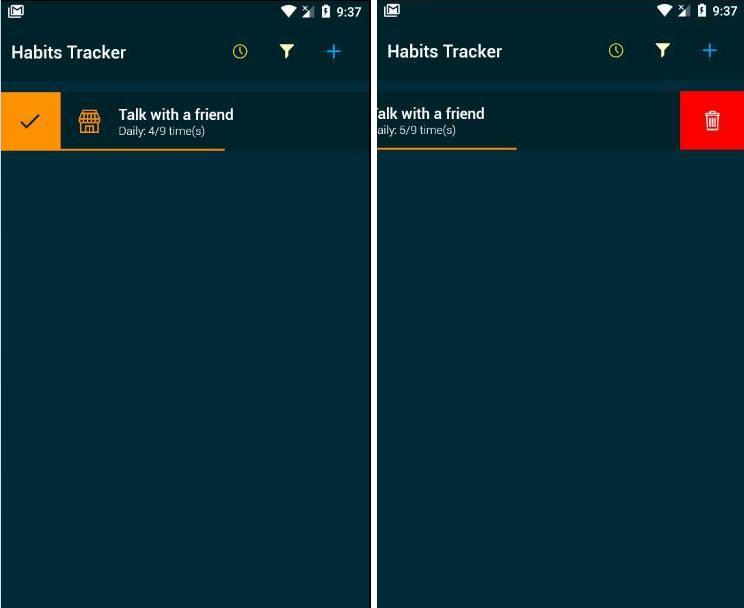
Một số ứng dụng khác có sử dụng tính năng swipe item:
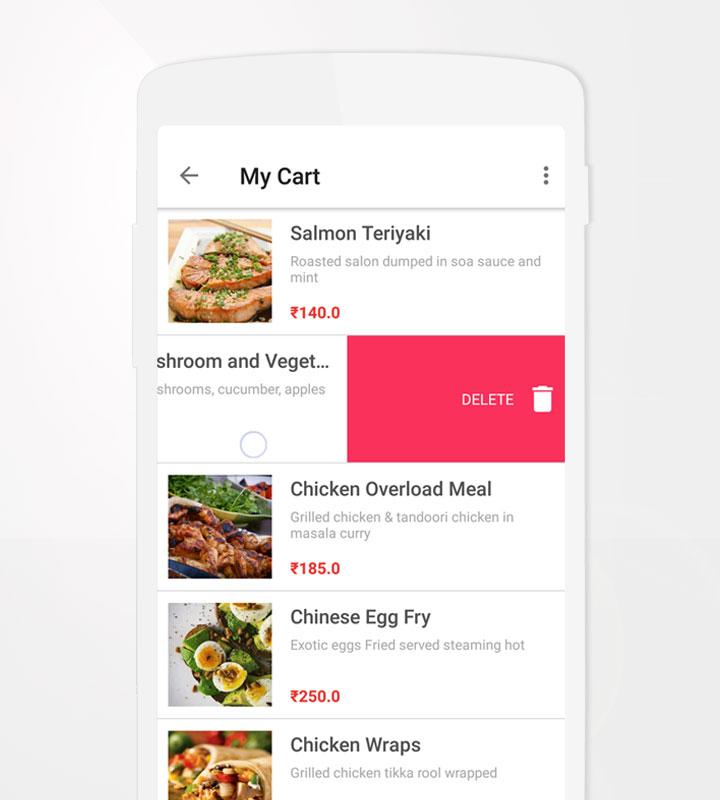
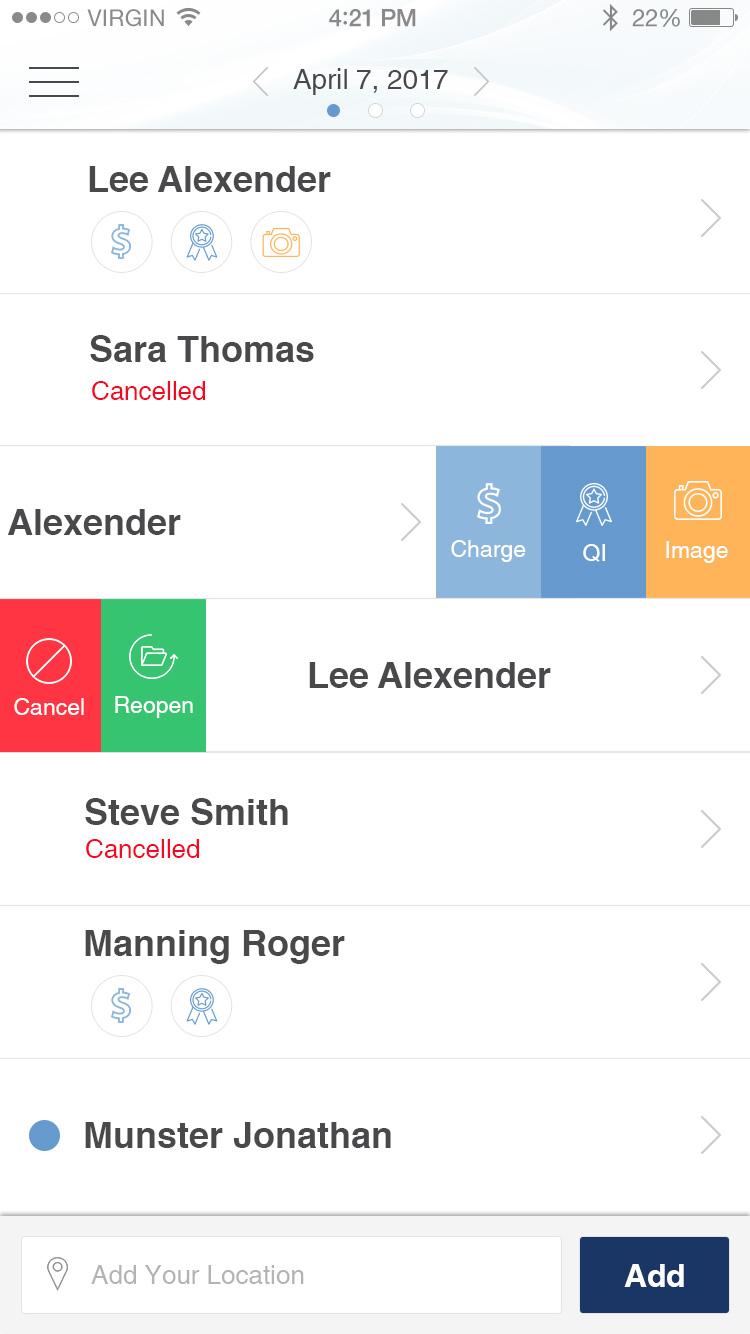
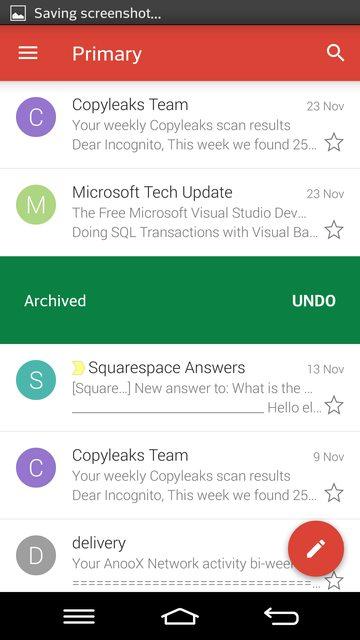
All rights reserved