Hướng dẫn chi tiết tạo thanh material searchview và tích hợp lấy gợi ý tìm kiếm (suggessquery) từ google
Bài đăng này đã không được cập nhật trong 6 năm
GIỚI THIỆU
Mình xin phép sử dụng Floatingsearchview của tác giả arimorty.
Đây là một material search view được giới lập trình đánh giá khá cao.
Các bạn có thể xem tại Github: https://github.com/arimorty/floatingsearchview
Mình sẽ sử dụng thư viện retrofit để truy cập mạng. À hiện tại thì retrofit có sẵn okhttp rồi nên các bạn khỏi tải thêm 

Đây là một thư viện mạnh mẽ để sử lý các tác vụ liên quan đến webAPI.
Các bạn có thể xem tại https://square.github.io/retrofit/
Trong bài này yêu cầu bạn cần có kiến thức về Interface, xử lý bất đồng bộ (ASYN), okhttp, JSON.
TIẾN HÀNH
Đầu tiên mình sẽ implementation 2 thư viện floatingsearchview và retrofit2
dependencies {
implementation 'com.github.arimorty:floatingsearchview:2.1.1'
implementation 'com.squareup.retrofit2:retrofit:2.5.0'
}
Trong phần drawable mình sẽ thêm ảnh "voice". Các bạn có thể lấy ảnh từ trong chính thư viên đó tại đây https://github.com/arimorty/floatingsearchview/blob/master/sample/src/main/res/drawable-hdpi/ic_keyboard_voice_black_24dp.png
và mình tạo flie menu_search_view
<menu xmlns:android="http://schemas.android.com/apk/res/android"
xmlns:app="http://schemas.android.com/apk/res-auto"
xmlns:tools="http://schemas.android.com/tools" tools:context=".MainActivity">
<item android:id="@+id/action_voice_rec"
android:title="voice"
android:orderInCategory="1"
app:showAsAction="always"
android:icon="@drawable/ic_keyboard_voice_black_24dp"/>
</menu>
Ở activity_main ( Ở đây mình sử dụng androidx  )
)
<?xml version="1.0" encoding="utf-8"?>
<androidx.constraintlayout.widget.ConstraintLayout xmlns:android="http://schemas.android.com/apk/res/android"
xmlns:app="http://schemas.android.com/apk/res-auto"
xmlns:tools="http://schemas.android.com/tools"
android:layout_width="match_parent"
android:layout_height="match_parent"
tools:context=".MainActivity">
<com.arlib.floatingsearchview.FloatingSearchView
android:id="@+id/floating_search_view"
android:layout_width="match_parent"
android:layout_height="match_parent"
app:floatingSearch_searchBarMarginLeft="@dimen/search_view_inset"
app:floatingSearch_searchBarMarginTop="@dimen/search_view_inset"
app:floatingSearch_searchBarMarginRight="@dimen/search_view_inset"
app:floatingSearch_searchHint="Search..."
app:floatingSearch_suggestionsListAnimDuration="250"
app:floatingSearch_showSearchKey="true"
app:floatingSearch_leftActionMode="showHamburger"
app:floatingSearch_menu="@menu/menu_search_view"
app:floatingSearch_close_search_on_keyboard_dismiss="true">
</com.arlib.floatingsearchview.FloatingSearchView>
</androidx.constraintlayout.widget.ConstraintLayout>
Mình sẽ giải thích một tí ở chỗ này
app:floatingSearch_showSearchKey="true"
Dòng này giúp bàn phím hiển thị phím "searchkey"
app:floatingSearch_leftActionMode="showHamburger"
"showHamburger" dùng cho bạn nào có sử dụng nav nhé.
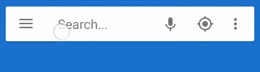
showSearch
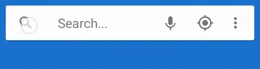
showHome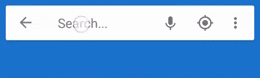
noLeftAction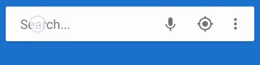
app:floatingSearch_menu="@menu/menu_search_view"
Dòng này để đưa button voice lên thanh searchview
Vậy phần tạo giao diện đã xong.
Trong MainActivity.java
Đầu tiên mình sẽ ánh xạ thanh searchview và button voice
@Override
protected void onCreate(Bundle savedInstanceState) {
super.onCreate(savedInstanceState);
setContentView(R.layout.activity_main);
mSearchView = findViewById(R.id.floating_search_view);
//Mình sẽ giải thích hàm này ở phía dưới
checkVoiceRecognition();
//button voice
mSearchView.setOnMenuItemClickListener(new FloatingSearchView.OnMenuItemClickListener() {
@Override
public void onActionMenuItemSelected(MenuItem item) {
if (item.getItemId() == R.id.action_voice_rec)
{
Intent intent = new Intent(RecognizerIntent.ACTION_RECOGNIZE_SPEECH);
intent.putExtra(RecognizerIntent.EXTRA_LANGUAGE_MODEL,
RecognizerIntent.LANGUAGE_MODEL_FREE_FORM);
startActivityForResult(intent, 0);
}
}
});
Và mình cần Override hàm onActivityResult để nhận kết quả trả về từ intent
@Override
protected void onActivityResult(int requestCode, int resultCode, Intent data)
{
if (requestCode == 0 && resultCode == RESULT_OK) {
ArrayList<String> results = data.getStringArrayListExtra(
RecognizerIntent.EXTRA_RESULTS);
mSearchView.setSearchFocused(true);
mSearchView.setSearchText(results.get(0));
}
super.onActivityResult(requestCode, resultCode, data);
}
Đôi khi một số quốc gia không hỗ trợ speech to text nên bạn cần hàm kiểm tra
public void checkVoiceRecognition() {
// Check if voice recognition is present
PackageManager pm = getPackageManager();
List<ResolveInfo> activities = pm.queryIntentActivities(new Intent(
RecognizerIntent.ACTION_RECOGNIZE_SPEECH), 0);
if (activities.size() == 0) {
Toast.makeText(this, "Voice recognizer not present",
Toast.LENGTH_SHORT).show();
}
}
Và trong hàm onCreate mình sẽ đặt sự kiện cho thanh searchview
mSearchView.setOnQueryChangeListener(new FloatingSearchView.OnQueryChangeListener() {
@Override
public void onSearchTextChanged(String oldQuery, String newQuery) {
if (!oldQuery.equals("") && newQuery.equals("")) {
mSearchView.clearSuggestions();
} else {
// CHỖ NÀY ĐỢI MÌNH TÍ
}
}
});
Ý tưởng khi người dùng nhập kí tự liên tiếp, chúng ta cần "suggest" khi người dùng nhập xong ở kí tự cuối. Để giải quyết việc này mình sẽ sử dụng ASYN. Tạo một khoản thời gian đợi nếu người dùng không gõ thêm kí tự gì thì sẽ xử lý.
Vì sử dụng ASYN nên mình dùng Interface để truyền dữ liệu từ asyn.java sang MainActivity.java
Vì để xây dựng suggestion trên floatingsearchview, thư viện yêu cầu trả về đối tượng là List<class> với class được implements SearchSuggestion.
Tạo class Suggestion.java
import android.annotation.SuppressLint;
import android.os.Parcel;
import com.arlib.floatingsearchview.suggestions.model.SearchSuggestion;
@SuppressLint("ParcelCreator")
public class Suggestion implements SearchSuggestion {
private String mName;
private boolean mIsHistory = false;
public Suggestion(String mName) {
this.mName = mName.toLowerCase();
}
public void setIsHistory(boolean isHistory) {
this.mIsHistory = isHistory;
}
public boolean getIsHistory() {
return this.mIsHistory;
}
@Override
public String getBody() {
return mName;
}
@Override
public int describeContents() {
return 0;
}
@Override
public void writeToParcel(Parcel parcel, int i) {
}
}
Tạo class asyn.java
Mình sẽ giải thích trong code luôn.
import android.os.AsyncTask;
import android.util.Log;
import org.json.JSONArray;
import org.json.JSONException;
import java.io.IOException;
import java.util.ArrayList;
import java.util.List;
import java.util.concurrent.TimeUnit;
import okhttp3.OkHttpClient;
import okhttp3.Request;
import okhttp3.Response;
public class asyn extends AsyncTask<String, Void, String> {
//Đây là interface khi suggestion được xây dựng xong nó sẽ gọi tới hàm trong MainActivity.java
MakeSuggestion makeSuggestion ;
public asyn(MakeSuggestion makeSuggestion) {
this.makeSuggestion = makeSuggestion;
}
private List<Suggestion> suggestions = new ArrayList<>();
// Xây dựng okhttp
OkHttpClient okHttpClient = new OkHttpClient.Builder()
.connectTimeout(20, TimeUnit.SECONDS)
.writeTimeout(20, TimeUnit.SECONDS)
.readTimeout(20, TimeUnit.SECONDS)
.retryOnConnectionFailure(true)
.build();
@Override
protected void onPostExecute(String s) {
super.onPostExecute(s);
try {
//arr_main chính là từ khoá bạn muốn được suggest
// arr_sub chính là kết quả suggest được trả về từ google
JSONArray arr_main = new JSONArray(s);
JSONArray arr_sub = new JSONArray(arr_main.getString(1));
for (int i = 0; i < arr_sub.length(); i++) {
suggestions.add(new Suggestion(arr_sub.getString(i))) ;
}
} catch (JSONException e) {
e.printStackTrace();
}
//gởi dữ liệu sang MainActivity.java
makeSuggestion.getSuggestion(suggestions);
}
@Override
protected String doInBackground(String... strings) {
try {
//Thời gian chờ xem thừ người dùng có nhập thêm kí tự nữa hay không.
Thread.sleep(250);
Request request = new Request.Builder()
.url(strings[0])
.build();
Response response = okHttpClient.newCall(request).execute();
return response.body().string();
} catch (InterruptedException e) {
e.printStackTrace();
} catch (IOException e) {
e.printStackTrace();
}
return null;
}
}
Tạo MakeSuggtion Interface để truyền dữ liệu
import java.util.List;
public interface MakeSuggestion {
void getSuggestion (List<Suggestion> suggestions) ;
}
Quay lại MainActivity.java mình sẽ implements MakeSuggestion và override void getSuggestion,
@Override
public void getSuggestion(List<Suggestion> suggestions) {
mSearchView.swapSuggestions(suggestions);
mSearchView.hideProgress();
}
và trong phần else mình để ở trên mình sẽ thêm
mSearchView.setOnQueryChangeListener(new FloatingSearchView.OnQueryChangeListener() {
@Override
public void onSearchTextChanged(String oldQuery, String newQuery) {
if (!oldQuery.equals("") && newQuery.equals("")) {
mSearchView.clearSuggestions();
} else {
mSearchView.showProgress();
if (a!= null){
a.cancel(true);
}
a = (asyn) new asyn(makeSuggestion).execute("http://suggestqueries.google.com/complete/search?output=firefox&hl=vi&q="+newQuery);
}
}
});
Với 2 biến a và makeSugesstion
private FloatingSearchView mSearchView;
private asyn a = null;
MakeSuggestion makeSuggestion = this;
Code đầy đủ của MainActivity.java
import androidx.appcompat.app.AppCompatActivity;
import android.content.Intent;
import android.content.pm.PackageManager;
import android.content.pm.ResolveInfo;
import android.os.Bundle;
import android.speech.RecognizerIntent;
import android.view.MenuItem;
import android.view.View;
import android.widget.ImageView;
import android.widget.TextView;
import android.widget.Toast;
import com.arlib.floatingsearchview.FloatingSearchView;
import com.arlib.floatingsearchview.suggestions.SearchSuggestionsAdapter;
import com.arlib.floatingsearchview.suggestions.model.SearchSuggestion;
import java.util.ArrayList;
import java.util.List;
public class MainActivity extends AppCompatActivity implements MakeSuggestion {
private FloatingSearchView mSearchView;
private asyn a = null;
MakeSuggestion makeSuggestion = this;
@Override
public void getSuggestion(List<Suggestion> suggestions) {
mSearchView.swapSuggestions(suggestions);
mSearchView.hideProgress();
}
@Override
protected void onCreate(Bundle savedInstanceState) {
super.onCreate(savedInstanceState);
setContentView(R.layout.activity_main);
mSearchView = findViewById(R.id.floating_search_view);
final int VOICE_SEARCH_CODE = 3012;
checkVoiceRecognition();
final MenuItem mActionVoice = findViewById(R.id.action_voice_rec);
mSearchView.setOnQueryChangeListener(new FloatingSearchView.OnQueryChangeListener() {
@Override
public void onSearchTextChanged(String oldQuery, String newQuery) {
if (!oldQuery.equals("") && newQuery.equals("")) {
mSearchView.clearSuggestions();
} else {
mSearchView.showProgress();
if (a!= null){
a.cancel(true);
}
a = (asyn) new asyn(makeSuggestion).execute("http://suggestqueries.google.com/complete/search?output=firefox&hl=vi&q="+newQuery);
}
}
});
mSearchView.setOnMenuItemClickListener(new FloatingSearchView.OnMenuItemClickListener() {
@Override
public void onActionMenuItemSelected(MenuItem item) {
if (item.getItemId() == R.id.action_voice_rec)
{
Intent intent = new Intent(RecognizerIntent.ACTION_RECOGNIZE_SPEECH);
intent.putExtra(RecognizerIntent.EXTRA_LANGUAGE_MODEL,
RecognizerIntent.LANGUAGE_MODEL_FREE_FORM);
//... put other settings in the Intent
startActivityForResult(intent, 0);
}
}
});
mSearchView.setOnBindSuggestionCallback(new SearchSuggestionsAdapter.OnBindSuggestionCallback() {
@Override
public void onBindSuggestion(View suggestionView, ImageView leftIcon, TextView textView, SearchSuggestion item, int itemPosition) {
}
});
}
@Override
protected void onActivityResult(int requestCode, int resultCode, Intent data)
{
if (requestCode == 0 && resultCode == RESULT_OK) {
ArrayList<String> results = data.getStringArrayListExtra(
RecognizerIntent.EXTRA_RESULTS);
mSearchView.setSearchFocused(true);
mSearchView.setSearchText(results.get(0));
}
super.onActivityResult(requestCode, resultCode, data);
}
public void checkVoiceRecognition() {
// Check if voice recognition is present
PackageManager pm = getPackageManager();
List<ResolveInfo> activities = pm.queryIntentActivities(new Intent(
RecognizerIntent.ACTION_RECOGNIZE_SPEECH), 0);
if (activities.size() == 0) {
Toast.makeText(this, "Voice recognizer not present",
Toast.LENGTH_SHORT).show();
}
}
}
TỔNG KẾT
Mình xin cảm ơn tất cả các bạn đã đọc bài viết của mình, đây là bài viết đầu tiên nên có thể có nhiều sai xót, mong các bạn góp ý để mình làm tốt hơn.
All rights reserved