Handling drag and drop using on React
Bài đăng này đã không được cập nhật trong 4 năm
We'll build a Kanban styled todo list using reactjs today. Here's a peak of our end product.
 Let's get started. First off, we create our project
Let's get started. First off, we create our project
npx create-react-app react_drag_and_drop
cd react_drag_and_drop
And remove everything inside other than index.js ,
We'll be using the React Beautiful Dnd package for our project.
npm i styled-components react-beautiful-dnd modern-css-reset
There are 3 important components to know about the react-beautiful-dnd plugin. DragDropContext, Droppable and Draggable.
It's shown in the diagram below
 For
For Draggable anad Droppable to work it has to be inside a DragDropContext, the Draggable can be dragged and dropped in a Droppable element.
Now, we need to create a datasource to feed our app.
# touch data.js
const initialData = {
tasks: {
'task-1' : { id: 'task-1', content: 'Escape from Arkham'},
'task-2' : { id: 'task-2', content: 'Free Harley Quinn'},
'task-3' : { id: 'task-3', content: 'Hire Poison Ivy'},
'task-4' : { id: 'task-4', content: 'Hire Bane'},
'task-5' : { id: 'task-5', content: 'Kill Batman'},
'task-6' : { id: 'task-6', content: 'Rule Gotham City'},
},
columns: {
'column-1' : {
id: 'column-1',
title: 'Todo',
taskIds: ['task-1', 'task-2', 'task-3', 'task-4', 'task-5'],
},
'column-2' : {
id: 'column-2',
title: 'Doing',
taskIds: []
},
'column-3' : {
id: 'column-3',
title: 'Done',
taskIds: []
},
},
columnOrder: ['column-1','column-2','column-3'],
}
export default initialData;
All tasks in our app will reside inside the tasks key, the columns will hold all the columns, and columnOrder will hold the order how the columns are ordered in our app.
Let's modify our index.jsx file,
import React from 'react';
import ReactDOM from 'react-dom';
import './index.css';
import initialData from './data';
import Column from './column';
import reportWebVitals from './reportWebVitals';
import 'modern-css-reset';
import styled from 'styled-components';
import { DragDropContext } from 'react-beautiful-dnd';
const Container = styled.div`
display: flex;
padding: 30px;
`;
class App extends React.Component {
state = initialData;
render() {
return (
<DragDropContext
onDragEnd={this.onDragEnd}
>
{
this.state.columnOrder.map((columnId) => {
const column = this.state.columns[columnId];
const tasks = column.taskIds.map(taskId => this.state.tasks[taskId]);
return <Column key={column.id} column={column} tasks={tasks} />;
})
}
</DragDropContext>
)
}
}
ReactDOM.render(
<React.StrictMode>
<Container>
<App />
</Container>
</React.StrictMode>,
document.getElementById('root')
);
We loop through the columnOrder and map the Columns, ofcoure we haven't created the Column file yet. So, type in that
# touch column.jsx
import React from 'react';
import styled from 'styled-components';
import Task from './task';
import {Droppable} from 'react-beautiful-dnd';
const Container = styled.div`
margin: 8px;
border: 1px solid lightgrey;
border-radius: 4px;
width: 400px;
background: #d6d6d6;
`;
const Title = styled.h3`
padding: 8px;
`;
const TaskList = styled.div`
padding: 8px;
`;
export default class Column extends React.Component {
render() {
return (
<Container>
<Title>{this.props.column.title}</Title>
<Droppable droppableId={this.props.column.id} >
{(provided) => (
<TaskList
ref={provided.innerRef}
{...provided.droppableProps}
>
{this.props.tasks.map((task, index) => <Task key={task.id} task={task} index={index}/>)}
{provided.placeholder}
</TaskList>
)}
</Droppable>
</Container>
)
}
}
Here we loop through the tasks inside the column. Ofcourse, because we will drop tasks inside the columns, we need to wrap it in a Droppable tag. We also need to send a provided param inside. This is to keep track of which components can have items dropped in.
So, each Task should be marked as that. So, each TaskList gets ref={provided.innerRef} and need the droppableProps {...provided.droppableProps}
We haven't created any Task component yet, so let's create that.
import React from 'react';
import styled from 'styled-components';
import {Draggable} from 'react-beautiful-dnd';
const TaskContainer = styled.div`
border: 2px solid #5fd1f3;
padding: 8px;
margin-bottom: 8px;
border-radius: 10px;
background: #89e4dc;
`;
export default class Task extends React.Component {
render() {
return (
<Draggable draggableId={this.props.task.id} index={this.props.index}>
{(provided) => (
<TaskContainer
ref={provided.innerRef}
{...provided.draggableProps}
{...provided.dragHandleProps}
>
{this.props.task.content}
</TaskContainer>
)}
</Draggable>
);
}
}
This is almost as same as the columns component. Just we are importing Draggable instead of Droppable
Also, some little difference here and there
<TaskContainer
ref={provided.innerRef}
{...provided.draggableProps}
{...provided.dragHandleProps} <<<<// Which part of the task can be clicked to drag the entire task. The whole task in this case.
That's it. Now let's run our app
npm start
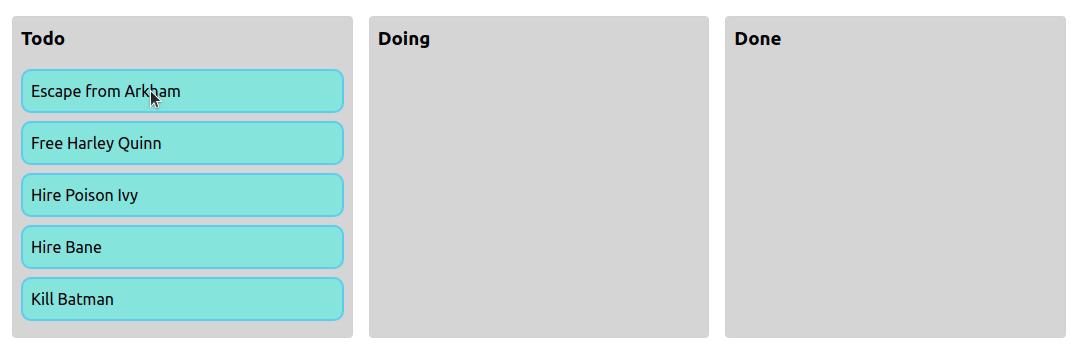
So, our drag and drop runs great, but it doesn't save any state. We need to handle that on our DragDropContext in index.jsx file.
<DragDropContext
onDragStart <<// What to do when someone started dragging
onDragUpdate <<// What to do when someone is dragging
onDragEnd <<// (Required) What to do when someone has dropped the element.
>
The onDragEnd is most important, we need to pass a function here to handle what to do. For now, let's add a console.log to see what it does
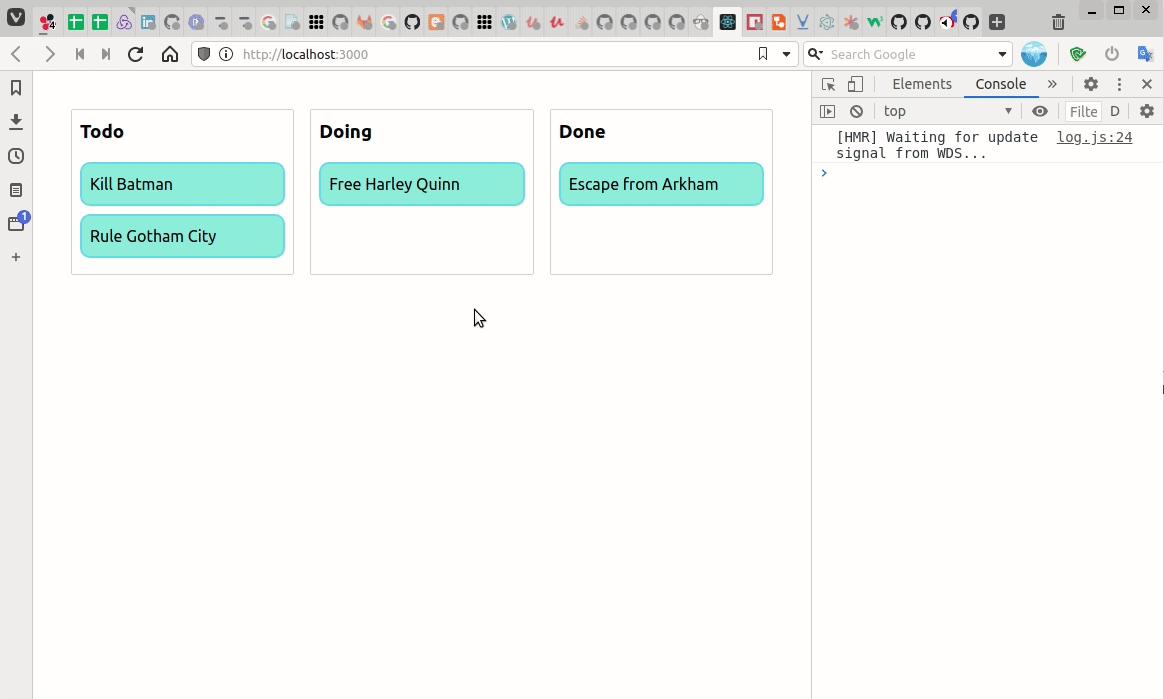
After you've dropped a component, you'll get a json object. Which will have the source and destination keys. From that, we know where will be the new destination for our tasks.
Now, let's create a function that will handle this for us.
onDragEnd = result => {
const {destination, source, draggableId} = result;
if(!destination) {return}
if(destination.droppableId === source.droppableId &&
destination.index === source.index) {
return;
}
const start = this.state.columns[source.droppableId];
const finish = this.state.columns[destination.droppableId];
if(start === finish) {
const newTaskIds = Array.from(start.taskIds);
newTaskIds.splice(source.index, 1);
newTaskIds.splice(destination.index, 0, draggableId);
const newColumn = {
...start,
taskIds: newTaskIds,
}
const newState = {
...this.state,
columns: {
...this.state.columns,
[newColumn.id]: newColumn,
}
}
this.setState(newState);
return;
}
const startTaskIds = Array.from(start.taskIds);
startTaskIds.splice(source.index, 1);
const newStart = {
...start,
taskIds: startTaskIds,
};
const finishTaskIds = Array.from(finish.taskIds);
finishTaskIds.splice(destination.index, 0, draggableId);
const newFinish = {
...finish,
taskIds: finishTaskIds,
};
const newState = {
...this.state,
columns: {
...this.state.columns,
[newStart.id]: newStart,
[newFinish.id]: newFinish,
}
}
this.setState(newState);
}
That's it. Here's the final code for index.jsx
import React from 'react';
import ReactDOM from 'react-dom';
import './index.css';
import initialData from './data';
import Column from './column';
import reportWebVitals from './reportWebVitals';
import 'modern-css-reset';
import styled from 'styled-components';
import { DragDropContext } from 'react-beautiful-dnd';
const Container = styled.div`
display: flex;
padding: 30px;
`;
class App extends React.Component {
state = initialData;
onDragEnd = result => {
const {destination, source, draggableId} = result;
if(!destination) {return}
if(destination.droppableId === source.droppableId &&
destination.index === source.index) {
return;
}
const start = this.state.columns[source.droppableId];
const finish = this.state.columns[destination.droppableId];
if(start === finish) {
const newTaskIds = Array.from(start.taskIds);
newTaskIds.splice(source.index, 1);
newTaskIds.splice(destination.index, 0, draggableId);
const newColumn = {
...start,
taskIds: newTaskIds,
}
const newState = {
...this.state,
columns: {
...this.state.columns,
[newColumn.id]: newColumn,
}
}
this.setState(newState);
return;
}
const startTaskIds = Array.from(start.taskIds);
startTaskIds.splice(source.index, 1);
const newStart = {
...start,
taskIds: startTaskIds,
};
const finishTaskIds = Array.from(finish.taskIds);
finishTaskIds.splice(destination.index, 0, draggableId);
const newFinish = {
...finish,
taskIds: finishTaskIds,
};
const newState = {
...this.state,
columns: {
...this.state.columns,
[newStart.id]: newStart,
[newFinish.id]: newFinish,
}
}
this.setState(newState);
};
render() {
return (
<DragDropContext
onDragEnd={this.onDragEnd}
>
{
this.state.columnOrder.map((columnId) => {
const column = this.state.columns[columnId];
const tasks = column.taskIds.map(taskId => this.state.tasks[taskId]);
return <Column key={column.id} column={column} tasks={tasks} />;
})
}
</DragDropContext>
)
}
}
ReactDOM.render(
<React.StrictMode>
<Container>
<App />
</Container>
</React.StrictMode>,
document.getElementById('root')
);
Source code
All rights reserved