Gửi mã OTP đến điện thoại để xác thực User sử dụng Twilio
Bài đăng này đã không được cập nhật trong 4 năm
Đăng ký tài khoản
Để bắt đầu thực hiện cần phải có một tài khoản Twilio: https://www.twilio.com/docs/sms/tutorials/two-factor-authentication-ruby-rails
Sau khi đăng ký thành công:
- Nhớ bật Geo-permission (Quyền địa lý) cho Việt Nam.
- Cần chú ý đến giá trị của:
- ACCOUNT SID
- AUTH TOKEN
- NUMBER (https://www.twilio.com/console/phone-numbers/incoming): số điện thoại người gửi.
- ACCOUNT SID
Vì đây là tài khoản free nên chỉ có thể gửi cho một vài số điện thoại mà bạn đã xác thực trước, click vào link xác thực số điện thoại để có thể test: https://www.twilio.com/console/phone-numbers/verified
Thiết lập ứng dụng
New 1 project mới:
rails new sms-two-factor-Authentication
Cài đặt gem:
gem "twilio-ruby"
gem "dotenv-rails"
Thiết lập biến môi trường bằng gem "dotenv-rails": tạo file .env ở thư mục root:
TWILIO_ACCOUNT_SID: "xxx"
TWILIO_AUTH_TOKEN: "xxx"
TWILIO_NUMBER: "xxx"
Thực hiện
Sau khi đã chuẩn bị các thiết lập môi trường, thì tiếp đến thực hành:
Tạo Scaffold User: để xây dựng trước form đăng ký.
rails g scaffold User email:string phone_number:string
Thêm vào bảng User 3 cột sau: để lưu mã OTP và active User
rails g migration add_verification_code_to_users verification_code:string activated:boolean activated_at:datetime
Tiếp theo tạo 3 file sau ở thư mục lib:
lib/confirmation_sender.rb
module ConfirmationSender
def self.send_confirmation_to(user)
verification_code = CodeGenerator.generate
user.update(verification_code: verification_code)
MessageSender.send_code(user.phone_number, verification_code)
end
end
lib/code_generator.rb
module CodeGenerator
def self.generate
rand(100000...999999).to_s
end
end
lib/message_sender.rb
module MessageSender
def self.send_code(phone_number, code)
account_sid = ENV["TWILIO_ACCOUNT_SID"]
auth_token = ENV["TWILIO_AUTH_TOKEN"]
client = Twilio::REST::Client.new(account_sid, auth_token)
message = client.messages.create(
from: ENV["TWILIO_NUMBER"],
to: phone_number,
body: code
)
message.status == "queued"
end
end
Thêm dòng sau vào config/application.rb để có thể sử dụng các file thư viện vừa tạo:
config.autoload_paths << Rails.root.join("lib")
Tiếp theo tạo confirmations_controller.rb
rails g controller confirmations new create
config routes
Rails.application.routes.draw do
resources :users do
resources :confirmations, only: %i|new create|
end
end
Ở users_controller.rb #create
def create
@user = User.new(user_params)
if @user.save
ConfirmationSender.send_confirmation_to(@user)
flash[:success] = "User was successfully created."
redirect_to new_user_confirmation_path(@user)
else
flash.now[danger] = "Create user failed."
render :new
end
end
Ở confirmations_controller.rb
class ConfirmationsController < ApplicationController
def new; end
def create
@user = User.find_by id: params[:user_id]
if @user.verification_code == verification_params[:verification_code]
@user.update_attributes(activated: true, activated_at: Time.zone.now)
flash[:success] = "Authenticated user successfully"
redirect_to @user
else
flash[:danger] = "Authenticated user failed"
redirect_to :new
end
end
private
def verification_params
params.require(:confirm).permit :verification_code
end
end
Tiếp theo là tạo form để nhập mã xác thực app/views/confirmations/new.html.erb
<%= form_for :confirm, url: user_confirmations_path, method: :POST do |f|%>
<%= f.label :verification_code %>
<%= f.text_field :verification_code %>
<%= f.submit "Submit"%>
<% end %>
Bước cuối cùng là chạy server và test:

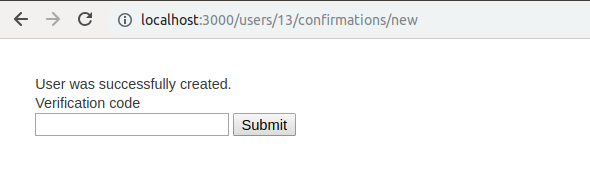
Ở điện thoại mình cũng nhận được mã xác thực.
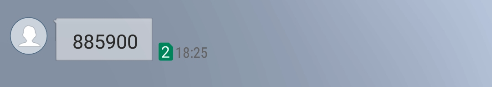
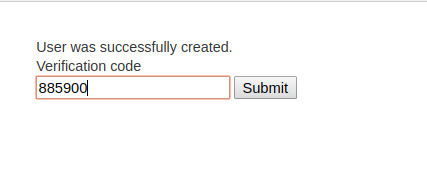
Kết quả:
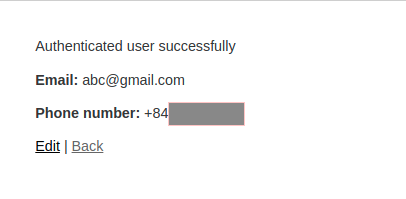
Trên là hướng dẫn cơ bản để xác thực User bằng cách gửi mã OTP qua số điện thoại sử dụng Twilio. Trên trang tutorials của Twilio còn nhiều hướng dẫn khác, những ai là người mới làm quen với Twilio có thể tham khảo thêm ở đây https://www.twilio.com/docs/tutorials
Nguồn
https://www.twilio.com/docs/sms/tutorials/two-factor-authentication-ruby-rails
All rights reserved