Dart tour - Lập trình với Dart cơ bản
Bài đăng này đã không được cập nhật trong 5 năm
Dart là gì?
Dart là một ngôn ngữ lập trình tối ưu phía client dành cho các ứng dụng đa nên tảng. Được giới thiệu bởi Google vào năm 2011 và release bản 1.0 vào năm 2013, nó dùng để xây dựng mobile, desktop, server, và web applications.
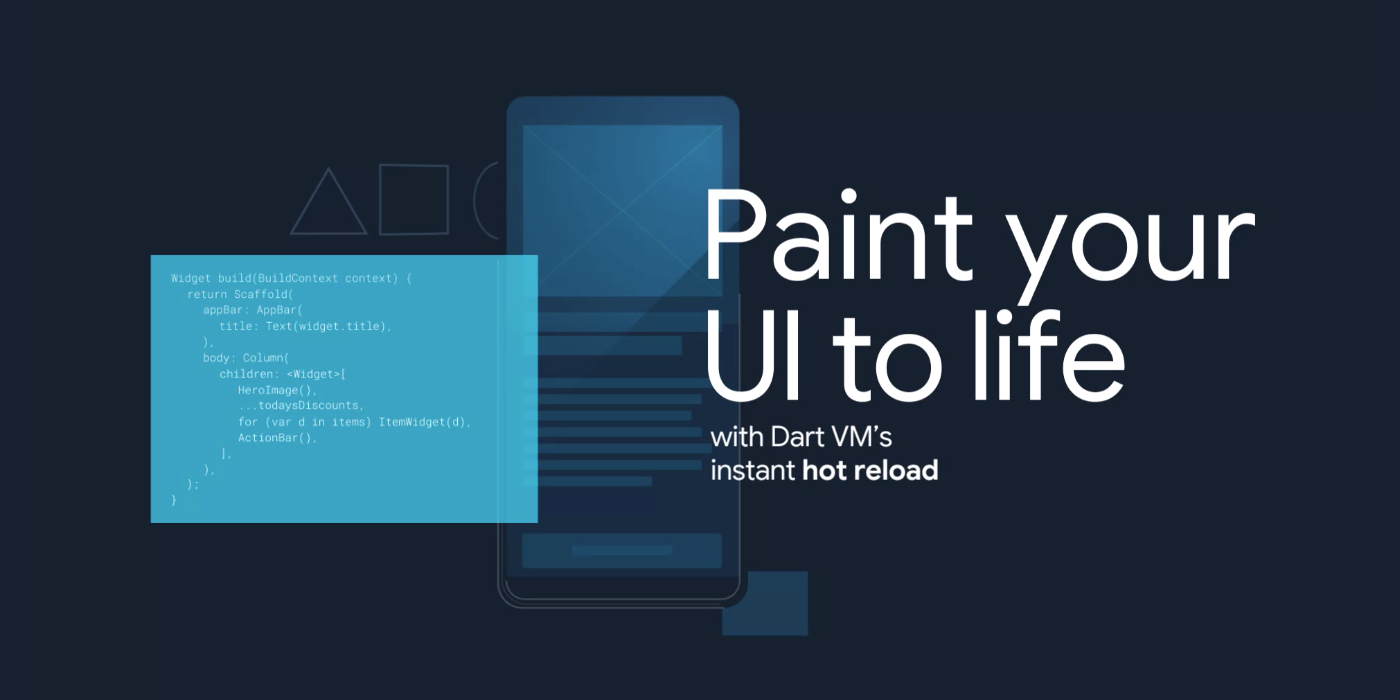 Nguồn: https://dart.dev
Nguồn: https://dart.dev
Hello World
void main() {
print('Hello World');
}
Variable
Trong Dart có 3 cách để khai báo 1 biến:
Đầu tiên chúng ta có thể dùng từ khóa var
var yourName = 'My name is dart';
Một cách tương tự, trong dart cung cấp thêm một kiểu dữ liệu gọi là dynamic
dynamic yourName = 'My name is dart';
Trong trường hợp, chúng ta cần chỉ rõ kiểu dữ liệu khi khai báo, ta có thể:
String yourName = "My name is dart";
Giá trị mặc định của một biến trong dart sẽ là null kể cả kiểu số, vì nó là một ngôn ngữ thuần hướng đối tượng.
String yourName;
Đối với biến không bao giờ thay đổi, chúng ta nên dùng final hoặc const thay vì var.
finallà biến có thể set một lần.constlà compile-time constant.
final name = 'Bob'; // Without a type annotation
final String nickname = 'Bobby';
Lúc này chúng ta không thể set lại hoặc thay đổi nó:
name = 'Alice'; // Error: a final variable can only be set once.
Ở top-level hoặc là biến của class, final phải được khởi tạo lần đầu khi nó được sử dụng.
class MyClass {
final String name;
MyClass({this.name});
}
Syntax này sẽ được nói đến trong nội dung về class và function. Ở đây chúng ta chỉ cần hiểu là biến name sẽ được gán khi gọi constructor của class MyClass.
Chúng ta sẽ dùng const nếu muốn nó là compile-time constants. Trong trường hợp nếu biến const là biến của class thì ta phải đặt nó là static const. Ngoài ra, chúng ta có thể khai báo và set giá trị cho biến const với kiểu số, chuỗi, hoặc kết quả của biểu thức.
const bar = 1000000; // Unit of pressure (dynes/cm2)
const double atm = 1.01325 * bar; // Standard atmosphere
const không chỉ dùng để khai báo biến hằng, mà còn dùng để tạo các giá trị hằng cũng như khai báo constructor nhận các giá trị hằng. Bất kì biến nào cũng có thể có giá trị hằng.
var foo = const [];
final bar = const [];
const baz = []; // Equivalent to `const []`
Bên cạnh đó, chúng ta có thể thay đổi giá trị của một non-final, non-const variable, ngay cả khi nó được dùng để có một const value:
foo = [1, 2, 3]; // Was const []
Và cuối cùng, chúng ta cũng không thể thay đổi giá trị của một const variable.
baz = [42]; // Error: Constant variables can't be assigned a value.
Built-in types
Numbers
Dart cung cấp 2 kiểu int và double là subtype của kiểu num cung cấp đầy đủ các toán tử cơ bản như +, -, * và /.
// int
var x = 1;
var hex = 0xDEADBEEF;
// double
var y = 1.1;
var exponents = 1.42e5;
Trong dart 2.1, kiểu int sẽ tự convert thành double như:
double z = 1 // Tương đương với double z = 1.0.
Để convert String thành num, chúng ta có thể dùng phương thức parse(_) trong int và double
var one = int.parse('1');
var onePointTwo = double.parse('1.2');
Ngược lại, để convert num sang String
String oneString = 1.toString(); // "1"
String piString = 3.14159.toString(); // "3.14159"
String piStringFixed2 = 3.14159.toStringAsFixed(2); // "3.14"
Strings
Khi khai báo string trong dart, chúng ta có thể dùng dấu nháy đơn hoặc nháy kép đều được.
var s1 = 'Single quotes work well for string literals.';
var s2 = "Double quotes work just as well.";
var s3 = 'It\'s easy to escape the string delimiter.';
var s4 = "It's even easier to use the other delimiter.";
Ngoài ra, để chèn một biến hoặc một biểu thức vào chuỗi bằng ta dùng ${expression} như:
var yourName = "Bob";
var yourOld = 12;
print("My name is $yourName. I'm $yourOld");
Nối chuỗi ta có thể dùng các chuỗi liền kề hoặc dùng toán tử +
var s1 = 'String '
'concatenation'
" works even over line breaks.";
var s2 = 'The + operator ' + 'works, as well.';
Một cách khác, để khai báo chuỗi trên nhiều dòng, ta có thể dùng ''' hoặc """
var s1 = '''
You can create
multi-line strings like this one.
''';
var s2 = """This is also a
multi-line string.""";
Boolean
Kiểu bool đại diện cho giá trị boolean trong dart
// Check for an empty string.
var fullName = '';
assert(fullName.isEmpty);
// Check for zero.
var hitPoints = 0;
assert(hitPoints <= 0);
// Check for null.
var unicorn;
assert(unicorn == null);
// Check for NaN.
var iMeantToDoThis = 0 / 0;
assert(iMeantToDoThis.isNaN);
Lists
Trong dart, array là một List objects. Để khai báo một list:
var list = [1, 2, 3];
Index của dart List cũng bắt đầu từ 0, và phần tử cuối cùng là list.length - 1
var list = [1, 2, 3];
assert(list.length == 3);
assert(list[1] == 2);
list[1] = 1;
assert(list[1] == 1);
Dart 2.3 giới thiệu spread operator (...) và null-aware spread operator (...?), cung cấp một cách ngắn hơn để insert nhiều elements vào trong collection.
Ví dụ, chúng ta có thể insert tất cả các elements của một list vào trong list khác như:
var list = [1, 2, 3];
var list2 = [0, ...list];
assert(list2.length == 4);
Trong trường hợp list có thể null, để tránh exception ta nên dùng null-aware spread operator (...?):
var list;
var list2 = [0, ...?list];
assert(list2.length == 1);
Dart 2.3 cũng giới thiệu collection if và collection for, dùng để build một collection với điều kiện if và vòng lặp for.
// collection if
var nav = [
'Home',
'Furniture',
'Plants',
if (promoActive) 'Outlet'
];
// collection for
var listOfInts = [1, 2, 3];
var listOfStrings = [
'#0',
for (var i in listOfInts) '#$i'
];
assert(listOfStrings[1] == '#1');
Sets & Maps
// set
var halogens = {'fluorine', 'chlorine', 'bromine', 'iodine', 'astatine'};
Set<String> names = {}; // This works, too.
// map
var gifts = {
// Key: Value
'first': 'partridge',
'second': 'turtledoves',
'fifth': 'golden rings'
};
var names = {}; // Creates a map, not a set.
Functions
Dart là một ngôn ngữ thuần hướng đối tượng, do vậy ngay cả function của nó cũng có thể gán cho biến hoặc truyền vào như một tham số của function khác. Ví dụ, để thực hiện một function ta có thể khai báo:
int sum(int first, int second) {
return first + second;
}
Trong dart cho phép lược bỏ các kiểu dữ liệu trả về và tham số của function như bên dưới, nhưng điều này không được khuyến nghị.
sum(first, second) {
return first + second;
}
Trường hợp function chỉ có một biểu thức, chúng ta có thể đơn giản nó như dưới đây:
int sum(int first, int second) => first + second;
Function trong dart có thêm 2 khái niệm đó là required và optional parameters.
- required sẽ nằm ở đầu tiên.
- tiếp sau đó là optional.
Optional parameters
Optional parameters có thể truyền theo tên hoặc theo vị trí. Nhưng không đồng thời có cả 2.
Named parameters
Khi gọi một function ta có thể chỉ định tên của các params, với điều kiện ta phải dùng {param1, param2, …} khi khai báo chúng. Bên cạnh đó, khi đã được chỉ định tên, thì vị trí các params có thể thay đổi. Ví dụ như:
void main() {
print("${sum(first: 1, second: 2)}"); // (1)
print("${sum(second: 2, first: 1)}"); // (2)
// both (1) and (2) are the same
}
int sum({int first, int second}) => first + second;
Mặc dù named parameters là một kiểu của optional parameter, tức là chúng ta có thể bỏ qua và không cần pass param đó.
sum(first: 1);
sum(second: 2);
Tuy nhiên chúng ta có thể sử dụng @required annotation để chú thích rằng param đó là bắt buộc.
sum(first: 1, second: 2);
sum(first: 1); // Warning: The parameter 'second' is required
Để dùng @required annotation, chúng ta phải có meta package và import package:meta/meta.dart.
Positional parameters
Để khai báo optional positional parameters, ta sẽ bỏ nó trong dấu []
int sum(int first, int second, [int third]) {
if(third != null) {
return first + second + third;
}
return first + second;
}
// without the optional parameter
sum(1, 2)
// with the third parameter
sum(1, 2, 3)
Default parameter values
Để định nghĩa default value cho named và positional parameters ta sẽ dùng dấu = sau param và trước giá trị default. Default value phải là một compile-time constants. Nếu ta không cung cấp giá trị default, thì nó sẽ là null.
void main() {
print(sum1(1, 2)); // print: 3
print(sum1(1, 2, 3)); // print: 6
print(sum2(1, 2)); // print: 3
print(sum2(1, 2, third: 3)); // print: 6
}
// Default parameter values with positional parameters
int sum1(int first, int second, [int third = 0]) {
return first + second + third;
}
// Default parameter values with named parameters
int sum2(int first, int second, {int third = 0}) {
return first + second + third;
}
Ví dụ về trường hợp param là một List
void main() {
print(sum()); // print: 6
}
int sum({List list = const [1, 2, 3]}) {
var sum = 0;
list.forEach((e) {
sum += e;
});
return sum;
}
Như mình đã đề cập phía trên, default value phải là một compile-time constants. Nên trong trường hợp này, khi khai báo List ta phải có const keyword. Nếu không có thì compiler sẽ báo lỗi:
Error: Constant expression expected.
Functions as first-class objects
Pass một function như parameter vào function khác. Ví dụ như:
void printElement(int element) {
print(element);
}
var list = [1, 2, 3];
// Pass printElement as a parameter.
list.forEach(printElement);
Hoặc gán nó như một biến như bên dưới
var loudify = (msg) => '!!! ${msg.toUpperCase()} !!!';
assert(loudify('hello') == '!!! HELLO !!!');
Anonymous functions
Hầu hết các function đều có một cái tên cho nó, tuy nhiên có một loại function không có tên và nó được gọi là anonymous functions hoặc lamda hoặc closure. Chúng ta thường dùng nó để assign cho một biến hoặc truyền trực tiếp cho một function khác. Syntax cho một anonymous functions:
([[Type] param1[, …]]) {
codeBlock;
};
Dưới đây là một ví dụ về anonymous function với một tham số đầu vào item:
var list = ['apples', 'bananas', 'oranges'];
list.forEach((item) {
print('${list.indexOf(item)}: $item');
});
// 0: apples
// 1: bananas
// 2: oranges
Trong trường hợp nó chỉ có một biểu thức như trên, ta cũng có thể rút gọn như functions bình thường như:
list.forEach(
(item) => print('${list.indexOf(item)}: $item'));
Cuối cùng, để tìm hiểu thêm về phạm vi của biến trong functions, bạn có thể tìm hiểu thêm về lexical scope và lexical closures. Nó tương tự các ngôn ngữ lập trình khác.
Operators
Dart cung cấp đầy đủ các toán tử giống như mọi ngôn ngữ lập trình khác. Bạn có thể xem thêm tại đây. Chúng ta sẽ chỉ đề cập đến một vài toán tử đặt biệt:
- Type test operators
- Conditional expressions
- Cascade notation (..)
- Conditional member access
Type test operators
Dart cung cấp 3 operators: as, is, và is! dùng để ép và kiểu tra kiểu dữ liệu tại runtime.
asdùng để ép kiểuistrả về true nếu đúng kiểu được chỉ ra.is!trả về true nếu không đúng kiểu được chỉ ra.
(emp as Person).firstName = 'Bob';
// or
if (emp is Person) {
// Type check
emp.firstName = 'Bob';
}
Conditional expressions
Tương tự C/C++, Dart cũng cung cấp toán tử điều kiện với syntax:
condition ? expr1 : expr2
Nếu điều kiện đúng trả về expr1, ngược lại trả về expr2
var visibility = isPublic ? 'public' : 'private';
Ngoài ra, trong trường hợp cần kiểm tra nullable, chúng ta có thể dùng.
expr1 ?? expr2
Nếu expr là null thì trả về expr2
String playerName(String name) => name ?? 'Guest';
// equal with
String playerName(String name) {
if(name == null){
return 'Guest';
}
return name;
}
Cascade notation (..)
.. cho phép thực hiện chuỗi các operations trên cùng một object.
Ví dụ như:
querySelector('#confirm') // Get an object.
..text = 'Confirm' // Use its members.
..classes.add('important')
..onClick.listen((e) => window.alert('Confirmed!'));
và
var button = querySelector('#confirm');
button.text = 'Confirm';
button.classes.add('important');
button.onClick.listen((e) => window.alert('Confirmed!'));
Vì querySelector return một selector object. Vì vậy nó cho phép cascade notation hoạt động trên selector object này. Tuy nhiên hãy cẩn thận trong trường hợp
var sb = StringBuffer();
sb.write('foo')
..write('bar'); // Error: method 'write' isn't defined for 'void'.
Vì write return void, và chúng ta không thể cascade trên void.
Conditional member access
Tương tự trong Kotlin, Dart cũng cung cấp một toán tử cho null-safely, .?
void main() {
Greeting greeting;
greeting.sayHello(); // makes TypeError: Cannot read property 'sayHello$0' of null
greeting?.sayHello(); // don't call sayHello() method because greeting is null
// equal with
if(greeting != null) {
greeting.sayHello();
}
greeting = Greeting();
greeting.sayHello(); // print: hello
}
class Greeting {
void sayHello() {
print("hello");
}
}
Control flow statements
Dart cung cấp đầy đủ câu lệnh lặp và điều kiện, được ví dụ như bên dưới:
ifvàelse
if (isRaining()) {
you.bringRainCoat();
} else if (isSnowing()) {
you.wearJacket();
} else {
car.putTopDown();
}
forloops
Vòng lặp for tiêu chuẩn:
var message = StringBuffer('Dart is fun');
for (var i = 0; i < 5; i++) {
message.write('!');
}
for trong các collections
var collection = [0, 1, 2];
for (var x in collection) {
print(x); // 0 1 2
}
whilevàdo-whileloops
// while: Kiểm tra điều kiện trước khi lặp
while (!isDone()) {
doSomething();
}
// do-while: Kiểm tra điều kiện sau khi lặp.
do {
printLine();
} while (!atEndOfPage());
breakvàcontinue
// Use break to stop looping
while (true) {
if (shutDownRequested()) break;
processIncomingRequests();
}
// Use continue to skip to the next loop iteration
for (int i = 0; i < candidates.length; i++) {
var candidate = candidates[i];
if (candidate.yearsExperience < 5) {
continue;
}
candidate.interview();
}
switchvàcase
var command = 'OPEN';
switch (command) {
case 'CLOSED':
executeClosed();
break;
case 'PENDING':
executePending();
break;
case 'APPROVED':
executeApproved();
break;
case 'DENIED':
executeDenied();
break;
case 'OPEN':
executeOpen();
break;
default:
executeUnknown();
}
default sẽ thực hiện trong trường hợp không vào các case khác. Nếu miss một break của case nó sẽ gây ra một error:
var command = 'OPEN';
switch (command) {
case 'OPEN':
executeOpen();
// ERROR: Missing break
case 'CLOSED':
executeClosed();
break;
}
Tuy nhiên, dart vẫn cho phép điều đó khi case đó empty.
var command = 'CLOSED';
switch (command) {
case 'CLOSED': // Empty case falls through.
case 'NOW_CLOSED':
// Runs for both CLOSED and NOW_CLOSED.
executeNowClosed();
break;
}
- Trong trường hợp, bạn vẫn muốn qua nó, thì có thể dùng continue statement và một lable như phía dưới.
var command = 'CLOSED';
switch (command) {
case 'CLOSED':
executeClosed();
continue nowClosed;
// Continues executing at the nowClosed label.
nowClosed:
case 'NOW_CLOSED':
// Runs for both CLOSED and NOW_CLOSED.
executeNowClosed();
break;
}
Exceptions
Với dart chúng ta cũng có thể throw và catch exception như trong Java, Kotlin hay các ngôn ngữ khác. Về cơ bản, exception là một lỗi không mong muốn xảy ra lúc runtime.
Dart cung cấp 2 kiểu Exception và Error, cũng như các kiểu khác được kế thừa từ chúng. Chúng ta hoàn toàn có thể định nghĩa exception của riêng mình. Tuy nhiên, Dart có thể throw bất kể non-null object, không chỉ Exception và Error.
Throw
Throw một exception
throw FormatException('Expected at least 1 section');
Ngoài ra, chúng ta cũng có thể ném một đối tượng bất kì.
throw 'Out of llamas!';
Catch
Việc catch một ngoại lệ, sẽ ngăn chặn nó lan rộng và ảnh hưởng đến các chức năng khác.
try {
breedMoreLlamas();
} on OutOfLlamasException {
buyMoreLlamas();
}
Trong trường hợp throw nhiều hơn một exception ta có thể dùng
try {
breedMoreLlamas();
} on OutOfLlamasException {
// A specific exception
buyMoreLlamas();
} on Exception catch (e) {
// Anything else that is an exception
print('Unknown exception: $e');
} catch (e) {
// No specified type, handles all
print('Something really unknown: $e');
}
Nếu chúng ta không chỉ rõ kiểu của exception, nó sẽ handle bất kì kiểu nào được ném ra.
Trong catch chúng ta có thể chỉ rõ 1 hoặc 2 params. Param đầu tiên là exception được throw, còn param thứ 2 là stack trace.
try {
// ···
} on Exception catch (e) {
print('Exception details:\n $e');
} catch (e, s) {
print('Exception details:\n $e');
print('Stack trace:\n $s');
}
Dart còn cung cấp rethrow keyword, cho phép ném lại exception đó.
void misbehave() {
try {
dynamic foo = true;
print(foo++); // Runtime error
} catch (e) {
print('misbehave() partially handled ${e.runtimeType}.');
rethrow; // Allow callers to see the exception.
}
}
void main() {
try {
misbehave();
} catch (e) {
print('main() finished handling ${e.runtimeType}.');
}
}
Finally
Finally đảm bảo luôn được gọi mặc cho có hoặc không throw exception. Trong trường hợp k có catch, exception tiếp tục được lan truyền sau khi finally được gọi.
try {
breedMoreLlamas();
} finally {
// Always clean up, even if an exception is thrown.
cleanLlamaStalls();
}
finally sẽ run sau catch, nếu có nó.
try {
breedMoreLlamas();
} catch (e) {
print('Error: $e'); // Handle the exception first.
} finally {
cleanLlamaStalls(); // Then clean up.
}
Classes
Using class members
Trong Dart, chúng ta có thể truy cập vào method, hoặc biến của class thông qua . hoặc .?.
var p = Point(2, 2);
// Set the value of the instance variable y.
p.y = 3;
// If p is non-null, set its y value to 4.
p?.y = 4;
Đối với các biến là nullable, chúng ta nên dùng .? để tránh null exception.
Constructors
Dart cung cấp 3 kiểu constructor đó là: ClassName, ClassName.identifier hoặc Factory constructors.
void main() {
var point1 = Point(1, 2);
var point2 = Point.fromJson({"x": 3, "y": 4});
print("(${point1.x}, ${point1.y})"); // (1, 2)
print("(${point2.x}, ${point2.y})"); // (3, 4)
}
class Point {
int x;
int y;
// ClassName constructor
Point(int x, int y) {
this.x = x;
this.y = y;
}
// or, its automatic assign x, and y like above
Point(this.x, this.y);
// ClassName.identifier constructor
Point.fromJson(Map<String, dynamic> json){
this.x = json["x"];
this.y = json["y"];
}
}
ClassName.identifier dùng để định nghĩa nhiều constructors trong class và khiến chúng rõ ràng hơn.
Trong trường hợp không được khai báo bất kì constructor nào thì class sẽ dùng default constructor, đây là một constructor với không có đối số đầu vào cũng như nó sẽ gọi constructor không có đối số của superclass.
Constant constructors
Một số class cung cấp constant constructors. Để tạo một compile-time constant sử dụng constant constructor, chúng ta sẽ đặt const keyword trước constructor name:
void main() {
var point = const ImmutablePoint(1, 2);
print("(${point.x}, ${point.y})");
}
class ImmutablePoint {
final int x;
final int y;
const ImmutablePoint([this.x, this.y]);
}
Khi chúng ta tạo 2 compile-time constants giống nhau, thì chúng sẽ là một instance.
void main() {
var a = const ImmutablePoint(1, 1);
var b = const ImmutablePoint(1, 1);
print("${identityHashCode(a)}, ${identityHashCode(b)}"); // They are the same instance!
}
class ImmutablePoint {
final int x;
final int y;
const ImmutablePoint([this.x, this.y]);
}
Trong trường hợp chúng k đồng thời là constant hoặc cả hai không là constant. Thì chúng sẽ là 2 instance khác nhau.
var a = const ImmutablePoint(1, 1); // Creates a constant
var b = ImmutablePoint(1, 1); // Does NOT create a constant
print("${identityHashCode(a)}, ${identityHashCode(b)}"); // They are different
Hoặc,
var a = ImmutablePoint(1, 1); // Does NOT create a constant
var b = ImmutablePoint(1, 1); // Does NOT create a constant
print("${identityHashCode(a)}, ${identityHashCode(b)}"); // They are different
Gọi một non-default superclass constructor
class Person {
String firstName;
Person.fromJson(Map data) {
print('in Person');
}
}
class Employee extends Person {
// Person does not have a default constructor;
// you must call super.fromJson(data).
Employee.fromJson(Map data) : super.fromJson(data) {
print('in Employee');
}
}
main() {
var emp = new Employee.fromJson({});
// Prints:
// in Person
// in Employee
if (emp is Person) {
// Type check
emp.firstName = 'Bob';
}
(emp as Person).firstName = 'Bob';
}
Redirecting constructors
Đôi khi chúng ta cần redirect đến một constructor khác trong một class. Ta có thể thực hiện như sau:
class Point {
num x, y;
// The main constructor for this class.
Point(this.x, this.y);
// Delegates to the main constructor.
Point.alongXAxis(num x) : this(x, 0);
}
Factory constructors
Dùng để implement một constructor mà nó không nhất thiết phải tạo new instance của chính class đó, mà có thể trả về instance của subtype.
void main() {
final dog = Animal.createAnimal("dog");
final cat = Animal.createAnimal("cat");
print(dog);
print(cat);
}
abstract class Animal {
// default constructor
Animal();
// factory constructor
factory Animal.createAnimal(String type) {
if (type == "dog") {
return Dog();
} else {
return Cat();
}
}
}
class Dog extends Animal {}
class Cat extends Animal {}
Methods
Methods là các functions cung cấp hành vi của một object.
Instance methods
Instance methods là method có thể truy cập vào instance variables và this.
class Point {
num x, y;
Point(this.x, this.y);
num distanceTo(Point other) {
var dx = x - other.x;
var dy = y - other.y;
return sqrt(dx * dx + dy * dy);
}
}
Getters and setters
Là các method đặt biệt, cung cấp read và write access vào thuộc tính của objects. Trong dart, ta có thể dùng set và get keyword để định nghĩa 2 method này.
class Rectangle {
num left, top, width, height;
Rectangle(this.left, this.top, this.width, this.height);
// Define two calculated properties: right and bottom.
num get right => left + width;
set right(num value) => left = value - width;
num get bottom => top + height;
set bottom(num value) => top = value - height;
}
void main() {
var rect = Rectangle(3, 4, 20, 15);
assert(rect.left == 3);
rect.right = 12;
assert(rect.left == -8);
}
Abstract methods
Abstract methods, là method chưa định nghĩa nội dung và phải nằm trong abstract classes.
abstract class Doer {
// Define instance variables and methods...
void doSomething(); // Define an abstract method.
}
class EffectiveDoer extends Doer {
void doSomething() {
// Provide an implementation, so the method is not abstract here...
}
}
Abstract classes
Abstract classes sẽ không thể khởi tạo instance, chứa các abstract methods, thường dùng để định nghĩa các interface.
// This class is declared abstract and thus
// can't be instantiated.
abstract class AbstractContainer {
// Define constructors, fields, methods...
void updateChildren(); // Abstract method.
}
Implicit interfaces
Không giống như Java, hay Kotlin. Dart không định nghĩa cụ thể một interface keyword, mà thay vào đó. khi một class implement một class khác, thì mặc định class đó sẽ là một interface, và chúng ta chỉ định nghĩa các được function của class đó ở subclass, mà không thể kế thừa từ nó.
// A person. The implicit interface contains greet().
class Person {
// In the interface, but visible only in this library.
final _name;
// Not in the interface, since this is a constructor.
Person(this._name);
// In the interface.
String greet(String who) => 'Hello, $who. I am $_name.';
}
// An implementation of the Person interface.
class Impostor implements Person {
get _name => '';
String greet(String who) => 'Hi $who. Do you know who I am?';
}
String greetBob(Person person) => person.greet('Bob');
void main() {
print(greetBob(Person('Kathy')));
print(greetBob(Impostor()));
}
Một class thì có khả năng implements nhiều interface.
class Point implements Comparable, Location {...}
Extending a class
Dùng từ khóa extends để kế thừa một class trong dart, và nó cung cấp cho chúng ta super keyword để có thể refer đến superclass.
class Television {
void turnOn() {
_illuminateDisplay();
_activateIrSensor();
}
// ···
}
class SmartTelevision extends Television {
void turnOn() {
super.turnOn();
_bootNetworkInterface();
_initializeMemory();
_upgradeApps();
}
// ···
}
Chúng ta dùng @override anotation để chỉ ra đây là phương thức được override.
Bên cạnh đó, Dart cũng hỗ trợ overridable operators, bạn có thể xem thêm ở đây.
Extension methods
Chúng ta có thể mở rộng methods của một class mà không nhất thiết phải kết thừa nó, bằng cách sử dụng extension methods.
void main() {
final greeting = Greeting();
greeting.sayGoodbye();
}
class Greeting {
void sayHello() {
print("Hello");
}
}
extension ExtensionGreeting on Greeting {
void sayGoodbye() {
print("bye");
}
}
ExtensionGreetinglà name của extension, chúng ta có thể lược bỏ nó.
extension on Greeting {
void sayGoodbye() {
print("bye");
}
}
Greetinglà tên class cần thêm extension methods.sayGoodbyemethod được bổ sung.
Enumerated types
Enumerated types, thường được gọi là enumerations hoặc enums, là một loại class đại diện cho fixed number (số cố định) của constant values.
Using enums
chúng ta sẽ dùng enum keyword để khai báo nó,
enum Color { red, green, blue }
mỗi value trong enum có một index getter, nó sẽ return vị trí của value được khai báo. Ví dụ, value đầu tiên sẽ có index 0, và value thức 2 sẽ có index 1.
assert(Color.red.index == 0);
assert(Color.green.index == 1);
assert(Color.blue.index == 2);
Để get tất cả giá trị của enums, chúng ta có thể dùng values constant.
List<Color> colors = Color.values;
assert(colors[2] == Color.blue);
Dưới đây là một ví dụ về việc sử dụng enums
var aColor = Color.blue;
switch (aColor) {
case Color.red:
print('Red as roses!');
break;
case Color.green:
print('Green as grass!');
break;
default: // Without this, you see a WARNING.
print(aColor); // 'Color.blue'
}
Chúng ta nên lưu ý một số giới hạn trong enum:
- Không có subclass, mix in, hoặc implement một enum.
- Không thể khởi tạo rõ ràng một enum.
Class variables and methods
Class variables và methods sẽ có static keyword.
- Class variables (Static variables): Biến đại diện cho trạng thái toàn class và constants.
class Queue {
static const initialCapacity = 16;
// ···
}
void main() {
assert(Queue.initialCapacity == 16);
}
Static variables không được khởi tạo cho đến khi nó được dùng.
- Class methods (Static methods): Không truy cập được instance của class, cũng như
this, nhưng có thể truy cập vào static variables.
class Point {
num x, y;
Point(this.x, this.y);
static num distanceBetween(Point a, Point b) {
var dx = a.x - b.x;
var dy = a.y - b.y;
return sqrt(dx * dx + dy * dy);
}
}
void main() {
var a = Point(2, 2);
var b = Point(4, 4);
var distance = Point.distanceBetween(a, b);
assert(2.8 < distance && distance < 2.9);
print(distance);
}
Adding features to a class: mixins
Minxins là cách để reuse code của một class trong nhiều class hierarchies.Hay nói cách khác, mixin là một class chứa các methods và variables dùng cho class khác, mà không phải superclass của class đó.
Để dùng mixin, chúng ta sẽ dùng with keyword theo sau bởi một hoặc nhiều mixin names.
class Musician extends Performer with Musical {
// ···
}
class Maestro extends Person
with Musical, Aggressive, Demented {
Maestro(String maestroName) {
name = maestroName;
canConduct = true;
}
}
Để implement một mixin, chúng ta create một class extends Object , khai báo no constructors và mixin keyword thay vì class.
mixin Musical {
bool canPlayPiano = false;
bool canCompose = false;
bool canConduct = false;
void entertainMe() {
if (canPlayPiano) {
print('Playing piano');
} else if (canConduct) {
print('Waving hands');
} else {
print('Humming to self');
}
}
}
Trong trường hợp mixin muốn mix với một mixin hoặc một class khác, thì nó có thể dùng keyword on.
mixin MusicalPerformer on Musician {
// ···
}
Asynchrony support
Dart cung cấp 2 đối tượng Future và Stream để phục vụ việc xử lý bất đồng bộ, bên cạnh async và await keywords. Khiến cho việc xử lý bất đồng bộ đơn giản hơn.
Handling Futures
Khi cần nhận result của Future đã hoàn thành, chúng ta có thể dùng:
asyncvàawait.- Future API
Code dùng async và await là bất đồng bộ, tuy nhiên trông giống như code đồng bộ. Chúng ta có thể xem ví dụ dưới đây.
await lookUpVersion();
Để sử dụng được await thì function chứa nó phải được khai báo là async-function.
Future checkVersion() async {
var version = await lookUpVersion();
// Do something with version
}
Chúng ta nên dùng try, catch và finally để handle error và cleanup code dùng với await.
try {
version = await lookUpVersion();
} catch (e) {
// React to inability to look up the version
}
Ngoài ra, chúng ta có thể gọi await nhiều lần trong async function.
var entrypoint = await findEntrypoint();
var exitCode = await runExecutable(entrypoint, args);
await flushThenExit(exitCode);
Trong await expression, giá trị của expression thường là Future. Nếu không, thì sau đó giá trị sẽ tự động wrap với Future. Một Future chỉ ra một object sẽ được return ở tương lai.
Declaring async functions
Async function là function được mark async ở body. Với async keyword sẽ giúp cho function trả về một Future objects.
Đây là một function bình thường:
String lookUpVersion() => '1.0.0';
Còn đây là một async function
Future<String> lookUpVersion() async => '1.0.0';
Handling Stream
Khác biệt giữa Stream và Future đó là stream là asynchronous sequence of data (chuỗi bất đồng bộ data). Để get được gía trị của Stream chúng ta cũng có 2 option:
- Dùng
asyncvà asynchronous for loop (await for) - Dùng
Stream API
Ví dụ về async và stream:
Future<int> sumStream(Stream<int> stream) async { // (4)
var sum = 0;
await for (var value in stream) { // (3)
sum += value;
}
return sum;
}
Stream<int> countStream(int to) async* { // (1)
for (int i = 1; i <= to; i++) {
yield i; // (2)
}
}
main() async {
var stream = countStream(10);
var sum = await sumStream(stream);
print(sum); // 55
}
- (1)
countStreamsẽ return mộtSteam<Int>bằng việc sử dụngasync*. - (2) Để emit value cho một stream, ta dùng keyword
yield. - (3) Dùng
await forđể wait value sẽ emit về từ chuỗi stream. - (4)
await forphải nằm trongasyncfunction.
Comments
Dart support 3 loại comments
- Single-line comments: Bắt đầu với
//. Những gì sau//và trước khi EOL (end of line) sẽ được compiler ignore.
void main() {
// TODO: refactor into an AbstractLlamaGreetingFactory?
print('Welcome to my Llama farm!');
}
- Multi-line comments: Bắt đầu với
/*và kết thúc với*/. Những gì bên trong/*và*/sẽ được compiler ignore.
void main() {
/*
* This is a lot of work. Consider raising chickens.
Llama larry = Llama();
larry.feed();
larry.exercise();
larry.clean();
*/
}
- Documentation comments: Nó có thể là multi-line hoặc single-line comments, bắt đầu với
///hoặc/**.
Dùng liên tiếp /// trên các dòng có hiệu quả giống như multi-line doc comment.
Bên trong documments comment, dart compiler sẽ ignore các text bên trong dấu ngoặc. Bằng việc sử dụng dấu ngoặc trong doc comment sẽ giúp chúng ta có thể tham chiếu đến classes, methods, fields, top-level vars, functions và các params.
/// A domesticated South American camelid (Lama glama).
///
/// Andean cultures have used llamas as meat and pack
/// animals since pre-Hispanic times.
class Llama {
String name;
/// Feeds your llama [Food].
///
/// The typical llama eats one bale of hay per week.
void feed(Food food) {
// ...
}
/// Exercises your llama with an [activity] for
/// [timeLimit] minutes.
void exercise(Activity activity, int timeLimit) {
// ...
}
}
Khi dùng documentation generation tool để tạo documents thì [Food] sẽ link đến API docs cho Food class.
References
All rights reserved